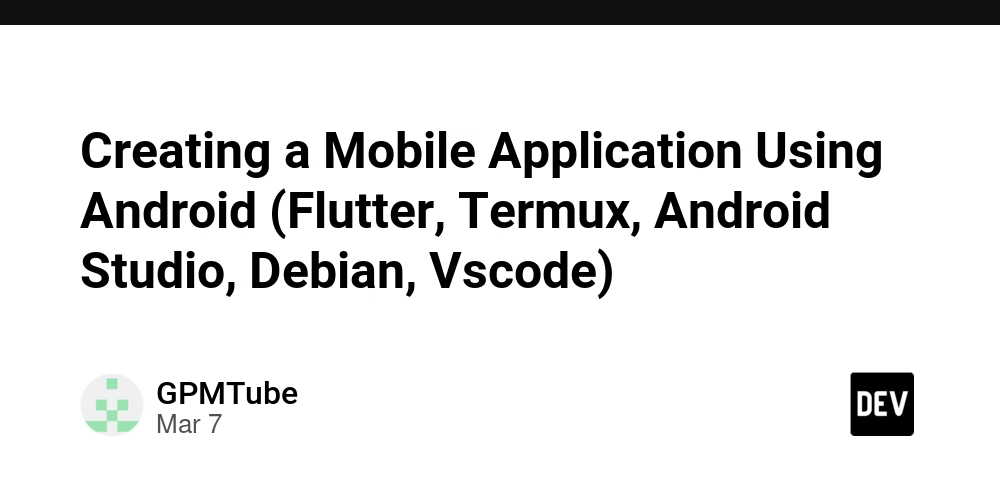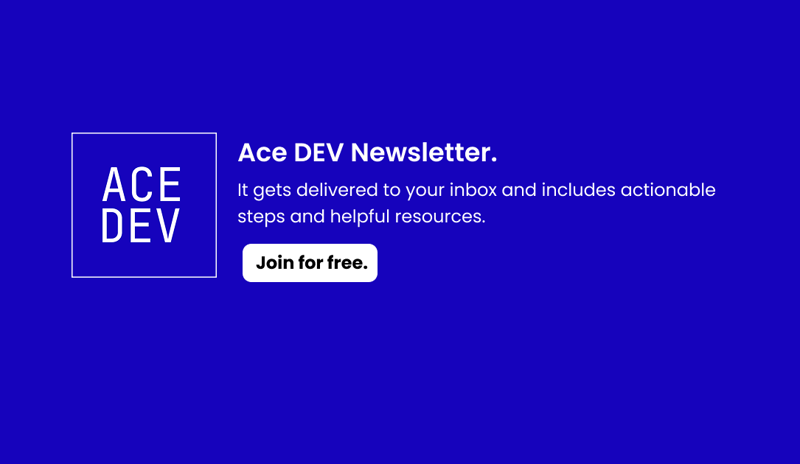Adding TypeScript Support to an Existing Node.js Project (Without Dropping JavaScript Support)
Why I Made This Update Managing errors in JavaScript can be tricky, especially in large projects where type-related issues may not surface until runtime. To improve type safety and catch errors at compile time, I decided to introduce TypeScript into my existing Node.js backend project. However, I didn’t want to completely drop JavaScript support, so I configured my environment to support both JavaScript and TypeScript files. How to Add TypeScript to an Existing Node.js Project To allow both JavaScript and TypeScript files to coexist in a Node.js project, follow these steps: Step 1: Install Required Dependencies Run the following command in your project’s root directory: npm install --save-dev @types/node ts-node typescript These packages help enable TypeScript support and provide type definitions for Node.js. Step 2: Create a tsconfig.json File This configuration file tells TypeScript how to compile your code. Below is a generic configuration that works for most projects: { "compilerOptions": { "target": "es2016", "module": "commonjs", "allowJs": true, // Allow JavaScript files "checkJs": true, // Enable type checking for JS files "outDir": "./dist", // Compiled files will be placed here "esModuleInterop": true, "forceConsistentCasingInFileNames": true, "strict": true, // Set to false initially for easier migration "skipLibCheck": true, "moduleResolution": "node", "resolveJsonModule": true, "baseUrl": ".", "paths": { "*": ["node_modules/*"] } }, "include": ["*.ts"], "exclude": ["node_modules", "dist"] } Step 3: Enable TypeScript Execution Without a Build Step Instead of compiling TypeScript into JavaScript before running the backend, I use ts-node to execute TypeScript files directly. To achieve this, I added the following in my main JavaScript entry file: require('ts-node').register({ transpileOnly: false, compilerOptions: { module: 'commonjs', allowJs: true, // Allow JavaScript files checkJs: false, // Disable type-checking for JavaScript files esModuleInterop: true } }); This allows me to mix JavaScript and TypeScript files in my backend without requiring a separate build process. Managing Imports Between JavaScript and TypeScript Importing JavaScript Files in TypeScript: import { rabbitMqClient } from "./filepath"; Importing TypeScript Files in JavaScript: const fileName = require("./filepath"); Since JavaScript doesn’t support TypeScript syntax, require() must be used instead of import when loading TypeScript files from a JavaScript file. Pros and Cons of Supporting Both JavaScript and TypeScript Pros: Gradual migration: You don’t have to rewrite the entire codebase in TypeScript. Type safety: TypeScript catches errors at compile-time, reducing runtime bugs. Improved code maintainability: Better tooling support and autocompletion. Cons: TypeScript errors are not raised if starting from a JavaScript entry file: Since TypeScript checks don’t apply in pure JavaScript files, errors may go unnoticed if you start from a .js entry point and navigate into .ts files. Inconsistent typing enforcement: When managing services between .ts files, type safety works fine. However, when jumping between .js and .ts files, there may be type inconsistencies. Potentially confusing imports: Developers need to be mindful of import/export differences between JavaScript and TypeScript. Final Thoughts This setup allows my backend to gradually transition to TypeScript while maintaining JavaScript support. However, this method is only for backend code. For frontend migration, additional steps are required, which I will cover in a separate blog post. Let me know if you have any questions or suggestions!
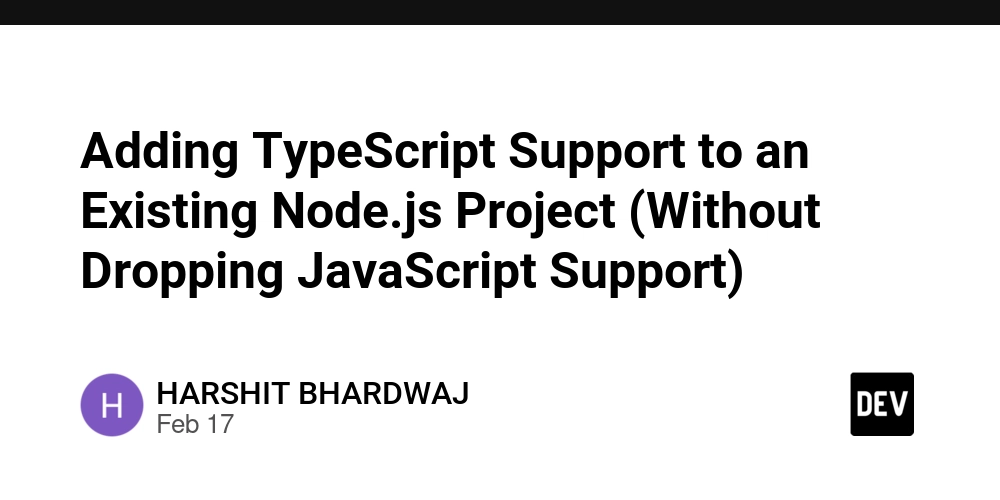
Why I Made This Update
Managing errors in JavaScript can be tricky, especially in large projects where type-related issues may not surface until runtime. To improve type safety and catch errors at compile time, I decided to introduce TypeScript into my existing Node.js backend project. However, I didn’t want to completely drop JavaScript support, so I configured my environment to support both JavaScript and TypeScript files.
How to Add TypeScript to an Existing Node.js Project
To allow both JavaScript and TypeScript files to coexist in a Node.js project, follow these steps:
Step 1: Install Required Dependencies
Run the following command in your project’s root directory:
npm install --save-dev @types/node ts-node typescript
These packages help enable TypeScript support and provide type definitions for Node.js.
Step 2: Create a tsconfig.json File
This configuration file tells TypeScript how to compile your code. Below is a generic configuration that works for most projects:
{
"compilerOptions": {
"target": "es2016",
"module": "commonjs",
"allowJs": true, // Allow JavaScript files
"checkJs": true, // Enable type checking for JS files
"outDir": "./dist", // Compiled files will be placed here
"esModuleInterop": true,
"forceConsistentCasingInFileNames": true,
"strict": true, // Set to false initially for easier migration
"skipLibCheck": true,
"moduleResolution": "node",
"resolveJsonModule": true,
"baseUrl": ".",
"paths": {
"*": ["node_modules/*"]
}
},
"include": ["*.ts"],
"exclude": ["node_modules", "dist"]
}
Step 3: Enable TypeScript Execution Without a Build Step
Instead of compiling TypeScript into JavaScript before running the backend, I use ts-node to execute TypeScript files directly. To achieve this, I added the following in my main JavaScript entry file:
require('ts-node').register({
transpileOnly: false,
compilerOptions: {
module: 'commonjs',
allowJs: true, // Allow JavaScript files
checkJs: false, // Disable type-checking for JavaScript files
esModuleInterop: true
}
});
This allows me to mix JavaScript and TypeScript files in my backend without requiring a separate build process.
Managing Imports Between JavaScript and TypeScript
Importing JavaScript Files in TypeScript:
import { rabbitMqClient } from "./filepath";
Importing TypeScript Files in JavaScript:
const fileName = require("./filepath");
Since JavaScript doesn’t support TypeScript syntax, require() must be used instead of import when loading TypeScript files from a JavaScript file.
Pros and Cons of Supporting Both JavaScript and TypeScript
Pros:
- Gradual migration: You don’t have to rewrite the entire codebase in TypeScript.
- Type safety: TypeScript catches errors at compile-time, reducing runtime bugs.
- Improved code maintainability: Better tooling support and autocompletion.
Cons:
-
TypeScript errors are not raised if starting from a JavaScript entry file: Since TypeScript checks don’t apply in pure JavaScript files, errors may go unnoticed if you start from a
.jsentry point and navigate into.tsfiles. -
Inconsistent typing enforcement: When managing services between
.tsfiles, type safety works fine. However, when jumping between.jsand.tsfiles, there may be type inconsistencies. - Potentially confusing imports: Developers need to be mindful of import/export differences between JavaScript and TypeScript.
Final Thoughts
This setup allows my backend to gradually transition to TypeScript while maintaining JavaScript support. However, this method is only for backend code. For frontend migration, additional steps are required, which I will cover in a separate blog post.
Let me know if you have any questions or suggestions!











































































































































































![[The AI Show Episode 142]: ChatGPT’s New Image Generator, Studio Ghibli Craze and Backlash, Gemini 2.5, OpenAI Academy, 4o Updates, Vibe Marketing & xAI Acquires X](https://www.marketingaiinstitute.com/hubfs/ep%20142%20cover.png)




























































































































![[DEALS] The Premium Learn to Code Certification Bundle (97% off) & Other Deals Up To 98% Off – Offers End Soon!](https://www.javacodegeeks.com/wp-content/uploads/2012/12/jcg-logo.jpg)


![From drop-out to software architect with Jason Lengstorf [Podcast #167]](https://cdn.hashnode.com/res/hashnode/image/upload/v1743796461357/f3d19cd7-e6f5-4d7c-8bfc-eb974bc8da68.png?#)








































































































.png?#)

































_Christophe_Coat_Alamy.jpg?#)
 (1).webp?#)





































































































![Apple Considers Delaying Smart Home Hub Until 2026 [Gurman]](https://www.iclarified.com/images/news/96946/96946/96946-640.jpg)
![iPhone 17 Pro Won't Feature Two-Toned Back [Gurman]](https://www.iclarified.com/images/news/96944/96944/96944-640.jpg)
![Tariffs Threaten Apple's $999 iPhone Price Point in the U.S. [Gurman]](https://www.iclarified.com/images/news/96943/96943/96943-640.jpg)