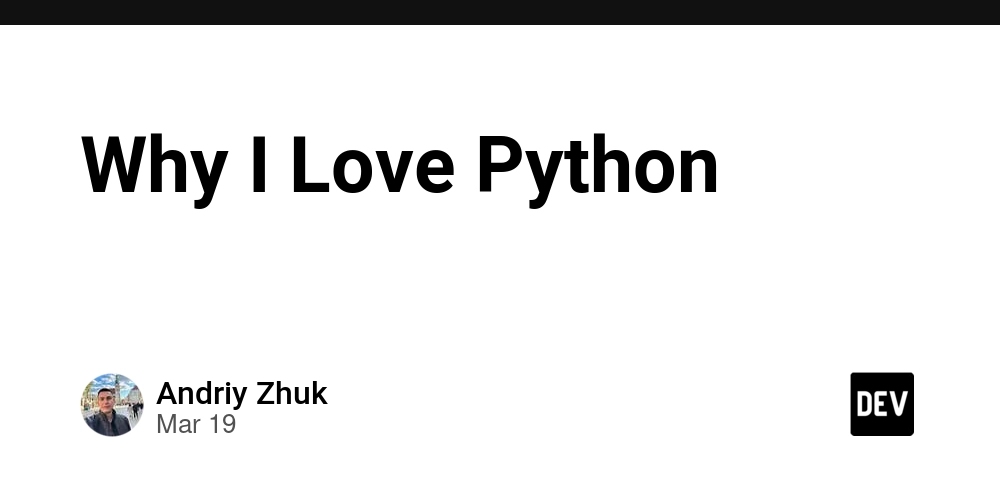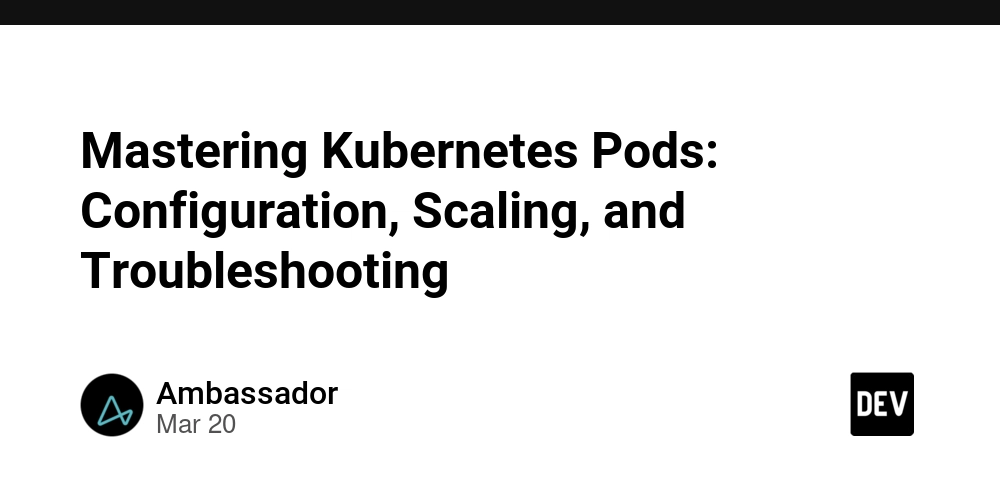A/B Testing at Scale: How We Use Adobe Target in Enterprise Apps
What is A/B Testing? A/B testing is a method of comparing two versions of a webpage or feature — typically a control (the existing version) and a variant (a modified version) — to determine which one performs better. It's widely used in web development, marketing, and product design to test different layouts, features, or messaging. The goal is usually to measure improvements in conversion rate, click-through rate, or overall user engagement. Why Adobe Target? Adobe Target is a robust and scalable platform for experimentation. It allows marketers and developers to personalize and test various aspects of the digital experience across multiple channels — including web, mobile, and in-app. In our case, we chose Adobe Target because it: Integrates well with enterprise-level systems Supports complex audience targeting Works with both client-side and server-side experiments Provides actionable analytics through Adobe Analytics and Alloy.js integration It’s especially useful when running dozens of tests simultaneously across teams — something we regularly do at large organizations. Our Adobe Target Setup At a high level, our A/B test setup involves: Custom Feature Switch (FS) logic to control experiment rendering Dynamic content injection through JavaScript SPA navigation support via lifecycle event listeners (e.g., window.LIFE_CYCLE_EVENT_BUS) Targeting logic tied to digitalData or analytics variables (e.g., eVar141, pageType, device type) MutationObservers to handle DOM changes in late-rendering components We also use Alloy.js to communicate with Adobe Experience Platform for event tracking and analytics callouts. This ensures consistent performance across multiple platforms, even on complex SPAs.
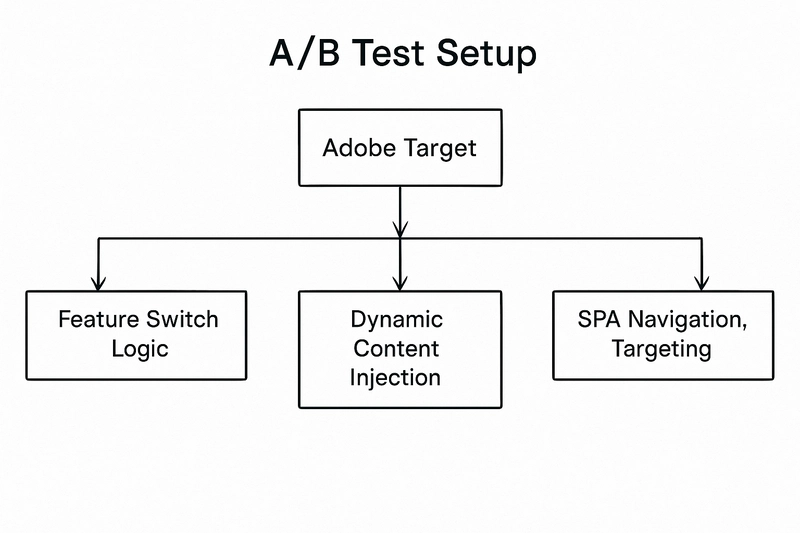
What is A/B Testing?
A/B testing is a method of comparing two versions of a webpage or feature — typically a control (the existing version) and a variant (a modified version) — to determine which one performs better. It's widely used in web development, marketing, and product design to test different layouts, features, or messaging.
The goal is usually to measure improvements in conversion rate, click-through rate, or overall user engagement.
Why Adobe Target?
Adobe Target is a robust and scalable platform for experimentation. It allows marketers and developers to personalize and test various aspects of the digital experience across multiple channels — including web, mobile, and in-app.
In our case, we chose Adobe Target because it:
Integrates well with enterprise-level systems
Supports complex audience targeting
Works with both client-side and server-side experiments
Provides actionable analytics through Adobe Analytics and Alloy.js integration
It’s especially useful when running dozens of tests simultaneously across teams — something we regularly do at large organizations.
Our Adobe Target Setup
At a high level, our A/B test setup involves:
Custom Feature Switch (FS) logic to control experiment rendering
Dynamic content injection through JavaScript
SPA navigation support via lifecycle event listeners (e.g., window.LIFE_CYCLE_EVENT_BUS)
Targeting logic tied to digitalData or analytics variables (e.g., eVar141, pageType, device type)
MutationObservers to handle DOM changes in late-rendering components
We also use Alloy.js to communicate with Adobe Experience Platform for event tracking and analytics callouts. This ensures consistent performance across multiple platforms, even on complex SPAs.










































































































































































![[The AI Show Episode 144]: ChatGPT’s New Memory, Shopify CEO’s Leaked “AI First” Memo, Google Cloud Next Releases, o3 and o4-mini Coming Soon & Llama 4’s Rocky Launch](https://www.marketingaiinstitute.com/hubfs/ep%20144%20cover.png)


















































































































![[DEALS] The All-in-One Microsoft Office Pro 2019 for Windows: Lifetime License + Windows 11 Pro Bundle (89% off) & Other Deals Up To 98% Off](https://www.javacodegeeks.com/wp-content/uploads/2012/12/jcg-logo.jpg)





































![Is this too much for a modular monolith system? [closed]](https://i.sstatic.net/pYL1nsfg.png)






















































































































_Andreas_Prott_Alamy.jpg?width=1280&auto=webp&quality=80&disable=upscale#)
































































































![What features do you get with Gemini Advanced? [April 2025]](https://i0.wp.com/9to5google.com/wp-content/uploads/sites/4/2024/02/gemini-advanced-cover.jpg?resize=1200%2C628&quality=82&strip=all&ssl=1)













![Apple Shares Official Trailer for 'Long Way Home' Starring Ewan McGregor and Charley Boorman [Video]](https://www.iclarified.com/images/news/97069/97069/97069-640.jpg)
![Apple Watch Series 10 Back On Sale for $299! [Lowest Price Ever]](https://www.iclarified.com/images/news/96657/96657/96657-640.jpg)
![EU Postpones Apple App Store Fines Amid Tariff Negotiations [Report]](https://www.iclarified.com/images/news/97068/97068/97068-640.jpg)
![Apple Slips to Fifth in China's Smartphone Market with 9% Decline [Report]](https://www.iclarified.com/images/news/97065/97065/97065-640.jpg)