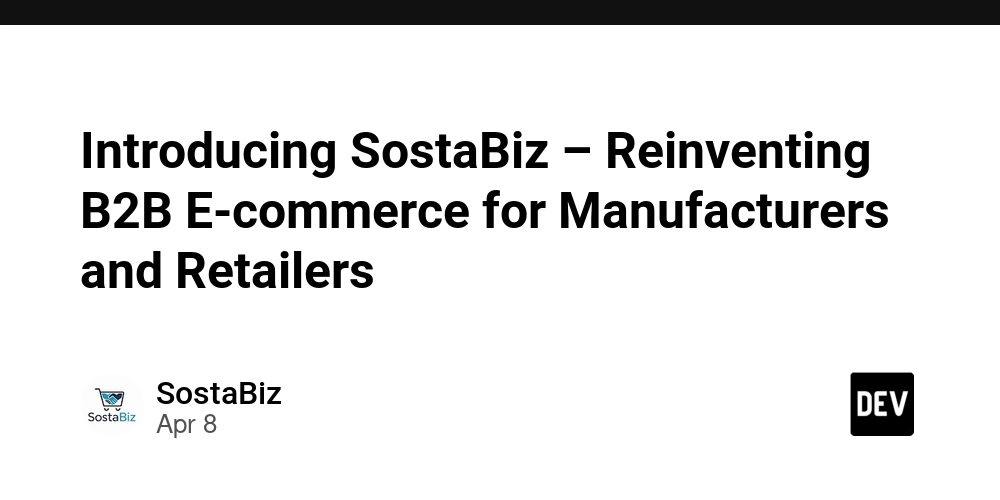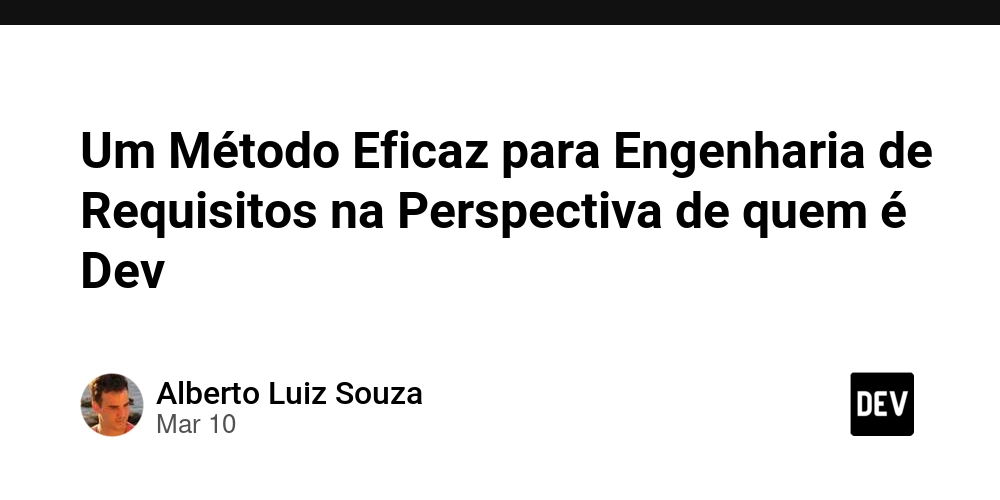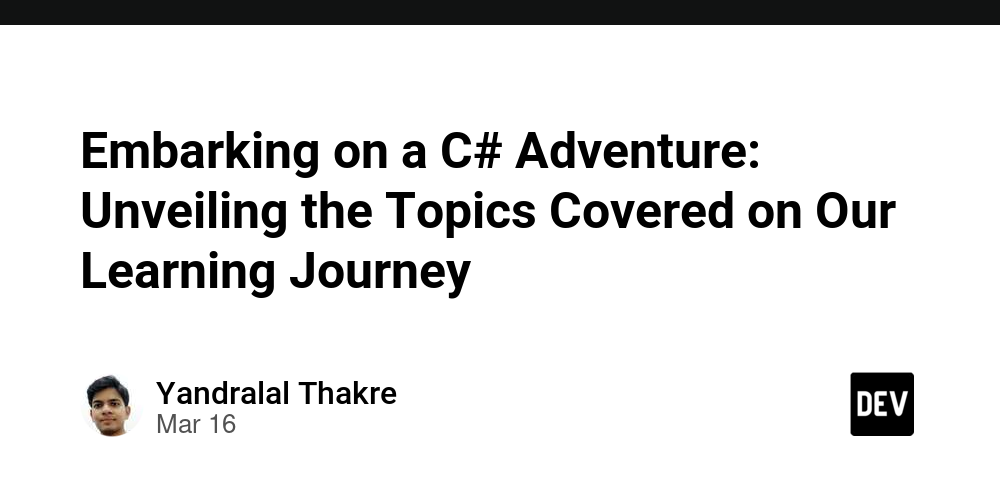A Beginner’s Guide to Anthropic’s Model Context Protocol (MCP)
Anthropic’s Model Context Protocol (MCP) is an open-source standard designed to seamlessly connect large language models (LLMs), such as Claude, with various data sources and tools. Think of MCP as the “USB-C” for AI applications—it standardizes how AI systems access and interact with external data, making integrations more efficient and scalable. What Is MCP? MCP enables AI assistants to securely and efficiently connect to diverse data sources, including content repositories, business tools, and development environments. By providing a standardized protocol, MCP allows developers to integrate AI models with multiple systems without the need for custom connectors for each data source. How MCP Works: Client-Server Architecture MCP operates on a client-server model: Client: The AI assistant (e.g., Claude) that requests data or actions. Server: An MCP server that interfaces with specific tools or data sources, handling the requests from the client. This architecture allows for modular and flexible integrations, where the AI assistant can interact with various services through standardized communication protocols. Key Features of MCP Standardization: Provides a uniform way for AI models to access and interact with external data sources. Security: Ensures secure connections between AI assistants and data sources, maintaining data integrity and privacy. Flexibility: Supports integration with a wide range of tools and platforms, including GitHub, Google Drive, and databases. Open-source: Encourages community contributions and transparency in development. Real-World Use Cases Software Development: Claude can interact with Git repositories to create branches, commit changes, and open pull requests. Data Analysis: Integrate with databases to query and analyze data, providing insights directly through the AI assistant. Content Management: Access and manage documents in platforms like Google Drive, enabling tasks such as summarization or content generation. Getting Started with MCP Set Up Claude Desktop: Install the Claude desktop application, which serves as the client in the MCP architecture. Docker Configure MCP Servers: Set up MCP servers that connect to your desired data sources or tools. Establish Connections: Configure the Claude desktop application to communicate with the MCP servers, enabling seamless interaction with external systems. Develop Custom Integrations: Utilize available SDKs in languages like Python, TypeScript, Kotlin, and Java to build custom MCP servers tailored to specific needs. Additional Resources https://docs.anthropic.com/en/docs/agents-and-tools/mcp https://github.com/modelcontextprotocol/servers https://support.anthropic.com/en/articles/10949351-getting-started-with-model-context-protocol-mcp-on-claude-for-desktop
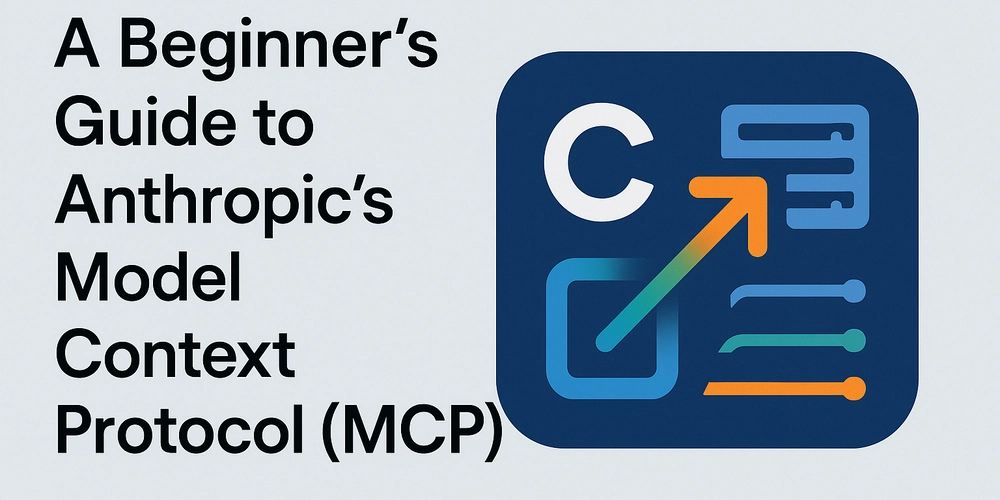
Anthropic’s Model Context Protocol (MCP) is an open-source standard designed to seamlessly connect large language models (LLMs), such as Claude, with various data sources and tools. Think of MCP as the “USB-C” for AI applications—it standardizes how AI systems access and interact with external data, making integrations more efficient and scalable.
What Is MCP?
MCP enables AI assistants to securely and efficiently connect to diverse data sources, including content repositories, business tools, and development environments. By providing a standardized protocol, MCP allows developers to integrate AI models with multiple systems without the need for custom connectors for each data source.
How MCP Works: Client-Server Architecture
MCP operates on a client-server model:
Client: The AI assistant (e.g., Claude) that requests data or actions.
Server: An MCP server that interfaces with specific tools or data sources, handling the requests from the client.
This architecture allows for modular and flexible integrations, where the AI assistant can interact with various services through standardized communication protocols.
Key Features of MCP
Standardization: Provides a uniform way for AI models to access and interact with external data sources.
Security: Ensures secure connections between AI assistants and data sources, maintaining data integrity and privacy.
Flexibility: Supports integration with a wide range of tools and platforms, including GitHub, Google Drive, and databases.
Open-source: Encourages community contributions and transparency in development.
Real-World Use Cases
Software Development: Claude can interact with Git repositories to create branches, commit changes, and open pull requests.
Data Analysis: Integrate with databases to query and analyze data, providing insights directly through the AI assistant.
Content Management: Access and manage documents in platforms like Google Drive, enabling tasks such as summarization or content generation.
Getting Started with MCP
Set Up Claude Desktop: Install the Claude desktop application, which serves as the client in the MCP architecture.
Docker
Configure MCP Servers: Set up MCP servers that connect to your desired data sources or tools.
Establish Connections: Configure the Claude desktop application to communicate with the MCP servers, enabling seamless interaction with external systems.
Develop Custom Integrations: Utilize available SDKs in languages like Python, TypeScript, Kotlin, and Java to build custom MCP servers tailored to specific needs.
Additional Resources




























![[Webinar] AI Is Already Inside Your SaaS Stack — Learn How to Prevent the Next Silent Breach](https://blogger.googleusercontent.com/img/b/R29vZ2xl/AVvXsEiOWn65wd33dg2uO99NrtKbpYLfcepwOLidQDMls0HXKlA91k6HURluRA4WXgJRAZldEe1VReMQZyyYt1PgnoAn5JPpILsWlXIzmrBSs_TBoyPwO7hZrWouBg2-O3mdeoeSGY-l9_bsZB7vbpKjTSvG93zNytjxgTaMPqo9iq9Z5pGa05CJOs9uXpwHFT4/s1600/ai-cyber.jpg?#)














































































































































![[The AI Show Episode 144]: ChatGPT’s New Memory, Shopify CEO’s Leaked “AI First” Memo, Google Cloud Next Releases, o3 and o4-mini Coming Soon & Llama 4’s Rocky Launch](https://www.marketingaiinstitute.com/hubfs/ep%20144%20cover.png)















































































































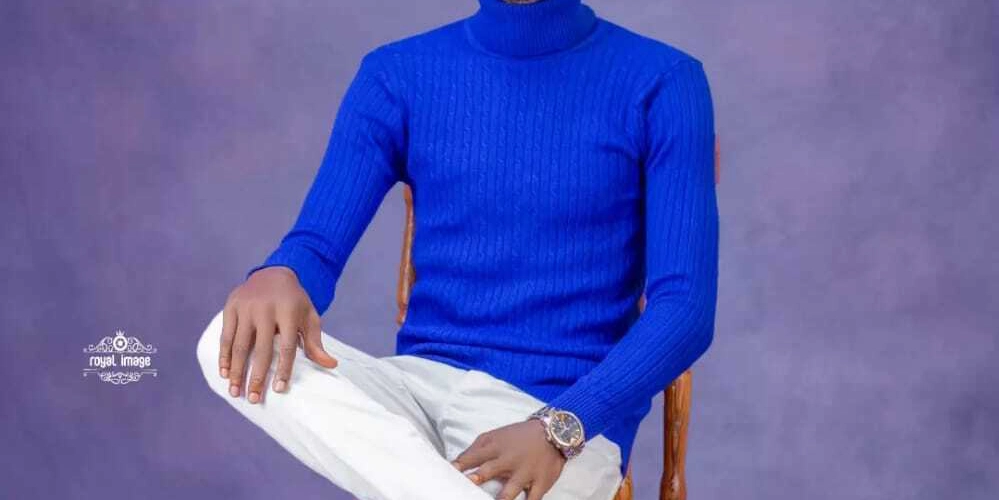

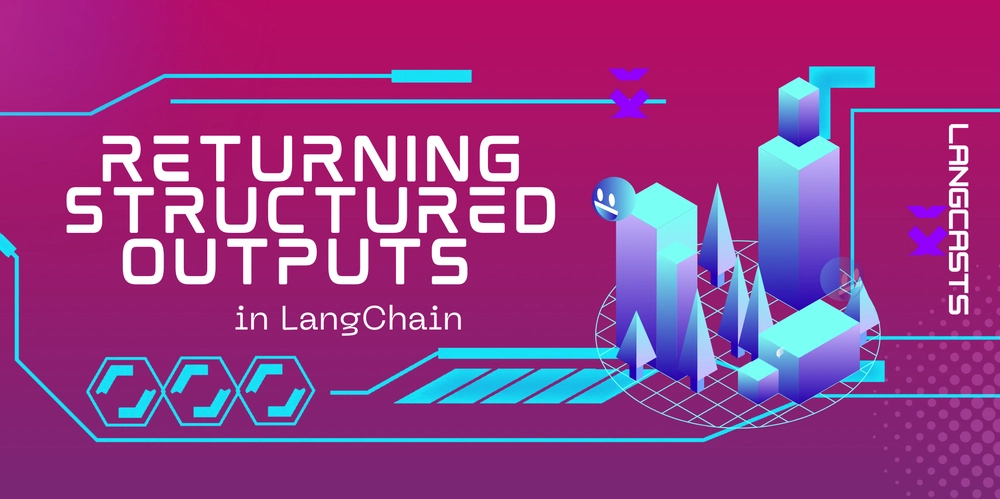



















































































![Rogue Company Elite tier list of best characters [April 2025]](https://media.pocketgamer.com/artwork/na-33136-1657102075/rogue-company-ios-android-tier-cover.jpg?#)







































































_Andreas_Prott_Alamy.jpg?width=1280&auto=webp&quality=80&disable=upscale#)





































































































![Apple Watch Series 10 Back On Sale for $299! [Lowest Price Ever]](https://www.iclarified.com/images/news/96657/96657/96657-640.jpg)
![EU Postpones Apple App Store Fines Amid Tariff Negotiations [Report]](https://www.iclarified.com/images/news/97068/97068/97068-640.jpg)
![Apple Slips to Fifth in China's Smartphone Market with 9% Decline [Report]](https://www.iclarified.com/images/news/97065/97065/97065-640.jpg)