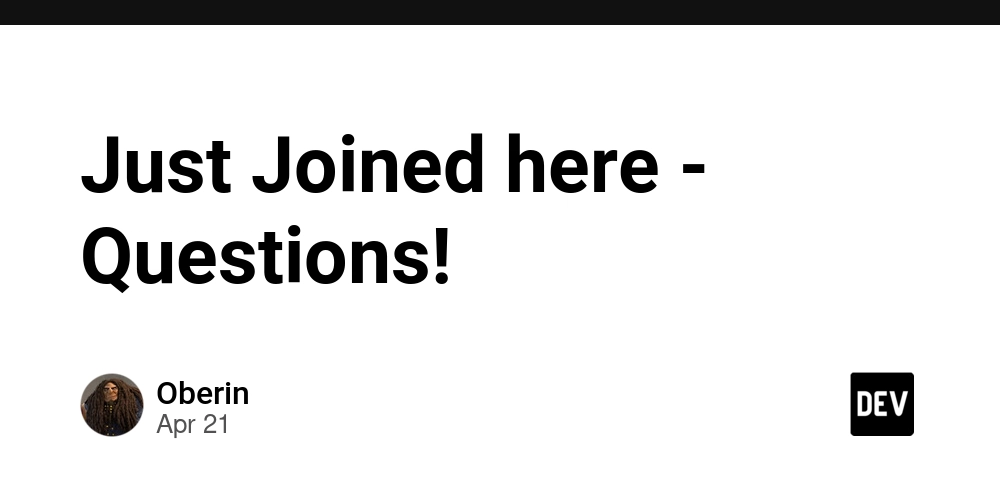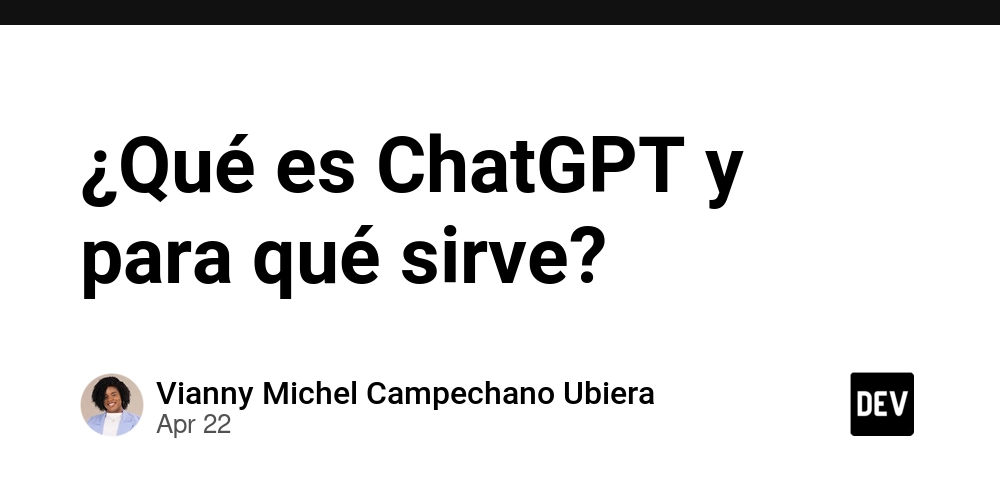7 Modern CSS Techniques That Boost Website Performance
As a best-selling author, I invite you to explore my books on Amazon. Don't forget to follow me on Medium and show your support. Thank you! Your support means the world! The evolution of CSS has introduced powerful techniques that significantly improve web performance. I've implemented these approaches across numerous projects and continue to be impressed by their impact. In this comprehensive overview, I'll share seven modern CSS techniques that have transformed how I build performant websites. Container Queries: Component-Level Responsiveness Container queries represent one of the most significant advancements in responsive design. Rather than relying solely on viewport dimensions, container queries allow components to adapt based on their parent container's size. I find container queries particularly valuable for creating truly modular components that maintain their intended design regardless of placement. This approach eliminates many responsive design headaches when reusing components across different layouts. /* Define the container */ .card-container { container-type: inline-size; container-name: card; } /* Apply styles based on container width */ @container card (min-width: 400px) { .card-content { display: flex; justify-content: space-between; } .card-image { width: 40%; } .card-text { width: 55%; } } @container card (max-width: 399px) { .card-image { margin-bottom: 1rem; } } This technique reduces code complexity while improving rendering performance, as browsers can efficiently handle layout calculations at the component level. CSS Custom Properties: Dynamic Values CSS custom properties (variables) have transformed how I write and maintain stylesheets. They allow for dynamic value assignment that cascade and inherit, creating more flexible and maintainable code. I've found custom properties particularly effective for theme implementation, reducing redundancy and file size. By centralizing values, I can make global changes without massive search-and-replace operations. :root { --primary-color: #3b82f6; --secondary-color: #10b981; --text-color: #1f2937; --background-light: #f9fafb; --spacing-unit: 0.5rem; --border-radius: 4px; } .button { background-color: var(--primary-color); color: white; padding: calc(var(--spacing-unit) * 2) calc(var(--spacing-unit) * 4); border-radius: var(--border-radius); } .button.secondary { background-color: var(--secondary-color); } /* Dark mode with a single variable change */ @media (prefers-color-scheme: dark) { :root { --text-color: #f9fafb; --background-light: #111827; } } Custom properties reduce stylesheet size while enabling powerful runtime manipulation through JavaScript, perfect for theme switching or dynamic styling. Content-Visibility: Optimized Rendering Content-visibility has become an essential tool in my performance optimization arsenal. This property instructs browsers to skip rendering for off-screen content until needed, dramatically improving initial page load performance. .below-fold-section { content-visibility: auto; contain-intrinsic-size: 500px 300px; } .modal-content { content-visibility: hidden; contain-intrinsic-size: 400px 600px; } .modal-content.active { content-visibility: visible; } The contain-intrinsic-size property provides estimated dimensions to prevent layout shifts when content becomes visible. I've seen this technique reduce initial rendering time by 30-50% on content-heavy pages. For complex pages with multiple sections, content-visibility provides incremental benefits as users scroll, ensuring resources are allocated efficiently to visible content. Will-Change Property: Animation Optimization The will-change property has significantly improved animation performance in my projects. By informing browsers about elements that will animate, we enable optimization before animations start. .animated-element { transition: transform 0.3s ease; will-change: transform; } .menu-panel { transform: translateX(-100%); transition: transform 0.3s ease; will-change: transform; } .menu-panel.open { transform: translateX(0); } @media (prefers-reduced-motion) { .animated-element, .menu-panel { will-change: auto; /* Remove optimization when not needed */ } } I've learned to use will-change judiciously, as excessive use can cause performance problems. It works best when applied shortly before animations occur and removed afterward, which is why toggling this property with JavaScript often yields better results than permanent CSS declarations. CSS Grid Layout: Simplified DOM Structure CSS Grid has transformed how I approach layout design, enabling sophisticated arrangements without complex DOM structures. This reduction in HTML complexity improves both initial load time and runtime performance. .dashboard { display: grid; grid-

As a best-selling author, I invite you to explore my books on Amazon. Don't forget to follow me on Medium and show your support. Thank you! Your support means the world!
The evolution of CSS has introduced powerful techniques that significantly improve web performance. I've implemented these approaches across numerous projects and continue to be impressed by their impact. In this comprehensive overview, I'll share seven modern CSS techniques that have transformed how I build performant websites.
Container Queries: Component-Level Responsiveness
Container queries represent one of the most significant advancements in responsive design. Rather than relying solely on viewport dimensions, container queries allow components to adapt based on their parent container's size.
I find container queries particularly valuable for creating truly modular components that maintain their intended design regardless of placement. This approach eliminates many responsive design headaches when reusing components across different layouts.
/* Define the container */
.card-container {
container-type: inline-size;
container-name: card;
}
/* Apply styles based on container width */
@container card (min-width: 400px) {
.card-content {
display: flex;
justify-content: space-between;
}
.card-image {
width: 40%;
}
.card-text {
width: 55%;
}
}
@container card (max-width: 399px) {
.card-image {
margin-bottom: 1rem;
}
}
This technique reduces code complexity while improving rendering performance, as browsers can efficiently handle layout calculations at the component level.
CSS Custom Properties: Dynamic Values
CSS custom properties (variables) have transformed how I write and maintain stylesheets. They allow for dynamic value assignment that cascade and inherit, creating more flexible and maintainable code.
I've found custom properties particularly effective for theme implementation, reducing redundancy and file size. By centralizing values, I can make global changes without massive search-and-replace operations.
:root {
--primary-color: #3b82f6;
--secondary-color: #10b981;
--text-color: #1f2937;
--background-light: #f9fafb;
--spacing-unit: 0.5rem;
--border-radius: 4px;
}
.button {
background-color: var(--primary-color);
color: white;
padding: calc(var(--spacing-unit) * 2) calc(var(--spacing-unit) * 4);
border-radius: var(--border-radius);
}
.button.secondary {
background-color: var(--secondary-color);
}
/* Dark mode with a single variable change */
@media (prefers-color-scheme: dark) {
:root {
--text-color: #f9fafb;
--background-light: #111827;
}
}
Custom properties reduce stylesheet size while enabling powerful runtime manipulation through JavaScript, perfect for theme switching or dynamic styling.
Content-Visibility: Optimized Rendering
Content-visibility has become an essential tool in my performance optimization arsenal. This property instructs browsers to skip rendering for off-screen content until needed, dramatically improving initial page load performance.
.below-fold-section {
content-visibility: auto;
contain-intrinsic-size: 500px 300px;
}
.modal-content {
content-visibility: hidden;
contain-intrinsic-size: 400px 600px;
}
.modal-content.active {
content-visibility: visible;
}
The contain-intrinsic-size property provides estimated dimensions to prevent layout shifts when content becomes visible. I've seen this technique reduce initial rendering time by 30-50% on content-heavy pages.
For complex pages with multiple sections, content-visibility provides incremental benefits as users scroll, ensuring resources are allocated efficiently to visible content.
Will-Change Property: Animation Optimization
The will-change property has significantly improved animation performance in my projects. By informing browsers about elements that will animate, we enable optimization before animations start.
.animated-element {
transition: transform 0.3s ease;
will-change: transform;
}
.menu-panel {
transform: translateX(-100%);
transition: transform 0.3s ease;
will-change: transform;
}
.menu-panel.open {
transform: translateX(0);
}
@media (prefers-reduced-motion) {
.animated-element,
.menu-panel {
will-change: auto; /* Remove optimization when not needed */
}
}
I've learned to use will-change judiciously, as excessive use can cause performance problems. It works best when applied shortly before animations occur and removed afterward, which is why toggling this property with JavaScript often yields better results than permanent CSS declarations.
CSS Grid Layout: Simplified DOM Structure
CSS Grid has transformed how I approach layout design, enabling sophisticated arrangements without complex DOM structures. This reduction in HTML complexity improves both initial load time and runtime performance.
.dashboard {
display: grid;
grid-template-columns: repeat(auto-fit, minmax(250px, 1fr));
grid-gap: 1.5rem;
}
.feature-section {
display: grid;
grid-template-columns: 1fr;
grid-template-areas:
"header"
"image"
"content";
gap: 1rem;
}
@media (min-width: 768px) {
.feature-section {
grid-template-columns: 1fr 1fr;
grid-template-areas:
"header header"
"image content";
}
}
.feature-header { grid-area: header; }
.feature-image { grid-area: image; }
.feature-content { grid-area: content; }
Grid layouts can accomplish with a single container what previously required multiple nested divs. This streamlined approach reduces parsing time and memory usage while simplifying maintenance.
Prefers-Reduced-Motion: Performance and Accessibility
The prefers-reduced-motion media query respects user preferences while improving performance. By providing alternative animations (or none at all) for users who prefer minimal motion, we can reduce unnecessary rendering work.
/* Default animations */
.fade-in {
opacity: 0;
animation: fadeIn 0.5s ease forwards;
}
.slide-in {
transform: translateY(20px);
opacity: 0;
animation: slideIn 0.6s ease forwards;
}
/* Animation definitions */
@keyframes fadeIn {
to { opacity: 1; }
}
@keyframes slideIn {
to {
opacity: 1;
transform: translateY(0);
}
}
/* Reduced motion alternatives */
@media (prefers-reduced-motion) {
.fade-in, .slide-in {
animation: none;
opacity: 1;
transform: none;
}
}
This approach creates a win-win situation: improved accessibility for users who experience motion sickness or distractions from animations, along with reduced rendering work for browsers.
Modern Selectors: Simplified Specificity
Modern CSS selectors like :is(), :where(), and :has() have drastically simplified how I write and maintain stylesheets. These pseudo-classes reduce selector repetition while providing powerful selection capabilities.
/* Before: repetitive selectors */
.article h2, .article h3, .article h4 {
color: #4b5563;
margin-top: 1.5em;
}
/* After: simplified with :is() */
.article :is(h2, h3, h4) {
color: #4b5563;
margin-top: 1.5em;
}
/* Using :where() to control specificity */
:where(.dark-theme) {
--text-color: white;
--background-color: #121212;
}
/* Using :has() for contextual styling */
.card:has(img) {
padding-top: 0;
}
/* Styling based on form state */
.form-field:has(:invalid) {
border-color: #ef4444;
}
The :is() selector maintains the highest specificity of its arguments, while :where() has zero specificity impact. Understanding these differences allows for strategic specificity management, reducing the need for !important declarations and complex selectors.
The newer :has() selector enables "parent matching" previously impossible with CSS alone, eliminating many JavaScript dependencies for contextual styling.
Performance Impact in Practice
Implementing these techniques has consistently improved metrics that matter to users. In recent projects, I've achieved:
- 15-25% reduction in CSS file size through custom properties and modern selectors
- 40-60% improvement in First Contentful Paint on complex pages using content-visibility
- Smoother animations and interactions with properly applied will-change
- Simplified HTML structure through Grid layouts, reducing initial parse time
Browser DevTools performance panels confirm these improvements aren't just theoretical. The difference is particularly noticeable on mobile devices with limited processing power.
When combined with proper asset optimization, these CSS techniques create a foundation for genuinely fast websites that maintain their performance as features are added.
Implementation Strategy
I recommend introducing these techniques incrementally rather than rewriting entire stylesheets. Start with container queries for components that need responsive behavior, then gradually incorporate custom properties for values used repeatedly across your styles.
For existing sites, content-visibility offers immediate benefits when applied to below-fold content without requiring structural changes. Similarly, the prefers-reduced-motion media query can be added to existing animation code with minimal refactoring.
Modern selectors can simplify maintenance during routine updates, gradually replacing complex selector patterns with more efficient alternatives.
Each project will benefit differently from these techniques, so measuring impact through performance tools helps identify which approaches deliver the most value for your specific use case.
The ongoing evolution of CSS continues to bring better tools for creating performant websites. By embracing these modern techniques, we can build faster experiences while writing more maintainable code – a rare combination that benefits both users and developers.
101 Books
101 Books is an AI-driven publishing company co-founded by author Aarav Joshi. By leveraging advanced AI technology, we keep our publishing costs incredibly low—some books are priced as low as $4—making quality knowledge accessible to everyone.
Check out our book Golang Clean Code available on Amazon.
Stay tuned for updates and exciting news. When shopping for books, search for Aarav Joshi to find more of our titles. Use the provided link to enjoy special discounts!
Our Creations
Be sure to check out our creations:
Investor Central | Investor Central Spanish | Investor Central German | Smart Living | Epochs & Echoes | Puzzling Mysteries | Hindutva | Elite Dev | JS Schools
We are on Medium
Tech Koala Insights | Epochs & Echoes World | Investor Central Medium | Puzzling Mysteries Medium | Science & Epochs Medium | Modern Hindutva
































































































































































![[The AI Show Episode 143]: ChatGPT Revenue Surge, New AGI Timelines, Amazon’s AI Agent, Claude for Education, Model Context Protocol & LLMs Pass the Turing Test](https://www.marketingaiinstitute.com/hubfs/ep%20143%20cover.png)

















































































































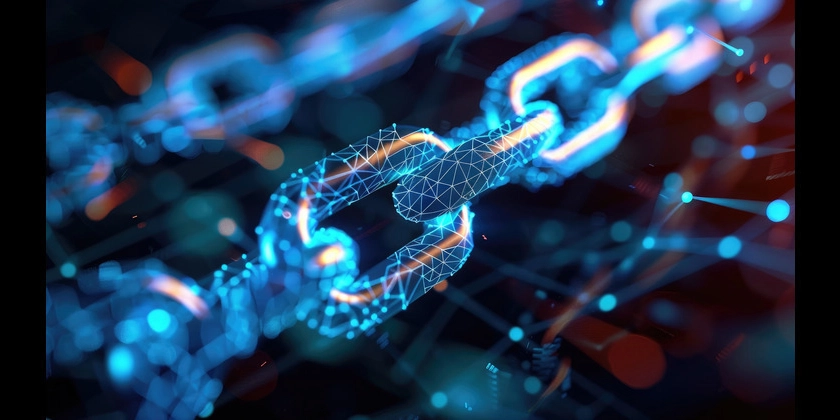












![[DEALS] Koofr Cloud Storage: Lifetime Subscription (1TB) (80% off) & Other Deals Up To 98% Off – Offers End Soon!](https://www.javacodegeeks.com/wp-content/uploads/2012/12/jcg-logo.jpg)
























![Is this too much for a modular monolith system? [closed]](https://i.sstatic.net/pYL1nsfg.png)




















































































































_roibu_Alamy.jpg?width=1280&auto=webp&quality=80&disable=upscale#)




 CISO’s Core Focus.webp?#)






































































































![M4 MacBook Air Drops to Just $849 - Act Fast! [Lowest Price Ever]](https://www.iclarified.com/images/news/97140/97140/97140-640.jpg)
![Apple Smart Glasses Not Close to Being Ready as Meta Targets 2025 [Gurman]](https://www.iclarified.com/images/news/97139/97139/97139-640.jpg)
![iPadOS 19 May Introduce Menu Bar, iOS 19 to Support External Displays [Rumor]](https://www.iclarified.com/images/news/97137/97137/97137-640.jpg)