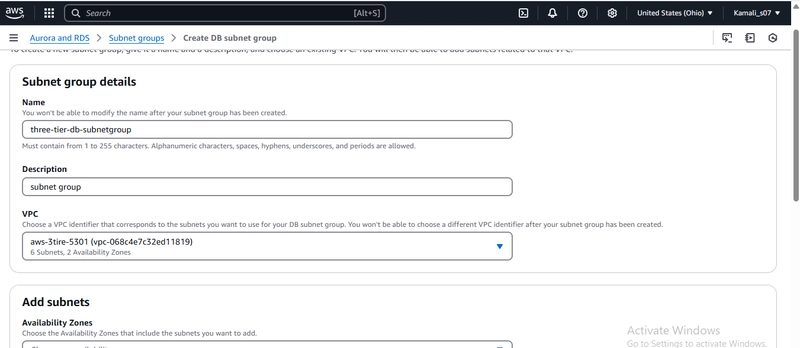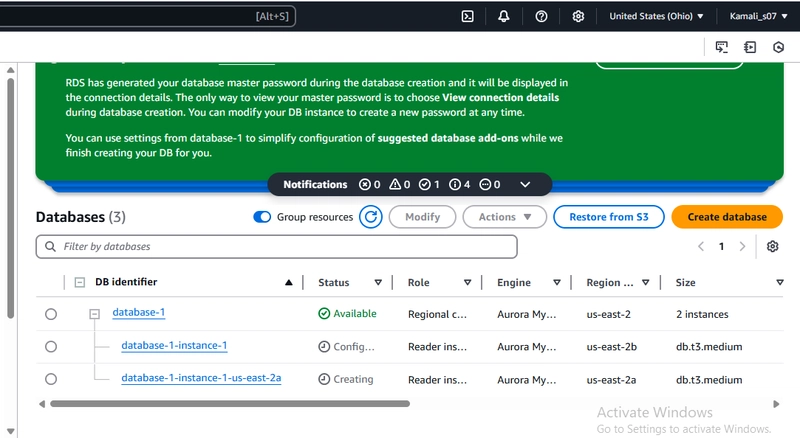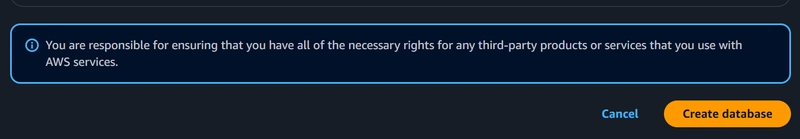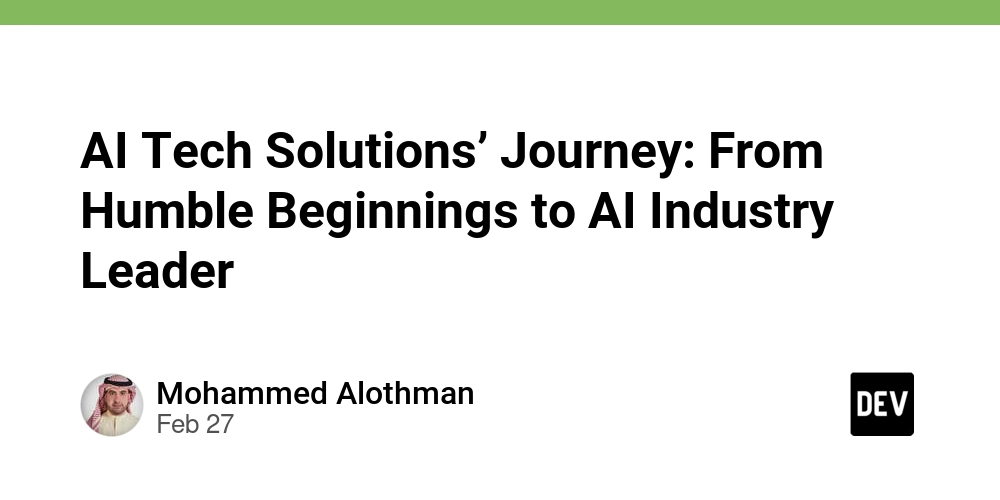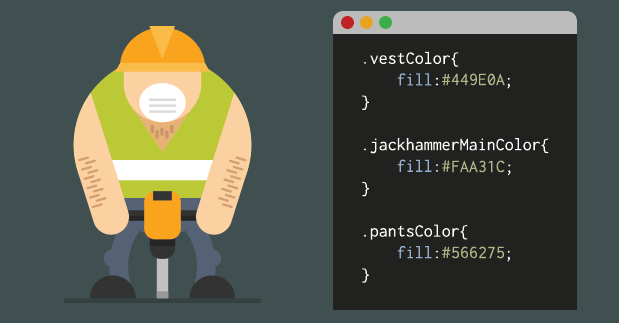3TIRE ARCHITECTURE PART-3
Database Deployment Subnet Groups Navigate to the RDS Dashboard Open the AWS console and go to the RDS dashboard. Click on Subnet Groups on the left-hand side. Click Create DB Subnet Group. Create the Subnet Group Provide a Name and Description for the subnet group. Select the VPC that was created for the database layer. Add Subnets Ensure that subnets from each availability zone designated for the database layer are added. If needed, go back to the VPC dashboard to verify and select the correct Subnet IDs. Navigate to Databases In the RDS dashboard, click on Databases on the left-hand side. Click Create Database. Configuration Steps Choose Standard Create for an Amazon Aurora (MySQL-Compatible) database. Keep the Engine options as default.
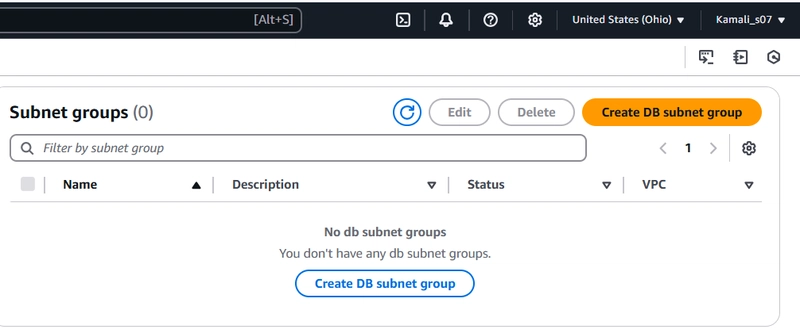
Database Deployment
Subnet Groups
-
Navigate to the RDS Dashboard
- Open the AWS console and go to the RDS dashboard.
- Click on Subnet Groups on the left-hand side.
- Click Create DB Subnet Group.
-
Create the Subnet Group
- Provide a Name and Description for the subnet group.
- Select the VPC that was created for the database layer. Add Subnets
- Ensure that subnets from each availability zone designated for the database layer are added.
- If needed, go back to the VPC dashboard to verify and select the correct Subnet IDs.
-
Navigate to Databases
- In the RDS dashboard, click on Databases on the left-hand side.
- Click Create Database.
-
Configuration Steps
- Choose Standard Create for an Amazon Aurora (MySQL-Compatible) database.
- Keep the Engine options as default.










































































































































































![[The AI Show Episode 142]: ChatGPT’s New Image Generator, Studio Ghibli Craze and Backlash, Gemini 2.5, OpenAI Academy, 4o Updates, Vibe Marketing & xAI Acquires X](https://www.marketingaiinstitute.com/hubfs/ep%20142%20cover.png)



























































































































![[FREE EBOOKS] The Kubernetes Bible, The Ultimate Linux Shell Scripting Guide & Four More Best Selling Titles](https://www.javacodegeeks.com/wp-content/uploads/2012/12/jcg-logo.jpg)



![From drop-out to software architect with Jason Lengstorf [Podcast #167]](https://cdn.hashnode.com/res/hashnode/image/upload/v1743796461357/f3d19cd7-e6f5-4d7c-8bfc-eb974bc8da68.png?#)






































































































.png?#)




.jpg?#)
































_Christophe_Coat_Alamy.jpg?#)







































































































![Rapidus in Talks With Apple as It Accelerates Toward 2nm Chip Production [Report]](https://www.iclarified.com/images/news/96937/96937/96937-640.jpg)