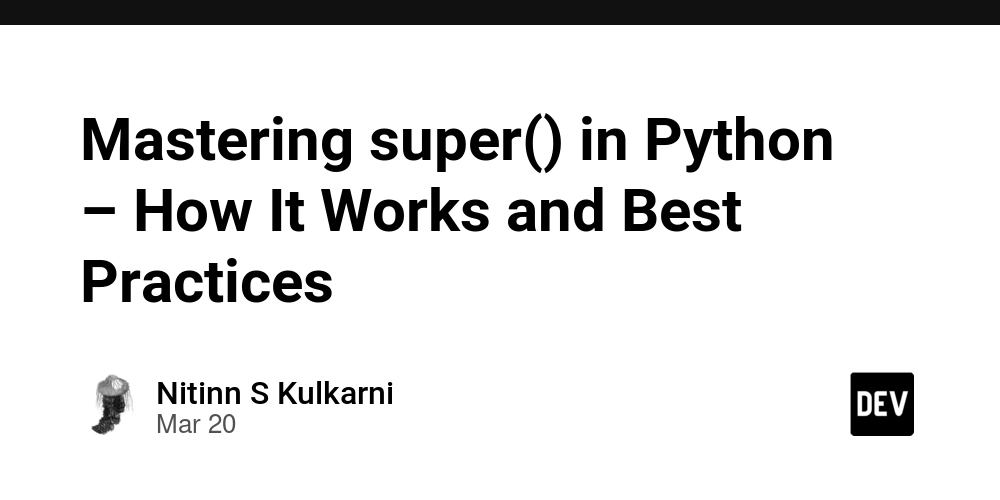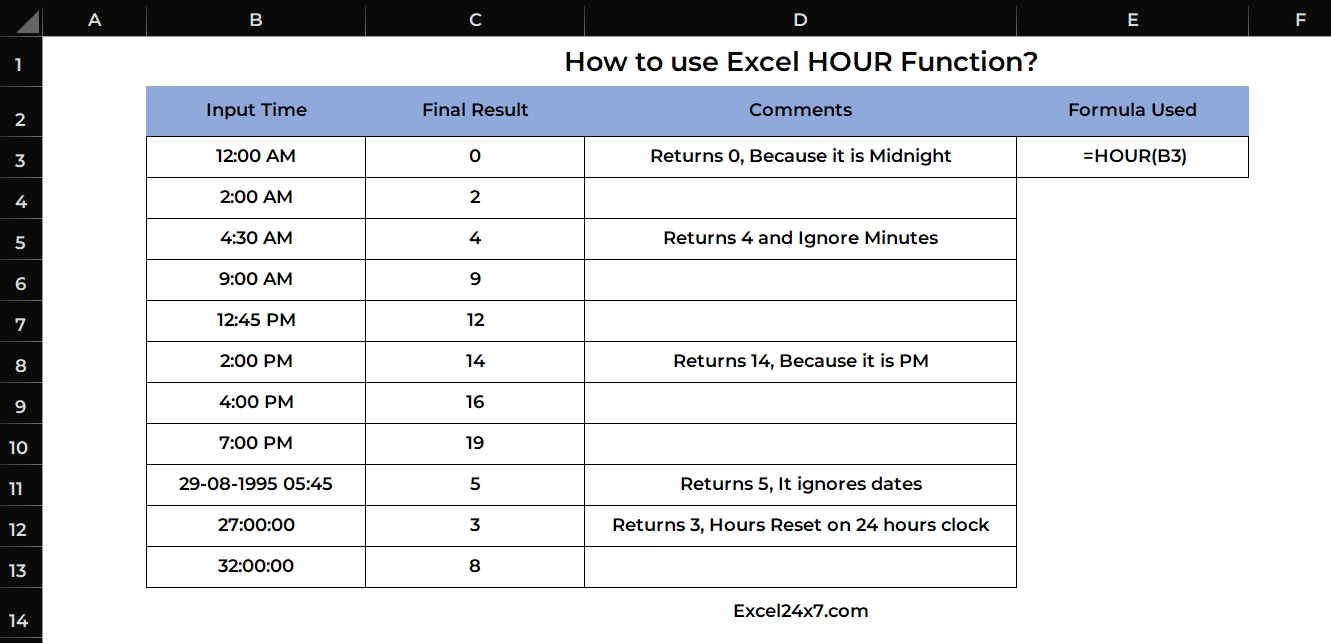Why you should learn multi-module architecture in compose as soon as possible!
Hi, I’m Mehedi Hasan, a professional software engineer and developer. I have been developing Android apps for nearly three years. Throughout my journey, I’ve faced many challenges and learned valuable lessons. I believe sharing my experiences and insights can help beginners navigate their own paths more effectively. Lets start with multi-module architecture, Multi-module architecture is one of the best ways to organize an Android app. Throughout my journey, I’ve watched countless YouTube videos on getting started with Jetpack Compose, and most of them recommend ignoring multi-module architecture. While I somewhat agree with this argument, I don’t entirely support it. I followed their advice when building Lumolight, one of my most popular apps. It’s free, open-source, and available on Google play and GitHub for anyone to check out. However, looking back, I realize I could have done much better if I had started with a multi-module architecture from the beginning. Some popular YouTubers also claim that you can always scale a single-module project into a multi-module architecture later. I strongly disagree with this idea. Retrofitting a multi-module structure into an existing monolithic app can be much more challenging than designing it that way from the start. My Recommendation, First of all, don’t build a production-grade app using a single-module architecture—unless you’re sure you won’t need to scale it later. As your app grows, adding new features and managing functionality becomes increasingly difficult, leading to more bugs and maintenance headaches. If I had to start over, here’s how I would approach it: Learn the fundamentals – Start with Kotlin, understand how Jetpack Compose works, and get comfortable with core concepts like ViewModel, Dependency Injection, and Coroutines. Explore architectural patterns – Study different architectures like MVI, MVP, and MVVM to understand how to structure your app effectively. Build small projects – Create a few simple apps using a single-module architecture to get hands-on experience. Transition to multi-module architecture – Once you’re comfortable with the basics, move on to multi-module architecture for better scalability, maintainability, and performance. By following this approach, you’ll have a strong foundation before diving into multi-module development, making the transition much smoother. The biggest advantage of using a multi-module architecture is achieving a clear separation of concerns. At first, it might not seem like a big deal, but as you start breaking down complex problems into smaller, manageable modules, development becomes much more structured. This approach allows you to focus on solving one problem at a time, making it significantly easier to build and maintain a large-scale application. And if you encounter any bugs, It is much more easy to find-out because of the multi-module design. My Achievements I currently own two applications built using a multi-module architecture. The first one is Groovy – Music Player, which is far more feature-packed than Lumolight, yet I was able to develop it in less time. At the time, I was still learning multi-module architecture, so not everything went as smoothly as I had hoped. The second app, Everplan – Expense Tracker, is where I fully embraced multi-module architecture with a well-structured modular design. And now, it’s finally paying off! Compared to my previous apps, Everplan has significantly fewer bugs, is much easier to scale, and allows for seamless feature additions. This experience has reinforced my belief that starting with a well-planned multi-module architecture can save time, reduce complexity, and make long-term development much more manageable.
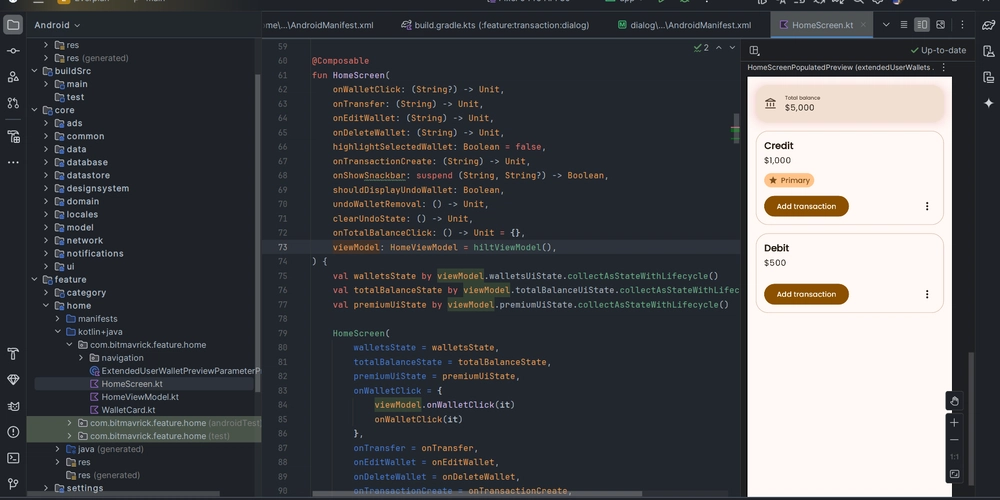
Hi,
I’m Mehedi Hasan, a professional software engineer and developer. I have been developing Android apps for nearly three years. Throughout my journey, I’ve faced many challenges and learned valuable lessons. I believe sharing my experiences and insights can help beginners navigate their own paths more effectively.
Lets start with multi-module architecture,
Multi-module architecture is one of the best ways to organize an Android app. Throughout my journey, I’ve watched countless YouTube videos on getting started with Jetpack Compose, and most of them recommend ignoring multi-module architecture. While I somewhat agree with this argument, I don’t entirely support it.
I followed their advice when building Lumolight, one of my most popular apps. It’s free, open-source, and available on Google play and GitHub for anyone to check out. However, looking back, I realize I could have done much better if I had started with a multi-module architecture from the beginning.
Some popular YouTubers also claim that you can always scale a single-module project into a multi-module architecture later. I strongly disagree with this idea. Retrofitting a multi-module structure into an existing monolithic app can be much more challenging than designing it that way from the start.
My Recommendation,
First of all, don’t build a production-grade app using a single-module architecture—unless you’re sure you won’t need to scale it later. As your app grows, adding new features and managing functionality becomes increasingly difficult, leading to more bugs and maintenance headaches.
If I had to start over, here’s how I would approach it:
- Learn the fundamentals – Start with Kotlin, understand how Jetpack Compose works, and get comfortable with core concepts like ViewModel, Dependency Injection, and Coroutines.
- Explore architectural patterns – Study different architectures like MVI, MVP, and MVVM to understand how to structure your app effectively.
- Build small projects – Create a few simple apps using a single-module architecture to get hands-on experience.
- Transition to multi-module architecture – Once you’re comfortable with the basics, move on to multi-module architecture for better scalability, maintainability, and performance.
By following this approach, you’ll have a strong foundation before diving into multi-module development, making the transition much smoother.
The biggest advantage of using a multi-module architecture is achieving a clear separation of concerns. At first, it might not seem like a big deal, but as you start breaking down complex problems into smaller, manageable modules, development becomes much more structured. This approach allows you to focus on solving one problem at a time, making it significantly easier to build and maintain a large-scale application. And if you encounter any bugs, It is much more easy to find-out because of the multi-module design.
My Achievements
I currently own two applications built using a multi-module architecture.
The first one is Groovy – Music Player, which is far more feature-packed than Lumolight, yet I was able to develop it in less time. At the time, I was still learning multi-module architecture, so not everything went as smoothly as I had hoped.
The second app, Everplan – Expense Tracker, is where I fully embraced multi-module architecture with a well-structured modular design. And now, it’s finally paying off! Compared to my previous apps, Everplan has significantly fewer bugs, is much easier to scale, and allows for seamless feature additions.
This experience has reinforced my belief that starting with a well-planned multi-module architecture can save time, reduce complexity, and make long-term development much more manageable.












































































































































































![[The AI Show Episode 142]: ChatGPT’s New Image Generator, Studio Ghibli Craze and Backlash, Gemini 2.5, OpenAI Academy, 4o Updates, Vibe Marketing & xAI Acquires X](https://www.marketingaiinstitute.com/hubfs/ep%20142%20cover.png)



























































































































![[DEALS] The Premium Learn to Code Certification Bundle (97% off) & Other Deals Up To 98% Off – Offers End Soon!](https://www.javacodegeeks.com/wp-content/uploads/2012/12/jcg-logo.jpg)


![From drop-out to software architect with Jason Lengstorf [Podcast #167]](https://cdn.hashnode.com/res/hashnode/image/upload/v1743796461357/f3d19cd7-e6f5-4d7c-8bfc-eb974bc8da68.png?#)









































































































.png?#)

































_Christophe_Coat_Alamy.jpg?#)
 (1).webp?#)




































































































![iPhone 17 Pro Won't Feature Two-Toned Back [Gurman]](https://www.iclarified.com/images/news/96944/96944/96944-640.jpg)
![Tariffs Threaten Apple's $999 iPhone Price Point in the U.S. [Gurman]](https://www.iclarified.com/images/news/96943/96943/96943-640.jpg)