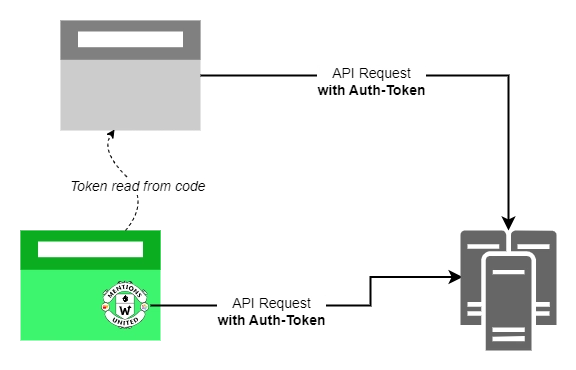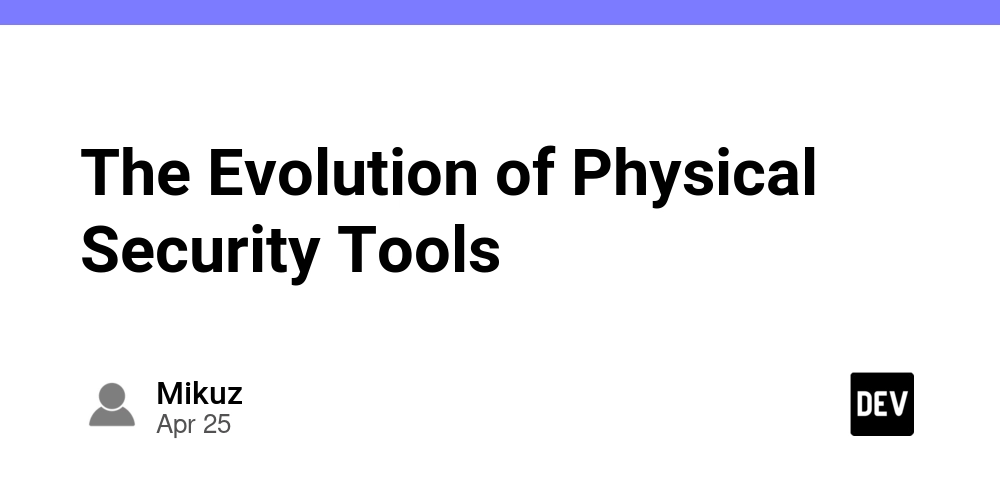Why Choose React Native Expo Over React Native CLI in 2025
If you're diving into mobile app development with React Native, one of the first decisions you'll face is whether to use Expo or the React Native CLI. While both options can help you build cross-platform mobile applications, they offer different development experiences and trade-offs. As someone who has worked with both approaches extensively, I'd like to share why Expo might be the better choice for many developers, especially those just starting with React Native. What are Expo and React Native CLI? Before diving into the comparison, let's clarify what each option provides: Expo is a framework and platform built around React Native that provides a managed workflow with pre-configured tools and services to help you build, deploy, and iterate on iOS, Android, and web apps. React Native CLI offers a bare-bones setup that gives you complete control over the native code but requires more manual configuration and native development knowledge. Why Choose Expo in 2025 1. Simplified Setup and Development Expo dramatically reduces the barrier to entry for React Native development. With Expo, you can start building your app with just a few commands: npm install -g expo-cli expo init MyNewApp cd MyNewApp expo start No need to install Android Studio, Xcode, or deal with complex native build configurations right away. This means you can focus on writing JavaScript and building your app's functionality immediately. 2. Enhanced Development Experience Expo comes with several features that improve the development experience: Hot Reloading: See changes instantly as you make them. Expo Go App: Test your app on physical devices without building native binaries. Expo DevTools: A web-based interface for managing your development workflow. QR Code Sharing: Share a link or QR code to let anyone with Expo Go try your app instantly. 3. Comprehensive SDK Access Expo provides a comprehensive SDK that gives you access to device features and APIs without writing native code: Camera and image picker Location services Push notifications Local authentication (fingerprint/face ID) Secure storage Sensors and device motion These APIs are maintained by the Expo team, ensuring compatibility across versions and platforms. 4. Easy Updates with EAS Update Expo Application Services (EAS) allows you to push updates directly to your users without going through the app store review process (for non-native code changes). This means: Faster bug fixes and feature deployments Lower risk when releasing updates Better user experience with seamless updates 5. Streamlined Production Builds with EAS Build Building and distributing mobile apps traditionally involves complex native build systems. Expo simplifies this with EAS Build: Cloud-based builds for iOS and Android No need for a Mac to build iOS apps Consistent build environments Automated submission to app stores 6. Expo Development Builds for Native Modules One of the historical limitations of Expo was the inability to add custom native code. The "ejecting" process to overcome this limitation was often painful. Now, with Expo Development Builds, you can: Use custom native modules Maintain the Expo workflow Access native code when needed without "ejecting" 7. Growing Community and Ecosystem The Expo ecosystem continues to grow with: Extensive documentation Active community support Regular updates and improvements A wide range of compatible libraries 8. Scalability Concerns Addressed Earlier versions of Expo had limitations for large-scale production apps. Most of these concerns have been addressed: Support for custom native code Improved build configuration options Better performance optimization Enterprise-ready features When to Consider React Native CLI Instead Despite Expo's advantages, there are situations where React Native CLI might be preferable: When you need deep integration with native modules not supported by Expo When you require fine-grained control over the native build process For apps with unique background processing requirements When working with specific hardware features not exposed by Expo SDK Conclusion In 2025, Expo has evolved to address many of its previous limitations while maintaining its developer-friendly approach. For most developers, particularly those new to mobile development or looking to move quickly, Expo provides the optimal balance of ease-of-use and flexibility. The ability to add native modules through development builds means you're no longer making a permanent decision that might limit your app later. You can start with Expo for its simplified workflow and still access native functionality when needed. React Native CLI remains an excellent option for developers who need complete control, but Expo has become sophisticated enough to handle most production app requirements while prov
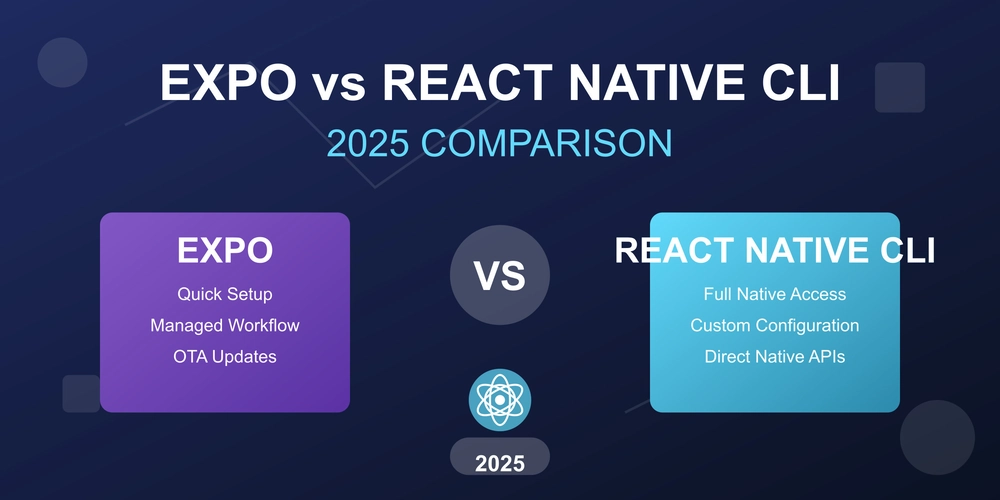
If you're diving into mobile app development with React Native, one of the first decisions you'll face is whether to use Expo or the React Native CLI. While both options can help you build cross-platform mobile applications, they offer different development experiences and trade-offs.
As someone who has worked with both approaches extensively, I'd like to share why Expo might be the better choice for many developers, especially those just starting with React Native.
What are Expo and React Native CLI?
Before diving into the comparison, let's clarify what each option provides:
Expo is a framework and platform built around React Native that provides a managed workflow with pre-configured tools and services to help you build, deploy, and iterate on iOS, Android, and web apps.
React Native CLI offers a bare-bones setup that gives you complete control over the native code but requires more manual configuration and native development knowledge.
Why Choose Expo in 2025
1. Simplified Setup and Development
Expo dramatically reduces the barrier to entry for React Native development. With Expo, you can start building your app with just a few commands:
npm install -g expo-cli
expo init MyNewApp
cd MyNewApp
expo start
No need to install Android Studio, Xcode, or deal with complex native build configurations right away. This means you can focus on writing JavaScript and building your app's functionality immediately.
2. Enhanced Development Experience
Expo comes with several features that improve the development experience:
- Hot Reloading: See changes instantly as you make them.
- Expo Go App: Test your app on physical devices without building native binaries.
- Expo DevTools: A web-based interface for managing your development workflow.
- QR Code Sharing: Share a link or QR code to let anyone with Expo Go try your app instantly.
3. Comprehensive SDK Access
Expo provides a comprehensive SDK that gives you access to device features and APIs without writing native code:
- Camera and image picker
- Location services
- Push notifications
- Local authentication (fingerprint/face ID)
- Secure storage
- Sensors and device motion
These APIs are maintained by the Expo team, ensuring compatibility across versions and platforms.
4. Easy Updates with EAS Update
Expo Application Services (EAS) allows you to push updates directly to your users without going through the app store review process (for non-native code changes). This means:
- Faster bug fixes and feature deployments
- Lower risk when releasing updates
- Better user experience with seamless updates
5. Streamlined Production Builds with EAS Build
Building and distributing mobile apps traditionally involves complex native build systems. Expo simplifies this with EAS Build:
- Cloud-based builds for iOS and Android
- No need for a Mac to build iOS apps
- Consistent build environments
- Automated submission to app stores
6. Expo Development Builds for Native Modules
One of the historical limitations of Expo was the inability to add custom native code. The "ejecting" process to overcome this limitation was often painful. Now, with Expo Development Builds, you can:
- Use custom native modules
- Maintain the Expo workflow
- Access native code when needed without "ejecting"
7. Growing Community and Ecosystem
The Expo ecosystem continues to grow with:
- Extensive documentation
- Active community support
- Regular updates and improvements
- A wide range of compatible libraries
8. Scalability Concerns Addressed
Earlier versions of Expo had limitations for large-scale production apps. Most of these concerns have been addressed:
- Support for custom native code
- Improved build configuration options
- Better performance optimization
- Enterprise-ready features
When to Consider React Native CLI Instead
Despite Expo's advantages, there are situations where React Native CLI might be preferable:
- When you need deep integration with native modules not supported by Expo
- When you require fine-grained control over the native build process
- For apps with unique background processing requirements
- When working with specific hardware features not exposed by Expo SDK
Conclusion
In 2025, Expo has evolved to address many of its previous limitations while maintaining its developer-friendly approach. For most developers, particularly those new to mobile development or looking to move quickly, Expo provides the optimal balance of ease-of-use and flexibility.
The ability to add native modules through development builds means you're no longer making a permanent decision that might limit your app later. You can start with Expo for its simplified workflow and still access native functionality when needed.
React Native CLI remains an excellent option for developers who need complete control, but Expo has become sophisticated enough to handle most production app requirements while providing a significantly better development experience.
What's your experience with Expo vs React Native CLI? I'd love to hear your thoughts in the comments!
Happy Coding...































































































































































![[The AI Show Episode 143]: ChatGPT Revenue Surge, New AGI Timelines, Amazon’s AI Agent, Claude for Education, Model Context Protocol & LLMs Pass the Turing Test](https://www.marketingaiinstitute.com/hubfs/ep%20143%20cover.png)













































































































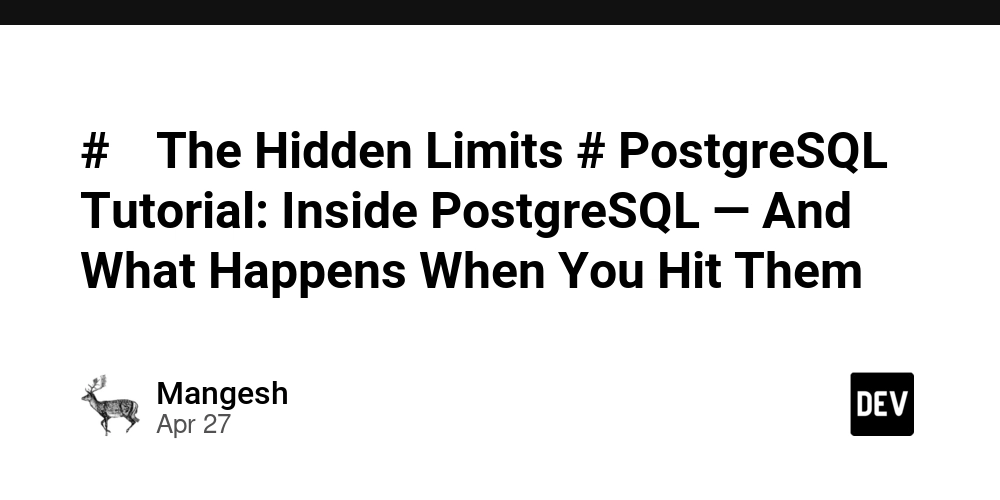

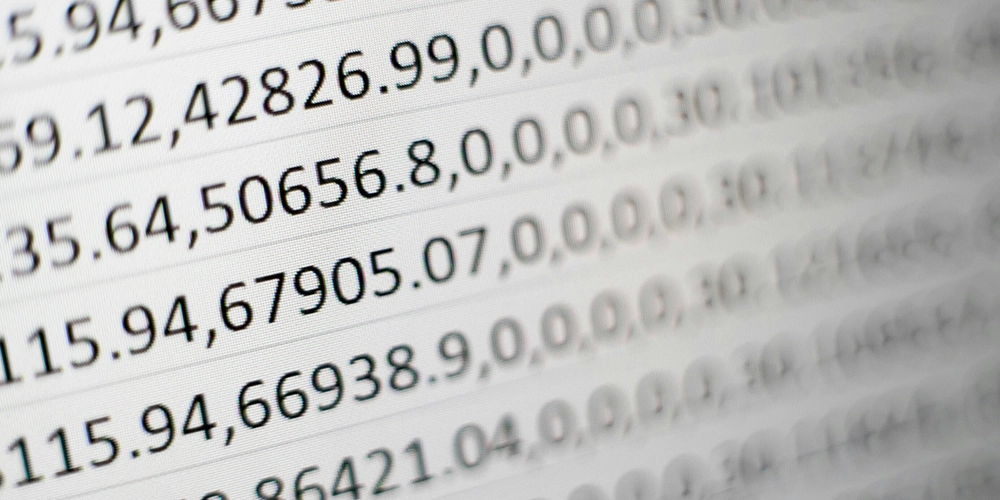
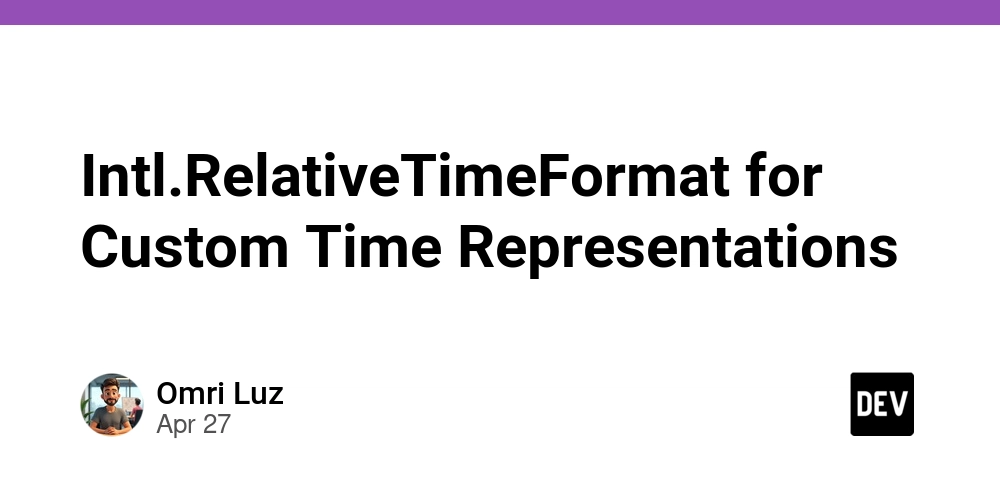











![[DEALS] Koofr Cloud Storage: Lifetime Subscription (1TB) (80% off) & Other Deals Up To 98% Off – Offers End Soon!](https://www.javacodegeeks.com/wp-content/uploads/2012/12/jcg-logo.jpg)
























![Is this too much for a modular monolith system? [closed]](https://i.sstatic.net/pYL1nsfg.png)







































































































![M4 MacBook Air Drops to Just $849 - Act Fast! [Lowest Price Ever]](https://www.iclarified.com/images/news/97140/97140/97140-640.jpg)












_roibu_Alamy.jpg?width=1280&auto=webp&quality=80&disable=upscale#)




 CISO’s Core Focus.webp?#)


































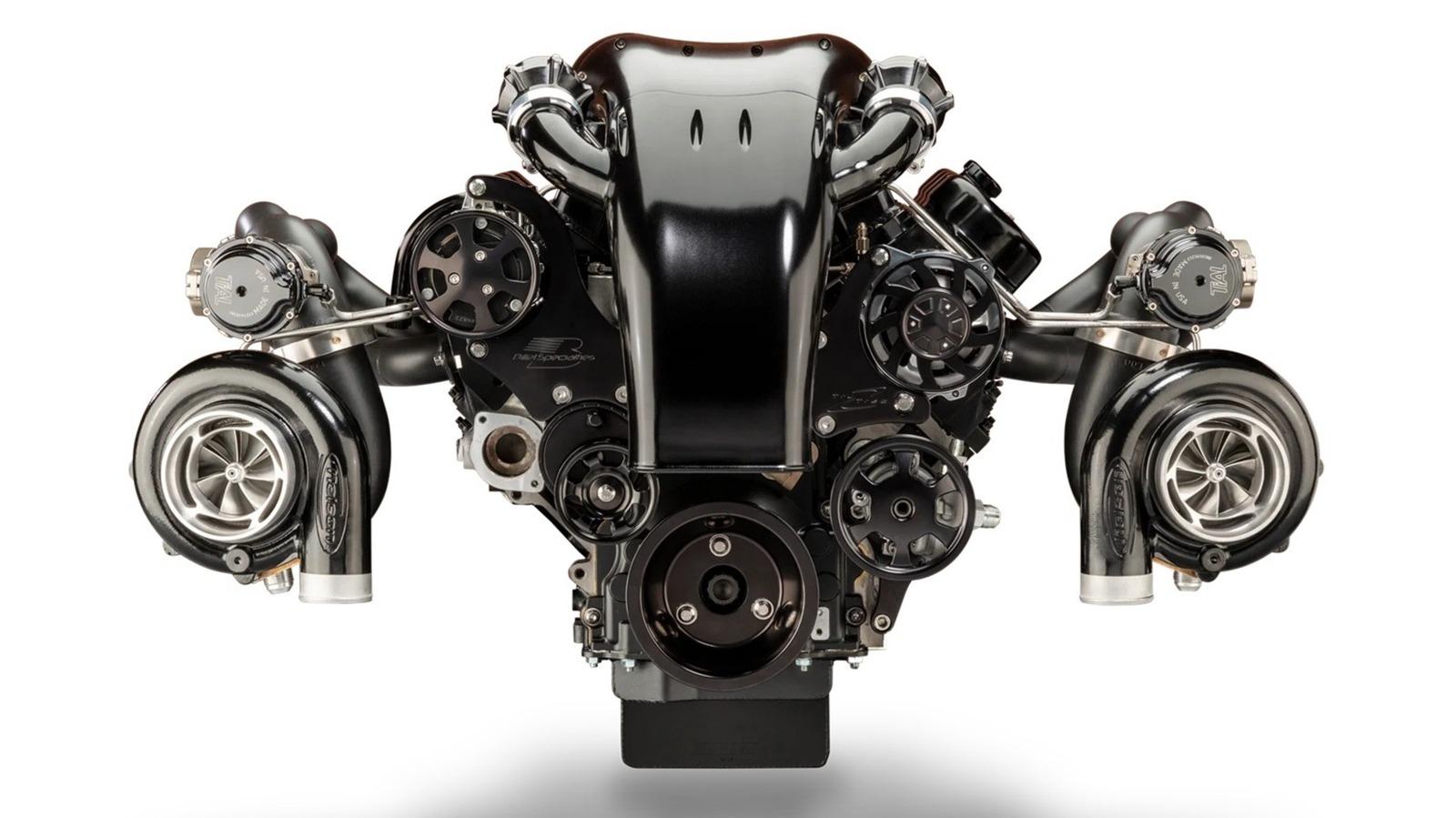




































































![Apple Smart Glasses Not Close to Being Ready as Meta Targets 2025 [Gurman]](https://www.iclarified.com/images/news/97139/97139/97139-640.jpg)
![iPadOS 19 May Introduce Menu Bar, iOS 19 to Support External Displays [Rumor]](https://www.iclarified.com/images/news/97137/97137/97137-640.jpg)