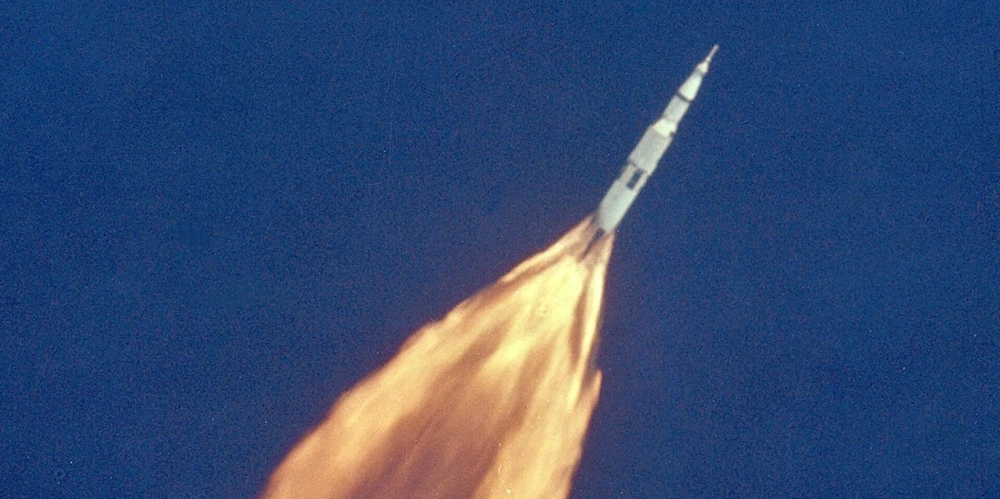Utility Types in TypeScript: A Detailed Explanation
Utility Types in TypeScript TypeScript provides utility types to help transform or create new types from existing ones. These types are built into TypeScript and are extremely useful for making your code cleaner, more expressive, and easier to maintain. You might be aware about some and regularly using it while some from the list might be new to learn. Below is a breakdown of key utility types with Definitions and examples. Added a summary table in the end, don't forget to read it. Let's take User type for reference as below: interface User { id: string; name: string; isAdmin: boolean; age?: number; } 1. Partial Definition: Makes all properties of Type optional. Use Case: When you want to create a version of a type where some or all properties might not be defined. const payload: Partial = { name: "John" }; // Valid ✅ 2. Required Definition: Makes all properties of Type required. Use Case: To enforce that every property must be provided. // Not Valid ❌ const user: Required = { name: "John" }; // Valid ✅ (all properties provided) const user: Required = { id: "1", name: "John", age: 34, isAdmin: false }; 3. Readonly Definition:: Makes all properties of Type readonly (cannot be reassigned). Use Case: To create immutable objects. const user: Readonly = { id: "1", name: "John", isAdmin: false }; user.name = "Bob"; // Error: Cannot assign to 'name' because it is a read-only property. 4. Pick Definition:: Constructs a type by picking a subset of properties from a given Type. Use Case: To extract specific properties from a type. const userPreview: Pick = { id: "1", name: "John" }; 5. Omit Definition:: Constructs a type by omitting specific properties from a given Type. Use Case: To exclude certain properties from a type. const userDetails: Omit = { id: "1", name: "John" }; You can see that we have achieved same underlying type using Pick and Omit. (Picking id and name is same as Omitting age and isAdmin from type User) 6. Record Definition:: Constructs a type with keys of Keys and values of Type. Use Case: To create a dictionary-like object. type UserRoles = 'ADMIN' | 'CUSTOMER' | 'SUPER_ADMIN' // Valid ✅ const roleMatrix: Record = { 'ADMIN': true, 'CUSTOMER': true, 'SUPER_ADMIN': false } // Not Valid ❌ const roleMatrix: Record = { 'ADMIN': true, 'CUSTOMER': true, 'SUPER_ADMIN': false, 'MANAGER': true // Error: As MANAGER is not present in UserRoles } 7. Exclude Definition:: Excludes from Type those types that are assignable to ExcludedUnion. Use Case: To filter out specific types from a union. type UserRoles = 'ADMIN' | 'CUSTOMER' | 'SUPER_ADMIN' type AdminRoles = Exclude // remove the CUSTOMER from UserRoles const role: AdminRoles = 'CUSTOMER' // Not Valid ❌ const role: AdminRoles = 'ADMIN' // Valid ✅ 8. Extract Definition:: Extracts from Type those types that are assignable to Union. Use Case: To filter specific types from a union. type UserRoles = 'ADMIN' | 'CUSTOMER' | 'SUPER_ADMIN' type AdminRoles = Extract // Only include 'ADMIN' & 'SUPER_ADMIN' from UserRoles const role: AdminRoles = 'CUSTOMER' // Not Valid ❌ const role: AdminRoles = 'ADMIN' // Valid ✅ 9. NonNullable Definition:: Excludes null and undefined from Type. Use Case: To ensure a type is not nullable. type UserId = string | number | null | undefined; // Valid ✅ const id1: UserId = '12' const id2: UserId = 12 const id3: UserId = null const id4: UserId = undefined type NonNullId = NonNullable // Not Valid ❌ const id5: NonNullId = null; // Error: Type 'null' is not assignable to type 'NonNullId' Pro Tip: You can create your own NonNullable type using Exclude. Here is how it can be done. type UserId = string | number | null | undefined; type NonNullId = Exclude // Not Valid ❌ const id: NonNullId = null; // Error: Type 'null' is not assignable to type 'NonNullId' 10. ReturnType Definition:: Constructs a type consisting of the return type of a function type. Use Case: To infer and reuse function return types. function getUser() { return { id: "1", name: "John" }; } type User = ReturnType; // { id: number; name: string } 11. Parameters Definition:: Constructs a tuple (array) type of the parameters of a function type. Use Case: To infer and reuse function parameter types. Gives the type of function parammets. function updateUser(id: number, name: string) {} type UpdateParams = Parameters; // [number, string] // Valid ✅ function updateBook(...params: UpdateParams) {} // params = (id: number, name: string) updateBook(12, 'Atomic Habits') Summary Table of Key Utility Types You might be feeling there are so many utility types provided by TypeScript. Isn't it? But no worries, this table wi
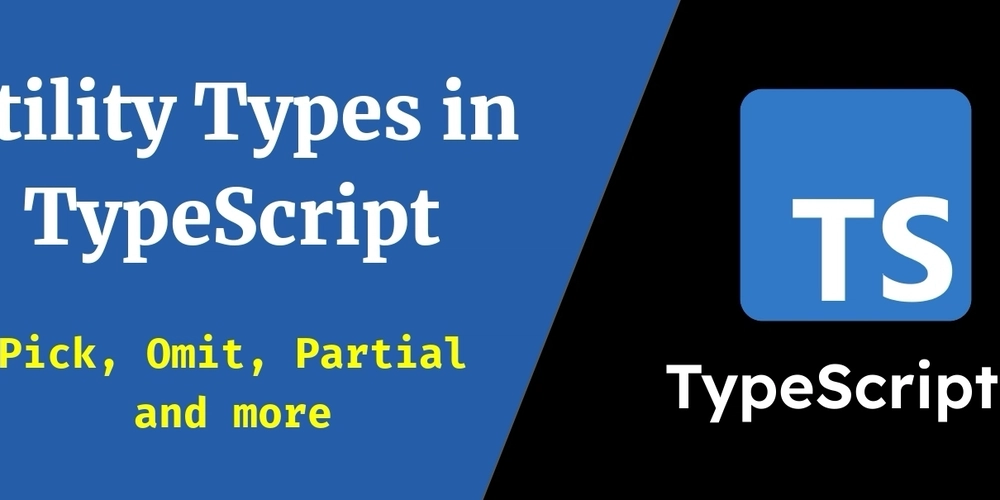
Utility Types in TypeScript
TypeScript provides utility types to help transform or create new types from existing ones.
These types are built into TypeScript and are extremely useful for making your code cleaner, more expressive, and easier to maintain. You might be aware about some and regularly using it while some from the list might be new to learn.
Below is a breakdown of key utility types with Definitions and examples. Added a summary table in the end, don't forget to read it.
Let's take User type for reference as below:
interface User {
id: string;
name: string;
isAdmin: boolean;
age?: number;
}
1. Partial
Definition: Makes all properties of Type optional.
Use Case: When you want to create a version of a type where some or all properties might not be defined.
const payload: Partial<User> = { name: "John" }; // Valid ✅
2. Required
Definition: Makes all properties of Type required.
Use Case: To enforce that every property must be provided.
// Not Valid ❌
const user: Required<User> = { name: "John" };
// Valid ✅ (all properties provided)
const user: Required<User> = {
id: "1",
name: "John",
age: 34,
isAdmin: false
};
3. Readonly
Definition:: Makes all properties of Type readonly (cannot be reassigned).
Use Case: To create immutable objects.
const user: Readonly<User> = { id: "1", name: "John", isAdmin: false };
user.name = "Bob"; // Error: Cannot assign to 'name' because it is a read-only property.
4. Pick
Definition:: Constructs a type by picking a subset of properties from a given Type.
Use Case: To extract specific properties from a type.
const userPreview: Pick<User, "id" | "name"> = { id: "1", name: "John" };
5. Omit
Definition:: Constructs a type by omitting specific properties from a given Type.
Use Case: To exclude certain properties from a type.
const userDetails: Omit<User, "age" | "isAdmin"> = { id: "1", name: "John" };
You can see that we have achieved same underlying type using Pick and Omit. (Picking id and name is same as Omitting age and isAdmin from type User)
6. Record
Definition:: Constructs a type with keys of Keys and values of Type.
Use Case: To create a dictionary-like object.
type UserRoles = 'ADMIN' | 'CUSTOMER' | 'SUPER_ADMIN'
// Valid ✅
const roleMatrix: Record<UserRoles, boolean> = {
'ADMIN': true,
'CUSTOMER': true,
'SUPER_ADMIN': false
}
// Not Valid ❌
const roleMatrix: Record<UserRoles, boolean> = {
'ADMIN': true,
'CUSTOMER': true,
'SUPER_ADMIN': false,
'MANAGER': true // Error: As MANAGER is not present in UserRoles
}
7. Exclude
Definition:: Excludes from Type those types that are assignable to ExcludedUnion.
Use Case: To filter out specific types from a union.
type UserRoles = 'ADMIN' | 'CUSTOMER' | 'SUPER_ADMIN'
type AdminRoles = Exclude<UserRoles, 'CUSTOMER'> // remove the CUSTOMER from UserRoles
const role: AdminRoles = 'CUSTOMER' // Not Valid ❌
const role: AdminRoles = 'ADMIN' // Valid ✅
8. Extract
Definition:: Extracts from Type those types that are assignable to Union.
Use Case: To filter specific types from a union.
type UserRoles = 'ADMIN' | 'CUSTOMER' | 'SUPER_ADMIN'
type AdminRoles = Extract<UserRoles, 'ADMIN' | 'SUPER_ADMIN'> // Only include 'ADMIN' & 'SUPER_ADMIN' from UserRoles
const role: AdminRoles = 'CUSTOMER' // Not Valid ❌
const role: AdminRoles = 'ADMIN' // Valid ✅
9. NonNullable
Definition:: Excludes null and undefined from Type.
Use Case: To ensure a type is not nullable.
type UserId = string | number | null | undefined;
// Valid ✅
const id1: UserId = '12'
const id2: UserId = 12
const id3: UserId = null
const id4: UserId = undefined
type NonNullId = NonNullable<UserId>
// Not Valid ❌
const id5: NonNullId = null; // Error: Type 'null' is not assignable to type 'NonNullId'
Pro Tip:
You can create your own NonNullable type using Exclude. Here is how it can be done.
type UserId = string | number | null | undefined;
type NonNullId = Exclude<UserId, null | undefined>
// Not Valid ❌
const id: NonNullId = null; // Error: Type 'null' is not assignable to type 'NonNullId'
10. ReturnType
Definition:: Constructs a type consisting of the return type of a function type.
Use Case: To infer and reuse function return types.
function getUser() {
return { id: "1", name: "John" };
}
type User = ReturnType<typeof getUser>; // { id: number; name: string }
11. Parameters
Definition:: Constructs a tuple (array) type of the parameters of a function type.
Use Case: To infer and reuse function parameter types. Gives the type of function parammets.
function updateUser(id: number, name: string) {}
type UpdateParams = Parameters<typeof updateUser>; // [number, string]
// Valid ✅
function updateBook(...params: UpdateParams) {} // params = (id: number, name: string)
updateBook(12, 'Atomic Habits')
Summary Table of Key Utility Types
You might be feeling there are so many utility types provided by TypeScript. Isn't it?
But no worries, this table will summarize all of them so that you can refer it anytime.
| Utility Type | Purpose |
|---|---|
Partial |
Makes all properties optional |
Required |
Makes all properties required |
Readonly |
Makes all properties readonly |
Pick |
Picks specific properties |
Omit |
Omits specific properties |
Record |
Creates a dictionary-like type |
Exclude |
Excludes types from a union |
Extract |
Extracts types from a union |
NonNullable |
Removes null and undefined
|
ReturnType |
Gets the return type of a function |
Parameters |
Gets the parameters of a function |












































































































































































![[The AI Show Episode 142]: ChatGPT’s New Image Generator, Studio Ghibli Craze and Backlash, Gemini 2.5, OpenAI Academy, 4o Updates, Vibe Marketing & xAI Acquires X](https://www.marketingaiinstitute.com/hubfs/ep%20142%20cover.png)



























































































































![[DEALS] The Premium Learn to Code Certification Bundle (97% off) & Other Deals Up To 98% Off – Offers End Soon!](https://www.javacodegeeks.com/wp-content/uploads/2012/12/jcg-logo.jpg)


![From drop-out to software architect with Jason Lengstorf [Podcast #167]](https://cdn.hashnode.com/res/hashnode/image/upload/v1743796461357/f3d19cd7-e6f5-4d7c-8bfc-eb974bc8da68.png?#)









































































































.png?#)

































_Christophe_Coat_Alamy.jpg?#)
 (1).webp?#)




































































































![iPhone 17 Pro Won't Feature Two-Toned Back [Gurman]](https://www.iclarified.com/images/news/96944/96944/96944-640.jpg)
![Tariffs Threaten Apple's $999 iPhone Price Point in the U.S. [Gurman]](https://www.iclarified.com/images/news/96943/96943/96943-640.jpg)