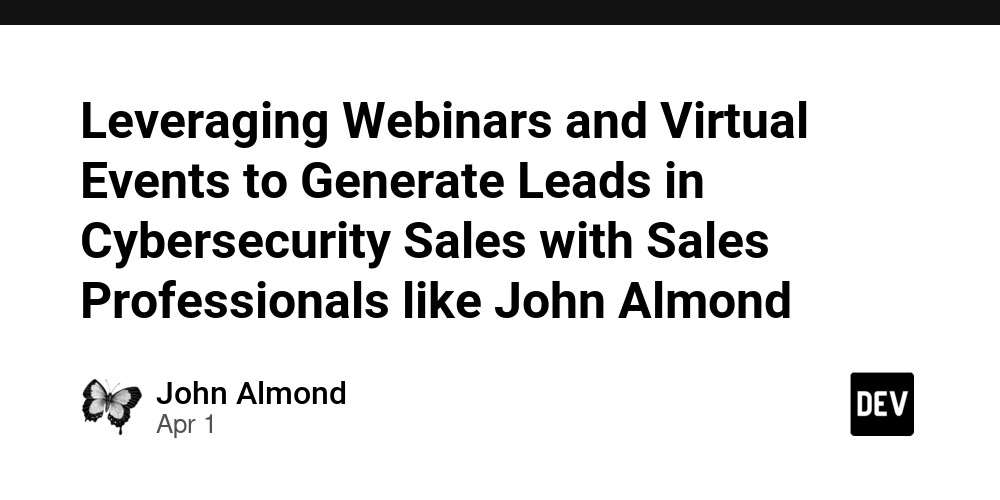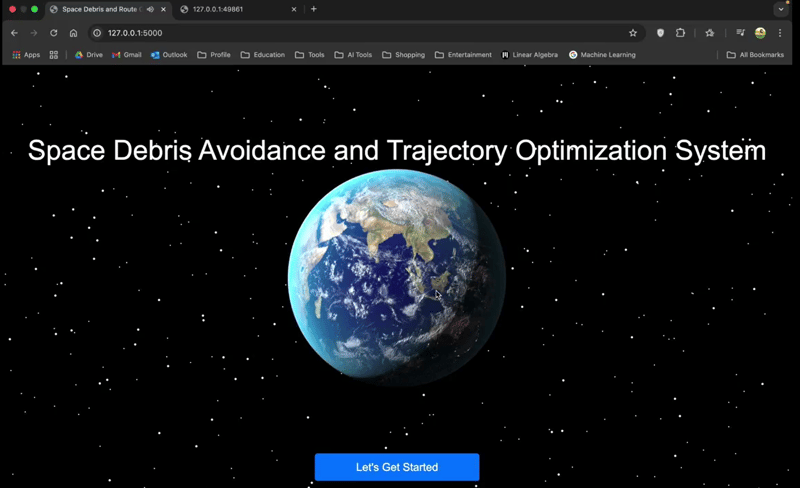Understanding Lynx Core Elements
In this article, we will explore the core elements in Lynx. When we use React to create web user interfaces, we often utilize HTML tags such as , , and . Here is an example React component: function example() { return ( Hello World ); } It is important to note that the elements we write for the web are specific to the browser's understanding of HTML. When working with Lynx, these elements will not work because Lynx does not incorporate the concept of the DOM (Document Object Model). Element tags Lynx uses element tags that are similar to HTML elements. However, Lynx employs some unique element tags such as , , and to display different types of content. Here is an example of how to display "Hello World" text: Hello World Just like HTML elements, Lynx element tags also support attributes. These attributes can be used by adding attribute names and values within the element tag. In this example, style is the attribute name, and background:green is the attribute value. Hello World Learn more about attributes, refer to the API Reference. Built-in Elements The Lynx Engine includes built-in elements by default. View The view is fundamental building block for user interfaces in Android and iOS development. A is a small rectangular element on the screen that can display text, images, or user input. Hello World! Image The element is used to display images. Check out more built-in Lynx elements by referring to the Built-in Elements Documentation. Native Rendering of Elements At runtime, Lynx generates the corresponding iOS and Android component, or HTML elements on the Web. Here is a diagram from the official docs: Check out the documentation to learn more about native rendering. In the next article, we will learn about using CSS for styling Lynx pages. Follow for updates!

In this article, we will explore the core elements in Lynx. When we use React to create web user interfaces, we often utilize HTML tags such as Here is an example React component: Hello World
It is important to note that the elements we write for the web are specific to the browser's understanding of HTML. When working with Lynx, these elements will not work because Lynx does not incorporate the concept of the DOM (Document Object Model).
Lynx uses element tags that are similar to HTML elements. However, Lynx employs some unique element tags such as Just like HTML elements, Lynx element tags also support attributes. These attributes can be used by adding attribute names and values within the element tag. Learn more about attributes, refer to the API Reference.
The Lynx Engine includes built-in elements by default.
The The Check out more built-in Lynx elements by referring to the Built-in Elements Documentation.
At runtime, Lynx generates the corresponding iOS and Android component, or HTML elements on the Web. Check out the documentation to learn more about native rendering.
In the next article, we will learn about using CSS for styling Lynx pages.
Follow for updates! , and .
function example() {
return (
Element tags
In this example, style is the attribute name, and background:green is the attribute value.
Built-in Elements
View
view is fundamental building block for user interfaces in Android and iOS development.
A
Image
Native Rendering of Elements
Here is a diagram from the official docs:











































































































































































![[The AI Show Episode 142]: ChatGPT’s New Image Generator, Studio Ghibli Craze and Backlash, Gemini 2.5, OpenAI Academy, 4o Updates, Vibe Marketing & xAI Acquires X](https://www.marketingaiinstitute.com/hubfs/ep%20142%20cover.png)




























































































































![[DEALS] The Premium Learn to Code Certification Bundle (97% off) & Other Deals Up To 98% Off – Offers End Soon!](https://www.javacodegeeks.com/wp-content/uploads/2012/12/jcg-logo.jpg)


![From drop-out to software architect with Jason Lengstorf [Podcast #167]](https://cdn.hashnode.com/res/hashnode/image/upload/v1743796461357/f3d19cd7-e6f5-4d7c-8bfc-eb974bc8da68.png?#)








































































































.png?#)

































_Christophe_Coat_Alamy.jpg?#)
 (1).webp?#)





































































































![Apple Considers Delaying Smart Home Hub Until 2026 [Gurman]](https://www.iclarified.com/images/news/96946/96946/96946-640.jpg)
![iPhone 17 Pro Won't Feature Two-Toned Back [Gurman]](https://www.iclarified.com/images/news/96944/96944/96944-640.jpg)
![Tariffs Threaten Apple's $999 iPhone Price Point in the U.S. [Gurman]](https://www.iclarified.com/images/news/96943/96943/96943-640.jpg)