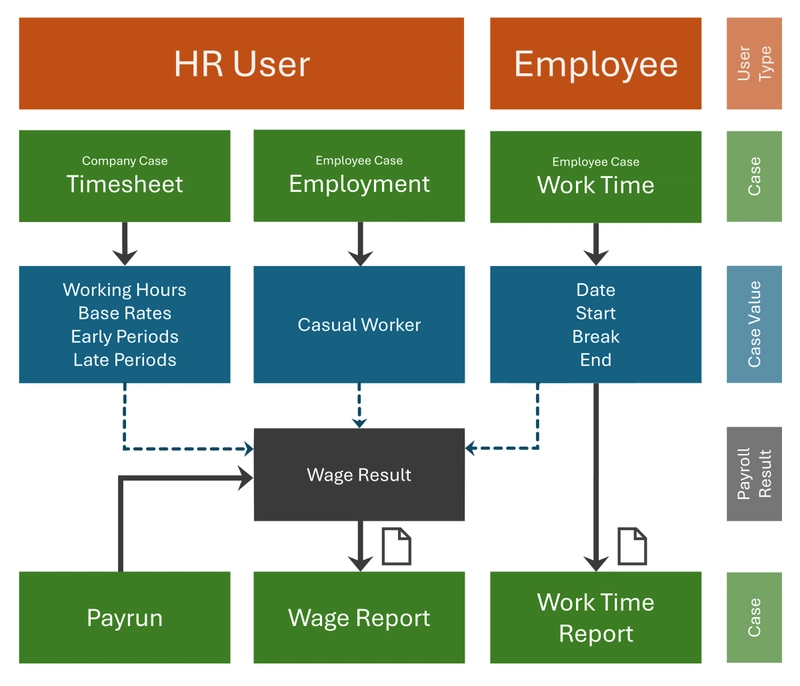Twitter Data Scraping using Tweepy in 2025
Note that to select Read and write in App permissions under User authentication settings. client = tweepy.Client( bearer_token=BREARER, consumer_key=API_KEY, consumer_secret=API_KEY_SECRET, access_token=ACCESS_TOKEN, access_token_secret=ACCESS_TOKEN_SECRET, return_type = dict, wait_on_rate_limit = True ) response = client.search_recent_tweets( "artifical intelligence OR machine learning lang:en", max_results = 10, tweet_fields = ['author_id','created_at','text'] )

Note that to select Read and write in App permissions under User authentication settings.
client = tweepy.Client(
bearer_token=BREARER,
consumer_key=API_KEY,
consumer_secret=API_KEY_SECRET,
access_token=ACCESS_TOKEN,
access_token_secret=ACCESS_TOKEN_SECRET,
return_type = dict,
wait_on_rate_limit = True
)
response = client.search_recent_tweets(
"artifical intelligence OR machine learning lang:en",
max_results = 10,
tweet_fields = ['author_id','created_at','text']
)












































































































































































![[The AI Show Episode 142]: ChatGPT’s New Image Generator, Studio Ghibli Craze and Backlash, Gemini 2.5, OpenAI Academy, 4o Updates, Vibe Marketing & xAI Acquires X](https://www.marketingaiinstitute.com/hubfs/ep%20142%20cover.png)














































































































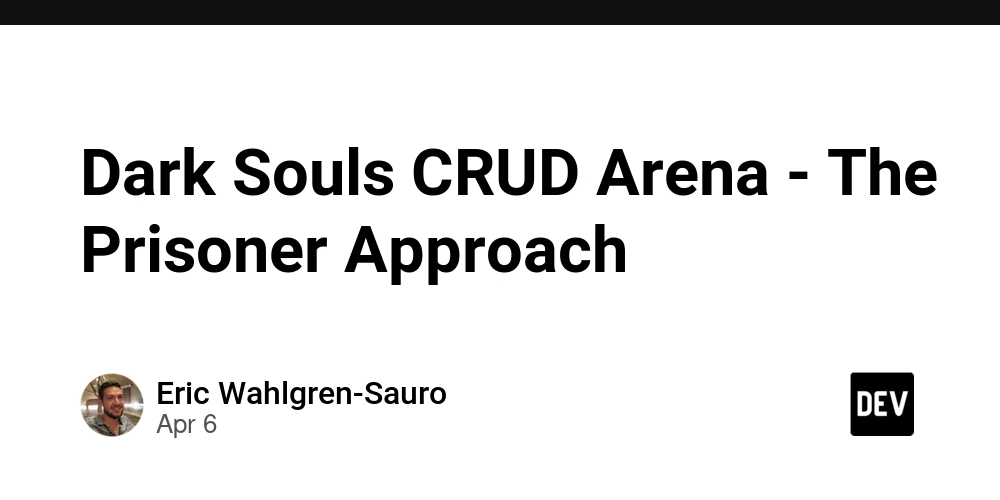
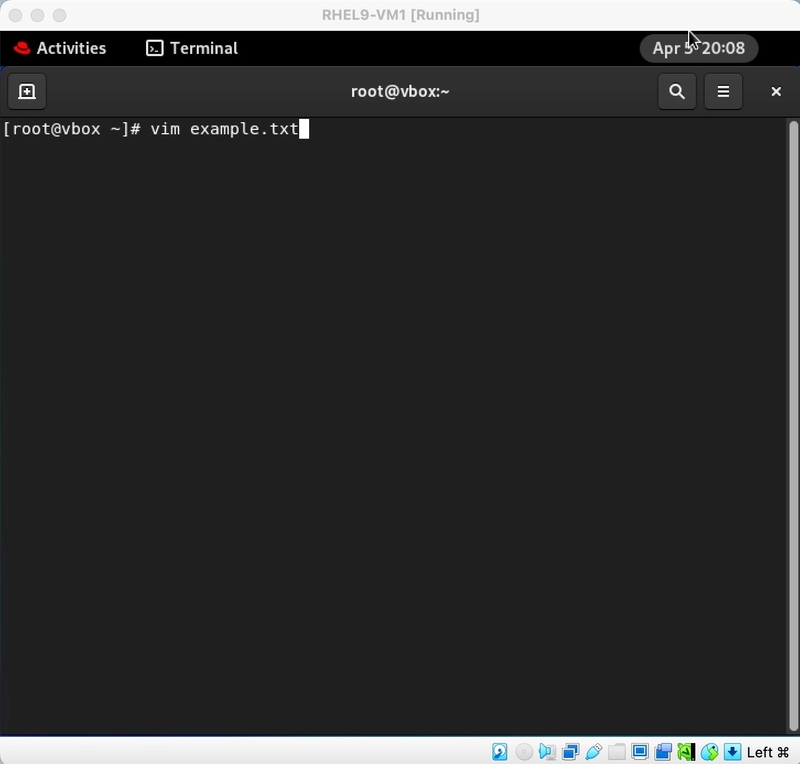
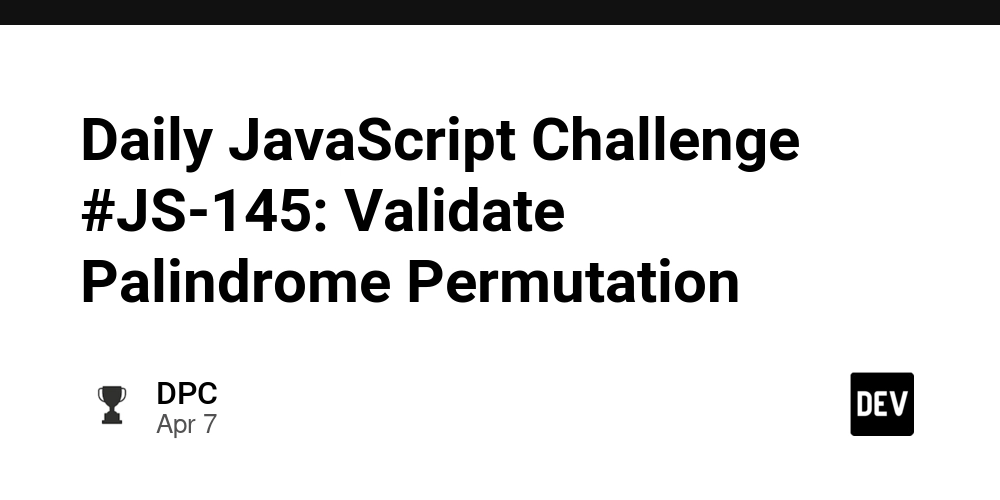
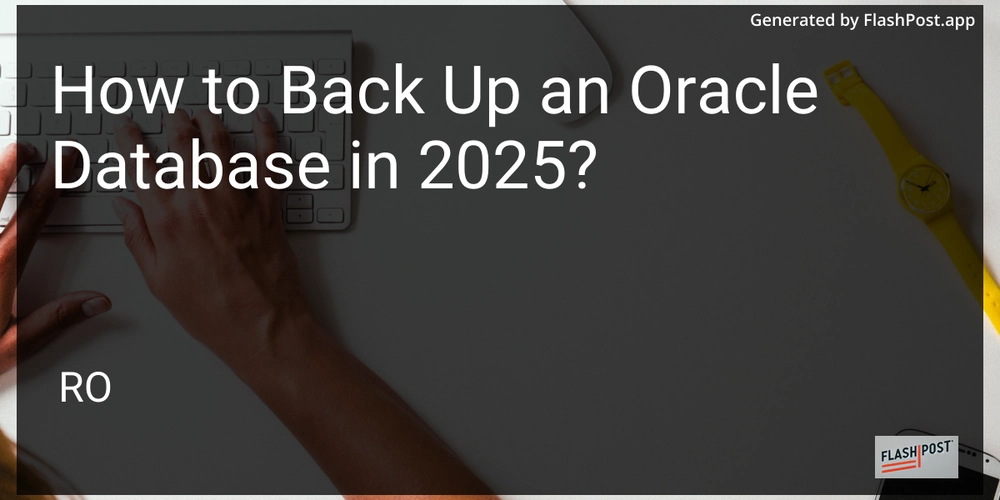









![[DEALS] The Premium Learn to Code Certification Bundle (97% off) & Other Deals Up To 98% Off – Offers End Soon!](https://www.javacodegeeks.com/wp-content/uploads/2012/12/jcg-logo.jpg)


![From drop-out to software architect with Jason Lengstorf [Podcast #167]](https://cdn.hashnode.com/res/hashnode/image/upload/v1743796461357/f3d19cd7-e6f5-4d7c-8bfc-eb974bc8da68.png?#)








































































































.png?#)

































_Christophe_Coat_Alamy.jpg?#)
 (1).webp?#)





































































































![Apple Considers Delaying Smart Home Hub Until 2026 [Gurman]](https://www.iclarified.com/images/news/96946/96946/96946-640.jpg)
![iPhone 17 Pro Won't Feature Two-Toned Back [Gurman]](https://www.iclarified.com/images/news/96944/96944/96944-640.jpg)
![Tariffs Threaten Apple's $999 iPhone Price Point in the U.S. [Gurman]](https://www.iclarified.com/images/news/96943/96943/96943-640.jpg)