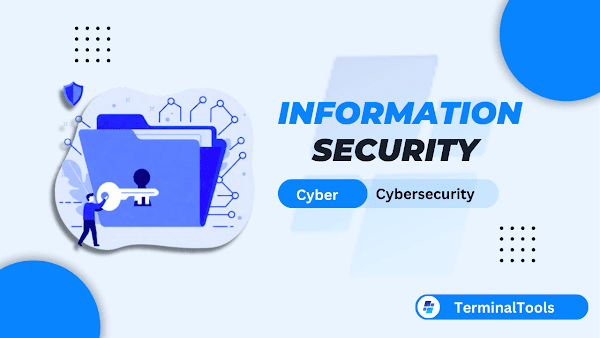Snap Planets in Order: How Snapchat Turns Friends into Planets
Snapchat is not just about pictures anymore. It’s now about planets too. With Snapchat Plus, you can see your friends as planets. It’s called the Snap Planets feature. This is a fun and visual way to see your closest Snapchat friends. You are the Sun. Your friends are planets orbiting you. Snapchat ranks your top eight friends using planets. These planets are just like in our solar system. In this article, you will learn how this feature works. You’ll also see why people love it. Let’s explore Snap Planets in Order and how they brings friends closer. What Are Snap Planets? Snapchat created a fun way to show your best friends. The Snap Planets feature is part of Snapchat Plus. It is available only for paid users. This feature uses planets to show friend rankings. You are the center of your system—the Sun. Your top eight friends become planets around you. Each planet has a different look, color, and distance. These match the real planets in space. The closer a planet is to the Sun, the closer that friend is to you. How Does It Work? Snapchat tracks your chat and snap activity. It sees who you talk to the most. Then, it places your top eight friends in order. Each friend becomes a planet. The most interactive friend is Mercury. The second is Venus, and so on. This feature works only with Snapchat Plus. You can view it by tapping a friend’s Bitmoji. Then, tap the “Best Friends” badge. You’ll see a fun space graphic with orbits and planets. Snap Planets in Order Now let’s look at the Snap Planets in Order, from closest to farthest from the Sun: Mercury – Your #1 best friend Venus – Your #2 best friend Earth – Your #3 best friend Mars – Your #4 best friend Jupiter – Your #5 best friend Saturn – Your #6 best friend Uranus – Your #7 best friend Neptune – Your #8 best friend This order is the same as in real space. Snapchat uses it to show your best friends in a cool way. What Do the Planets Look Like? Each planet has a different design. They also have special colors and themes. Mercury: Grey, tiny, very close to the Sun. This is your closest friend. Venus: Bright yellow. It’s your second most talked-to friend. Earth: Blue and green. Your third best friend is here. Mars: Red and bold. This is your fourth closest friend. Jupiter: Large with stripes. It’s your fifth best friend. Saturn: Yellow with rings. This is friend number six. Uranus: Pale blue. The seventh best friend goes here. Neptune: Dark blue and far. This is your eighth top friend. The colors help you know who is who. How to View Your Snap Planets Here’s how you can check your planets: Open Snapchat Tap on a friend’s Bitmoji Find the “Best Friends” or “Friends” badge Tap it to see your planet's system You’ll see your planet with stars, orbits, and the Sun. It’s a fun visual for your friendship level. Why People Love It Snapchat users enjoy creative tools. The planet feature adds a space feel to social life. You can tell how close you are to someone without reading numbers or scores. It also looks cute and colorful. People like seeing which planet they are in a friend’s system. It’s also fun to compare your planets with others. What is Snapchat Plus? Snapchat Plus is a premium version of the app. It gives users extra tools and cool features. Some of its features include: Snap Planets Story Rewatch Count Custom app icons Ghost Trails Priority Story Replies Snap Planets in Order is one of the most loved features of Snapchat Plus. Can You Move to a Closer Planet? Yes, but not by tapping a button. You must interact more with that friend. Send more snaps. Chat often. Keep your streak going. The more you engage, the closer your planet rank becomes. You might go from Neptune to Mercury if you stay active. How Are Planets Assigned? Snapchat uses a mix of things like: Chat messages Snap streaks Story views Emoji reactions Video snaps All these help decide your planet. This keeps it fair and accurate. Fun Ideas to Use Snap Planets You can enjoy this feature in many ways: Check every week to see changes Share your planet on your story Compete with friends to be Mercury Guess each other's planet rank Make it a game with your group It makes social interaction more exciting. Is It Private? Yes, your planet rank is private. Only you can see your planet list. Others can only see their version of the solar system. Snapchat keeps it this way to protect privacy. Summary Snap Planets in Order is a fun, creative way to show who your top Snapchat friends are. It uses real space ideas to display digital friendships. You are the Sun. Your top eight friends orbit you as planets. Each planet shows your closeness based on activity. It’s colorful, visual, and unique. People love it for its fun and space-themed look. It’s available through Snapchat Plus. If you like creative features, this one is worth trying. Get Snapchat Plus and explore yo


Snapchat is not just about pictures anymore. It’s now about planets too. With Snapchat Plus, you can see your friends as planets. It’s called the Snap Planets feature. This is a fun and visual way to see your closest Snapchat friends. You are the Sun. Your friends are planets orbiting you. Snapchat ranks your top eight friends using planets. These planets are just like in our solar system.
In this article, you will learn how this feature works. You’ll also see why people love it. Let’s explore Snap Planets in Order and how they brings friends closer.
What Are Snap Planets?
Snapchat created a fun way to show your best friends. The Snap Planets feature is part of Snapchat Plus. It is available only for paid users. This feature uses planets to show friend rankings. You are the center of your system—the Sun. Your top eight friends become planets around you. Each planet has a different look, color, and distance. These match the real planets in space. The closer a planet is to the Sun, the closer that friend is to you.
How Does It Work?
Snapchat tracks your chat and snap activity. It sees who you talk to the most. Then, it places your top eight friends in order. Each friend becomes a planet. The most interactive friend is Mercury. The second is Venus, and so on. This feature works only with Snapchat Plus. You can view it by tapping a friend’s Bitmoji. Then, tap the “Best Friends” badge. You’ll see a fun space graphic with orbits and planets.
Snap Planets in Order
Now let’s look at the Snap Planets in Order, from closest to farthest from the Sun:
Mercury – Your #1 best friend
Venus – Your #2 best friend
Earth – Your #3 best friend
Mars – Your #4 best friend
Jupiter – Your #5 best friend
Saturn – Your #6 best friend
Uranus – Your #7 best friend
Neptune – Your #8 best friend
This order is the same as in real space. Snapchat uses it to show your best friends in a cool way.
What Do the Planets Look Like?
Each planet has a different design. They also have special colors and themes.
Mercury: Grey, tiny, very close to the Sun. This is your closest friend.
Venus: Bright yellow. It’s your second most talked-to friend.
Earth: Blue and green. Your third best friend is here.
Mars: Red and bold. This is your fourth closest friend.
Jupiter: Large with stripes. It’s your fifth best friend.
Saturn: Yellow with rings. This is friend number six.
Uranus: Pale blue. The seventh best friend goes here.
Neptune: Dark blue and far. This is your eighth top friend.
The colors help you know who is who.
How to View Your Snap Planets
Here’s how you can check your planets:
Open Snapchat
Tap on a friend’s Bitmoji
Find the “Best Friends” or “Friends” badge
Tap it to see your planet's system
You’ll see your planet with stars, orbits, and the Sun.
It’s a fun visual for your friendship level.
Why People Love It
Snapchat users enjoy creative tools. The planet feature adds a space feel to social life. You can tell how close you are to someone without reading numbers or scores. It also looks cute and colorful. People like seeing which planet they are in a friend’s system. It’s also fun to compare your planets with others.
What is Snapchat Plus?
Snapchat Plus is a premium version of the app. It gives users extra tools and cool features.
Some of its features include:
Snap Planets
Story Rewatch Count
Custom app icons
Ghost Trails
Priority Story Replies
Snap Planets in Order is one of the most loved features of Snapchat Plus.
Can You Move to a Closer Planet?
Yes, but not by tapping a button. You must interact more with that friend.
Send more snaps. Chat often. Keep your streak going. The more you engage, the closer your planet rank becomes. You might go from Neptune to Mercury if you stay active.
How Are Planets Assigned?
Snapchat uses a mix of things like:
Chat messages
Snap streaks
Story views
Emoji reactions
Video snaps
All these help decide your planet. This keeps it fair and accurate.
Fun Ideas to Use Snap Planets
You can enjoy this feature in many ways:
Check every week to see changes
Share your planet on your story
Compete with friends to be Mercury
Guess each other's planet rank
Make it a game with your group
It makes social interaction more exciting.
Is It Private?
Yes, your planet rank is private. Only you can see your planet list. Others can only see their version of the solar system. Snapchat keeps it this way to protect privacy.
Summary
Snap Planets in Order is a fun, creative way to show who your top Snapchat friends are. It uses real space ideas to display digital friendships. You are the Sun. Your top eight friends orbit you as planets.
Each planet shows your closeness based on activity. It’s colorful, visual, and unique. People love it for its fun and space-themed look. It’s available through Snapchat Plus. If you like creative features, this one is worth trying.
Get Snapchat Plus and explore your social solar system today.
See if you’re someone’s Mercury—or maybe even their Neptune!
tags:
































































































































































![[The AI Show Episode 143]: ChatGPT Revenue Surge, New AGI Timelines, Amazon’s AI Agent, Claude for Education, Model Context Protocol & LLMs Pass the Turing Test](https://www.marketingaiinstitute.com/hubfs/ep%20143%20cover.png)

















































































































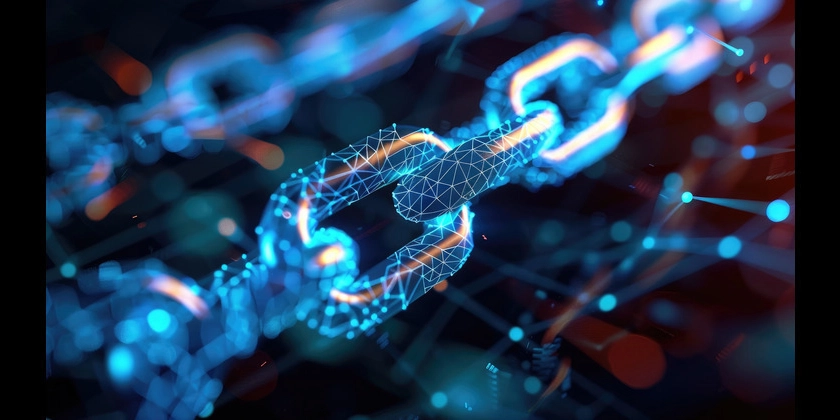












![[DEALS] Koofr Cloud Storage: Lifetime Subscription (1TB) (80% off) & Other Deals Up To 98% Off – Offers End Soon!](https://www.javacodegeeks.com/wp-content/uploads/2012/12/jcg-logo.jpg)
























![Is this too much for a modular monolith system? [closed]](https://i.sstatic.net/pYL1nsfg.png)




















































































































_roibu_Alamy.jpg?width=1280&auto=webp&quality=80&disable=upscale#)




 CISO’s Core Focus.webp?#)






































































































![M4 MacBook Air Drops to Just $849 - Act Fast! [Lowest Price Ever]](https://www.iclarified.com/images/news/97140/97140/97140-640.jpg)
![Apple Smart Glasses Not Close to Being Ready as Meta Targets 2025 [Gurman]](https://www.iclarified.com/images/news/97139/97139/97139-640.jpg)
![iPadOS 19 May Introduce Menu Bar, iOS 19 to Support External Displays [Rumor]](https://www.iclarified.com/images/news/97137/97137/97137-640.jpg)