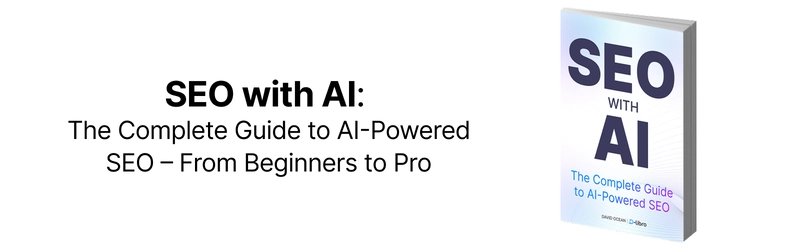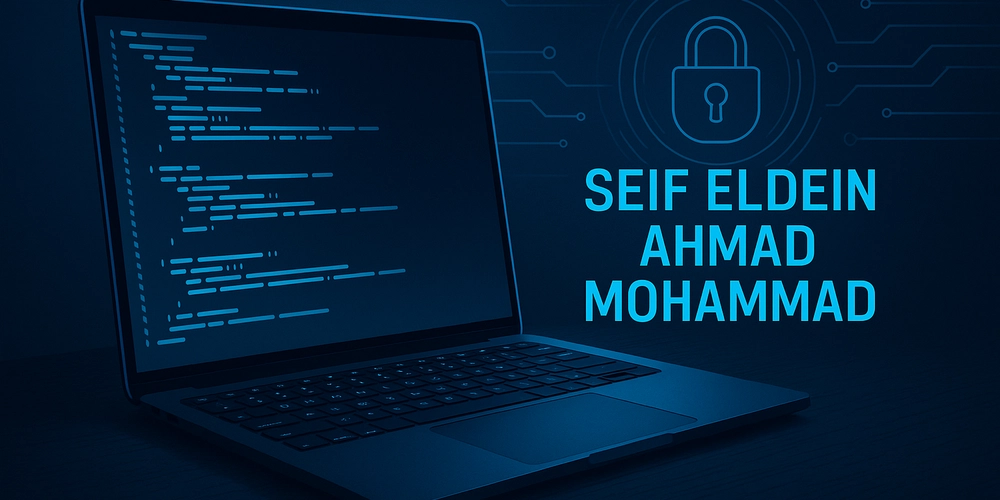Smarter SEO Starts Here: How AI Streamlines Technical and On-Page Tasks
If you’ve ever spent an entire afternoon wrestling with crawl errors or writing metadata for pages that blur together after a while, we’ve got you covered. Technical and on-page SEO might not be flashy, but they’re key to success. They help your website get found, understood, and ranked. The catch? They demand time, consistency, and a level of attention that can wear you down — especially if your site has hundreds of pages. That’s where AI really starts to earn its keep. In this post, we’ll look at how AI can simplify the most repetitive parts of SEO. Not by completely eliminating the work, but by making it faster, smarter, and less overwhelming. From analyzing indexing issues to generating clean schema markup, AI isn’t just assisting — it’s reshaping how we handle the technical side of SEO. Why These SEO Tasks Still Matter People often think of SEO as just content and keywords. But if search engines can’t access your site or your metadata is missing or confusing, none of that will help. Every missed redirect, every broken internal link, and every poorly structured page can chip away at your visibility. And while tools like Google Search Console are great for spotting issues, figuring out what to do with that data is often the hard part. AI helps by turning complicated reports into clearer next steps. Instead of sorting through spreadsheets row by row, you can get focused answers — fast. Can Search Engines Actually See Your Pages? It might sound basic, but indexing is the starting point for every SEO win. If your page isn’t indexed, it doesn’t exist for Google. Google Search Console gives you the data you need, but interpreting it isn’t always straightforward. You’ll see terms like “Excluded by noindex,” “Crawled — currently not indexed,” and “Duplicate without user-selected canonical.” Knowing what these mean — and which ones need urgent attention — isn’t easy. That’s where tools like ChatGPT come in handy. Export your “Pages” report from GSC, and ask something like: Can you help identify indexing issues in this file and rank them by severity? AI can scan the patterns for you. Maybe you’ve got dozens of important pages blocked by a noindex tag you forgot about. Or perhaps a bunch of URLs are returning soft 404s. Either way, you’ll get an organized view of what’s broken and how to start fixing it. When Crawl Budget Becomes the Bottleneck For larger sites especially, crawl budget can quietly limit your SEO reach. In short, search engines only dedicate so many resources to crawling your site. If that budget is wasted on irrelevant pages or duplicate content, your best pages may not get seen at all. You can get a sense of how your site is being crawled by looking at the Crawl Stats report in Google Search Console. It shows you how often Googlebot visits your site, how much time it spends crawling it, and where it runs into problems. But again, understanding what’s normal — and what isn’t — can be tricky. Try this approach: download the Crawl Stats data and ask ChatGPT, Can you spot any crawl inefficiencies or spikes that might be worth digging into? You might discover that server response times have suddenly spiked over the last month, or that a new batch of redirect chains is eating into your crawl budget. These are the types of issues that can slip through the cracks — unless AI is helping you spot them. Metadata and FAQs: The Hidden Levers of Clickability Let’s talk about the part of SEO that often gets skipped: metadata. Writing a strong meta title, a short and engaging description, and a few helpful FAQs can really boost your SEO. But when you’re managing dozens — or even hundreds — of pages, it’s easy to fall back on generic or outdated text just to get through the task. Here’s a more efficient way to handle it. For individual pages, use a chatbot. Just paste in your content and prompt something like: Can you suggest an H1, meta title, short meta description, and a few relevant FAQs with answers for this content? Keyword: [insert keyword]. In seconds, you’ll have a draft that’s SEO-optimized and easy to review. For bulk edits, Google Sheets combined with GPT extensions is your secret weapon. Lay out your content snippets and target keywords in a spreadsheet, then use GPT-powered formulas to generate metadata in batches. You can craft prompt templates like: =gpt(“Write a meta title under 60 characters for this content: “ & D2 & “. Include the keyword: “ & E2) Drag that formula down the column, review the outputs, and convert to static text when done. You stay in control — but without starting from scratch every time. No More Schema Guesswork Schema markup helps search engines understand your content better — and gives your site a better shot at rich snippets. But let’s be honest: writing structured data by hand is not most people’s idea of fun. Guess what? AI tools can help with that too. Want to generate an arti
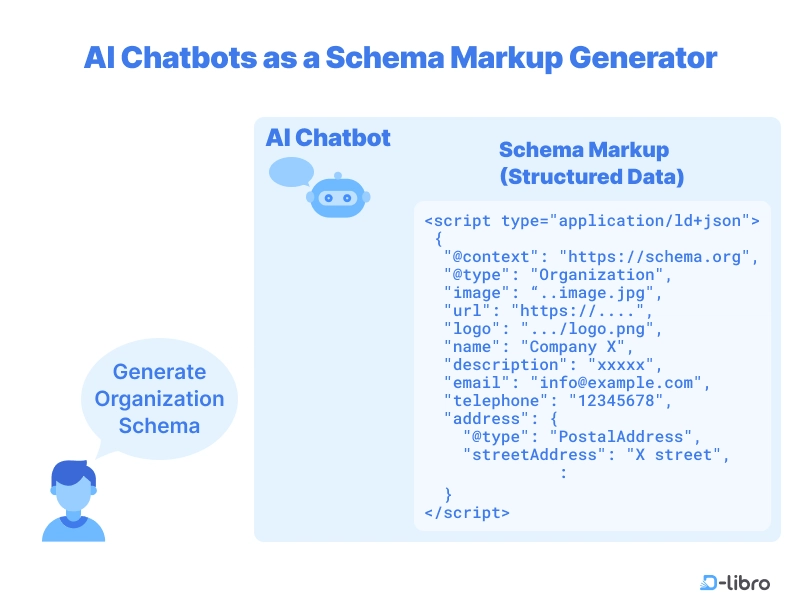
If you’ve ever spent an entire afternoon wrestling with crawl errors or writing metadata for pages that blur together after a while, we’ve got you covered.
Technical and on-page SEO might not be flashy, but they’re key to success. They help your website get found, understood, and ranked. The catch? They demand time, consistency, and a level of attention that can wear you down — especially if your site has hundreds of pages.
That’s where AI really starts to earn its keep.
In this post, we’ll look at how AI can simplify the most repetitive parts of SEO. Not by completely eliminating the work, but by making it faster, smarter, and less overwhelming. From analyzing indexing issues to generating clean schema markup, AI isn’t just assisting — it’s reshaping how we handle the technical side of SEO.
Why These SEO Tasks Still Matter
People often think of SEO as just content and keywords. But if search engines can’t access your site or your metadata is missing or confusing, none of that will help.
Every missed redirect, every broken internal link, and every poorly structured page can chip away at your visibility. And while tools like Google Search Console are great for spotting issues, figuring out what to do with that data is often the hard part.
AI helps by turning complicated reports into clearer next steps. Instead of sorting through spreadsheets row by row, you can get focused answers — fast.
Can Search Engines Actually See Your Pages?
It might sound basic, but indexing is the starting point for every SEO win. If your page isn’t indexed, it doesn’t exist for Google.
Google Search Console gives you the data you need, but interpreting it isn’t always straightforward. You’ll see terms like “Excluded by noindex,” “Crawled — currently not indexed,” and “Duplicate without user-selected canonical.” Knowing what these mean — and which ones need urgent attention — isn’t easy.
That’s where tools like ChatGPT come in handy.
Export your “Pages” report from GSC, and ask something like:
Can you help identify indexing issues in this file and rank them by severity?
AI can scan the patterns for you. Maybe you’ve got dozens of important pages blocked by a noindex tag you forgot about. Or perhaps a bunch of URLs are returning soft 404s. Either way, you’ll get an organized view of what’s broken and how to start fixing it.
When Crawl Budget Becomes the Bottleneck
For larger sites especially, crawl budget can quietly limit your SEO reach. In short, search engines only dedicate so many resources to crawling your site. If that budget is wasted on irrelevant pages or duplicate content, your best pages may not get seen at all.
You can get a sense of how your site is being crawled by looking at the Crawl Stats report in Google Search Console. It shows you how often Googlebot visits your site, how much time it spends crawling it, and where it runs into problems.
But again, understanding what’s normal — and what isn’t — can be tricky.
Try this approach: download the Crawl Stats data and ask ChatGPT,
Can you spot any crawl inefficiencies or spikes that might be worth digging into?
You might discover that server response times have suddenly spiked over the last month, or that a new batch of redirect chains is eating into your crawl budget. These are the types of issues that can slip through the cracks — unless AI is helping you spot them.
Metadata and FAQs: The Hidden Levers of Clickability
Let’s talk about the part of SEO that often gets skipped: metadata.
Writing a strong meta title, a short and engaging description, and a few helpful FAQs can really boost your SEO. But when you’re managing dozens — or even hundreds — of pages, it’s easy to fall back on generic or outdated text just to get through the task.
Here’s a more efficient way to handle it.
For individual pages, use a chatbot. Just paste in your content and prompt something like:
Can you suggest an H1, meta title, short meta description, and a few relevant FAQs with answers for this content? Keyword: [insert keyword].
In seconds, you’ll have a draft that’s SEO-optimized and easy to review.
For bulk edits, Google Sheets combined with GPT extensions is your secret weapon.
Lay out your content snippets and target keywords in a spreadsheet, then use GPT-powered formulas to generate metadata in batches. You can craft prompt templates like:
=gpt(“Write a meta title under 60 characters for this content: “ & D2 & “. Include the keyword: “ & E2)
Drag that formula down the column, review the outputs, and convert to static text when done. You stay in control — but without starting from scratch every time.
No More Schema Guesswork
Schema markup helps search engines understand your content better — and gives your site a better shot at rich snippets. But let’s be honest: writing structured data by hand is not most people’s idea of fun.
Guess what? AI tools can help with that too.
Want to generate an article schema? Ask ChatGPT what info you need, and you’ll get a list: title, author, publish date, and maybe an image. Feed those details back in, and you’ll get a clean JSON-LD markup you can test instantly in Google’s Rich Results tool.
Need to scale this across multiple pages? Break down the markup into a reusable structure in Google Sheets.
For example:
Keep the static parts of the schema in one cell.
Pull in dynamic content like titles and authors from other cells.
Use JOIN() to stitch them together into a full schema tag.
This simple trick lets you generate dozens (or hundreds) of schema blocks with just a few clicks — no coding required. For a full walkthrough of the technique, check out the complete guide.
Before you go…
SEO has a lot of moving parts, and it’s completely normal to feel overwhelmed. Technical fixes and on-page tweaks may not always be the most exciting part of the job — but they’re what helps everything else perform better.
AI tools are here to support — not replace — your SEO efforts. And once you start using them to handle the repetitive stuff, you’ll have more bandwidth to focus on what really matters.
This article is a summary of Mastering SEO with AI: Enhance Your SEO Productivity by D-Libro.
































































































































































![[The AI Show Episode 143]: ChatGPT Revenue Surge, New AGI Timelines, Amazon’s AI Agent, Claude for Education, Model Context Protocol & LLMs Pass the Turing Test](https://www.marketingaiinstitute.com/hubfs/ep%20143%20cover.png)

















































































































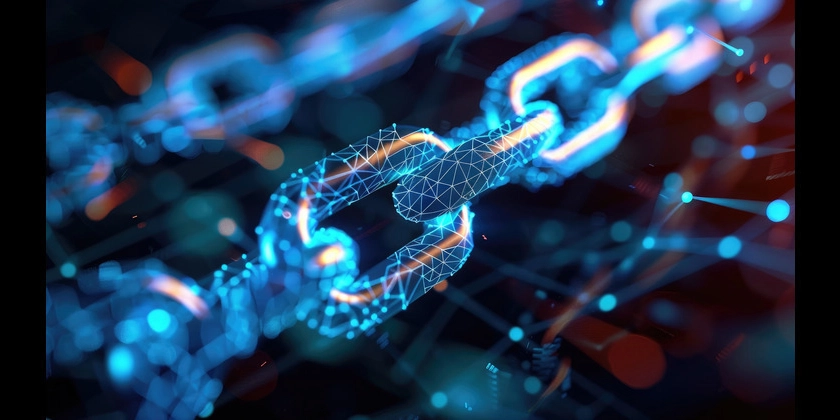












![[DEALS] Koofr Cloud Storage: Lifetime Subscription (1TB) (80% off) & Other Deals Up To 98% Off – Offers End Soon!](https://www.javacodegeeks.com/wp-content/uploads/2012/12/jcg-logo.jpg)
























![Is this too much for a modular monolith system? [closed]](https://i.sstatic.net/pYL1nsfg.png)




















































































































_roibu_Alamy.jpg?width=1280&auto=webp&quality=80&disable=upscale#)




 CISO’s Core Focus.webp?#)






































































































![M4 MacBook Air Drops to Just $849 - Act Fast! [Lowest Price Ever]](https://www.iclarified.com/images/news/97140/97140/97140-640.jpg)
![Apple Smart Glasses Not Close to Being Ready as Meta Targets 2025 [Gurman]](https://www.iclarified.com/images/news/97139/97139/97139-640.jpg)
![iPadOS 19 May Introduce Menu Bar, iOS 19 to Support External Displays [Rumor]](https://www.iclarified.com/images/news/97137/97137/97137-640.jpg)