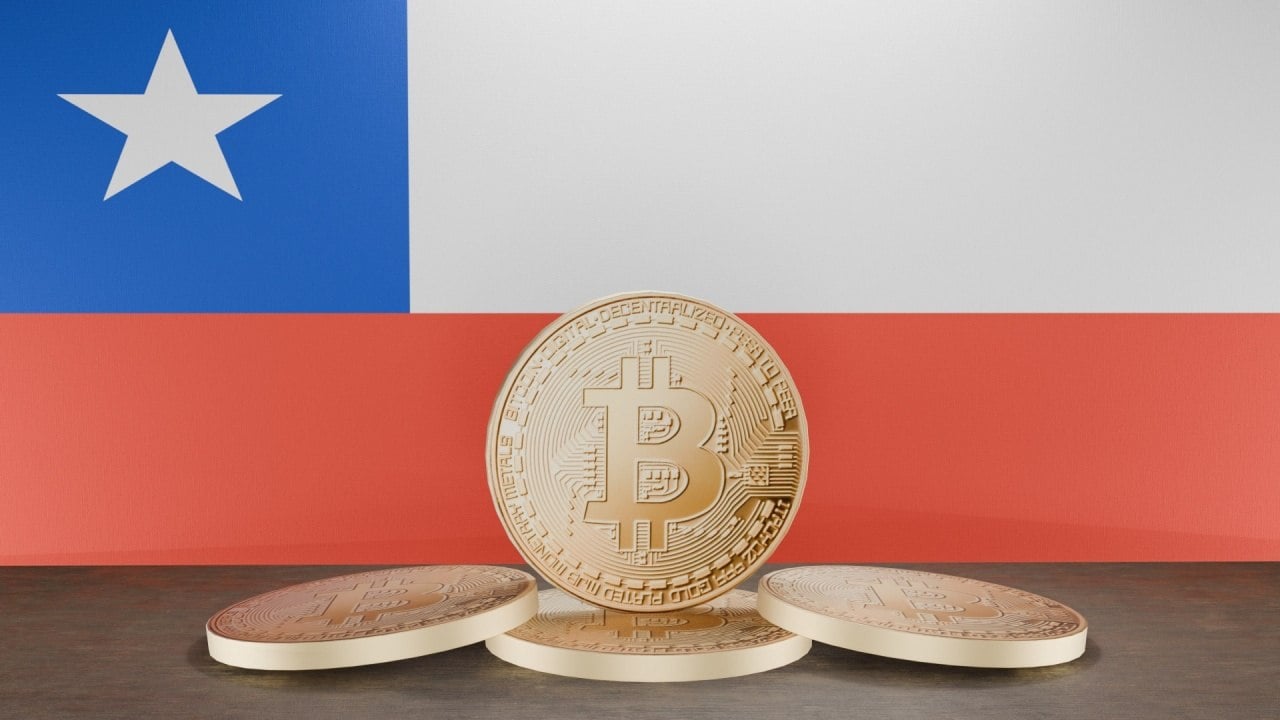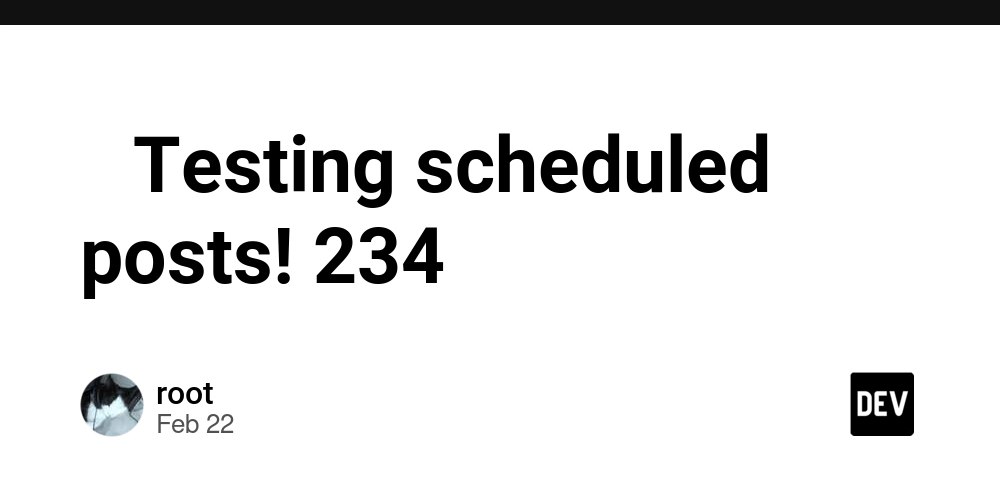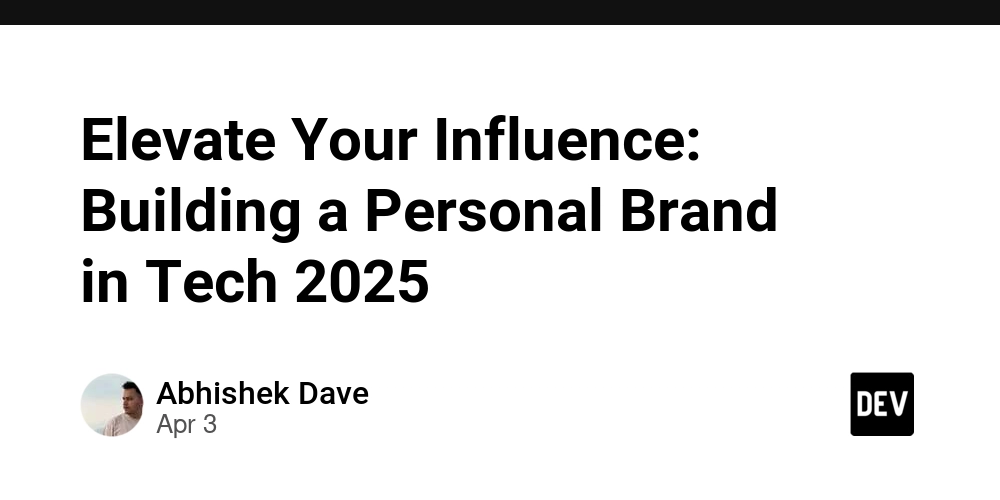Shadow DOM: Master Web Component Encapsulation for Modern JavaScript Apps
As a best-selling author, I invite you to explore my books on Amazon. Don't forget to follow me on Medium and show your support. Thank you! Your support means the world! The Shadow DOM API represents a revolutionary approach to web component development, offering a level of encapsulation previously difficult to achieve in frontend development. As a JavaScript developer working with modern web applications, I've found Shadow DOM to be one of the most powerful tools for creating truly reusable components. Understanding the Shadow DOM Shadow DOM creates a separate DOM tree attached to an element, isolated from the main document DOM. This encapsulation prevents style leaks and naming collisions that often plague component-based architectures. The core principle behind Shadow DOM is simple: it provides boundary protection between component internals and the rest of the page. This separation makes components more reliable and maintainable in complex applications. // Creating a basic shadow DOM class SimpleComponent extends HTMLElement { constructor() { super(); // Create a shadow root const shadow = this.attachShadow({mode: 'open'}); // Create element const wrapper = document.createElement('div'); wrapper.textContent = 'This content is encapsulated'; // Add to shadow DOM shadow.appendChild(wrapper); } } // Register the custom element customElements.define('simple-component', SimpleComponent); DOM Isolation Techniques DOM isolation is the foundation of Shadow DOM's power. When you create a shadow root, you establish a boundary that protects your component's internal elements from being accessed or styled from outside. I've found that consistently using open shadow DOM provides the best balance between encapsulation and practicality. While closed mode offers stronger encapsulation, it can limit debugging and component extensibility. // DOM isolation example class IsolatedComponent extends HTMLElement { constructor() { super(); // Create shadow root with open mode const shadow = this.attachShadow({mode: 'open'}); // Create internal structure shadow.innerHTML = ` Internal Header This content is isolated from the main document `; // These selectors won't conflict with the main document const header = shadow.querySelector('#header'); header.style.color = 'blue'; } } customElements.define('isolated-component', IsolatedComponent); Style Encapsulation Strategies Style encapsulation is perhaps the most practical benefit of Shadow DOM. Styles defined inside the shadow root only apply to elements within it, and external styles don't leak in. When building component libraries, I rely on this feature to ensure consistent rendering regardless of the styling environment where my components are used. class StyledComponent extends HTMLElement { constructor() { super(); const shadow = this.attachShadow({mode: 'open'}); // Styles only apply within this component shadow.innerHTML = ` /* Component styles won't leak out */ p { color: red; font-size: 16px; padding: 10px; background: #f0f0f0; } /* :host selector targets the component itself */ :host { display: block; border: 1px solid #ccc; margin: 20px 0; } /* Host context allows responding to external state */ :host(:hover) { border-color: blue; } This paragraph has encapsulated styles `; } } customElements.define('styled-component', StyledComponent); Working with CSS Custom Properties To maintain encapsulation while allowing customization, CSS custom properties (variables) are essential. They can cross the shadow boundary, enabling theming without breaking encapsulation. class ThemableComponent extends HTMLElement { constructor() { super(); const shadow = this.attachShadow({mode: 'open'}); shadow.innerHTML = ` .card { background-color: var(--card-bg, white); color: var(--card-color, black); border: 1px solid var(--card-border-color, #ddd); padding: 20px; border-radius: var(--card-radius, 4px); } `; } } customElements.define('themable-component', ThemableComponent); // Usage with custom properties /* themable-component { --card-bg: #f8f8f8; --card-color: #333; --card-radius: 8px; } Customized content */ Event Handling and Retargeting Events crossing the shadow boundary undergo retargeting, which adjusts the event target to respect encapsulation. This nuance is crucial for building interactive components with proper event delegation. class EventComponent extends HTMLElement { constructor() { super(); const s
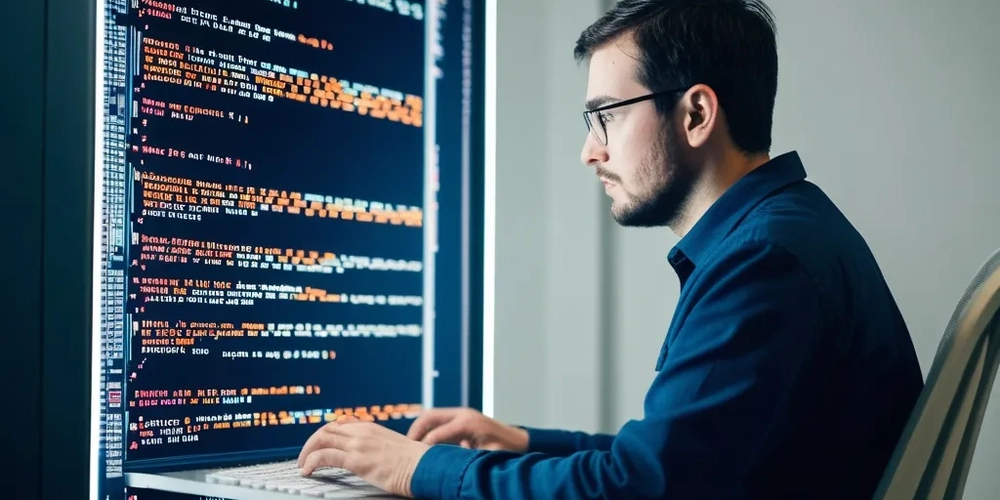
As a best-selling author, I invite you to explore my books on Amazon. Don't forget to follow me on Medium and show your support. Thank you! Your support means the world!
The Shadow DOM API represents a revolutionary approach to web component development, offering a level of encapsulation previously difficult to achieve in frontend development. As a JavaScript developer working with modern web applications, I've found Shadow DOM to be one of the most powerful tools for creating truly reusable components.
Understanding the Shadow DOM
Shadow DOM creates a separate DOM tree attached to an element, isolated from the main document DOM. This encapsulation prevents style leaks and naming collisions that often plague component-based architectures.
The core principle behind Shadow DOM is simple: it provides boundary protection between component internals and the rest of the page. This separation makes components more reliable and maintainable in complex applications.
// Creating a basic shadow DOM
class SimpleComponent extends HTMLElement {
constructor() {
super();
// Create a shadow root
const shadow = this.attachShadow({mode: 'open'});
// Create element
const wrapper = document.createElement('div');
wrapper.textContent = 'This content is encapsulated';
// Add to shadow DOM
shadow.appendChild(wrapper);
}
}
// Register the custom element
customElements.define('simple-component', SimpleComponent);
DOM Isolation Techniques
DOM isolation is the foundation of Shadow DOM's power. When you create a shadow root, you establish a boundary that protects your component's internal elements from being accessed or styled from outside.
I've found that consistently using open shadow DOM provides the best balance between encapsulation and practicality. While closed mode offers stronger encapsulation, it can limit debugging and component extensibility.
// DOM isolation example
class IsolatedComponent extends HTMLElement {
constructor() {
super();
// Create shadow root with open mode
const shadow = this.attachShadow({mode: 'open'});
// Create internal structure
shadow.innerHTML = `
Internal Header
This content is isolated from the main document
`;
// These selectors won't conflict with the main document
const header = shadow.querySelector('#header');
header.style.color = 'blue';
}
}
customElements.define('isolated-component', IsolatedComponent);
Style Encapsulation Strategies
Style encapsulation is perhaps the most practical benefit of Shadow DOM. Styles defined inside the shadow root only apply to elements within it, and external styles don't leak in.
When building component libraries, I rely on this feature to ensure consistent rendering regardless of the styling environment where my components are used.
class StyledComponent extends HTMLElement {
constructor() {
super();
const shadow = this.attachShadow({mode: 'open'});
// Styles only apply within this component
shadow.innerHTML = `
This paragraph has encapsulated styles
`
;
}
}
customElements.define('styled-component', StyledComponent);
Working with CSS Custom Properties
To maintain encapsulation while allowing customization, CSS custom properties (variables) are essential. They can cross the shadow boundary, enabling theming without breaking encapsulation.
class ThemableComponent extends HTMLElement {
constructor() {
super();
const shadow = this.attachShadow({mode: 'open'});
shadow.innerHTML = `
Customized content
*/
Event Handling and Retargeting
Events crossing the shadow boundary undergo retargeting, which adjusts the event target to respect encapsulation. This nuance is crucial for building interactive components with proper event delegation.
class EventComponent extends HTMLElement {
constructor() {
super();
const shadow = this.attachShadow({mode: 'open'});
shadow.innerHTML = `
`;
// Internal event handling
const button = shadow.getElementById('internal-button');
const result = shadow.getElementById('result');
button.addEventListener('click', (e) => {
result.textContent = 'Button was clicked!';
// Custom event that crosses shadow boundary
const customEvent = new CustomEvent('button-clicked', {
bubbles: true,
composed: true, // Allows event to cross shadow boundary
detail: { time: new Date() }
});
this.dispatchEvent(customEvent);
});
}
}
customElements.define('event-component', EventComponent);
// Usage
/*
document.querySelector('event-component')
.addEventListener('button-clicked', (e) => {
console.log('External handler caught event:', e.detail.time);
});
*/
Slot Management for Content Distribution
Slots enable components to accept and render external content, creating a clear composition pattern. With named slots, components can define multiple insertion points for structured content distribution.
class CardComponent extends HTMLElement {
constructor() {
super();
const shadow = this.attachShadow({mode: 'open'});
shadow.innerHTML = `
Default Header
Default content
`;
// Detect when slotted content changes
const slots = shadow.querySelectorAll('slot');
slots.forEach(slot => {
slot.addEventListener('slotchange', (e) => {
console.log(`Content in ${slot.name || 'default'} slot changed`);
});
});
}
}
customElements.define('card-component', CardComponent);
// Usage
/*
Custom Header
This goes in the default slot
Custom Footer
*/
Working with Slotted Content
Accessing and styling slotted content requires special techniques. The ::slotted() selector allows you to style elements that have been slotted into your component.
class MediaCard extends HTMLElement {
constructor() {
super();
const shadow = this.attachShadow({mode: 'open'});
shadow.innerHTML = `
Template Stamping for Performance
Using HTML templates with Shadow DOM optimizes performance since the template content only needs to be parsed once, then cloned for each instance.
// Define a template in the HTML
/*
![]()
*/
class UserCard extends HTMLElement {
constructor() {
super();
const shadow = this.attachShadow({mode: 'open'});
// Clone the template content
const template = document.getElementById('user-card-template');
const clone = template.content.cloneNode(true);
// Fill with data from attributes
const avatar = clone.querySelector('.avatar');
avatar.src = this.getAttribute('avatar') || 'default-avatar.png';
const name = clone.querySelector('.name');
name.textContent = this.getAttribute('name') || 'Unknown User';
const role = clone.querySelector('.role');
role.textContent = this.getAttribute('role') || 'User';
shadow.appendChild(clone);
}
}
customElements.define('user-card', UserCard);
Part Mapping for Styling Hook Exposure
The part system allows exposing specific internal elements for external styling without breaking encapsulation. This creates a controlled styling API for your components.
class ProgressBar extends HTMLElement {
constructor() {
super();
const shadow = this.attachShadow({mode: 'open'});
shadow.innerHTML = `
`;
this._bar = shadow.querySelector('.bar');
}
static get observedAttributes() {
return ['progress'];
}
attributeChangedCallback(name, oldValue, newValue) {
if (name === 'progress') {
const progress = parseInt(newValue) || 0;
this._bar.style.width = `${Math.min(100, Math.max(0, progress))}%`;
}
}
}
customElements.define('progress-bar', ProgressBar);
// Usage with part styling
/*
Advanced Composition with Shadow DOM
Creating complex components often involves combining multiple custom elements, each with their own shadow DOM. This compositional approach helps maintain separation of concerns.
// A reusable button component
class FancyButton extends HTMLElement {
constructor() {
super();
const shadow = this.attachShadow({mode: 'open'});
shadow.innerHTML = `
`;
this._button = shadow.querySelector('button');
this._button.addEventListener('click', e => {
this.dispatchEvent(new CustomEvent('fancy-click', {
bubbles: true,
composed: true
}));
});
}
}
// A dialog component that uses the button component
class FancyDialog extends HTMLElement {
constructor() {
super();
const shadow = this.attachShadow({mode: 'open'});
shadow.innerHTML = `
Dialog Title
Performance Considerations
Shadow DOM does come with performance implications. Each shadow root adds memory overhead, so it's important to be mindful when creating many instances.
// Efficient approach for list rendering
class PerformantList extends HTMLElement {
constructor() {
super();
this.attachShadow({mode: 'open'});
// Create the base structure once
this.shadowRoot.innerHTML = `
`;
this._listElement = this.shadowRoot.querySelector('ul');
}
set items(data) {
// Clear existing items
while (this._listElement.firstChild) {
this._listElement.removeChild(this._listElement.firstChild);
}
// Create a document fragment for better performance
const fragment = document.createDocumentFragment();
// Add new items
data.forEach(item => {
const li = document.createElement('li');
// Create individual shadow roots only if necessary
if (this.getAttribute('use-shadow') === 'true') {
const shadow = li.attachShadow({mode: 'open'});
shadow.innerHTML = `
${item.text}
`;
} else {
// Simple approach for better performance
li.textContent = item.text;
li.style.cssText = 'display: block; padding: 8px 16px; border-bottom: 1px solid #eee;';
}
fragment.appendChild(li);
});
this._listElement.appendChild(fragment);
}
}
customElements.define('performant-list', PerformantList);
Debugging Shadow DOM Components
Debugging Shadow DOM can be challenging as the DOM structure is hidden. Modern browsers provide tools to inspect shadow DOM, but it's also helpful to implement your own debugging utilities.
class DebuggableComponent extends HTMLElement {
constructor() {
super();
const shadow = this.attachShadow({mode: 'open'});
shadow.innerHTML = `
Debuggable Component
Browser Compatibility and Polyfills
Shadow DOM is now widely supported, but for older browsers, polyfills may be necessary. These allow you to use Shadow DOM features while gracefully degrading in older environments.
// Feature detection and polyfill loading
(function() {
// Check if Shadow DOM is supported
if (!('attachShadow' in Element.prototype)) {
console.log('Shadow DOM not supported - loading polyfill');
// Load the polyfill
const script = document.createElement('script');
script.src = 'https://unpkg.com/@webcomponents/webcomponentsjs/webcomponents-bundle.js';
script.onload = () => {
console.log('Polyfill loaded, initializing components');
initializeComponents();
};
document.head.appendChild(script);
} else {
initializeComponents();
}
function initializeComponents() {
// Initialize your components here after ensuring Shadow DOM support
// ...
}
})();
Conclusion
Shadow DOM transforms how we build component-based applications on the web. It provides real encapsulation, making web components more reliable and maintainable across different contexts.
The techniques covered here—DOM isolation, style encapsulation, slot management, template stamping, event handling, and part mapping—form the foundation for building robust web components with Shadow DOM.
As web development continues to evolve toward component-based architectures, mastering Shadow DOM has become an essential skill for frontend developers working on complex, maintainable applications.
101 Books
101 Books is an AI-driven publishing company co-founded by author Aarav Joshi. By leveraging advanced AI technology, we keep our publishing costs incredibly low—some books are priced as low as $4—making quality knowledge accessible to everyone.
Check out our book Golang Clean Code available on Amazon.
Stay tuned for updates and exciting news. When shopping for books, search for Aarav Joshi to find more of our titles. Use the provided link to enjoy special discounts!
Our Creations
Be sure to check out our creations:
Investor Central | Investor Central Spanish | Investor Central German | Smart Living | Epochs & Echoes | Puzzling Mysteries | Hindutva | Elite Dev | JS Schools
We are on Medium
Tech Koala Insights | Epochs & Echoes World | Investor Central Medium | Puzzling Mysteries Medium | Science & Epochs Medium | Modern Hindutva










































































































































































![[The AI Show Episode 142]: ChatGPT’s New Image Generator, Studio Ghibli Craze and Backlash, Gemini 2.5, OpenAI Academy, 4o Updates, Vibe Marketing & xAI Acquires X](https://www.marketingaiinstitute.com/hubfs/ep%20142%20cover.png)
















































































































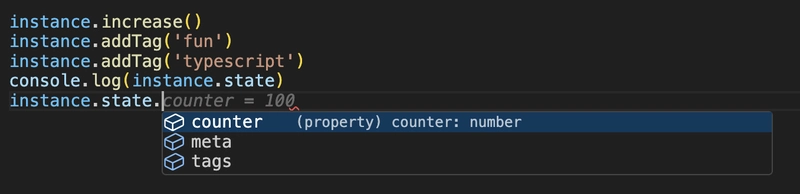










![[DEALS] The Premium Learn to Code Certification Bundle (97% off) & Other Deals Up To 98% Off – Offers End Soon!](https://www.javacodegeeks.com/wp-content/uploads/2012/12/jcg-logo.jpg)


![From drop-out to software architect with Jason Lengstorf [Podcast #167]](https://cdn.hashnode.com/res/hashnode/image/upload/v1743796461357/f3d19cd7-e6f5-4d7c-8bfc-eb974bc8da68.png?#)



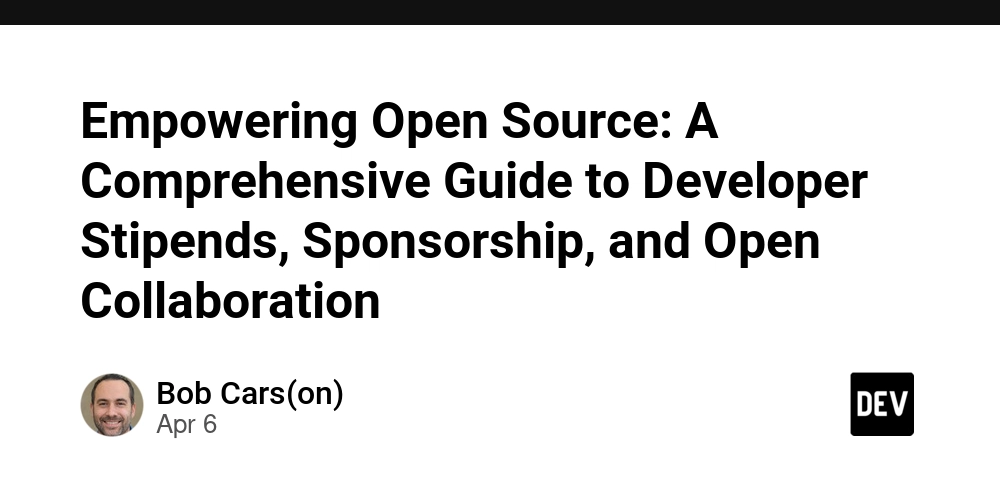


































































































.png?#)




.jpg?#)































_Christophe_Coat_Alamy.jpg?#)
 (1).webp?#)



































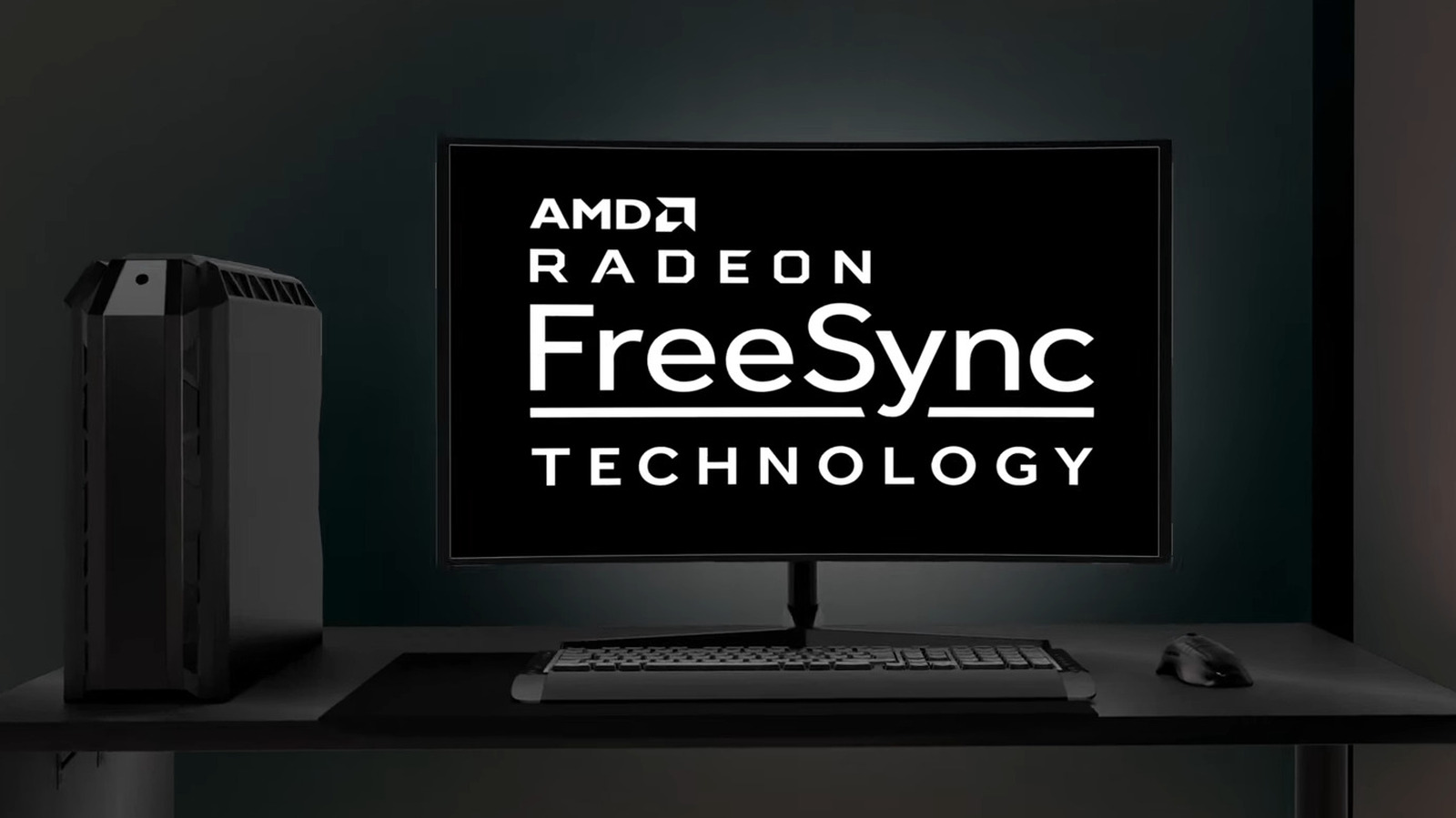



































































![Rapidus in Talks With Apple as It Accelerates Toward 2nm Chip Production [Report]](https://www.iclarified.com/images/news/96937/96937/96937-640.jpg)