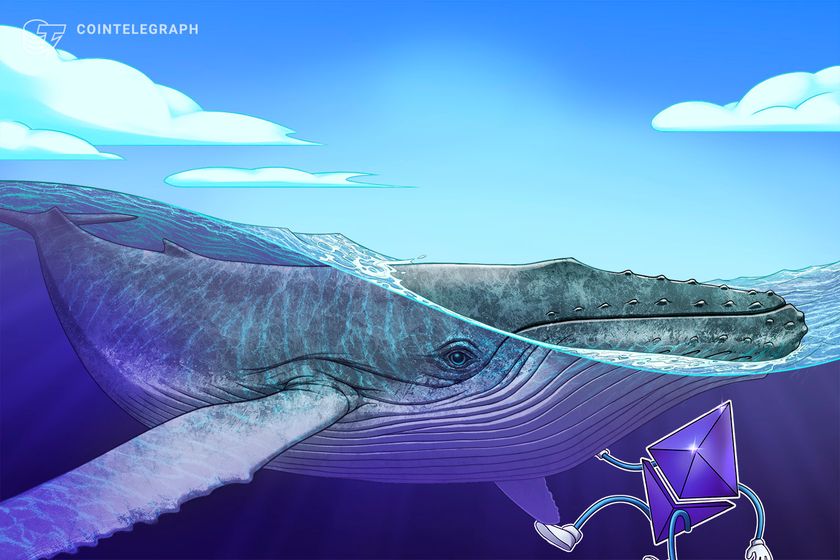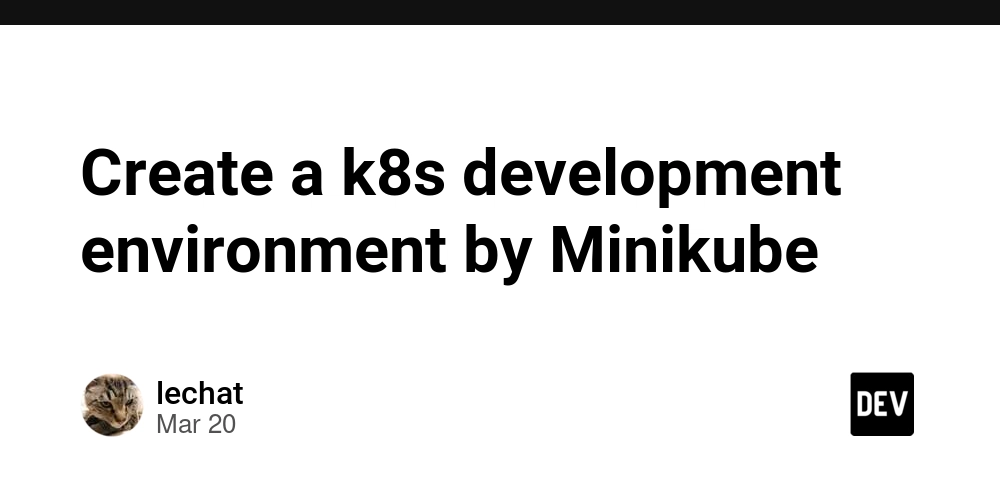Parallax Scroll Effect in React Native with Reanimated
Introduction Parallax scrolling is a popular animation technique that creates an illusion of depth by making background images move slower than foreground images. In this tutorial, we will build a beautiful Parallax Scroll Effect in React Native using react-native-reanimated. This effect is great for enhancing the user experience, especially in image carousels, onboarding screens, or feature showcases. import {Dimensions, StyleSheet, View} from 'react-native'; import React from 'react'; import {metaData} from '../../screens/CarouselBackgroundAnimation/data'; import Animated, { interpolate, useAnimatedScrollHandler, useAnimatedStyle, useSharedValue, } from 'react-native-reanimated'; const {width} = Dimensions.get('screen'); const _imageWidth = width * 0.7; const _imageHeight = _imageWidth * 1.76; const _spacing = 12; const ParallaxView = () => { const scrollX = useSharedValue(0); const onScroll = useAnimatedScrollHandler(e => { scrollX.value = e.contentOffset.x / (_imageWidth + _spacing); }); return ( ( )} horizontal style={{flexGrow: 0}} pagingEnabled snapToInterval={_imageWidth + _spacing} decelerationRate={'fast'} contentContainerStyle={{ gap: _spacing, paddingHorizontal: (width - _imageWidth) / 2, }} showsHorizontalScrollIndicator={false} onScroll={onScroll} scrollEventThrottle={1000 / 60} /> ); }; export default ParallaxView; const Photo = ({item, index, scrollX}) => { const styleZ = useAnimatedStyle(() => { return { transform: [ { scale: interpolate( scrollX.value, [index - 1, index, index + 1], [1.4, 1, 1.4], ), }, { rotate: `${interpolate( scrollX.value, [index - 1, index, index + 1], [5, 0, 5], )}deg`, }, ], }; }); return ( ); }; const styles = StyleSheet.create({ container: { flex: 1, justifyContent: 'center', alignItems: 'center', }, }); Conclusion In this tutorial, we built a Parallax Scroll Effect in React Native using react-native-reanimated. This technique enhances the visual appeal of image carousels, making the user experience more immersive. Key Takeaways: Used useSharedValue to track the scroll position. Created an animated transformation using interpolate. Applied smooth scaling and rotation effects. This is just the beginning! You can further customize this effect by adding more animations like opacity changes, blur effects, or background parallax layers. Happy coding!

Introduction
Parallax scrolling is a popular animation technique that creates an illusion of depth by making background images move slower than foreground images. In this tutorial, we will build a beautiful Parallax Scroll Effect in React Native using react-native-reanimated. This effect is great for enhancing the user experience, especially in image carousels, onboarding screens, or feature showcases.
import {Dimensions, StyleSheet, View} from 'react-native';
import React from 'react';
import {metaData} from '../../screens/CarouselBackgroundAnimation/data';
import Animated, {
interpolate,
useAnimatedScrollHandler,
useAnimatedStyle,
useSharedValue,
} from 'react-native-reanimated';
const {width} = Dimensions.get('screen');
const _imageWidth = width * 0.7;
const _imageHeight = _imageWidth * 1.76;
const _spacing = 12;
const ParallaxView = () => {
const scrollX = useSharedValue(0);
const onScroll = useAnimatedScrollHandler(e => {
scrollX.value = e.contentOffset.x / (_imageWidth + _spacing);
});
return (
(
);
};
export default ParallaxView;
const Photo = ({item, index, scrollX}) => {
const styleZ = useAnimatedStyle(() => {
return {
transform: [
{
scale: interpolate(
scrollX.value,
[index - 1, index, index + 1],
[1.4, 1, 1.4],
),
},
{
rotate: `${interpolate(
scrollX.value,
[index - 1, index, index + 1],
[5, 0, 5],
)}deg`,
},
],
};
});
return (
);
};
const styles = StyleSheet.create({
container: {
flex: 1,
justifyContent: 'center',
alignItems: 'center',
},
});
Conclusion
In this tutorial, we built a Parallax Scroll Effect in React Native using react-native-reanimated. This technique enhances the visual appeal of image carousels, making the user experience more immersive.
Key Takeaways:
- Used useSharedValue to track the scroll position.
- Created an animated transformation using interpolate.
- Applied smooth scaling and rotation effects.
This is just the beginning! You can further customize this effect by adding more animations like opacity changes, blur effects, or background parallax layers.
Happy coding!












































































































































































![[The AI Show Episode 142]: ChatGPT’s New Image Generator, Studio Ghibli Craze and Backlash, Gemini 2.5, OpenAI Academy, 4o Updates, Vibe Marketing & xAI Acquires X](https://www.marketingaiinstitute.com/hubfs/ep%20142%20cover.png)














































































































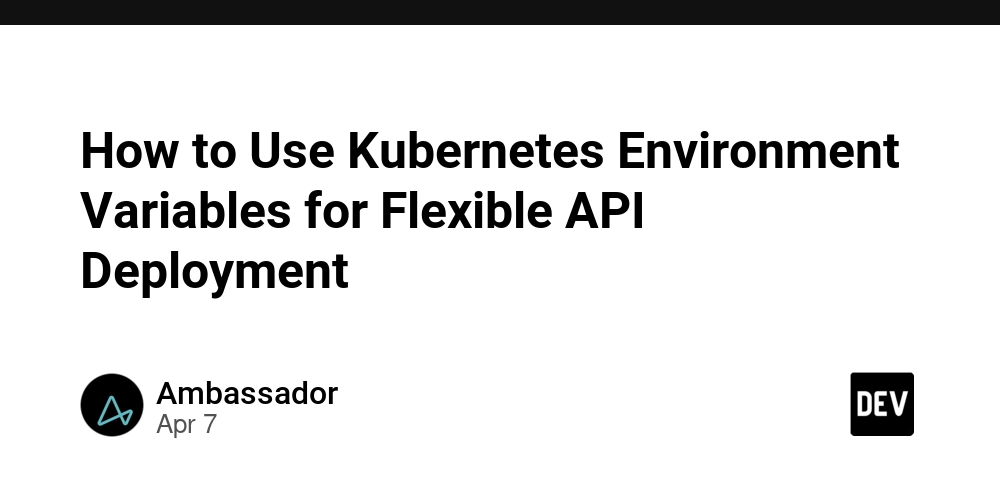
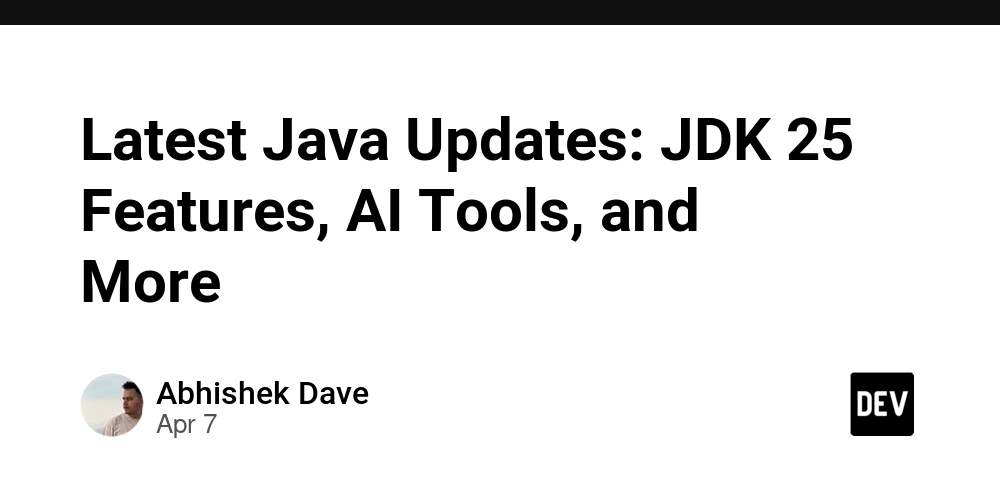
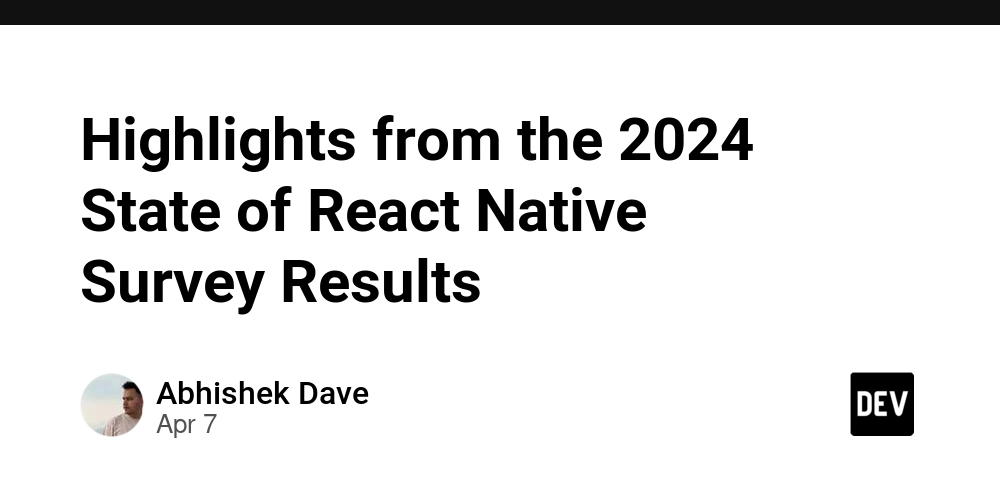
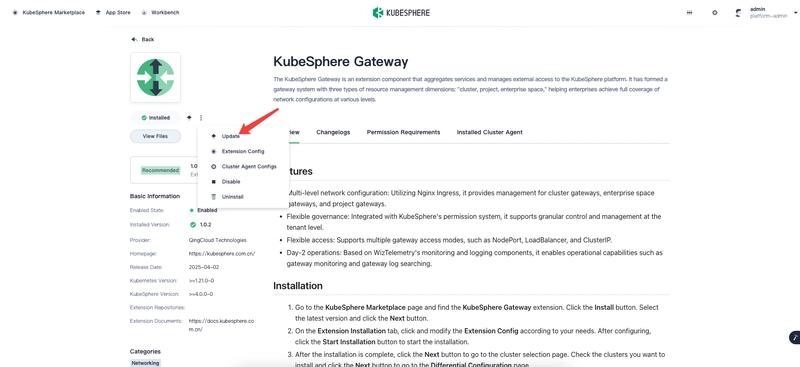










![[DEALS] The Premium Learn to Code Certification Bundle (97% off) & Other Deals Up To 98% Off – Offers End Soon!](https://www.javacodegeeks.com/wp-content/uploads/2012/12/jcg-logo.jpg)

![From drop-out to software architect with Jason Lengstorf [Podcast #167]](https://cdn.hashnode.com/res/hashnode/image/upload/v1743796461357/f3d19cd7-e6f5-4d7c-8bfc-eb974bc8da68.png?#)








































































































.png?#)


































_Christophe_Coat_Alamy.jpg?#)


.webp?#)





































































































![Apple Considers Delaying Smart Home Hub Until 2026 [Gurman]](https://www.iclarified.com/images/news/96946/96946/96946-640.jpg)
![iPhone 17 Pro Won't Feature Two-Toned Back [Gurman]](https://www.iclarified.com/images/news/96944/96944/96944-640.jpg)
![Tariffs Threaten Apple's $999 iPhone Price Point in the U.S. [Gurman]](https://www.iclarified.com/images/news/96943/96943/96943-640.jpg)