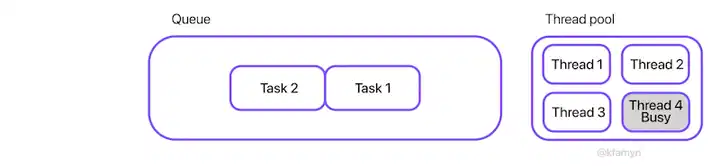Mastering Accessibility in Frontend Development
Mastering Accessibility in Frontend Development Accessibility is more than just a buzzword; it's a fundamental component of web development that ensures everyone, regardless of disability, can access and navigate your website. In this post, we'll explore what accessibility means, why it's crucial, and the best practices to implement in your frontend projects. What is Web Accessibility? Web accessibility refers to the inclusive practice of removing barriers that prevent interaction with, or access to websites by people with disabilities. This includes visual, auditory, physical, and cognitive disabilities. Ultimately, making your website accessible means it will also be more usable for everyone. Why is Accessibility Important? Wider Audience Reach: With approximately 15% of the global population experiencing some form of disability, ensuring your site is accessible broadens your audience significantly. Legal Compliance: Various laws and standards, such as the Americans with Disabilities Act (ADA) and the Web Content Accessibility Guidelines (WCAG), require that websites be accessible. Improved Usability: Accessible designs tend to be more user-friendly for everyone, leading to better overall user experiences. SEO Benefits: Search engines favor sites that are well-structured and easy to navigate, which is a core part of accessibility. Key Principles of Accessible Design 1. Perceivable All users must be able to perceive the content on your website. This means: Provide text alternatives for non-text content (e.g., alt text for images). Ensure that all audio and video content has captions or transcripts. Use sufficient contrast ratios to enhance readability. 2. Operable Users must be able to operate your site's interface. Consider the following: Ensure that all interactive elements are keyboard accessible. Avoid using content that might cause seizures, such as flashing elements. Time limits can be barriers, so provide options to extend or disable them. 3. Understandable Your content should be easy to understand: Use plain language and define jargon or complex terms. Ensure that your website functions predictably and follows established design conventions. Provide easy-to-navigate forms and error suggestions. 4. Robust Your content should be robust enough to be interpreted reliably by a variety of user agents, including assistive technologies. You should: Use valid HTML and ARIA (Accessible Rich Internet Applications) roles. Regularly test your website with different browsers and devices. Best Practices for Frontend Developers Use Semantic HTML Semantic HTML elements (like , , , etc.) provide structure and meaning to the content. This helps assistive technologies understand the layout and navigate effectively through the content. Understanding Accessibility Web accessibility ensures that... Implement ARIA Landmarks The Accessible Rich Internet Applications (ARIA) specification helps to enhance the semantics of HTML. Use ARIA roles and properties to define areas of the page for screen reader users. Home About Ensure Color Contrast Use tools like the WebAIM Contrast Checker to verify that your text has a sufficient contrast ratio against its background color. The WCAG guidelines specify a contrast ratio of at least 4.5:1 for normal text. Keyboard Accessibility Testing your application using only the keyboard is crucial. Ensure that all interactive components (buttons, links, forms) are reachable and operable using the Tab key and other keyboard commands. Use ARIA Labels When visual content does not adequately describe an interactive component, ARIA labels can help: ✖️ Testing and Validation Regular accessibility audits and user testing with individuals who have disabilities can highlight potential barriers and help improve your site. Automated Tools: Use tools like Axe, Lighthouse, or WAVE to identify accessibility issues. Manual Testing: Engage users with disabilities to gather actionable feedback. Conclusion Accessibility is a non-negotiable aspect of frontend development. By integrating accessible practices into your development process, you not only comply with regulations but also create a better experience for all users. Start implementing these guidelines today and become a champion for an inclusive web. For further reading, check out the W3C Web Accessibility Initiative. Resources Web Content Accessibility Guidelines (WCAG) Axe Accessibility Tool WAVE Accessibility Evaluation Tool Let's build a more accessible web together!
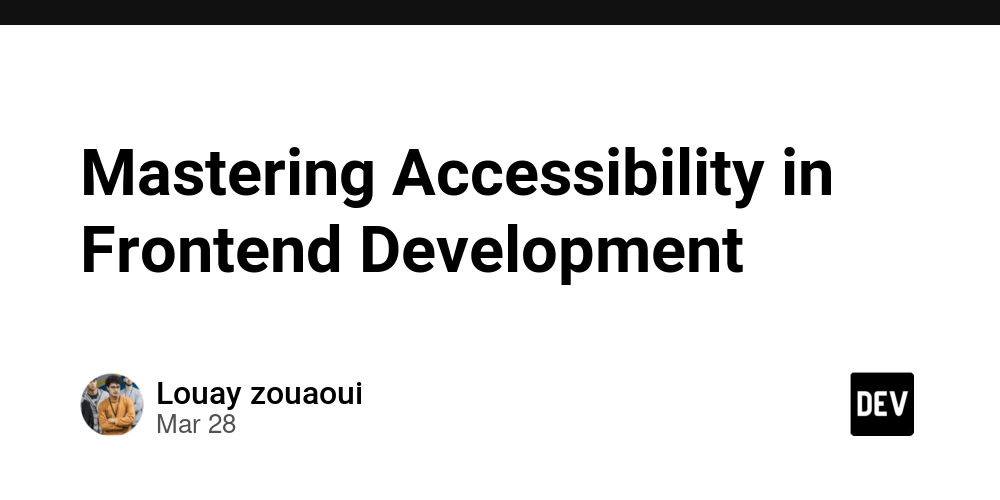
Mastering Accessibility in Frontend Development
Accessibility is more than just a buzzword; it's a fundamental component of web development that ensures everyone, regardless of disability, can access and navigate your website. In this post, we'll explore what accessibility means, why it's crucial, and the best practices to implement in your frontend projects.
What is Web Accessibility?
Web accessibility refers to the inclusive practice of removing barriers that prevent interaction with, or access to websites by people with disabilities. This includes visual, auditory, physical, and cognitive disabilities. Ultimately, making your website accessible means it will also be more usable for everyone.
Why is Accessibility Important?
- Wider Audience Reach: With approximately 15% of the global population experiencing some form of disability, ensuring your site is accessible broadens your audience significantly.
- Legal Compliance: Various laws and standards, such as the Americans with Disabilities Act (ADA) and the Web Content Accessibility Guidelines (WCAG), require that websites be accessible.
- Improved Usability: Accessible designs tend to be more user-friendly for everyone, leading to better overall user experiences.
- SEO Benefits: Search engines favor sites that are well-structured and easy to navigate, which is a core part of accessibility.
Key Principles of Accessible Design
1. Perceivable
All users must be able to perceive the content on your website. This means:
- Provide text alternatives for non-text content (e.g., alt text for images).
- Ensure that all audio and video content has captions or transcripts.
- Use sufficient contrast ratios to enhance readability.
2. Operable
Users must be able to operate your site's interface. Consider the following:
- Ensure that all interactive elements are keyboard accessible.
- Avoid using content that might cause seizures, such as flashing elements.
- Time limits can be barriers, so provide options to extend or disable them.
3. Understandable
Your content should be easy to understand:
- Use plain language and define jargon or complex terms.
- Ensure that your website functions predictably and follows established design conventions.
- Provide easy-to-navigate forms and error suggestions.
4. Robust
Your content should be robust enough to be interpreted reliably by a variety of user agents, including assistive technologies. You should:
- Use valid HTML and ARIA (Accessible Rich Internet Applications) roles.
- Regularly test your website with different browsers and devices.
Best Practices for Frontend Developers
Use Semantic HTML
Semantic HTML elements (like , , etc.) provide structure and meaning to the content. This helps assistive technologies understand the layout and navigate effectively through the content.
Understanding Accessibility
Web accessibility ensures that...
Implement ARIA Landmarks
The Accessible Rich Internet Applications (ARIA) specification helps to enhance the semantics of HTML. Use ARIA roles and properties to define areas of the page for screen reader users.
role="navigation">
href="#">Home href="#">About Ensure Color Contrast
Use tools like the WebAIM Contrast Checker to verify that your text has a sufficient contrast ratio against its background color. The WCAG guidelines specify a contrast ratio of at least 4.5:1 for normal text.
Keyboard Accessibility
Testing your application using only the keyboard is crucial. Ensure that all interactive components (buttons, links, forms) are reachable and operable using the Tab key and other keyboard commands.
Use ARIA Labels
When visual content does not adequately describe an interactive component, ARIA labels can help:
aria-label="Close">✖️
Testing and Validation
Regular accessibility audits and user testing with individuals who have disabilities can highlight potential barriers and help improve your site.
- Automated Tools: Use tools like Axe, Lighthouse, or WAVE to identify accessibility issues.
- Manual Testing: Engage users with disabilities to gather actionable feedback.
Conclusion
Accessibility is a non-negotiable aspect of frontend development. By integrating accessible practices into your development process, you not only comply with regulations but also create a better experience for all users. Start implementing these guidelines today and become a champion for an inclusive web.
For further reading, check out the W3C Web Accessibility Initiative.
Resources
- Web Content Accessibility Guidelines (WCAG)
- Axe Accessibility Tool
- WAVE Accessibility Evaluation Tool
Let's build a more accessible web together!












































































































































































![[The AI Show Episode 142]: ChatGPT’s New Image Generator, Studio Ghibli Craze and Backlash, Gemini 2.5, OpenAI Academy, 4o Updates, Vibe Marketing & xAI Acquires X](https://www.marketingaiinstitute.com/hubfs/ep%20142%20cover.png)



























































































































![[DEALS] The Premium Learn to Code Certification Bundle (97% off) & Other Deals Up To 98% Off – Offers End Soon!](https://www.javacodegeeks.com/wp-content/uploads/2012/12/jcg-logo.jpg)


![From drop-out to software architect with Jason Lengstorf [Podcast #167]](https://cdn.hashnode.com/res/hashnode/image/upload/v1743796461357/f3d19cd7-e6f5-4d7c-8bfc-eb974bc8da68.png?#)









































































































.png?#)

































_Christophe_Coat_Alamy.jpg?#)
 (1).webp?#)




































































































![iPhone 17 Pro Won't Feature Two-Toned Back [Gurman]](https://www.iclarified.com/images/news/96944/96944/96944-640.jpg)
![Tariffs Threaten Apple's $999 iPhone Price Point in the U.S. [Gurman]](https://www.iclarified.com/images/news/96943/96943/96943-640.jpg)