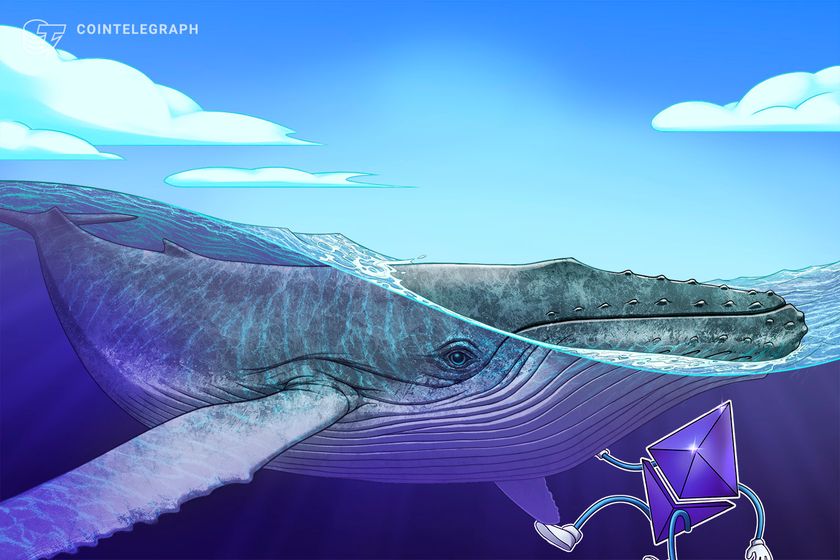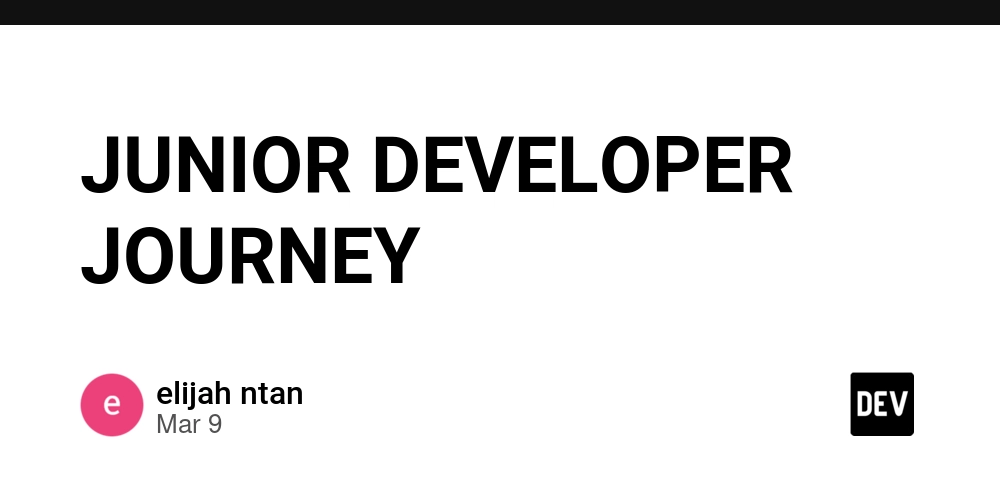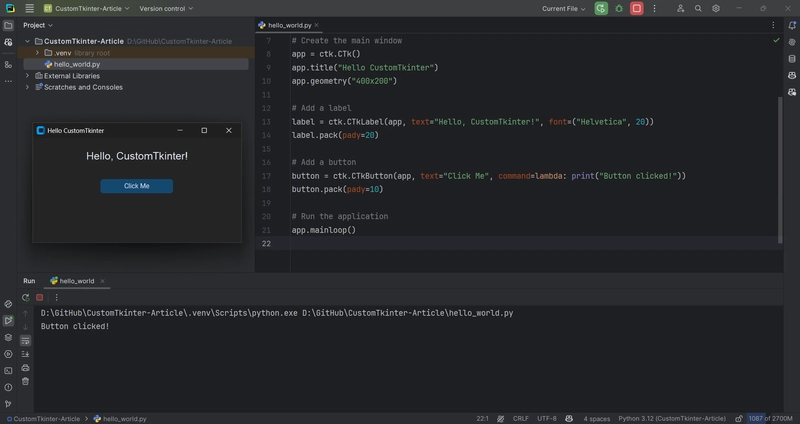Introduction to Storybook: A Guide for UI Development
In modern frontend development, maintaining a scalable and consistent UI is a challenge. Storybook is a powerful tool that allows developers to build, test, and document UI components in isolation. Whether you're working with React, Vue, Angular, or other frameworks, Storybook enhances the development workflow by providing a dedicated environment for UI components. This blog will cover: What Storybook is and why it's useful How to set up Storybook in a project Using addons for enhanced functionality Best practices for organizing and writing stories What is Storybook? Storybook is an open-source tool for building UI components in isolation. It enables developers to create, test, and document components without needing to run the full application. This makes it easier to work on UI elements independently, ensuring better modularity, reusability, and collaboration. Key Features Component Isolation: Develop UI components separately from the main application. Live Documentation: Auto-generate interactive component documentation. Testing & Accessibility: Addons support unit testing, accessibility checks, and visual regression testing. Cross-Framework Support: Works with React, Vue, Angular, Svelte, and more. Improved Collaboration: Designers and developers can preview and refine components without extra setup. Why Use Storybook? Using Storybook provides several advantages, including: 1. Faster Development Storybook allows you to develop UI components without dealing with backend dependencies or application logic. This speeds up iteration and debugging. 2. Better Documentation It automatically generates interactive documentation for your UI components, making it easier for teams to understand and use them. 3. Enhanced Testing Storybook supports automated UI testing, snapshot testing, and accessibility testing, ensuring components work as expected. 4. Reusable Components By developing UI components independently, you ensure they are modular, scalable, and easy to reuse across different parts of your application. Setting Up Storybook Let's walk through the process of setting up Storybook in a React project. Step 1: Install Storybook Use the Storybook CLI to install it in a single command. Run this inside your project’s root directory: npm create storybook@latest Storybook will look into your project's dependencies during its install process and provide you with the best configuration available. The command above will make the following changes to your local environment:

In modern frontend development, maintaining a scalable and consistent UI is a challenge. Storybook is a powerful tool that allows developers to build, test, and document UI components in isolation. Whether you're working with React, Vue, Angular, or other frameworks, Storybook enhances the development workflow by providing a dedicated environment for UI components.
This blog will cover:
- What Storybook is and why it's useful
- How to set up Storybook in a project
- Using addons for enhanced functionality
- Best practices for organizing and writing stories
What is Storybook?
Storybook is an open-source tool for building UI components in isolation. It enables developers to create, test, and document components without needing to run the full application. This makes it easier to work on UI elements independently, ensuring better modularity, reusability, and collaboration.
Key Features
- Component Isolation: Develop UI components separately from the main application.
- Live Documentation: Auto-generate interactive component documentation.
- Testing & Accessibility: Addons support unit testing, accessibility checks, and visual regression testing.
- Cross-Framework Support: Works with React, Vue, Angular, Svelte, and more.
- Improved Collaboration: Designers and developers can preview and refine components without extra setup.
Why Use Storybook?
Using Storybook provides several advantages, including:
1. Faster Development
Storybook allows you to develop UI components without dealing with backend dependencies or application logic. This speeds up iteration and debugging.
2. Better Documentation
It automatically generates interactive documentation for your UI components, making it easier for teams to understand and use them.
3. Enhanced Testing
Storybook supports automated UI testing, snapshot testing, and accessibility testing, ensuring components work as expected.
4. Reusable Components
By developing UI components independently, you ensure they are modular, scalable, and easy to reuse across different parts of your application.
Setting Up Storybook
Let's walk through the process of setting up Storybook in a React project.
Step 1: Install Storybook
Use the Storybook CLI to install it in a single command. Run this inside your project’s root directory:
npm create storybook@latest
Storybook will look into your project's dependencies during its install process and provide you with the best configuration available.
The command above will make the following changes to your local environment:












































































































































































![[The AI Show Episode 142]: ChatGPT’s New Image Generator, Studio Ghibli Craze and Backlash, Gemini 2.5, OpenAI Academy, 4o Updates, Vibe Marketing & xAI Acquires X](https://www.marketingaiinstitute.com/hubfs/ep%20142%20cover.png)














































































































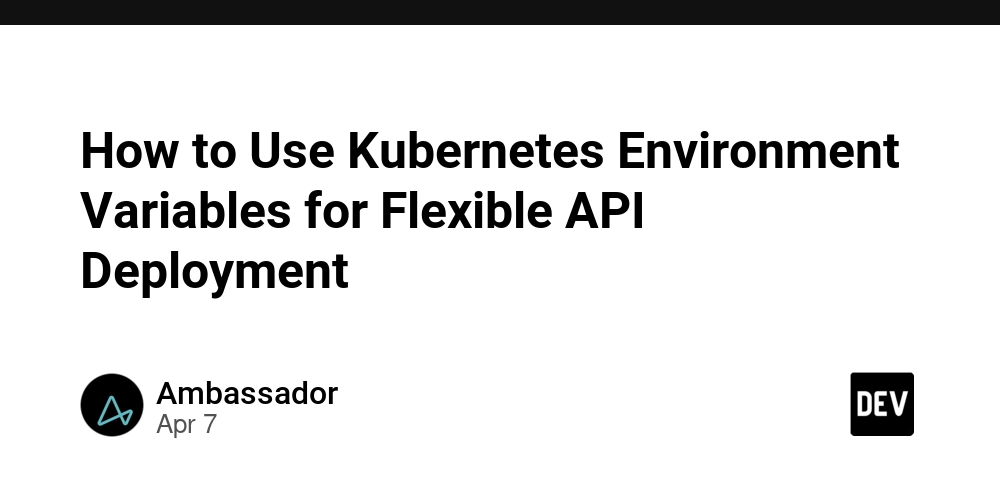
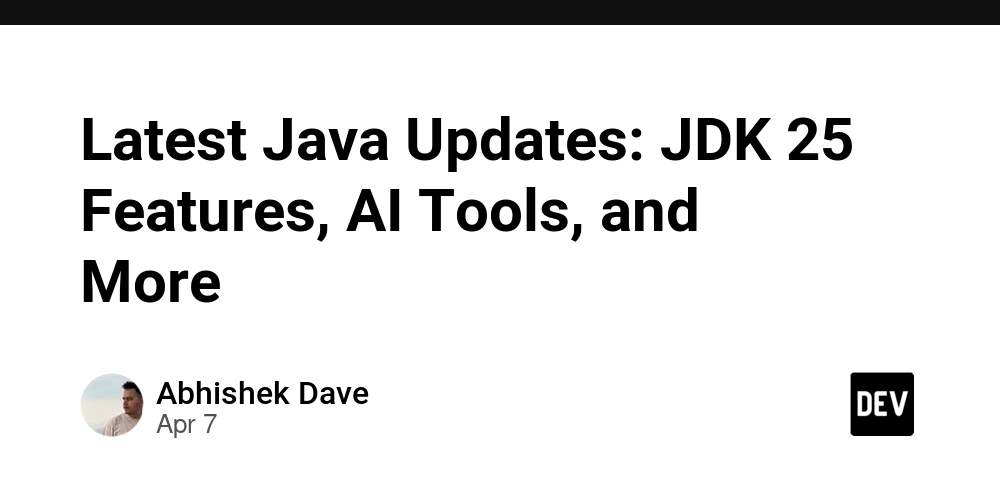
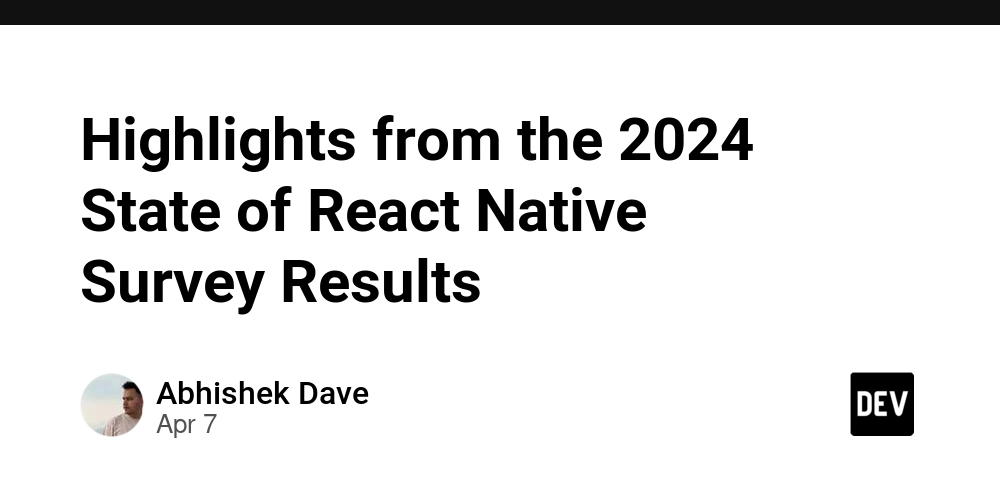
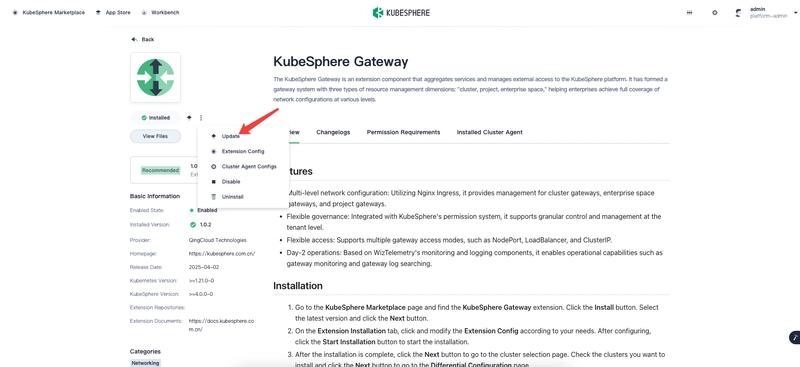










![[DEALS] The Premium Learn to Code Certification Bundle (97% off) & Other Deals Up To 98% Off – Offers End Soon!](https://www.javacodegeeks.com/wp-content/uploads/2012/12/jcg-logo.jpg)

![From drop-out to software architect with Jason Lengstorf [Podcast #167]](https://cdn.hashnode.com/res/hashnode/image/upload/v1743796461357/f3d19cd7-e6f5-4d7c-8bfc-eb974bc8da68.png?#)








































































































.png?#)


































_Christophe_Coat_Alamy.jpg?#)


.webp?#)





































































































![Apple Considers Delaying Smart Home Hub Until 2026 [Gurman]](https://www.iclarified.com/images/news/96946/96946/96946-640.jpg)
![iPhone 17 Pro Won't Feature Two-Toned Back [Gurman]](https://www.iclarified.com/images/news/96944/96944/96944-640.jpg)
![Tariffs Threaten Apple's $999 iPhone Price Point in the U.S. [Gurman]](https://www.iclarified.com/images/news/96943/96943/96943-640.jpg)