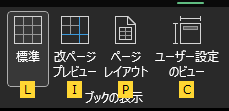Implementing Monitoring in Azure: AZ-104 Lab 11 Review
Introduction In this blog post, I will walk you through my experience with Lab 11 - Implement Monitoring for the Azure Administrator certification. This lab helped me understand the capabilities of Azure Monitor, including the creation of alerts, configuring action groups, and leveraging log queries to monitor Azure resources. Lab Overview This lab focused on creating monitoring solutions in Azure. I learned how to set up Azure Monitor, create and configure alerts to monitor Azure resources, and log queries to analyze data. Azure Monitor is a key service that provides comprehensive monitoring and diagnostic capabilities for all Azure resources. Skills Practiced: ✅ Creating alerts for resource monitoring ✅ Configuring action groups for notification ✅ Testing alerts and monitoring the system’s response ✅ Using Azure Monitor logs to query data ✅ Implementing alert processing rules for maintenance windows Task 1: Use a Template to Provision Infrastructure In this task, I used a custom template to deploy a virtual machine (VM) that would be used for testing monitoring scenarios. Here's what I did: 1️⃣ Downloaded the provided template and parameters file. 2️⃣ Used the Deploy a custom template feature to upload the files and provision resources in the Azure portal. 3️⃣ Configured the virtual machine and virtual network based on the template. 4️⃣ Waited for the deployment to complete, which took approximately 5 minutes.
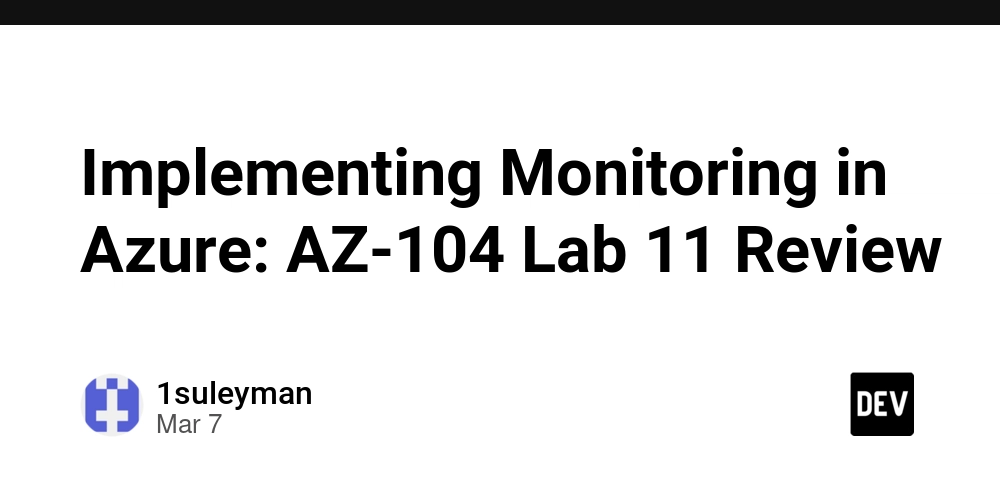
Introduction
In this blog post, I will walk you through my experience with Lab 11 - Implement Monitoring for the Azure Administrator certification. This lab helped me understand the capabilities of Azure Monitor, including the creation of alerts, configuring action groups, and leveraging log queries to monitor Azure resources.
Lab Overview
This lab focused on creating monitoring solutions in Azure. I learned how to set up Azure Monitor, create and configure alerts to monitor Azure resources, and log queries to analyze data. Azure Monitor is a key service that provides comprehensive monitoring and diagnostic capabilities for all Azure resources.
Skills Practiced:
✅ Creating alerts for resource monitoring
✅ Configuring action groups for notification
✅ Testing alerts and monitoring the system’s response
✅ Using Azure Monitor logs to query data
✅ Implementing alert processing rules for maintenance windows
Task 1: Use a Template to Provision Infrastructure
In this task, I used a custom template to deploy a virtual machine (VM) that would be used for testing monitoring scenarios. Here's what I did:
1️⃣ Downloaded the provided template and parameters file.
2️⃣ Used the Deploy a custom template feature to upload the files and provision resources in the Azure portal.
3️⃣ Configured the virtual machine and virtual network based on the template.
4️⃣ Waited for the deployment to complete, which took approximately 5 minutes.












































































































































































![[The AI Show Episode 142]: ChatGPT’s New Image Generator, Studio Ghibli Craze and Backlash, Gemini 2.5, OpenAI Academy, 4o Updates, Vibe Marketing & xAI Acquires X](https://www.marketingaiinstitute.com/hubfs/ep%20142%20cover.png)














































































































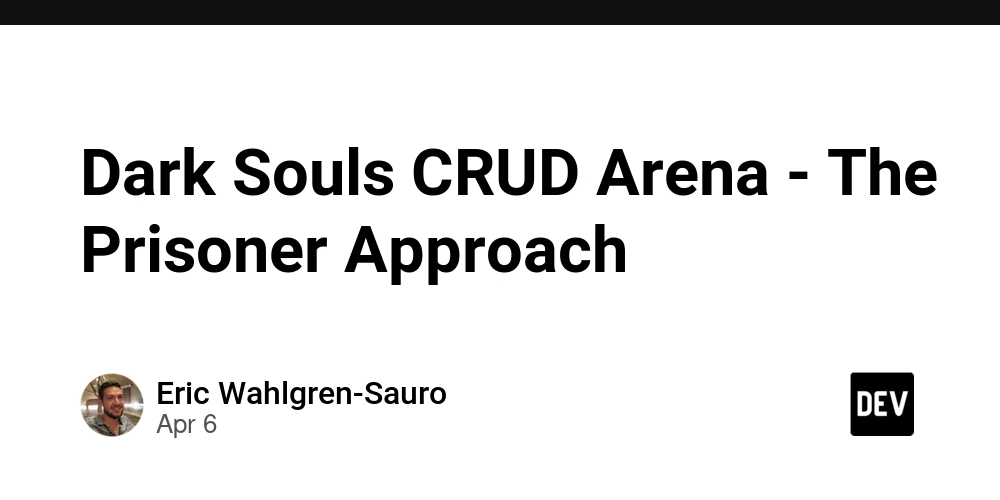
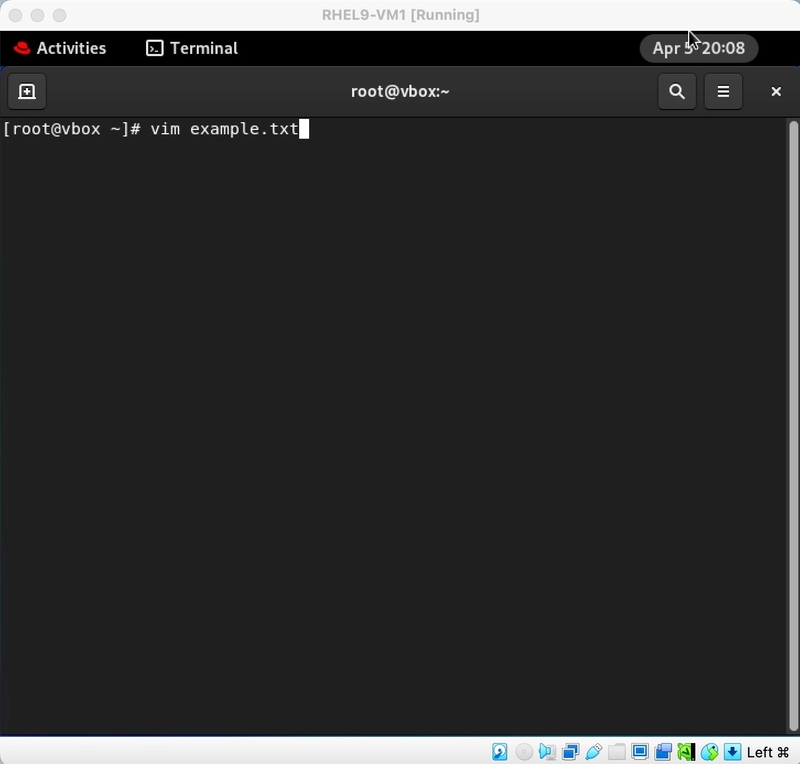
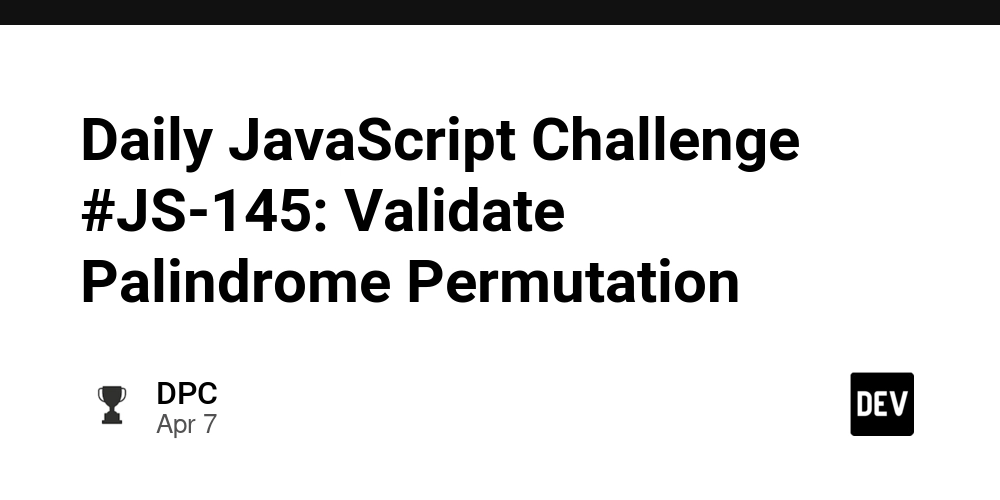
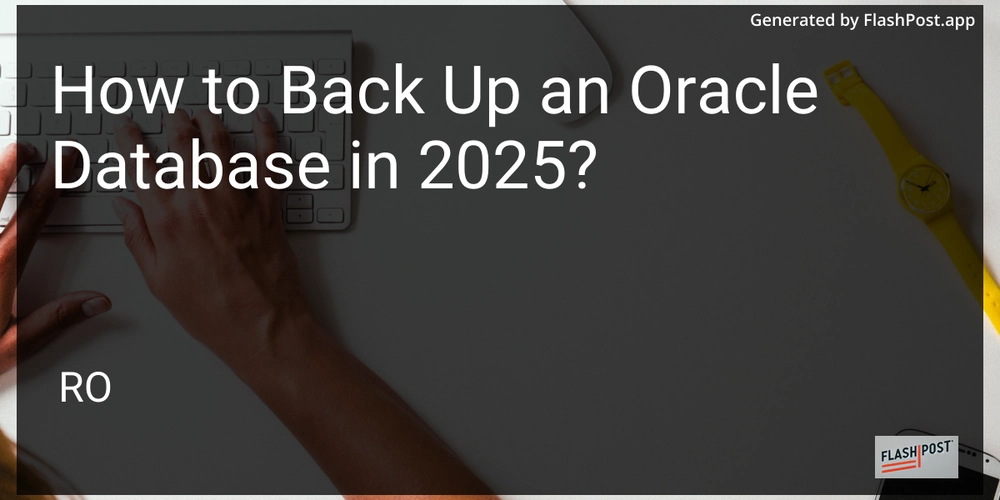









![[DEALS] The Premium Learn to Code Certification Bundle (97% off) & Other Deals Up To 98% Off – Offers End Soon!](https://www.javacodegeeks.com/wp-content/uploads/2012/12/jcg-logo.jpg)


![From drop-out to software architect with Jason Lengstorf [Podcast #167]](https://cdn.hashnode.com/res/hashnode/image/upload/v1743796461357/f3d19cd7-e6f5-4d7c-8bfc-eb974bc8da68.png?#)








































































































.png?#)

































_Christophe_Coat_Alamy.jpg?#)
 (1).webp?#)





































































































![Apple Considers Delaying Smart Home Hub Until 2026 [Gurman]](https://www.iclarified.com/images/news/96946/96946/96946-640.jpg)
![iPhone 17 Pro Won't Feature Two-Toned Back [Gurman]](https://www.iclarified.com/images/news/96944/96944/96944-640.jpg)
![Tariffs Threaten Apple's $999 iPhone Price Point in the U.S. [Gurman]](https://www.iclarified.com/images/news/96943/96943/96943-640.jpg)