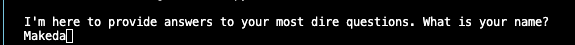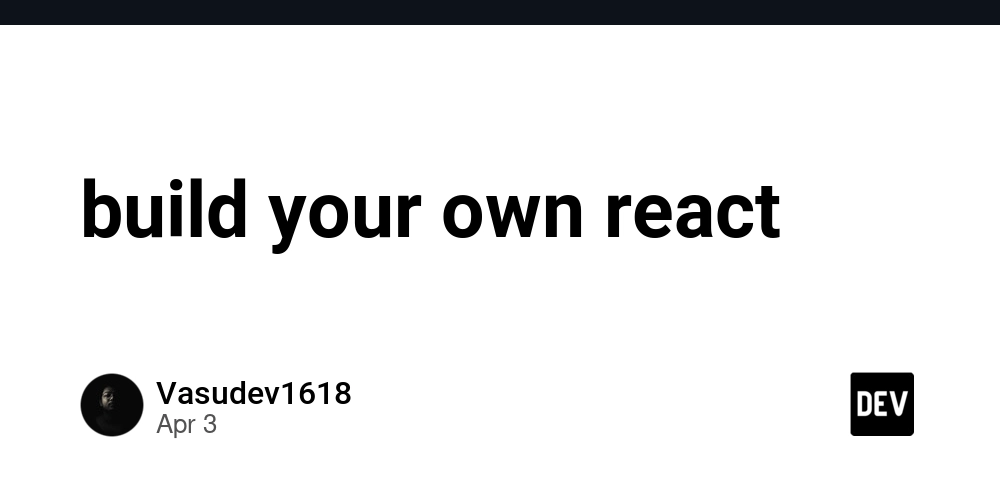Implementing Data Protection in Azure: AZ-104 Lab 10 Review
Introduction As part of my journey to becoming an Azure Administrator, I recently completed Lab 10 - Implement Data Protection, which focused on the backup and disaster recovery of Azure virtual machines (VMs). In this lab, I learned how to create a Recovery Services vault, configure backup policies, and implement disaster recovery using Azure Site Recovery. These skills are essential for ensuring that virtual machines are protected from data loss and can be quickly restored in case of accidental or malicious data loss. Lab Overview This lab provided hands-on experience with Azure Backup and Azure Site Recovery. I learned how to create a Recovery Services vault to store backup data and configure a backup policy for Azure virtual machines. Additionally, I explored Azure Site Recovery for disaster recovery scenarios, ensuring that workloads are replicated and can failover to a secondary site in the event of a disaster. Skills Practiced: ✅ Creating and configuring a Recovery Services vault ✅ Implementing Azure VM-level backup ✅ Configuring and monitoring backup jobs ✅ Implementing disaster recovery with Azure Site Recovery ✅ Using PowerShell to test backup and disaster recovery functionality Task 1: Use a Template to Provision an Infrastructure The first task was to use a custom template to deploy a virtual machine for testing backup and recovery. Here’s what I did: 1️⃣ Downloaded the provided template and parameters files. 2️⃣ Used the Deploy a custom template feature in the Azure portal to upload the files and provision resources. 3️⃣ Configured the virtual machine and virtual network with default settings to start the backup and recovery process. 4️⃣ Waited for the deployment to complete, which took about 5 minutes.
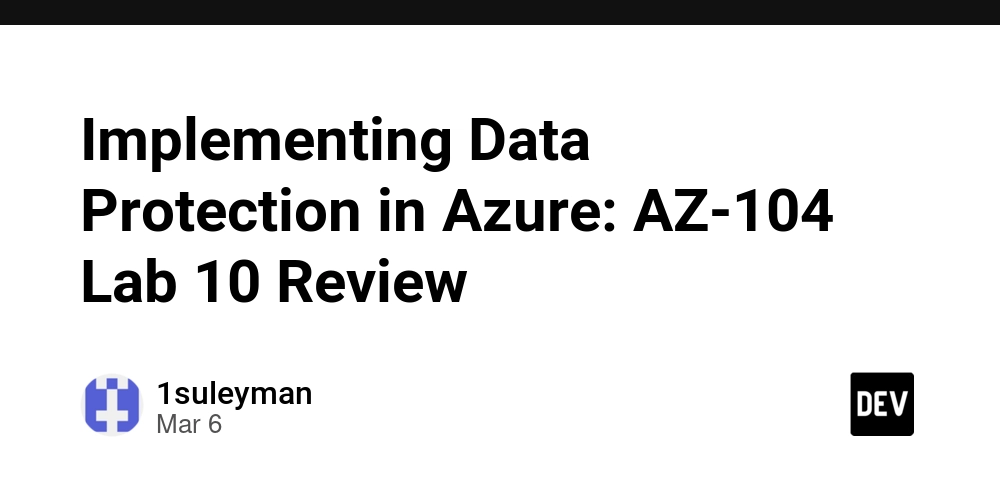
Introduction
As part of my journey to becoming an Azure Administrator, I recently completed Lab 10 - Implement Data Protection, which focused on the backup and disaster recovery of Azure virtual machines (VMs).
In this lab, I learned how to create a Recovery Services vault, configure backup policies, and implement disaster recovery using Azure Site Recovery. These skills are essential for ensuring that virtual machines are protected from data loss and can be quickly restored in case of accidental or malicious data loss.
Lab Overview
This lab provided hands-on experience with Azure Backup and Azure Site Recovery. I learned how to create a Recovery Services vault to store backup data and configure a backup policy for Azure virtual machines. Additionally, I explored Azure Site Recovery for disaster recovery scenarios, ensuring that workloads are replicated and can failover to a secondary site in the event of a disaster.
Skills Practiced:
✅ Creating and configuring a Recovery Services vault
✅ Implementing Azure VM-level backup
✅ Configuring and monitoring backup jobs
✅ Implementing disaster recovery with Azure Site Recovery
✅ Using PowerShell to test backup and disaster recovery functionality
Task 1: Use a Template to Provision an Infrastructure
The first task was to use a custom template to deploy a virtual machine for testing backup and recovery. Here’s what I did:
1️⃣ Downloaded the provided template and parameters files.
2️⃣ Used the Deploy a custom template feature in the Azure portal to upload the files and provision resources.
3️⃣ Configured the virtual machine and virtual network with default settings to start the backup and recovery process.
4️⃣ Waited for the deployment to complete, which took about 5 minutes.












































































































































































![[The AI Show Episode 142]: ChatGPT’s New Image Generator, Studio Ghibli Craze and Backlash, Gemini 2.5, OpenAI Academy, 4o Updates, Vibe Marketing & xAI Acquires X](https://www.marketingaiinstitute.com/hubfs/ep%20142%20cover.png)














































































































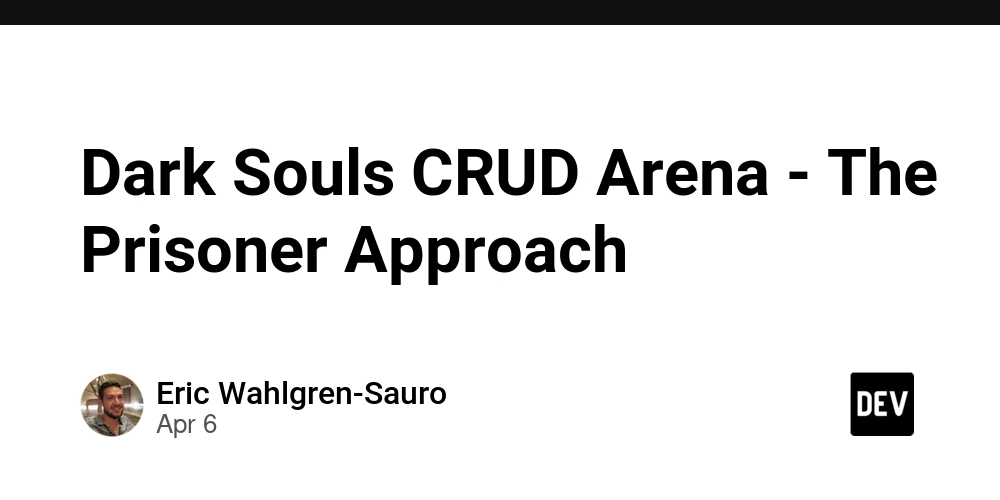
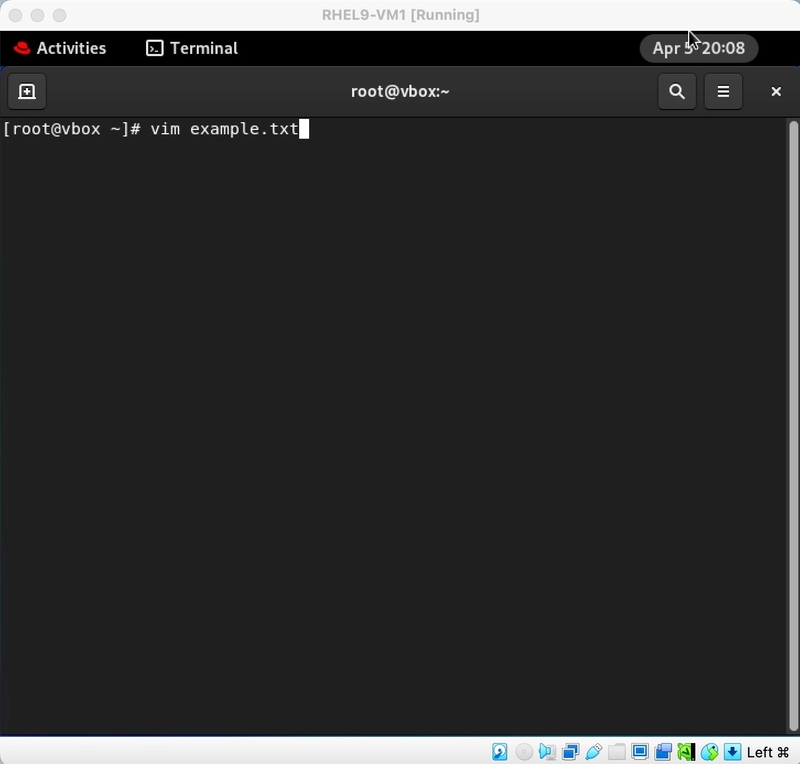
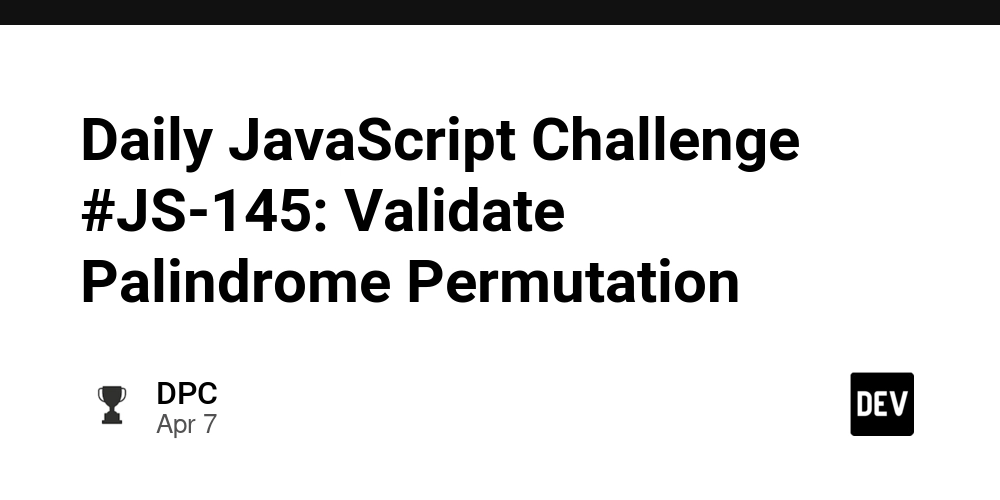
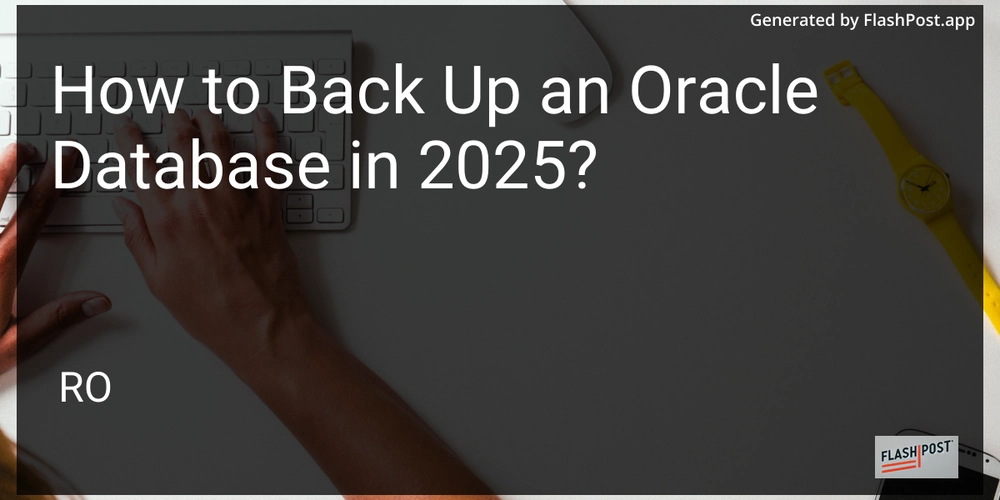









![[DEALS] The Premium Learn to Code Certification Bundle (97% off) & Other Deals Up To 98% Off – Offers End Soon!](https://www.javacodegeeks.com/wp-content/uploads/2012/12/jcg-logo.jpg)


![From drop-out to software architect with Jason Lengstorf [Podcast #167]](https://cdn.hashnode.com/res/hashnode/image/upload/v1743796461357/f3d19cd7-e6f5-4d7c-8bfc-eb974bc8da68.png?#)








































































































.png?#)

































_Christophe_Coat_Alamy.jpg?#)
 (1).webp?#)





































































































![Apple Considers Delaying Smart Home Hub Until 2026 [Gurman]](https://www.iclarified.com/images/news/96946/96946/96946-640.jpg)
![iPhone 17 Pro Won't Feature Two-Toned Back [Gurman]](https://www.iclarified.com/images/news/96944/96944/96944-640.jpg)
![Tariffs Threaten Apple's $999 iPhone Price Point in the U.S. [Gurman]](https://www.iclarified.com/images/news/96943/96943/96943-640.jpg)