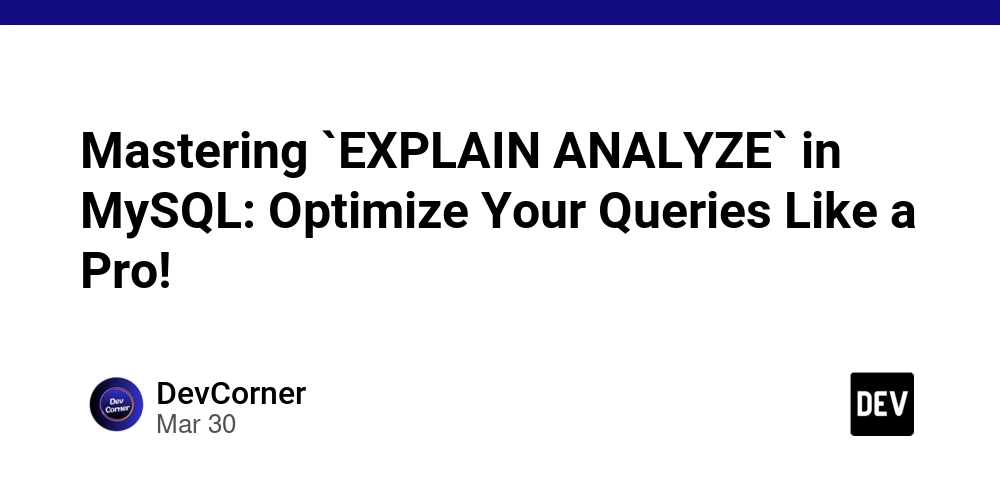I build a tool to automatically extract color palettes from websites
Hey dev.to! I’m Nestoras, and I wanted to share a project I’ve been working on called colorize.design. It’s a tool that helps designers and developers extract color palettes from any website in an easy and automated way. The Problem I Wanted to Solve As a designer, I often find myself stumbling upon beautifully designed websites and wishing there was an easier way to grab their color palettes. I didn’t want to manually inspect elements or use browser extensions. So, I decided to create a tool that would automate this process and allow me (and others) to quickly extract color palettes from any website. How Colorize.design Works It’s simple: just enter a website URL, and colorize.design will generate a color palette based on the site’s design. It pulls colors from several sources: Screenshot Colors: Analyzes the visual appearance of the website to find the dominant colors in the screenshot. Logo Colors: Extracts colors directly from the website’s favicon. Code Colors: Parses the CSS, HTML, and JS files to extract color declarations (including background colors, text, etc.). The tool intelligently groups these colors, names them, and lets you export them in various formats like CSS variables, SASS/SCSS variables, and design tool palettes. The Tech Behind Colorize.design The core functionality of the tool is built around a few key technologies: Puppeteer/Headless Chrome: To load the website and capture screenshots. ColorThief: A library for extracting the dominant color from images. Custom Regex Patterns: To parse and find color declarations directly from the website’s CSS, HTML, and JavaScript files. Color Grouping: I use nearest color algorithms to organize the colors by similar hues and tones, so you don’t end up with redundant or similar colors in the palette. A big challenge was handling errors and managing resources. Web scraping can be messy with infinite redirects, huge CSS files, and dynamic content loading. So, I spent a lot of time building fallback mechanisms to gracefully handle these issues. Frontend Experience In addition to the core functionality, I wanted to ensure the frontend experience was smooth for designers and developers: Interactive Color Editor: After extracting the palette, users can tweak and refine colors to match their preferences. Sharable Palettes: Each palette is given a unique URL that you can easily share with clients or team members. One-Click Downloads: You can export palettes in various formats including CSS, SCSS, SVG, and design tool formats like Sketch, Figma, and Adobe XD. API Access: For Pro users, there’s an API to integrate the color and URL extraction into their own workflow. What’s Next Right now, I’m working on some exciting new features: A Chrome extension for one-click extraction directly from your browser. Enhanced API capabilities for Pro users, including more customization options. Would Love Your Feedback! If you’re a designer, developer, or anyone who works with color, I’d love to hear what you think about the tool! What formats do you need? What’s the most important feature for you in a color extraction tool? Check out colorize.design and let me know your thoughts!

Hey dev.to!
I’m Nestoras, and I wanted to share a project I’ve been working on called colorize.design. It’s a tool that helps designers and developers extract color palettes from any website in an easy and automated way.
The Problem I Wanted to Solve
As a designer, I often find myself stumbling upon beautifully designed websites and wishing there was an easier way to grab their color palettes. I didn’t want to manually inspect elements or use browser extensions. So, I decided to create a tool that would automate this process and allow me (and others) to quickly extract color palettes from any website.
How Colorize.design Works
It’s simple: just enter a website URL, and colorize.design will generate a color palette based on the site’s design. It pulls colors from several sources:
- Screenshot Colors: Analyzes the visual appearance of the website to find the dominant colors in the screenshot.
- Logo Colors: Extracts colors directly from the website’s favicon.
- Code Colors: Parses the CSS, HTML, and JS files to extract color declarations (including background colors, text, etc.).
- The tool intelligently groups these colors, names them, and lets you export them in various formats like CSS variables, SASS/SCSS variables, and design tool palettes.
The Tech Behind Colorize.design
The core functionality of the tool is built around a few key technologies:
- Puppeteer/Headless Chrome: To load the website and capture screenshots.
- ColorThief: A library for extracting the dominant color from images.
- Custom Regex Patterns: To parse and find color declarations directly from the website’s CSS, HTML, and JavaScript files.
- Color Grouping: I use nearest color algorithms to organize the colors by similar hues and tones, so you don’t end up with redundant or similar colors in the palette.
- A big challenge was handling errors and managing resources. Web scraping can be messy with infinite redirects, huge CSS files, and dynamic content loading. So, I spent a lot of time building fallback mechanisms to gracefully handle these issues.
Frontend Experience
In addition to the core functionality, I wanted to ensure the frontend experience was smooth for designers and developers:
- Interactive Color Editor: After extracting the palette, users can tweak and refine colors to match their preferences.
- Sharable Palettes: Each palette is given a unique URL that you can easily share with clients or team members.
- One-Click Downloads: You can export palettes in various formats including CSS, SCSS, SVG, and design tool formats like Sketch, Figma, and Adobe XD.
- API Access: For Pro users, there’s an API to integrate the color and URL extraction into their own workflow.
What’s Next
Right now, I’m working on some exciting new features:
- A Chrome extension for one-click extraction directly from your browser.
- Enhanced API capabilities for Pro users, including more customization options.
Would Love Your Feedback!
If you’re a designer, developer, or anyone who works with color, I’d love to hear what you think about the tool! What formats do you need? What’s the most important feature for you in a color extraction tool?
Check out colorize.design and let me know your thoughts!












































































































































































![[The AI Show Episode 142]: ChatGPT’s New Image Generator, Studio Ghibli Craze and Backlash, Gemini 2.5, OpenAI Academy, 4o Updates, Vibe Marketing & xAI Acquires X](https://www.marketingaiinstitute.com/hubfs/ep%20142%20cover.png)



























































































































![[DEALS] The Premium Learn to Code Certification Bundle (97% off) & Other Deals Up To 98% Off – Offers End Soon!](https://www.javacodegeeks.com/wp-content/uploads/2012/12/jcg-logo.jpg)


![From drop-out to software architect with Jason Lengstorf [Podcast #167]](https://cdn.hashnode.com/res/hashnode/image/upload/v1743796461357/f3d19cd7-e6f5-4d7c-8bfc-eb974bc8da68.png?#)









































































































.png?#)

































_Christophe_Coat_Alamy.jpg?#)
 (1).webp?#)




































































































![iPhone 17 Pro Won't Feature Two-Toned Back [Gurman]](https://www.iclarified.com/images/news/96944/96944/96944-640.jpg)
![Tariffs Threaten Apple's $999 iPhone Price Point in the U.S. [Gurman]](https://www.iclarified.com/images/news/96943/96943/96943-640.jpg)