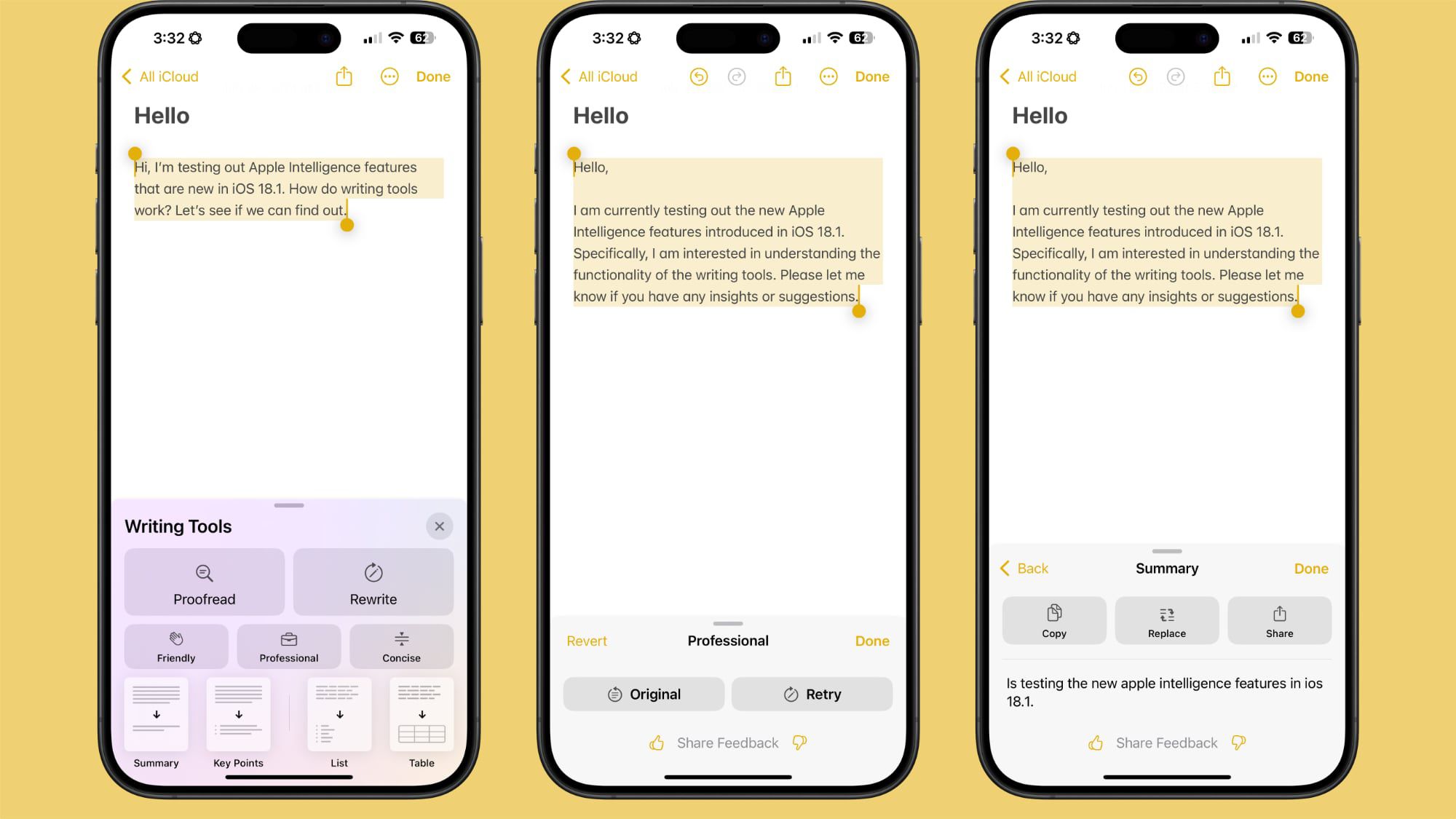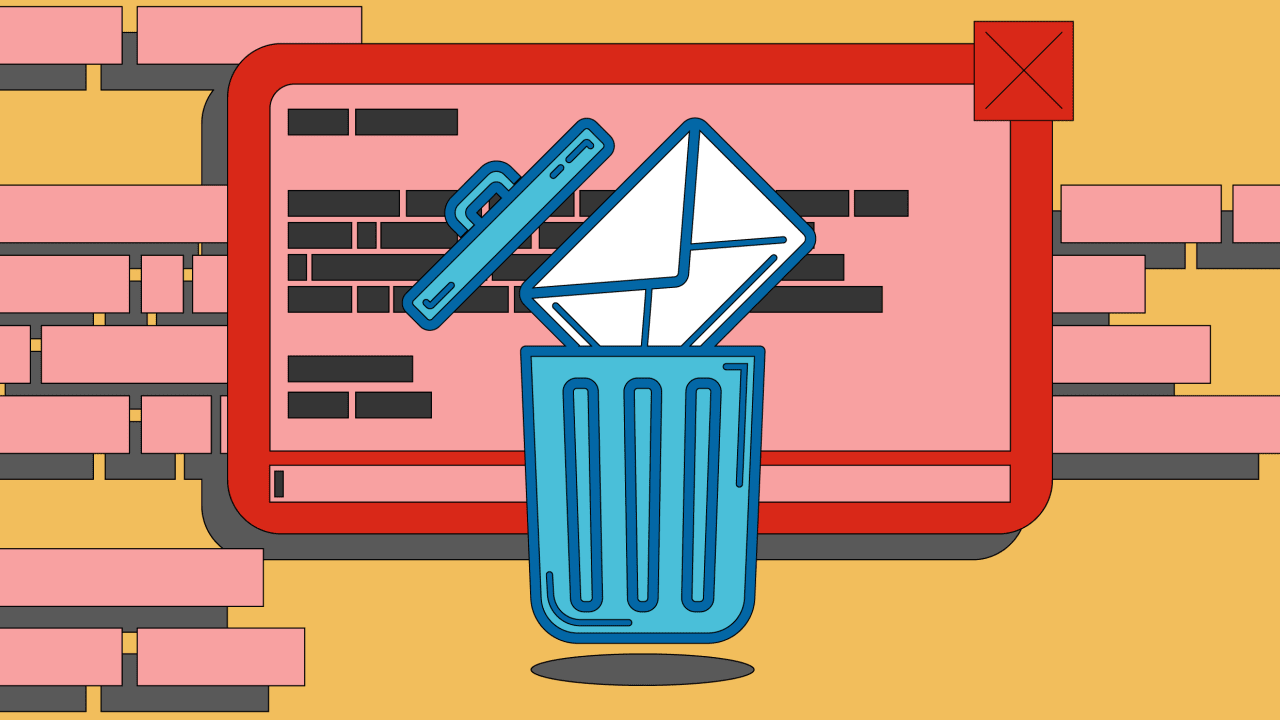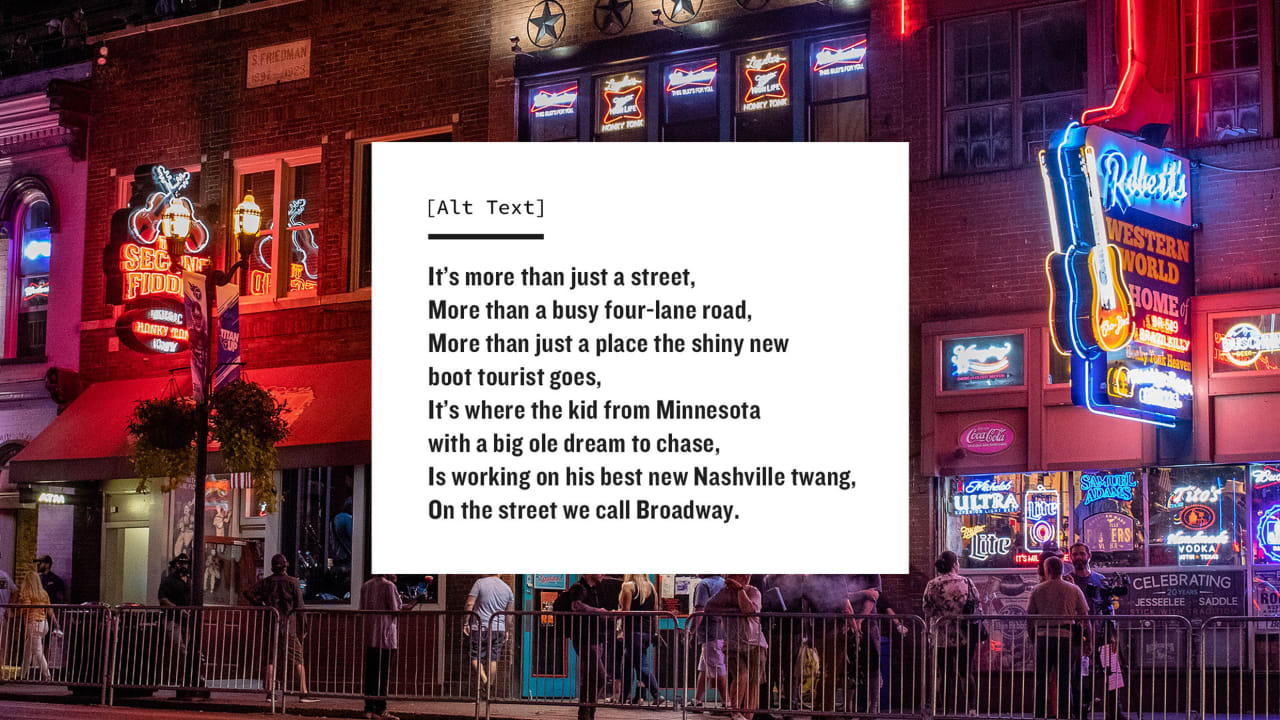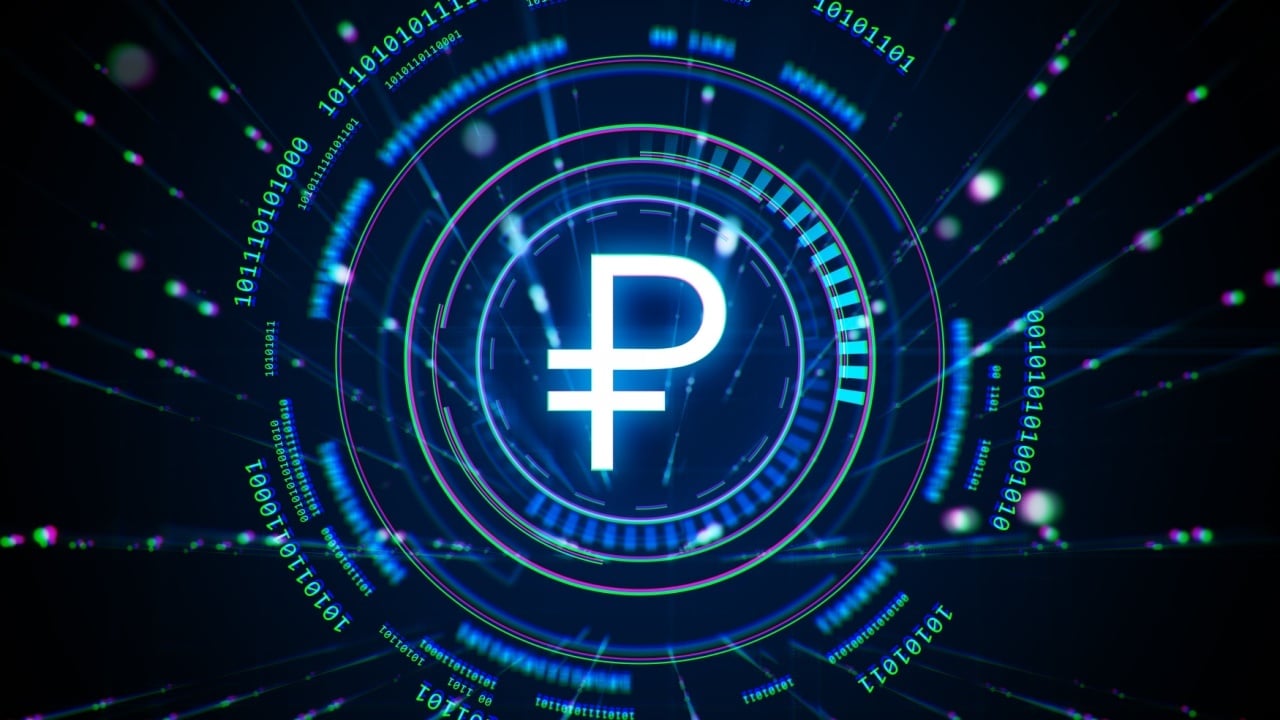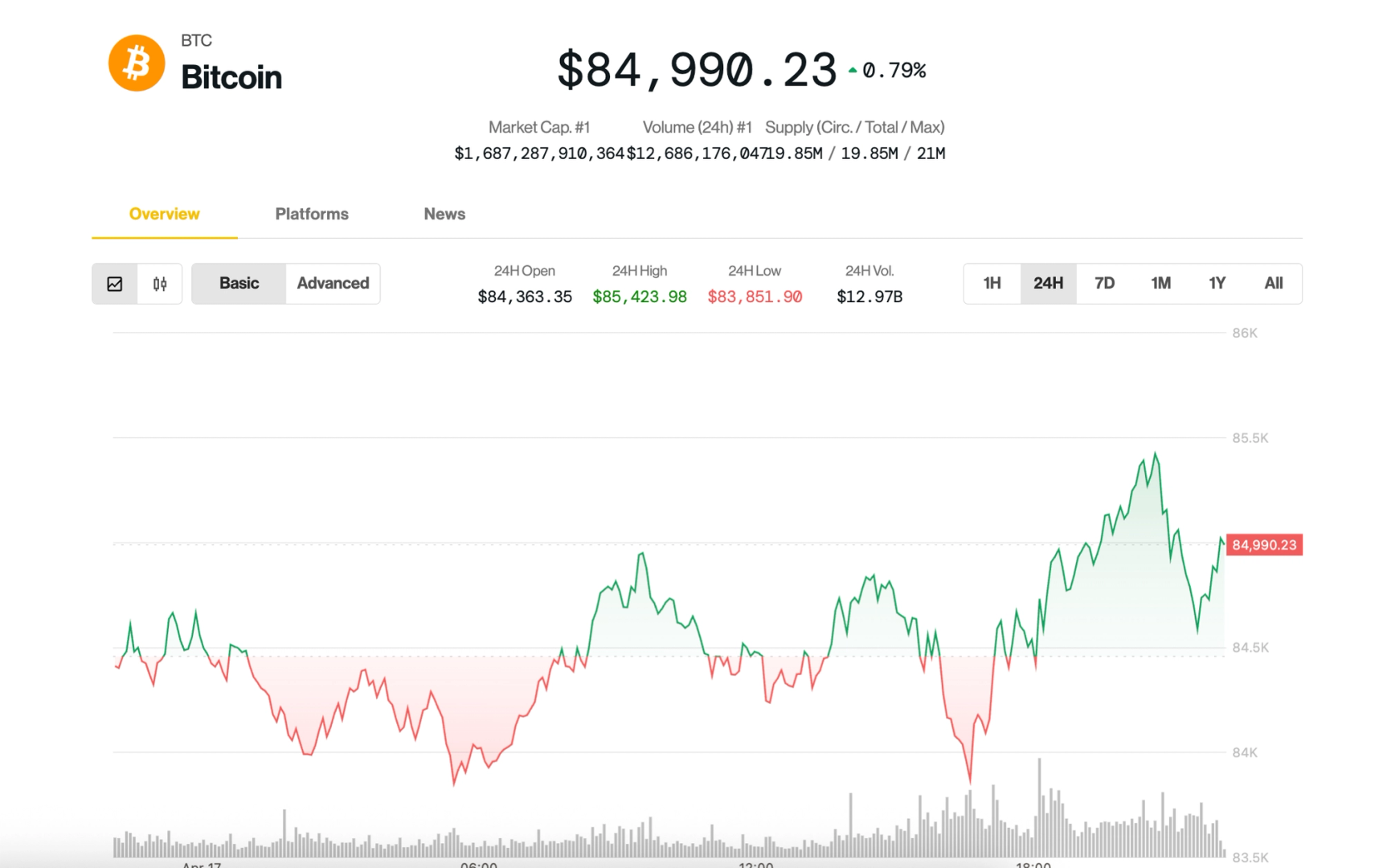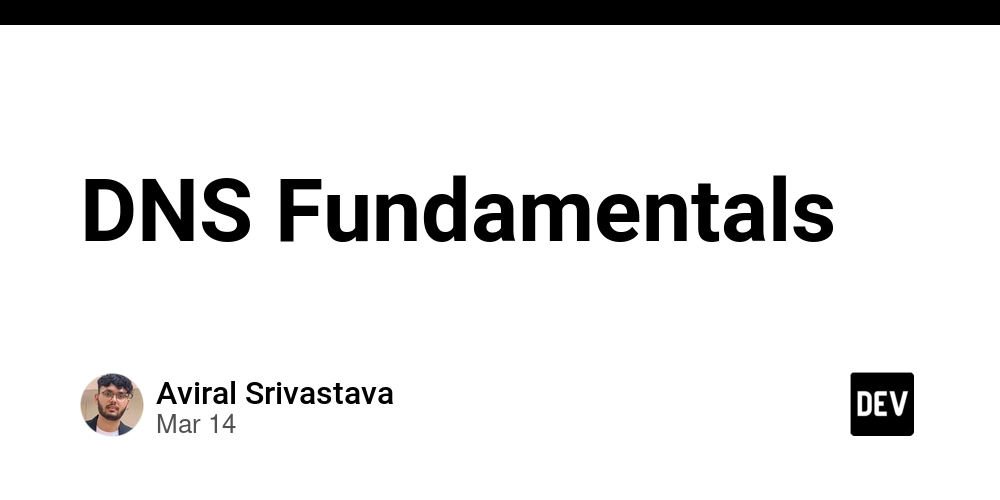How to Read AWS REST API Data in Power BI, Excel, and More - Without Coding
If you need to access AWS REST API data in tools like Power BI, Excel, Informatica, or MS Access but don't want to dive into coding, this guide is for you. We'll show you how to use the ZappySys ODBC JSON Driver to capture AWS CLI output and feed it into your ODBC-enabled apps - quickly and easily. ✅ Bonus: If you prefer a low-level method without AWS CLI, we've covered that too in the full version of this guide. Requirements Before you begin, make sure you have: ✔️ Installed the AWS CLI ✔️ Downloaded ZappySys ODBC PowerPack [✔️ Set up a new ODBC DSN with ZappySys JSON Driver] Step-by-Step Setup Open the ODBC Data Source Admin Open the Start menu, search for "ODBC", and launch ODBC Data Source (64-bit). Add a New DSN In the System DSN tab: Click Add Select ZappySys JSON Driver Click Finish
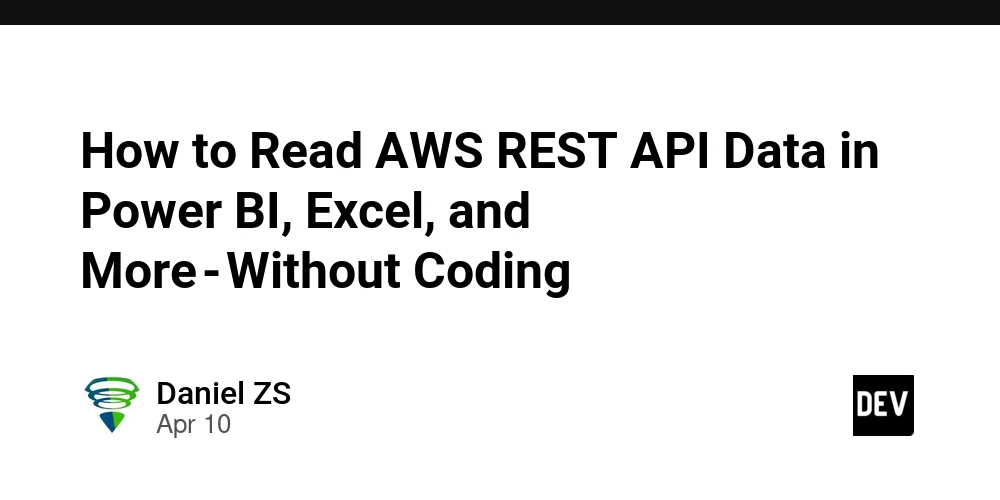
If you need to access AWS REST API data in tools like Power BI, Excel, Informatica, or MS Access but don't want to dive into coding, this guide is for you.
We'll show you how to use the ZappySys ODBC JSON Driver to capture AWS CLI output and feed it into your ODBC-enabled apps - quickly and easily.
✅ Bonus: If you prefer a low-level method without AWS CLI, we've covered that too in the full version of this guide.
Requirements
Before you begin, make sure you have:
✔️ Installed the AWS CLI
✔️ Downloaded ZappySys ODBC PowerPack
[✔️ Set up a new ODBC DSN with ZappySys JSON Driver]
Step-by-Step Setup
- Open the ODBC Data Source Admin Open the Start menu, search for "ODBC", and launch ODBC Data Source (64-bit).
- Add a New DSN In the System DSN tab: Click Add Select ZappySys JSON Driver Click Finish



![[Webinar] AI Is Already Inside Your SaaS Stack — Learn How to Prevent the Next Silent Breach](https://blogger.googleusercontent.com/img/b/R29vZ2xl/AVvXsEiOWn65wd33dg2uO99NrtKbpYLfcepwOLidQDMls0HXKlA91k6HURluRA4WXgJRAZldEe1VReMQZyyYt1PgnoAn5JPpILsWlXIzmrBSs_TBoyPwO7hZrWouBg2-O3mdeoeSGY-l9_bsZB7vbpKjTSvG93zNytjxgTaMPqo9iq9Z5pGa05CJOs9uXpwHFT4/s1600/ai-cyber.jpg?#)





































































































































































![[The AI Show Episode 144]: ChatGPT’s New Memory, Shopify CEO’s Leaked “AI First” Memo, Google Cloud Next Releases, o3 and o4-mini Coming Soon & Llama 4’s Rocky Launch](https://www.marketingaiinstitute.com/hubfs/ep%20144%20cover.png)









































































































































































































![Rogue Company Elite tier list of best characters [April 2025]](https://media.pocketgamer.com/artwork/na-33136-1657102075/rogue-company-ios-android-tier-cover.jpg?#)








































































.webp?#)






































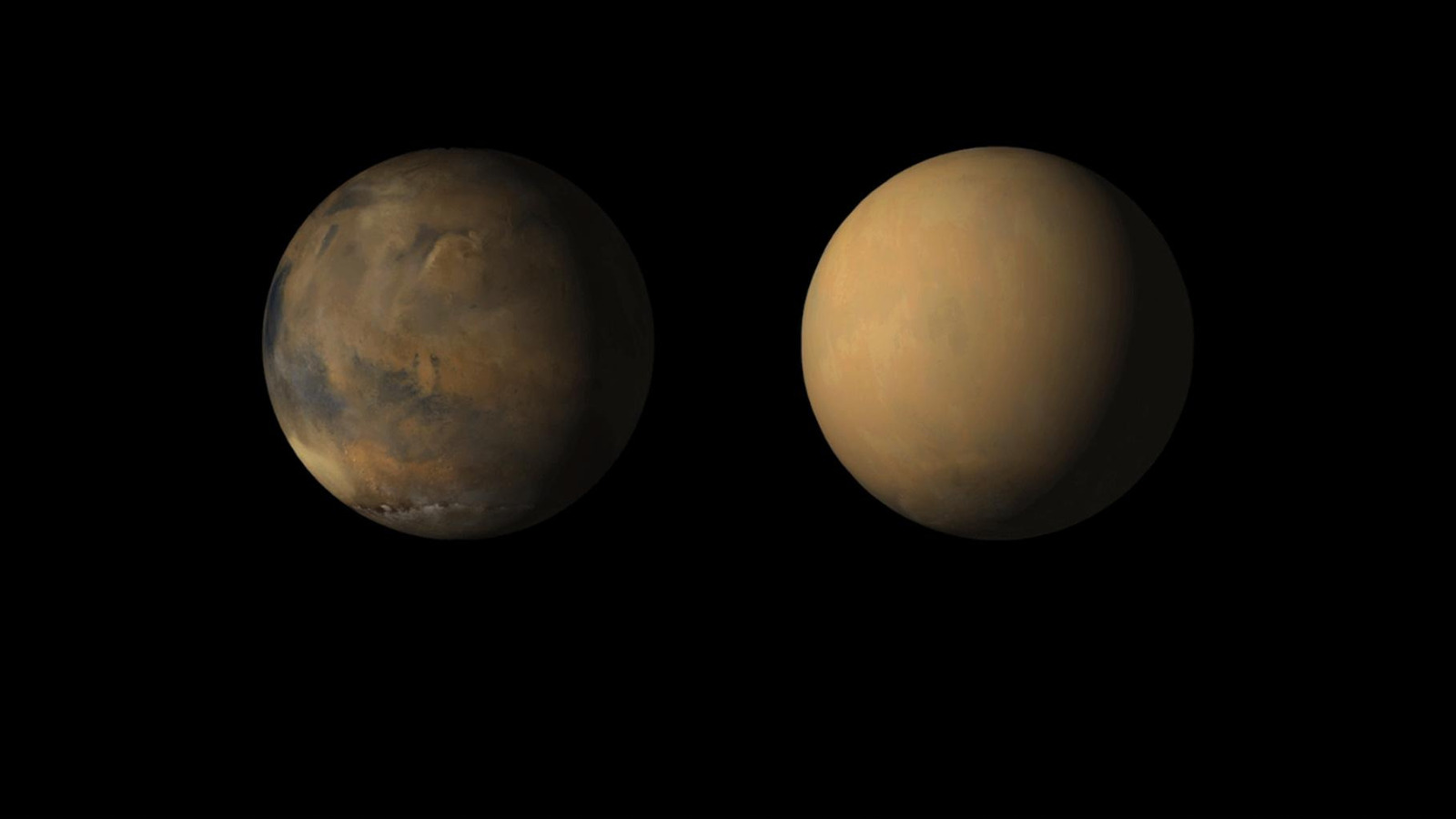













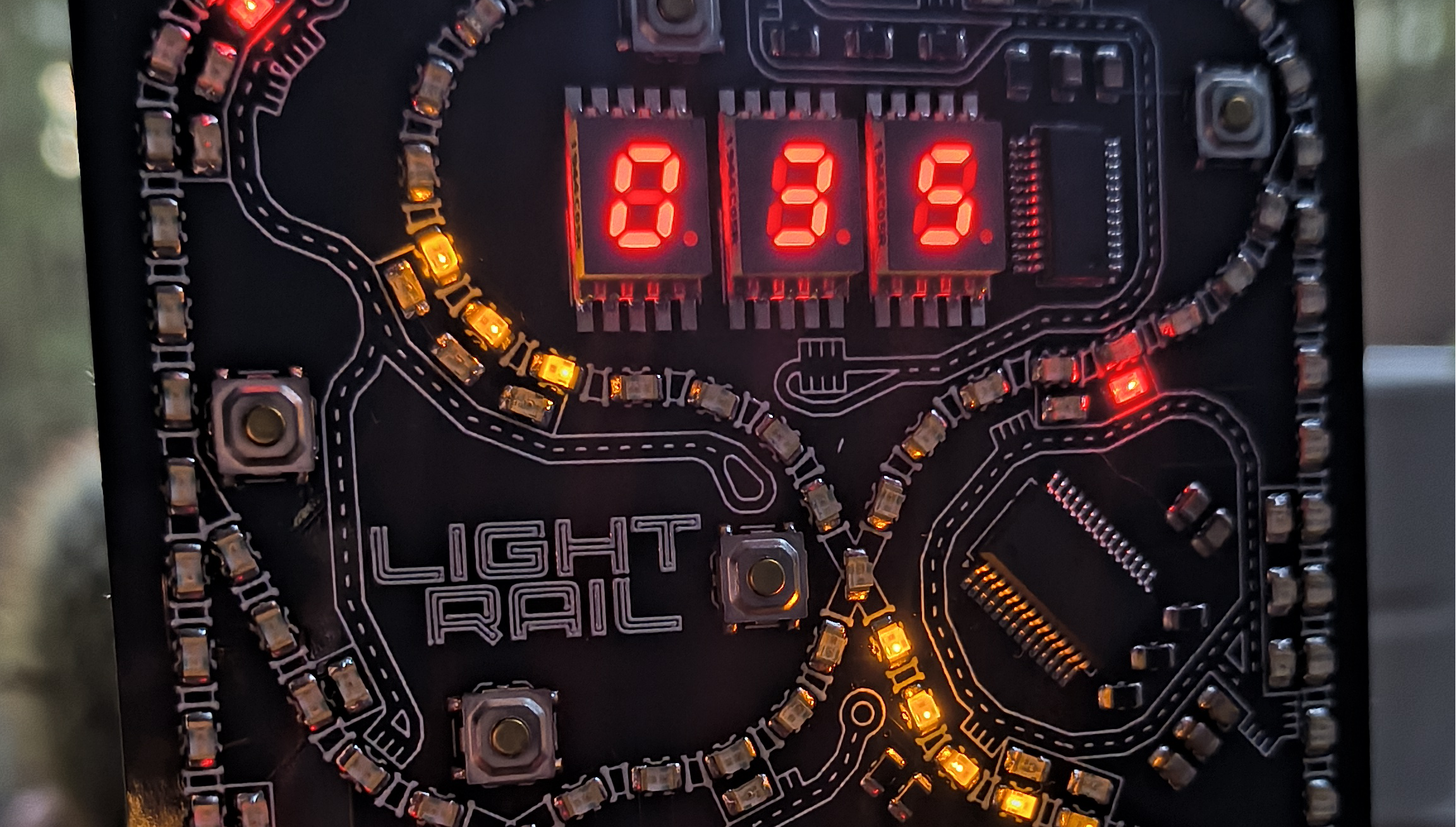





















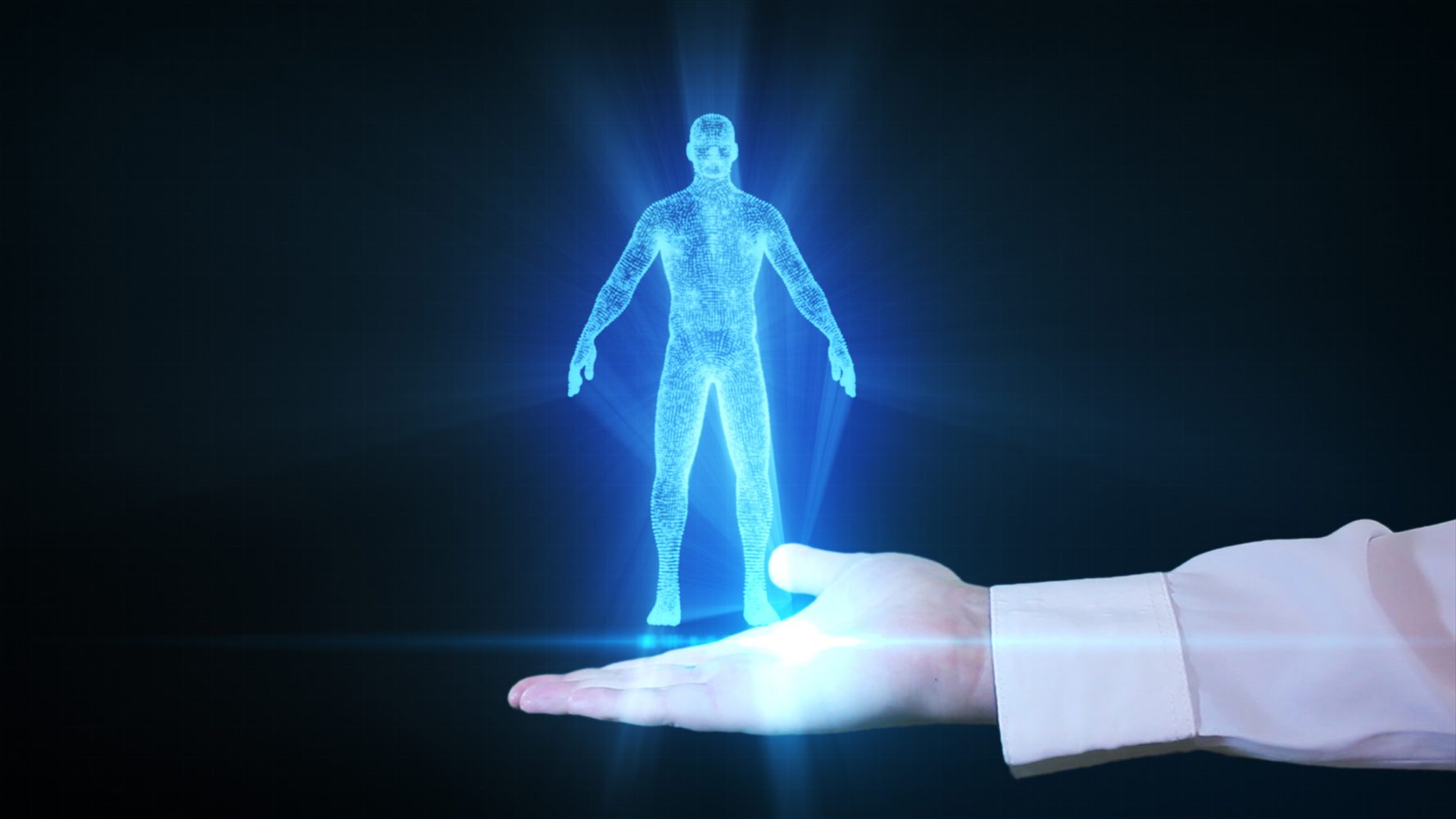



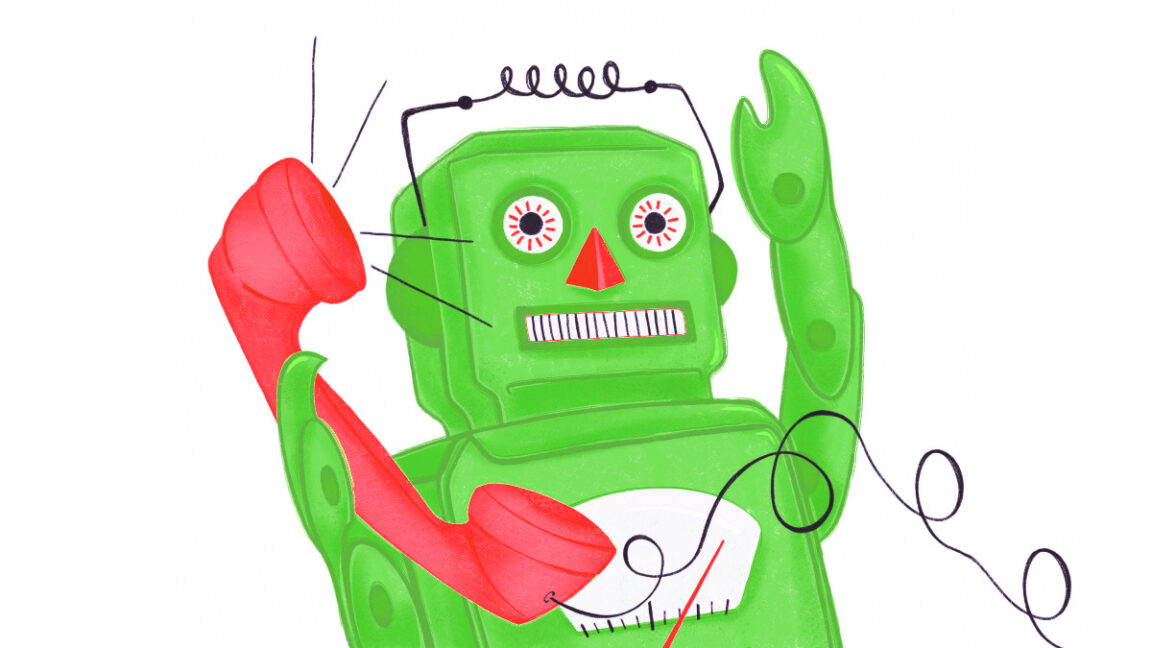










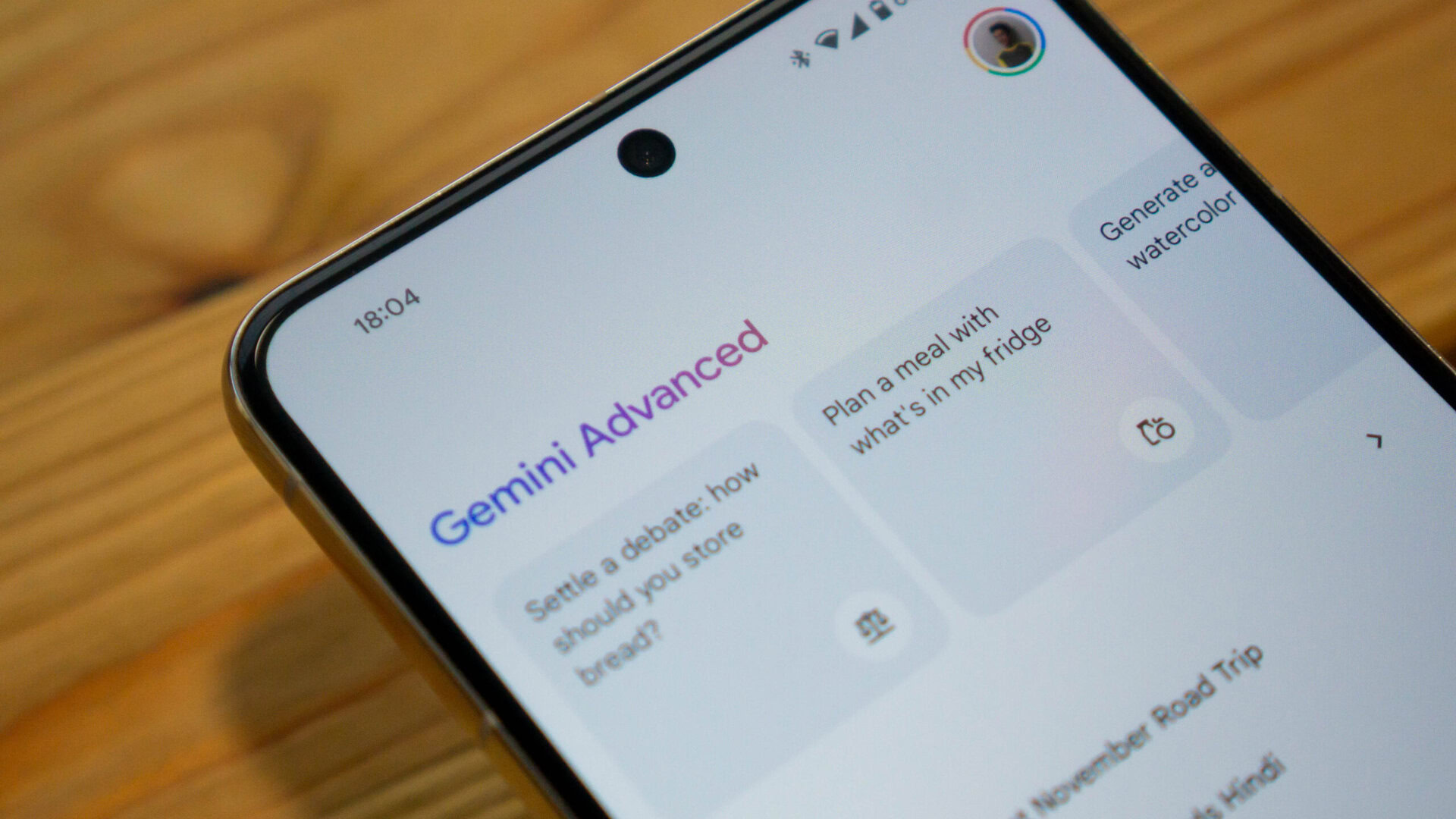






![Here’s the first live demo of Android XR on Google’s prototype smart glasses [Video]](https://i0.wp.com/9to5google.com/wp-content/uploads/sites/4/2025/04/google-android-xr-ted-glasses-demo-3.png?resize=1200%2C628&quality=82&strip=all&ssl=1)














![New Beats USB-C Charging Cables Now Available on Amazon [Video]](https://www.iclarified.com/images/news/97060/97060/97060-640.jpg)

![Apple M4 13-inch iPad Pro On Sale for $200 Off [Deal]](https://www.iclarified.com/images/news/97056/97056/97056-640.jpg)