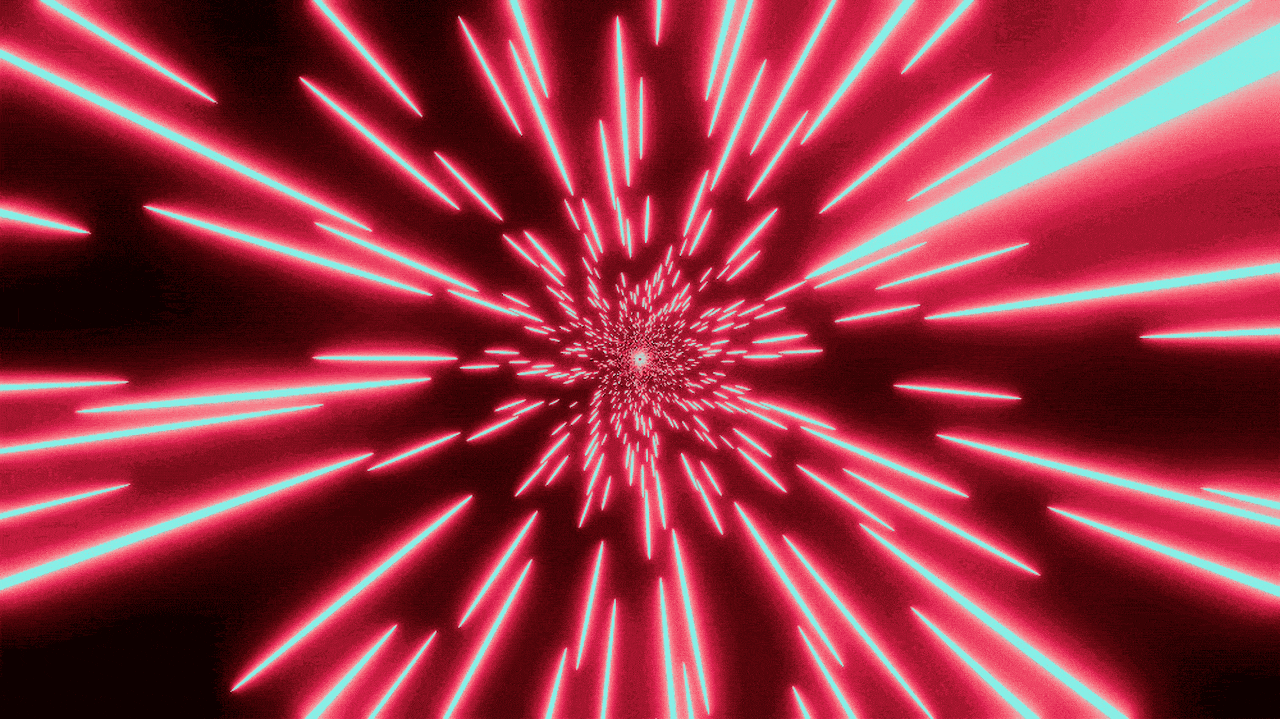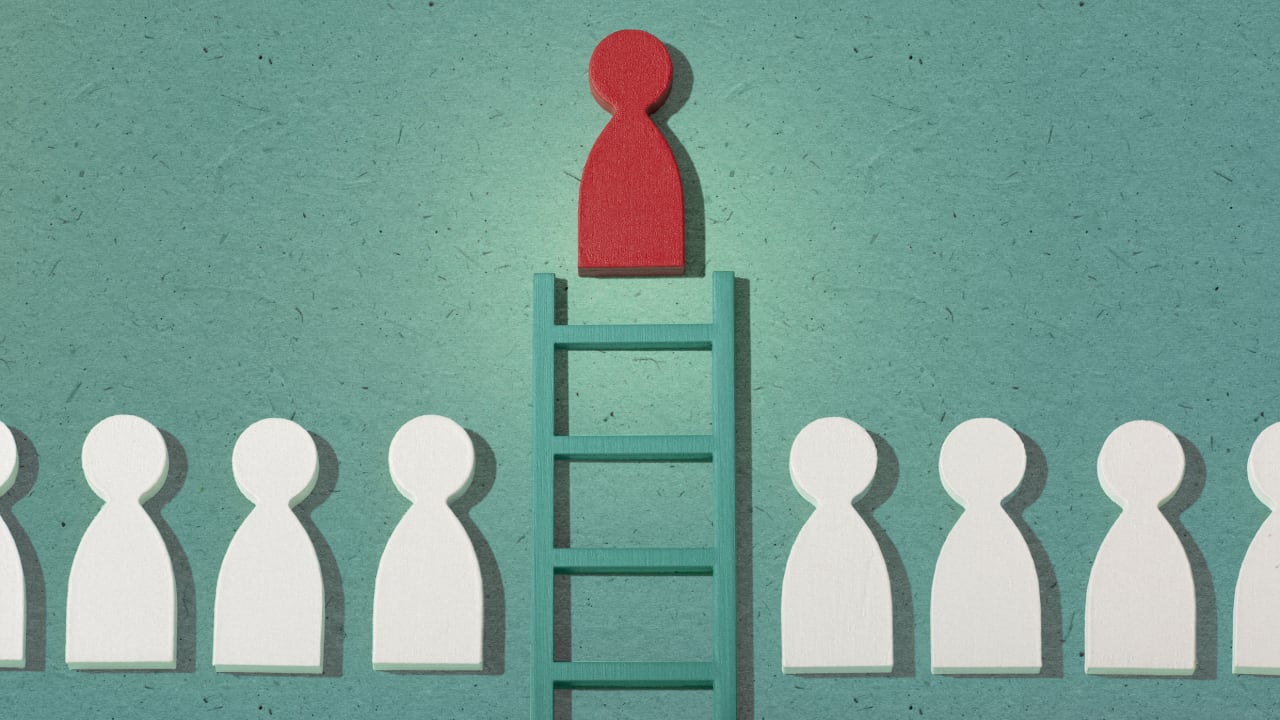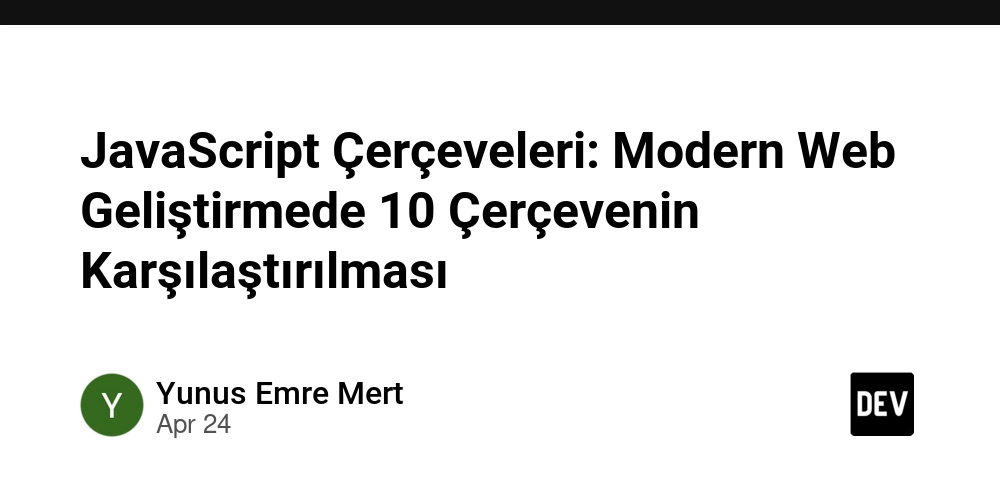How to - Convert HTML Table to JSON Power Automate
Since Power Automate and other RPA technology took hold I believe that one of the top integration tools is now Outlook/email. Yes I know it's not a integration tool, but it to Power Automate, it just another API, with almost universal access (so many systems now allow reports to be scheduled and sent by email). A common issue I see is how to get the data from the email, ideally it will be a .xlsx file, or maybe a csv (please not a .xls, thats been deprecated for 22 years and counting, all those software provides still sending .xls need to sort themselves out!), and quite often a simple html table. So how do you get the data from a html table into json so you can use it, luckily there are a few ways. Sadly the out of the box html conversion only converts to plain text, not tabular data, but there are 3 ways I know of
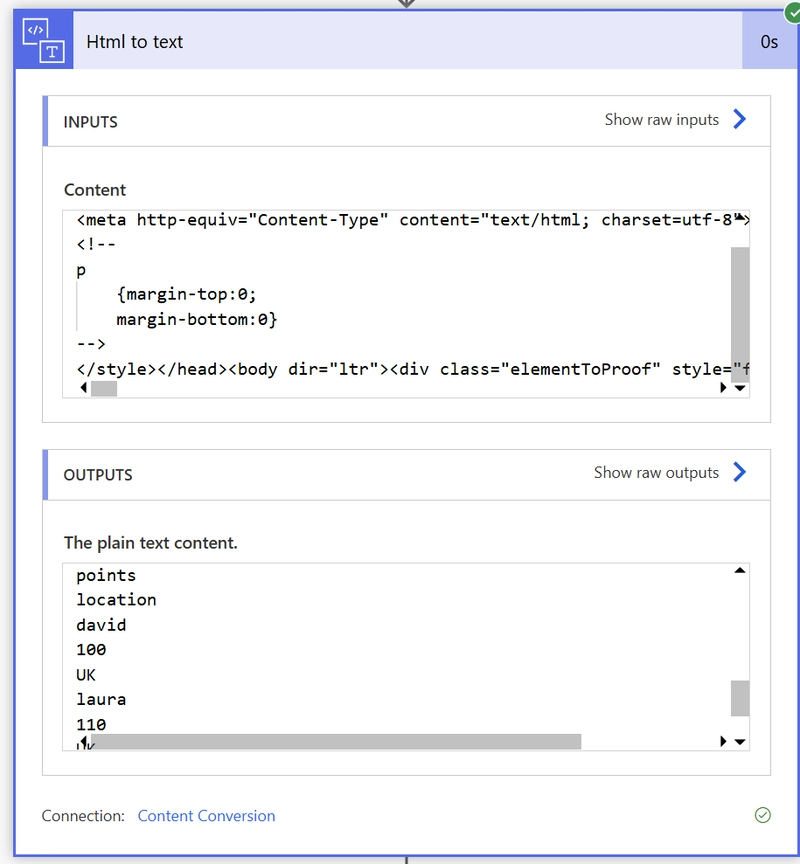
Since Power Automate and other RPA technology took hold I believe that one of the top integration tools is now Outlook/email. Yes I know it's not a integration tool, but it to Power Automate, it just another API, with almost universal access (so many systems now allow reports to be scheduled and sent by email).
A common issue I see is how to get the data from the email, ideally it will be a .xlsx file, or maybe a csv (please not a .xls, thats been deprecated for 22 years and counting, all those software provides still sending .xls need to sort themselves out!), and quite often a simple html table. So how do you get the data from a html table into json so you can use it, luckily there are a few ways.
Sadly the out of the box html conversion only converts to plain text, not tabular data, but there are 3 ways I know of

































































































































































![[The AI Show Episode 143]: ChatGPT Revenue Surge, New AGI Timelines, Amazon’s AI Agent, Claude for Education, Model Context Protocol & LLMs Pass the Turing Test](https://www.marketingaiinstitute.com/hubfs/ep%20143%20cover.png)
















































































































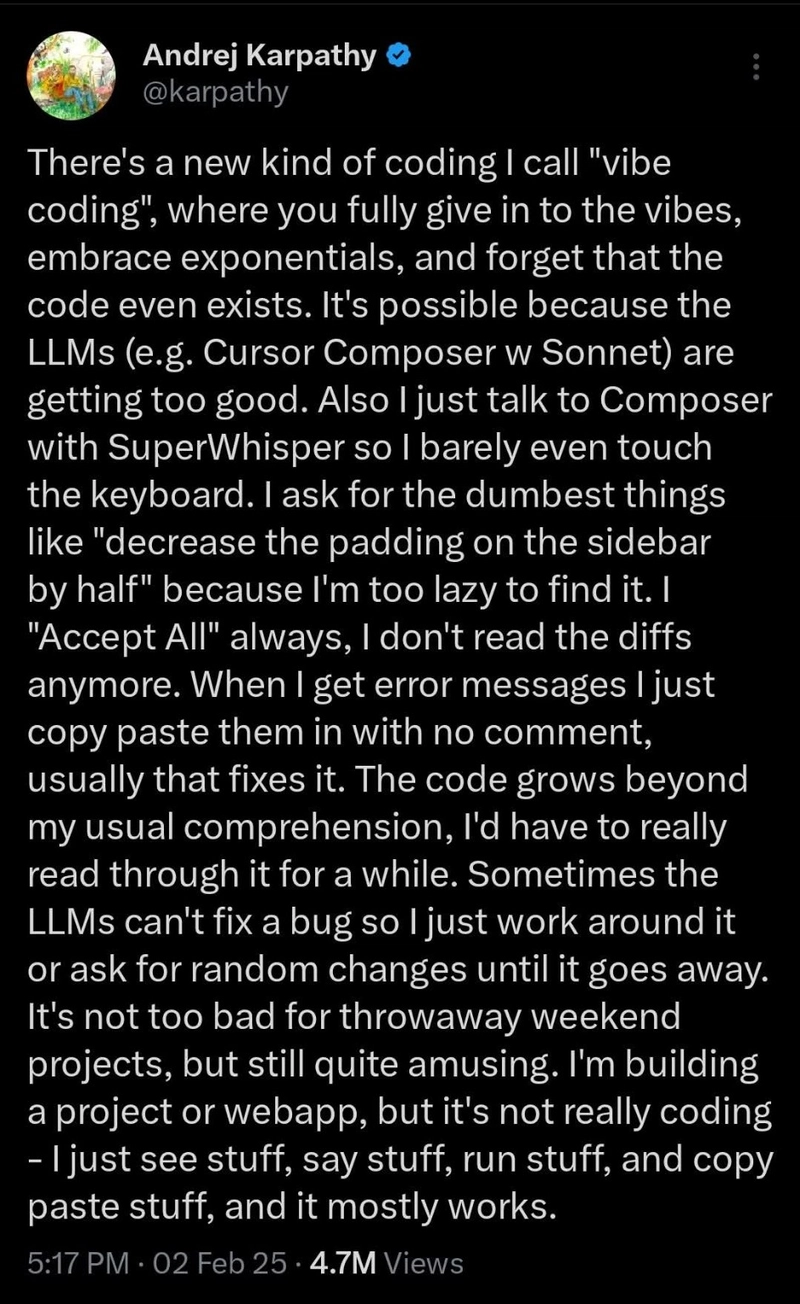
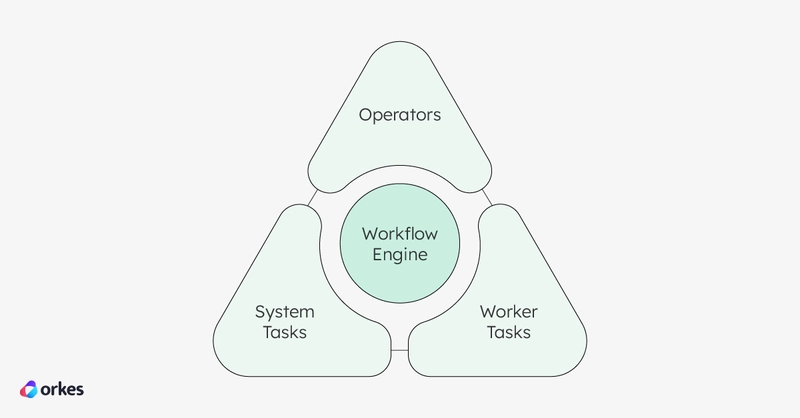













![[DEALS] Koofr Cloud Storage: Lifetime Subscription (1TB) (80% off) & Other Deals Up To 98% Off – Offers End Soon!](https://www.javacodegeeks.com/wp-content/uploads/2012/12/jcg-logo.jpg)


















































































































-RTAガチ勢がSwitch2体験会でゼルダのラスボスを撃破して世界初のEDを流してしまう...【ゼルダの伝説ブレスオブザワイルドSwitch2-Edition】-00-06-05.png?width=1920&height=1920&fit=bounds&quality=70&format=jpg&auto=webp#)




















_roibu_Alamy.jpg?width=1280&auto=webp&quality=80&disable=upscale#)




























































































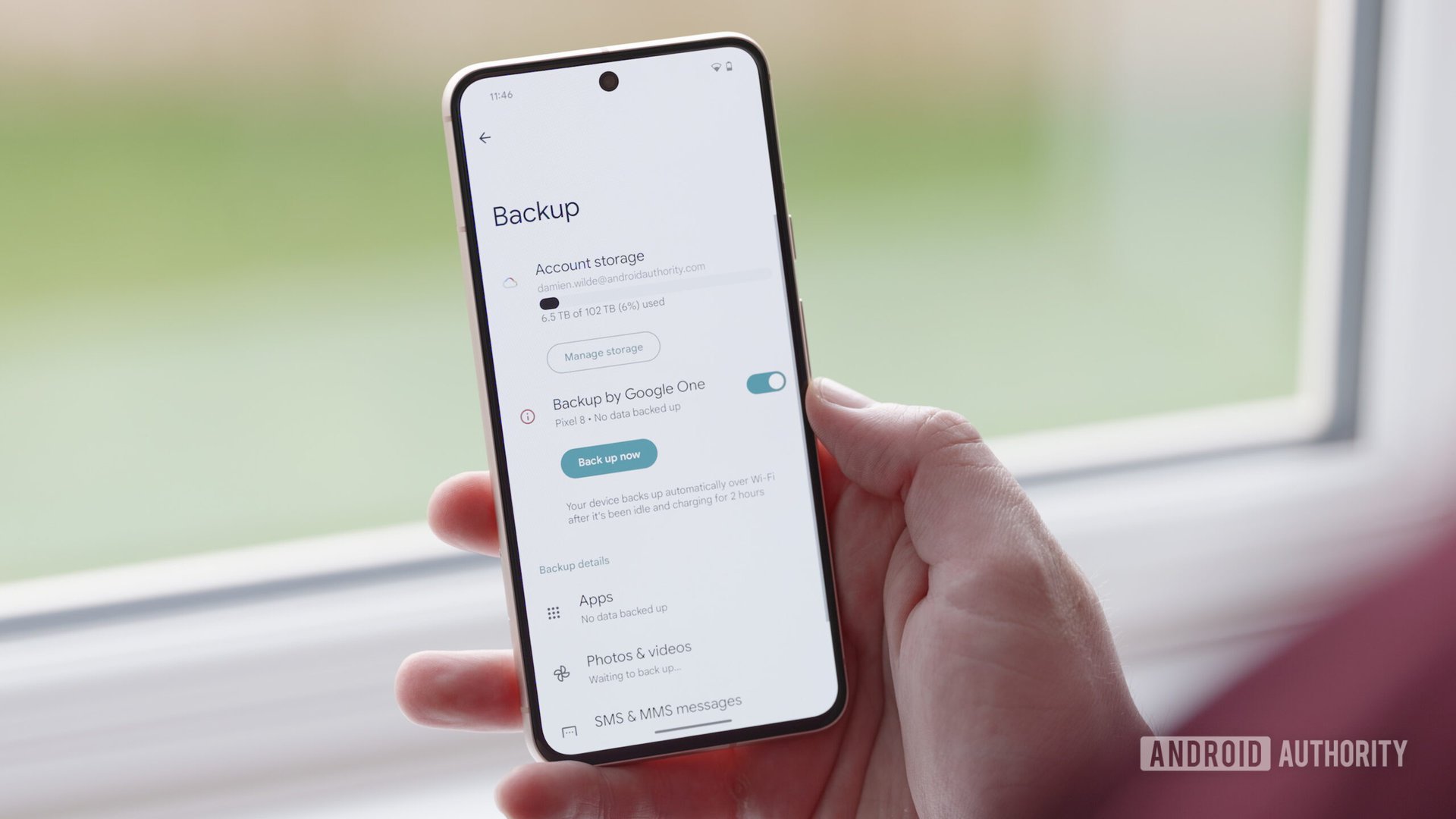



















![M4 MacBook Air Drops to Just $849 - Act Fast! [Lowest Price Ever]](https://www.iclarified.com/images/news/97140/97140/97140-640.jpg)
![Apple Smart Glasses Not Close to Being Ready as Meta Targets 2025 [Gurman]](https://www.iclarified.com/images/news/97139/97139/97139-640.jpg)
![iPadOS 19 May Introduce Menu Bar, iOS 19 to Support External Displays [Rumor]](https://www.iclarified.com/images/news/97137/97137/97137-640.jpg)