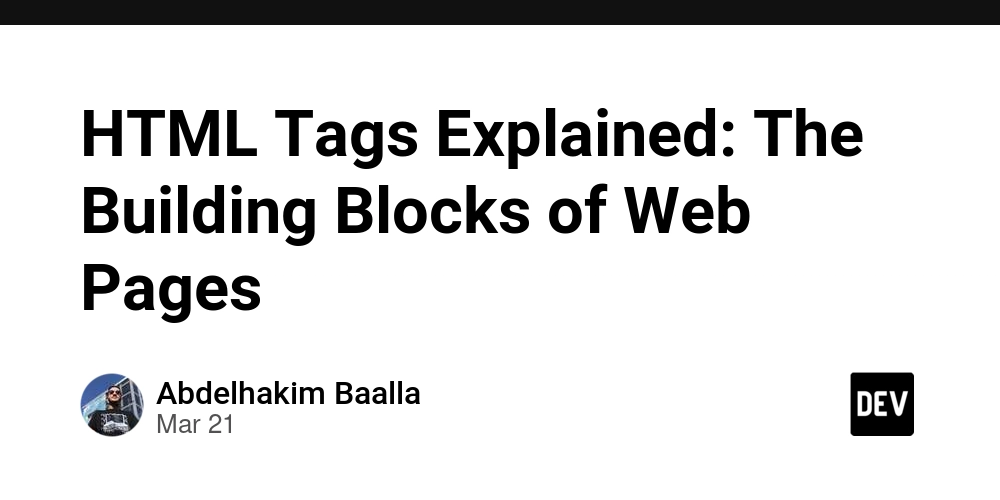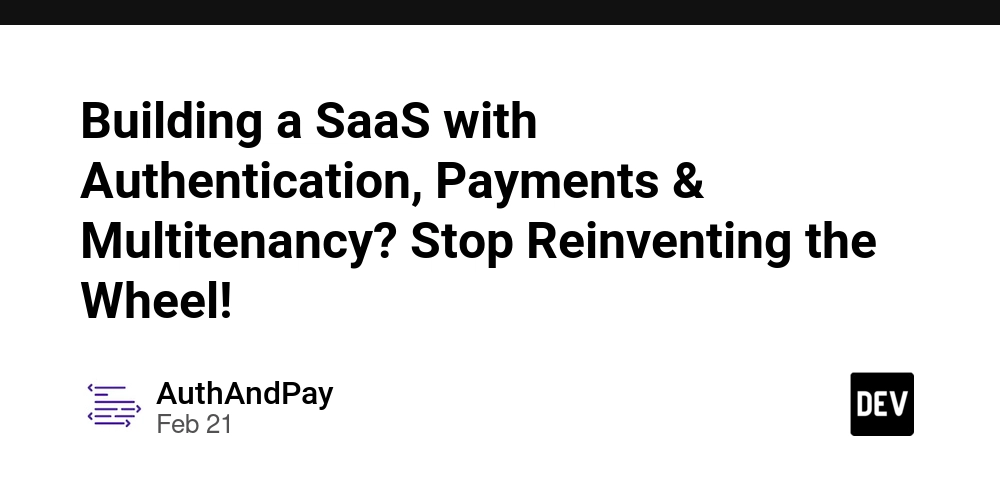How to add ShadCN to an electron-vite project.
Currently, it's a bit tricky to add shadcn components to an electron-vite project, so I thought of creating a small write-up for anyone who gets stuck. Add Tailwind First of all we need to add TailwindCSS to support shadcn as the components are built on top on TailwindCSS. At the time of writing this, TailwindCSS has released v4 and shadcn documentation tells you how to add TailwindCSS v3. But we will add the newer v4. Run npm install tailwindcss @tailwindcss/vite Add tailwindcss plugin to your electron.vite.config.ts file. import { resolve } from 'path' import { defineConfig, externalizeDepsPlugin } from 'electron-vite' import react from '@vitejs/plugin-react' import tailwindcss from '@tailwindcss/vite' export default defineConfig({ main: { plugins: [externalizeDepsPlugin()] }, preload: { plugins: [externalizeDepsPlugin()] }, renderer: { resolve: { alias: { '@renderer': resolve('src/renderer/src') } }, plugins: [react(), tailwindcss()] } }) Add this line @import "tailwindcss"; to the top of your /src/renderer/src/assets/main.css file. Use a TailwindCSS classname somewhere in your project to verify if it works. Run with npm run dev and verify. Add ShadCN Since we've already added TailwindCSS, we will directly jump to the point where we initialize ShadCN. But first let's add these compiler options to tsconfig.node.json file. { //... "compilerOptions": { "composite": true, "types": ["electron-vite/node"], "baseUrl": ".", "paths": { "@/*": ["./src/renderer/src/*"] }, "moduleResolution": "bundler" } } Now initialize ShadCN by running - npx shadcn@latest init This will throw an error saying a supported framework is not found. So create a vite.config.ts file and paste the contents of electron.vite.config.ts inside it. Add compiler options to tsconfig.json as well - { //... "compilerOptions": { "composite": true, "types": ["electron-vite/node"], "baseUrl": ".", "paths": { "@/*": ["./src/renderer/src/*"] } } } Note: Move the lib/utils.ts directory to src/renderer/src/lib/utils.ts. Run npx shadcn@latest init again and follow the flow, you should be able to get shadcn working now. Fin.

Currently, it's a bit tricky to add shadcn components to an electron-vite project, so I thought of creating a small write-up for anyone who gets stuck.
Add Tailwind
- First of all we need to add TailwindCSS to support shadcn as the components are built on top on TailwindCSS.
- At the time of writing this, TailwindCSS has released v4 and shadcn documentation tells you how to add TailwindCSS v3. But we will add the newer v4.
- Run
npm install tailwindcss @tailwindcss/vite - Add tailwindcss plugin to your
electron.vite.config.tsfile.
import { resolve } from 'path'
import { defineConfig, externalizeDepsPlugin } from 'electron-vite'
import react from '@vitejs/plugin-react'
import tailwindcss from '@tailwindcss/vite'
export default defineConfig({
main: {
plugins: [externalizeDepsPlugin()]
},
preload: {
plugins: [externalizeDepsPlugin()]
},
renderer: {
resolve: {
alias: {
'@renderer': resolve('src/renderer/src')
}
},
plugins: [react(), tailwindcss()]
}
})
- Add this line
@import "tailwindcss";to the top of your/src/renderer/src/assets/main.cssfile. - Use a TailwindCSS classname somewhere in your project to verify if it works.
- Run with
npm run devand verify.
Add ShadCN
- Since we've already added TailwindCSS, we will directly jump to the point where we initialize ShadCN.
- But first let's add these compiler options to
tsconfig.node.jsonfile.
{
//...
"compilerOptions": {
"composite": true,
"types": ["electron-vite/node"],
"baseUrl": ".",
"paths": {
"@/*": ["./src/renderer/src/*"]
},
"moduleResolution": "bundler"
}
}
- Now initialize ShadCN by running -
npx shadcn@latest init - This will throw an error saying a supported framework is not found. So create a
vite.config.tsfile and paste the contents ofelectron.vite.config.tsinside it. - Add compiler options to
tsconfig.jsonas well -
{
//...
"compilerOptions": {
"composite": true,
"types": ["electron-vite/node"],
"baseUrl": ".",
"paths": {
"@/*": ["./src/renderer/src/*"]
}
}
}
- Note: Move the
lib/utils.tsdirectory tosrc/renderer/src/lib/utils.ts. - Run
npx shadcn@latest initagain and follow the flow, you should be able to get shadcn working now.
Fin.












































































































































































![[The AI Show Episode 142]: ChatGPT’s New Image Generator, Studio Ghibli Craze and Backlash, Gemini 2.5, OpenAI Academy, 4o Updates, Vibe Marketing & xAI Acquires X](https://www.marketingaiinstitute.com/hubfs/ep%20142%20cover.png)














































































































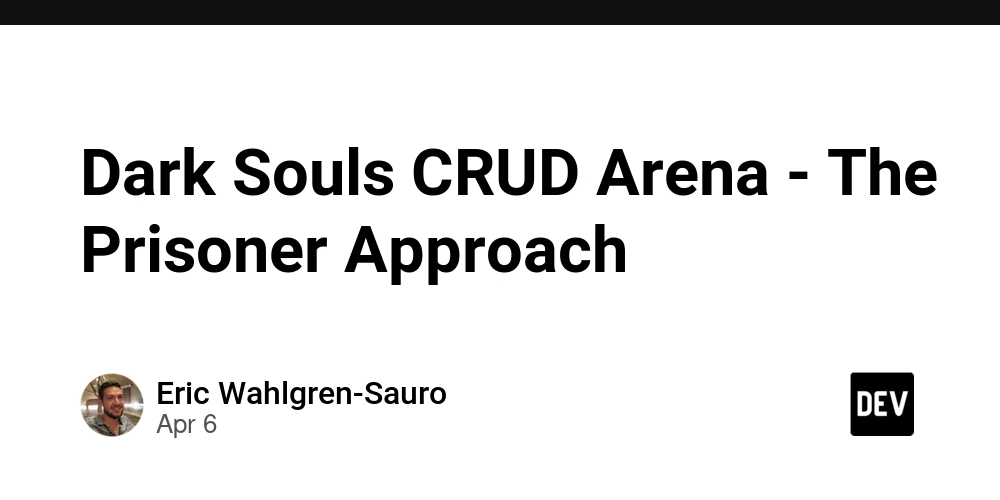
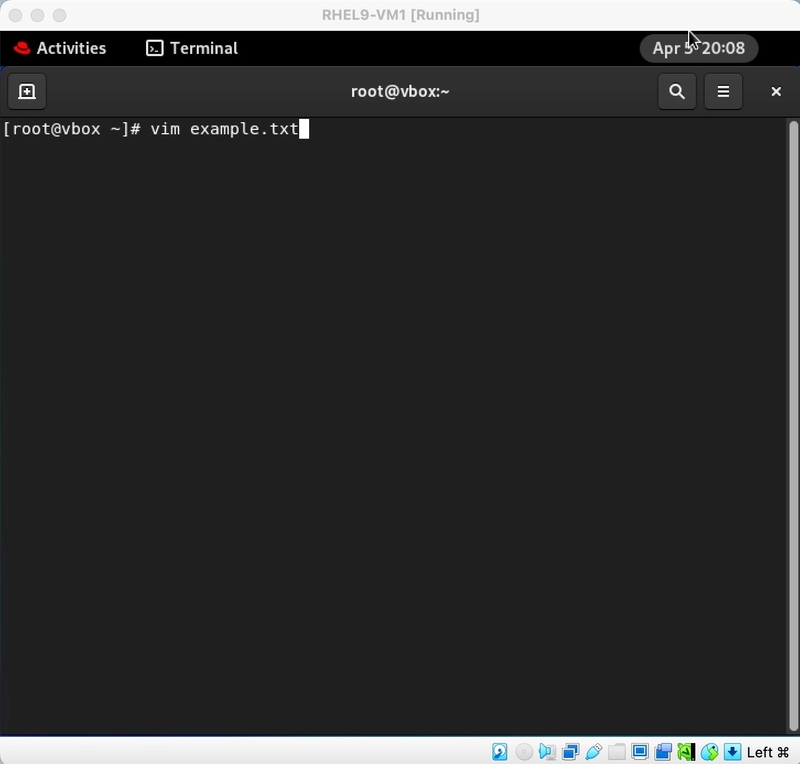
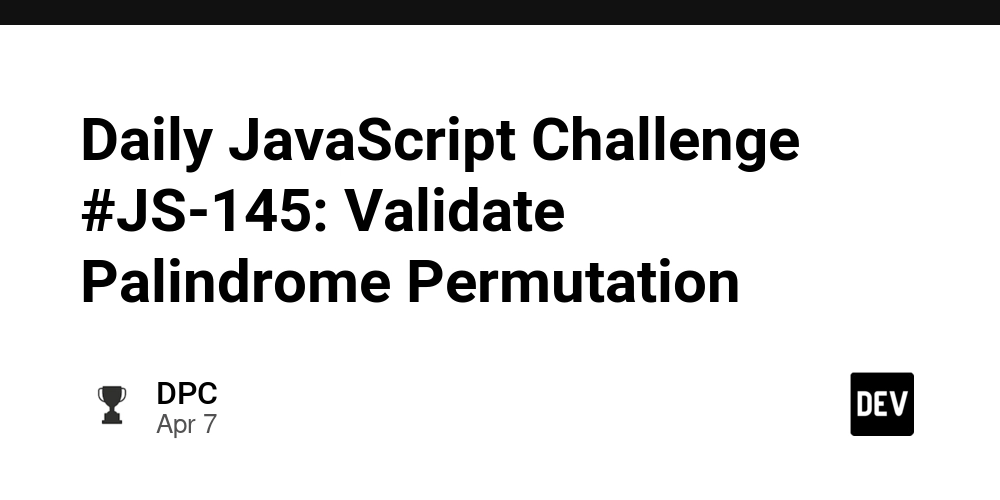
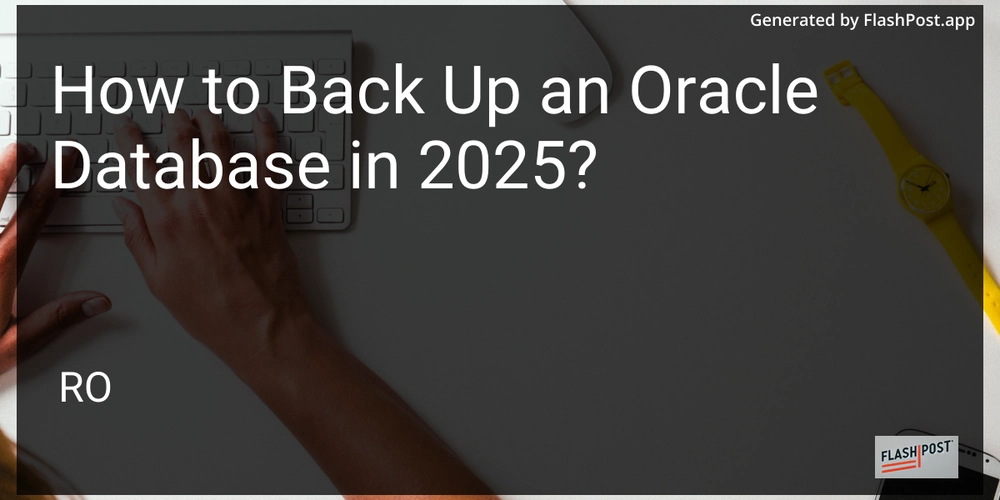









![[DEALS] The Premium Learn to Code Certification Bundle (97% off) & Other Deals Up To 98% Off – Offers End Soon!](https://www.javacodegeeks.com/wp-content/uploads/2012/12/jcg-logo.jpg)


![From drop-out to software architect with Jason Lengstorf [Podcast #167]](https://cdn.hashnode.com/res/hashnode/image/upload/v1743796461357/f3d19cd7-e6f5-4d7c-8bfc-eb974bc8da68.png?#)








































































































.png?#)

































_Christophe_Coat_Alamy.jpg?#)
 (1).webp?#)





































































































![Apple Considers Delaying Smart Home Hub Until 2026 [Gurman]](https://www.iclarified.com/images/news/96946/96946/96946-640.jpg)
![iPhone 17 Pro Won't Feature Two-Toned Back [Gurman]](https://www.iclarified.com/images/news/96944/96944/96944-640.jpg)
![Tariffs Threaten Apple's $999 iPhone Price Point in the U.S. [Gurman]](https://www.iclarified.com/images/news/96943/96943/96943-640.jpg)