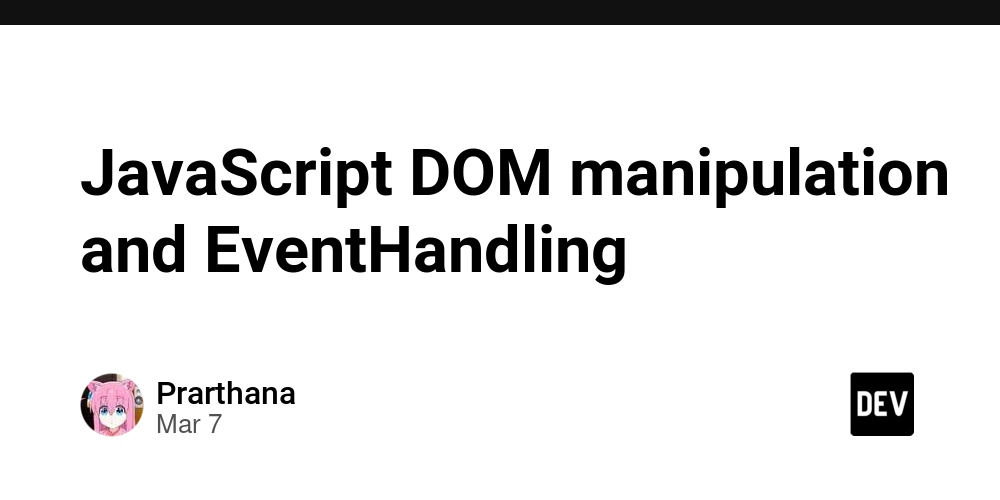How should a beginner choose a database for an AI agent?
Choosing the right database for an AI agent depends on the type of data you need to store and retrieve. For a beginner, here’s a simple breakdown: 1. Types of AI Agent Data Structured Data (e.g., user profiles, logs) → Relational Databases (SQL) Unstructured Data (e.g., text, images, vectors) → NoSQL or Vector Databases Knowledge Storage (e.g., embeddings, RAG) → Vector Databases Real-time Data (e.g., chat history) → NoSQL or In-Memory Databases 2. Database Options for AI Agents Database Type Use Case Beginner-Friendly Options SQL Databases (Structured) Storing user info, logs PostgreSQL, MySQL, SQLite NoSQL Databases (Unstructured) Chat history, JSON data MongoDB, Firebase Vector Databases (AI Knowledge, Embeddings) Storing AI model embeddings ChromaDB, Weaviate, Pinecone, Qdrant In-Memory Databases (Fast Retrieval) Caching AI responses Redis 3. Beginner Recommendations For simple AI projects → MongoDB (NoSQL, flexible, beginner-friendly) For AI chatbots (with memory) → MongoDB + Redis (for caching) For RAG-based AI (knowledge retrieval) → MongoDB vector, ChromaDB, or Weaviate 4. Things to Consider ✅ Ease of use – Choose a database with good documentation and easy setup. ✅ Scalability – If you expect growth, NoSQL and vector DBs scale better. ✅ Integration – Ensure the database supports AI tools (e.g., LangChain, LLMs). Here are some of the best choices based on use cases for you: 1. Vector Databases (For AI Agents & Retrieval-Augmented Generation) These are optimized for storing and searching high-dimensional embeddings, making them ideal for LLM-powered applications.

Choosing the right database for an AI agent depends on the type of data you need to store and retrieve. For a beginner, here’s a simple breakdown:
1. Types of AI Agent Data
- Structured Data (e.g., user profiles, logs) → Relational Databases (SQL)
- Unstructured Data (e.g., text, images, vectors) → NoSQL or Vector Databases
- Knowledge Storage (e.g., embeddings, RAG) → Vector Databases
- Real-time Data (e.g., chat history) → NoSQL or In-Memory Databases
2. Database Options for AI Agents
| Database Type | Use Case | Beginner-Friendly Options |
|---|---|---|
| SQL Databases (Structured) | Storing user info, logs | PostgreSQL, MySQL, SQLite |
| NoSQL Databases (Unstructured) | Chat history, JSON data | MongoDB, Firebase |
| Vector Databases (AI Knowledge, Embeddings) | Storing AI model embeddings | ChromaDB, Weaviate, Pinecone, Qdrant |
| In-Memory Databases (Fast Retrieval) | Caching AI responses | Redis |
3. Beginner Recommendations
- For simple AI projects → MongoDB (NoSQL, flexible, beginner-friendly)
- For AI chatbots (with memory) → MongoDB + Redis (for caching)
- For RAG-based AI (knowledge retrieval) → MongoDB vector, ChromaDB, or Weaviate
4. Things to Consider
✅ Ease of use – Choose a database with good documentation and easy setup.
✅ Scalability – If you expect growth, NoSQL and vector DBs scale better.
✅ Integration – Ensure the database supports AI tools (e.g., LangChain, LLMs).
Here are some of the best choices based on use cases for you:
1. Vector Databases (For AI Agents & Retrieval-Augmented Generation)
These are optimized for storing and searching high-dimensional embeddings, making them ideal for LLM-powered applications.












































































































































































![[The AI Show Episode 142]: ChatGPT’s New Image Generator, Studio Ghibli Craze and Backlash, Gemini 2.5, OpenAI Academy, 4o Updates, Vibe Marketing & xAI Acquires X](https://www.marketingaiinstitute.com/hubfs/ep%20142%20cover.png)



























































































































![[DEALS] The Premium Learn to Code Certification Bundle (97% off) & Other Deals Up To 98% Off – Offers End Soon!](https://www.javacodegeeks.com/wp-content/uploads/2012/12/jcg-logo.jpg)


![From drop-out to software architect with Jason Lengstorf [Podcast #167]](https://cdn.hashnode.com/res/hashnode/image/upload/v1743796461357/f3d19cd7-e6f5-4d7c-8bfc-eb974bc8da68.png?#)









































































































.png?#)

































_Christophe_Coat_Alamy.jpg?#)
 (1).webp?#)




































































































![iPhone 17 Pro Won't Feature Two-Toned Back [Gurman]](https://www.iclarified.com/images/news/96944/96944/96944-640.jpg)
![Tariffs Threaten Apple's $999 iPhone Price Point in the U.S. [Gurman]](https://www.iclarified.com/images/news/96943/96943/96943-640.jpg)