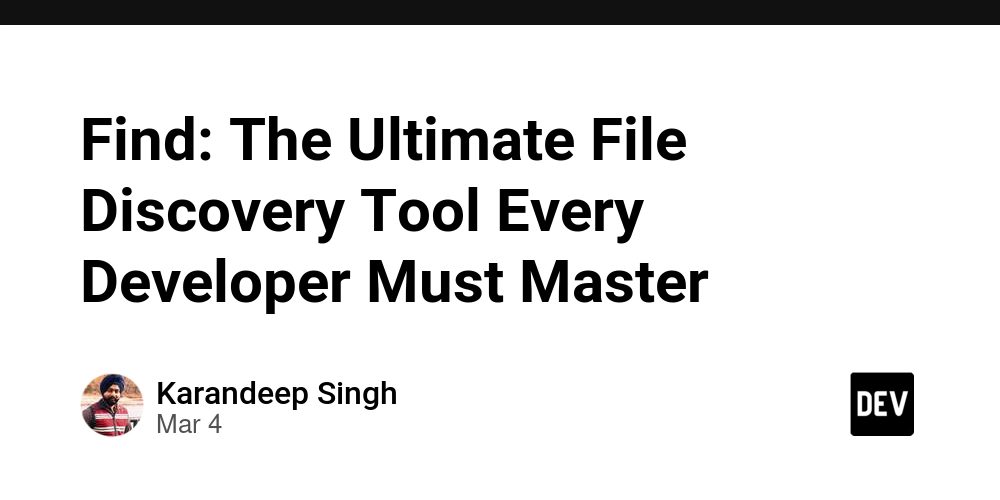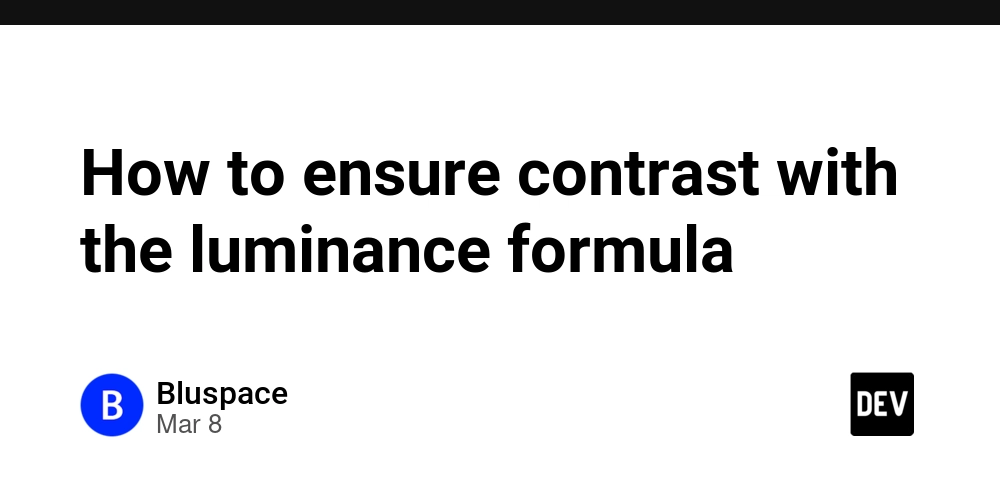Hibernate HQL builder
Intro A single utility class for writing HQL in more readable way. Simplifies writing multiline queries, and queries that have optional parts depending on parameter values (like API adding extra filter by date if supplied date != null). The utility For now, this not published as a maven library. Just copy the utility class HqlBuilder.java from hql-query-builder to your project. If you like it, but not 100%, just tweak it to your own coding style. Rant: I both love and hate(more) Hibernate. I try to avoid it, but that is not always possible. Technologically Hibernate is great , and has sooo many features. For the same reason it is also is a huge bloat, slows down start-up, does freaky bytecode manipulation, and is pain in the ass so many times. Takes a ton of time to learn and obscures learning actual SQL. Basic comparison and sample use Standard way to write HQL is ok for smaller queries, but gets ugly very quickly. Query q = session.createQuery( "SELECT id FROM Adddress WHERE userId = :userId AND houseNo > :houseNo") q.setParameter("userId", userId); q.setParameter("houseNo", 2L); This style is also supported by HqlBuilder (but it allows much more) var hb = new HqlBuilder( "SELECT id FROM Adddress WHERE userId = :userId AND houseNo > :houseNo"); hb.p("userId", userId); hb.p("houseNo", 2L); The above query can be written like this: var hb = new HqlBuilder(); hb.add("SELECT id"); hb.add("FROM Adddress"); hb.add("WHERE"); hb.add(" userId = :userId", userId); hb.add(" AND houseNo > :houseNo", 2L); in a way that allows more formatting options for readability, and also placing parameter values close to where they are used in the query itself. Each call to add puts a newline before each line(except the first), so, for the code above, HQL will look like this: SELECT id FROM Adddress WHERE userId = :userId AND houseNo > :houseNo Debug and logging You can get the query that is going into hibernate by calling hb.getQueryString() and you will get the query above. You can also dump what query with values looks like with hb.toString(). Not actual SQL that will go into database, just an approximation where parameter placeholders are replaced with values(NULL for null values, and for other .toString()) SELECT id,street,city FROM Adddress WHERE userId = 11 AND houseNo > 2 You can improve this output by implementing more logic into valueToString method. Executing the query using Hibernate When you finish building the desired HQL, just call .build(session) or .build(session, resultType) to create a Hibernate Query object (that you can then use to list results) hb.build(session, Long.class).list() More details on .add The builder can be constructed empty, or with parameters (it is just alias to .add) var hb = new HqlBuilder(); hb.add("SELECT * FROM User"); // is same as var hb = new HqlBuilder("SELECT * FROM User"); So, the further examples we will be for .add method Add just a new query part (with or without parameter placeholders) hb.add("FROM User"); Add query part with parameters and values hb.add("WHERE userId = :userId", userId); If you are providing values for parameters, you must match count of parameters in query part. Either provide all parameter values, or provide none (and define them later using .p). Add a new query part with parameter placeholders, and provide parameter values separately) hb.add(" AND city = :city"); hb.p("city", city); Hibernate HQL works nice with records As you can give a record to Hibernate Query to fill it with query results, this gives a nice way of working with selected data (this is part of Hibernate, not a feature added by this utility). // Address entity has many more fields, here we define those that we plan to select public record AddressPart(Long id, String street, String city){}; public List getUserAddresses(Long userId){ var hb = new HqlBuilder(); hb.add("SELECT id,street,city"); hb.add("FROM Adddress"); hb.add("WHERE"); hb.add(" userId = :userId", userId); Session session = ...;// obtain hibernate session in your app return hb.build(session, AddressPart.class).list() } More examples A query that has optional name filter. If name is not provided, name filter is not added to query. public List getUsers(String name){ var hb = new HqlBuilder(); hb.add("FROM User");// HQL when selecting whole entities only needs FROM hb.add("WHERE"); hb.add(" deleted = :deleted", false); if(name != null && !name.isEmpty()){ hb.add(" name LIKE :name", "%"+name+"%"); } Session session = ...;// obtain hibernate session in your app return hb.build(session, User.class).list() } Dilemma 1: parameters without name Not sure if it s good or bad to use the builder like this, but I could not help but to allow this use-case. If you just use : witho
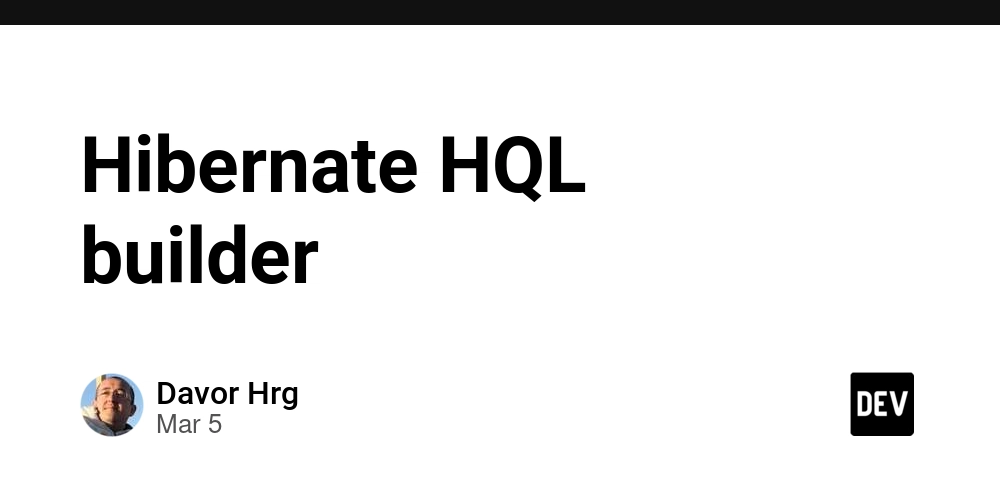
Intro
A single utility class for writing HQL in more readable way. Simplifies writing multiline queries, and queries that have optional parts depending on parameter values (like API adding extra filter by date if supplied date != null).
The utility
For now, this not published as a maven library. Just copy the utility class HqlBuilder.java from hql-query-builder to your project. If you like it, but not 100%, just tweak it to your own coding style.
Rant: I both love and hate(more) Hibernate. I try to avoid it, but that is not always possible. Technologically Hibernate is great , and has sooo many features. For the same reason it is also is a huge bloat, slows down start-up, does freaky bytecode manipulation, and is pain in the ass so many times. Takes a ton of time to learn and obscures learning actual SQL.
Basic comparison and sample use
Standard way to write HQL is ok for smaller queries, but gets ugly very quickly.
Query q = session.createQuery(
"SELECT id FROM Adddress WHERE userId = :userId AND houseNo > :houseNo")
q.setParameter("userId", userId);
q.setParameter("houseNo", 2L);
This style is also supported by HqlBuilder (but it allows much more)
var hb = new HqlBuilder(
"SELECT id FROM Adddress WHERE userId = :userId AND houseNo > :houseNo");
hb.p("userId", userId);
hb.p("houseNo", 2L);
The above query can be written like this:
var hb = new HqlBuilder();
hb.add("SELECT id");
hb.add("FROM Adddress");
hb.add("WHERE");
hb.add(" userId = :userId", userId);
hb.add(" AND houseNo > :houseNo", 2L);
in a way that allows more formatting options for readability, and also placing parameter values close to where they are used in the query itself.
Each call to add puts a newline before each line(except the first), so, for the code above, HQL will look like this:
SELECT id
FROM Adddress
WHERE
userId = :userId
AND houseNo > :houseNo
Debug and logging
You can get the query that is going into hibernate by calling hb.getQueryString() and you will get the query above.
You can also dump what query with values looks like with hb.toString(). Not actual SQL that will go into database, just an approximation where parameter placeholders are replaced with values(NULL for null values, and for other .toString())
SELECT id,street,city
FROM Adddress
WHERE
userId = 11
AND houseNo > 2
You can improve this output by implementing more logic into valueToString method.
Executing the query using Hibernate
When you finish building the desired HQL, just call .build(session) or .build(session, resultType) to create a Hibernate Query object (that you can then use to list results)
hb.build(session, Long.class).list()
More details on .add
The builder can be constructed empty, or with parameters (it is just alias to .add)
var hb = new HqlBuilder();
hb.add("SELECT * FROM User");
// is same as
var hb = new HqlBuilder("SELECT * FROM User");
So, the further examples we will be for .add method
Add just a new query part (with or without parameter placeholders)
hb.add("FROM User");
Add query part with parameters and values
hb.add("WHERE userId = :userId", userId);
If you are providing values for parameters, you must match count of parameters in query part. Either provide all parameter values, or provide none (and define them later using .p).
Add a new query part with parameter placeholders, and provide parameter values separately)
hb.add(" AND city = :city");
hb.p("city", city);
Hibernate HQL works nice with records
As you can give a record to Hibernate Query to fill it with query results, this gives a nice way of working with selected data (this is part of Hibernate, not a feature added by this utility).
// Address entity has many more fields, here we define those that we plan to select
public record AddressPart(Long id, String street, String city){};
public List<AddressPart> getUserAddresses(Long userId){
var hb = new HqlBuilder();
hb.add("SELECT id,street,city");
hb.add("FROM Adddress");
hb.add("WHERE");
hb.add(" userId = :userId", userId);
Session session = ...;// obtain hibernate session in your app
return hb.build(session, AddressPart.class).list()
}
More examples
A query that has optional name filter. If name is not provided, name filter is not added to query.
public List<User> getUsers(String name){
var hb = new HqlBuilder();
hb.add("FROM User");// HQL when selecting whole entities only needs FROM
hb.add("WHERE");
hb.add(" deleted = :deleted", false);
if(name != null && !name.isEmpty()){
hb.add(" name LIKE :name", "%"+name+"%");
}
Session session = ...;// obtain hibernate session in your app
return hb.build(session, User.class).list()
}
Dilemma 1: parameters without name
Not sure if it s good or bad to use the builder like this, but I could not help but to allow this use-case. If you just use : without defining parameter name, then values are required at the .add method call.
var hb = new HqlBuilder();
hb.add("SELECT id,street,city");
hb.add("FROM Adddress");
hb.add("WHERE");
hb.add(" userId = :", userId);
hb.add(" AND houseNo > :", 2L);
For the code above, HQL will look like this:
SELECT id,street,city
FROM Adddress
WHERE
userId = :_param_1
AND houseNo > :_param_2
Dilemma 2: conditional code formatting
I would like to keep consistent visual formatting of indent in conditional statements. Example of such is:
var hb = new HqlBuilder();
hb.add("FROM User");// HQL when selecting whole entities only needs FROM
hb.add("WHERE");
hb.add(" deleted = :deleted", false);
if(name != null && !name.isEmpty()){
hb.add(" name LIKE :name", "%"+name+"%");
}
Now that if statement moves/confuses the indent of the HQL slightly. This is not a huge issue, but it bothers me. I have not found perfect solution, but am playing with few ideas.
One idea is to move java code indent back:
var hb = new HqlBuilder();
hb.add("FROM User");FROM
hb.add("WHERE");
hb.add(" deleted = :deleted", false);
if(name != null && !name.isEmpty()){
hb.add(" name LIKE :name", "%"+name+"%");
}
Another idea is utility function in the builder (but it works only for one line of HQL)
var hb = new HqlBuilder();
hb.add("FROM User");
hb.add("WHERE");
hb.add(" deleted = :deleted", false);
hb.addNextIf(name != null && !name.isEmpty());
hb.add(" name LIKE :name", "%"+name+"%");












































































































































































![[The AI Show Episode 142]: ChatGPT’s New Image Generator, Studio Ghibli Craze and Backlash, Gemini 2.5, OpenAI Academy, 4o Updates, Vibe Marketing & xAI Acquires X](https://www.marketingaiinstitute.com/hubfs/ep%20142%20cover.png)



























































































































![[DEALS] The Premium Learn to Code Certification Bundle (97% off) & Other Deals Up To 98% Off – Offers End Soon!](https://www.javacodegeeks.com/wp-content/uploads/2012/12/jcg-logo.jpg)


![From drop-out to software architect with Jason Lengstorf [Podcast #167]](https://cdn.hashnode.com/res/hashnode/image/upload/v1743796461357/f3d19cd7-e6f5-4d7c-8bfc-eb974bc8da68.png?#)









































































































.png?#)

































_Christophe_Coat_Alamy.jpg?#)
 (1).webp?#)




































































































![iPhone 17 Pro Won't Feature Two-Toned Back [Gurman]](https://www.iclarified.com/images/news/96944/96944/96944-640.jpg)
![Tariffs Threaten Apple's $999 iPhone Price Point in the U.S. [Gurman]](https://www.iclarified.com/images/news/96943/96943/96943-640.jpg)