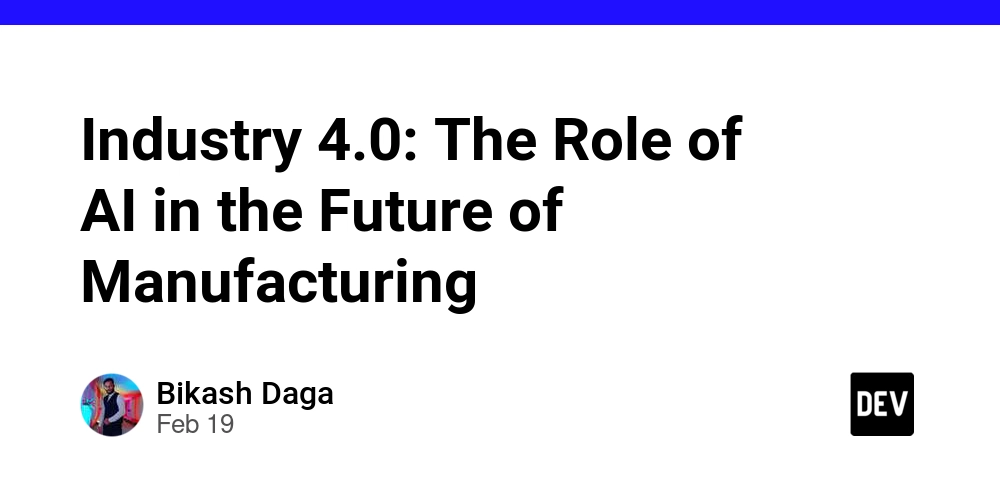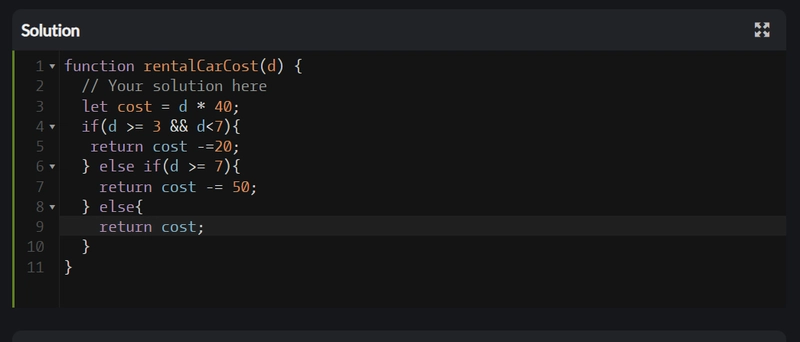GIT DAY 4
`git rebase Used to move or rewrite commits from one branch onto another. Helps keep a cleaner commit history compared to git merge. Example: sh git checkout feature-branch git rebase main This applies all commits from feature-branch on top of main, making it look like they were developed in sequence. git stash Temporarily saves your local changes without committing them. Useful when you need to switch branches but don’t want to commit unfinished work. Example: sh git stash This saves your changes and resets the working directory. 3. git stash pop Retrieves the last stashed changes and applies them back to your working directory. Example: sh git stash pop Unlike git stash apply, pop also removes the stash after applying it. Would you like an example scenario combining these? Or are you looking for a more video-style explanation?
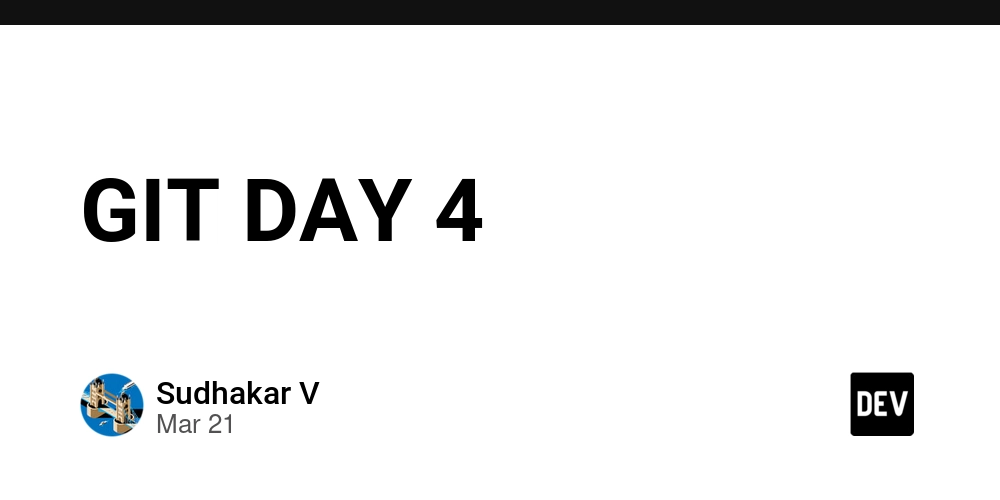
- `git rebase
- Used to move or rewrite commits from one branch onto another.
- Helps keep a cleaner commit history compared to
git merge. - Example:
sh git checkout feature-branch git rebase main - This applies all commits from
feature-branchon top ofmain, making it look like they were developed in sequence.
- git stash
- Temporarily saves your local changes without committing them.
- Useful when you need to switch branches but don’t want to commit unfinished work.
- Example:
sh git stash - This saves your changes and resets the working directory.
3. git stash pop
- Retrieves the last stashed changes and applies them back to your working directory.
- Example:
sh git stash pop - Unlike
git stash apply,popalso removes the stash after applying it.
Would you like an example scenario combining these? Or are you looking for a more video-style explanation?












































































































































































![[The AI Show Episode 142]: ChatGPT’s New Image Generator, Studio Ghibli Craze and Backlash, Gemini 2.5, OpenAI Academy, 4o Updates, Vibe Marketing & xAI Acquires X](https://www.marketingaiinstitute.com/hubfs/ep%20142%20cover.png)



























































































































![[DEALS] The Premium Learn to Code Certification Bundle (97% off) & Other Deals Up To 98% Off – Offers End Soon!](https://www.javacodegeeks.com/wp-content/uploads/2012/12/jcg-logo.jpg)


![From drop-out to software architect with Jason Lengstorf [Podcast #167]](https://cdn.hashnode.com/res/hashnode/image/upload/v1743796461357/f3d19cd7-e6f5-4d7c-8bfc-eb974bc8da68.png?#)









































































































.png?#)

































_Christophe_Coat_Alamy.jpg?#)
 (1).webp?#)




































































































![iPhone 17 Pro Won't Feature Two-Toned Back [Gurman]](https://www.iclarified.com/images/news/96944/96944/96944-640.jpg)
![Tariffs Threaten Apple's $999 iPhone Price Point in the U.S. [Gurman]](https://www.iclarified.com/images/news/96943/96943/96943-640.jpg)