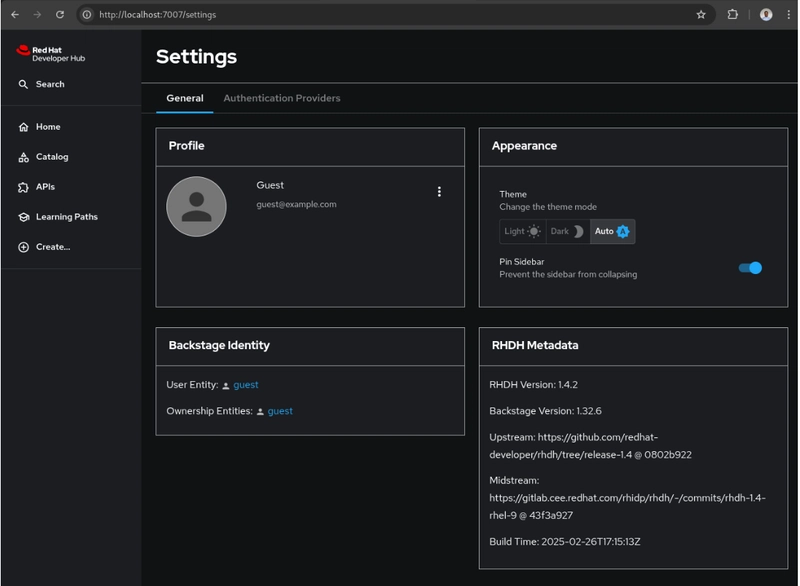FUNCTIONS IN JAVASCRIPT
1.document.getElementsByClassName(className); It returns a live HTML Collection,if the DOM changes the HTML Collection will automatically update. It returns a collection of elements with the given class name, so we need to loop them. If no elements match, it returns an empty HTML Collection. 2.document.getElementsByTagName(tagName); It returns a live HTML Collection, meaning if the document is updated the HTML Collection will be updated automatically. It matches all elements with the specified tag name, and you can loop through the returned collection or access specific elements by index. If no elements match, it returns an empty HTML Collection. 3.Math.sqrt(x); The square root function is only defined for non-negative real numbers, so passing a negative number to Math.sqrt() will return NaN. For complex numbers JavaScript does not directly handle them using Math.sqrt(). You would need a different approach or library for that. 4.Math.abs(x); It is a built-in method that returns the absolute value of a number. The absolute value of a number is its non-negative value, meaning it removes any negative sign. 5.document.getElementById(id); It is a built-in method used to retrieve an element from the DOM by its ID attribute. This method is one of the most common ways to interact with specific elements in an HTML document. 6.document.write(text); It is a method used to write text or HTML content directly to the document during the page's loading process.
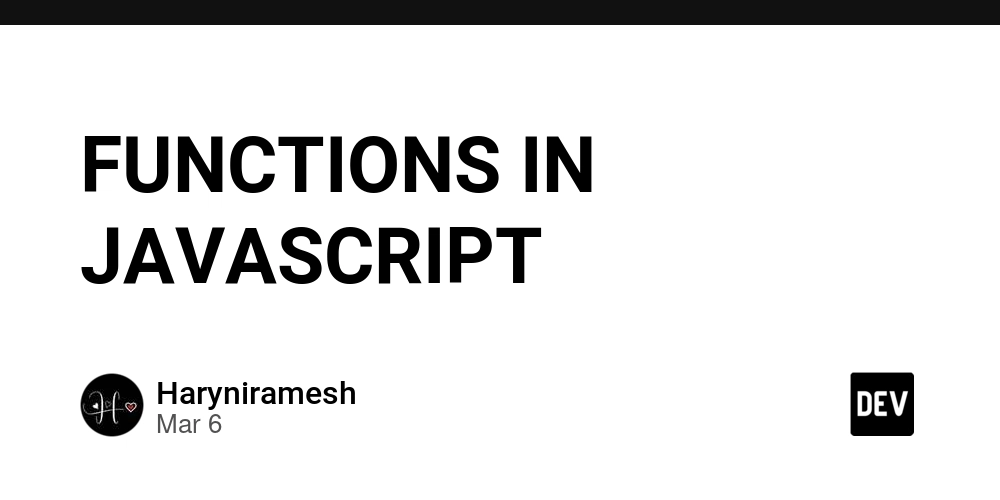
1.document.getElementsByClassName(className);
It returns a live HTML Collection,if the DOM changes the HTML Collection will automatically update.
It returns a collection of elements with the given class name, so we need to loop them.
If no elements match, it returns an empty HTML Collection.
2.document.getElementsByTagName(tagName);
It returns a live HTML Collection, meaning if the document is updated the HTML Collection will be updated automatically.
It matches all elements with the specified tag name, and you can loop through the returned collection or access specific elements by index.
If no elements match, it returns an empty HTML Collection.
3.Math.sqrt(x);
The square root function is only defined for non-negative real numbers, so passing a negative number to Math.sqrt() will return NaN.
For complex numbers JavaScript does not directly handle them using Math.sqrt(). You would need a different approach or library for that.
4.Math.abs(x);
It is a built-in method that returns the absolute value of a number.
The absolute value of a number is its non-negative value, meaning it removes any negative sign.
5.document.getElementById(id);
It is a built-in method used to retrieve an element from the DOM by its ID attribute.
This method is one of the most common ways to interact with specific elements in an HTML document.
6.document.write(text);
- It is a method used to write text or HTML content directly to the document during the page's loading process.












































































































































































![[The AI Show Episode 142]: ChatGPT’s New Image Generator, Studio Ghibli Craze and Backlash, Gemini 2.5, OpenAI Academy, 4o Updates, Vibe Marketing & xAI Acquires X](https://www.marketingaiinstitute.com/hubfs/ep%20142%20cover.png)



























































































































![[DEALS] The Premium Learn to Code Certification Bundle (97% off) & Other Deals Up To 98% Off – Offers End Soon!](https://www.javacodegeeks.com/wp-content/uploads/2012/12/jcg-logo.jpg)


![From drop-out to software architect with Jason Lengstorf [Podcast #167]](https://cdn.hashnode.com/res/hashnode/image/upload/v1743796461357/f3d19cd7-e6f5-4d7c-8bfc-eb974bc8da68.png?#)









































































































.png?#)

































_Christophe_Coat_Alamy.jpg?#)
 (1).webp?#)




































































































![iPhone 17 Pro Won't Feature Two-Toned Back [Gurman]](https://www.iclarified.com/images/news/96944/96944/96944-640.jpg)
![Tariffs Threaten Apple's $999 iPhone Price Point in the U.S. [Gurman]](https://www.iclarified.com/images/news/96943/96943/96943-640.jpg)