From Idea to Reality: Developing My First Mood Tracker App
Introduction Have you ever wished for an easy way to track your moods and understand patterns over time? As a web development enthusiast, I decided to take on the challenge of building a simple mood tracking website. This project allowed me to improve my coding skills while creating something practical and meaningful. What Does the Mood Tracker Do? The mood tracker enables users to: Select their mood using intuitive buttons. Write notes to capture thoughts or details about their day. Save and view trends to reflect on emotions over time. Tools and Technologies Used This project was built using: HTML: Structured the content and layout of the website. CSS: Styled the website to make it visually appealing. JavaScript: Added interactivity to allow users to save moods and notes. Challenges I Faced Every project comes with its own set of challenges, and this mood tracker was no exception: Designing an Intuitive Interface: Balancing simplicity and functionality took trial and error. Implementing LocalStorage: Storing data locally was an exciting learning curve that taught me practical JavaScript skills. Troubleshooting Errors: Debugging taught me persistence and attention to detail. Lessons Learned Through this project, I gained: A deeper understanding of JavaScript and LocalStorage. Experience in creating a user-friendly interface. Confidence in troubleshooting and refining code. Try It Out Check out the live mood tracker: https://ruchasinkar.github.io/mood-tracker-webapp/ Conclusion Building this mood tracker was a rewarding experience, and I look forward to creating more projects that solve real-world problems. Feedback and suggestions are always welcome—let’s connect and share ideas!
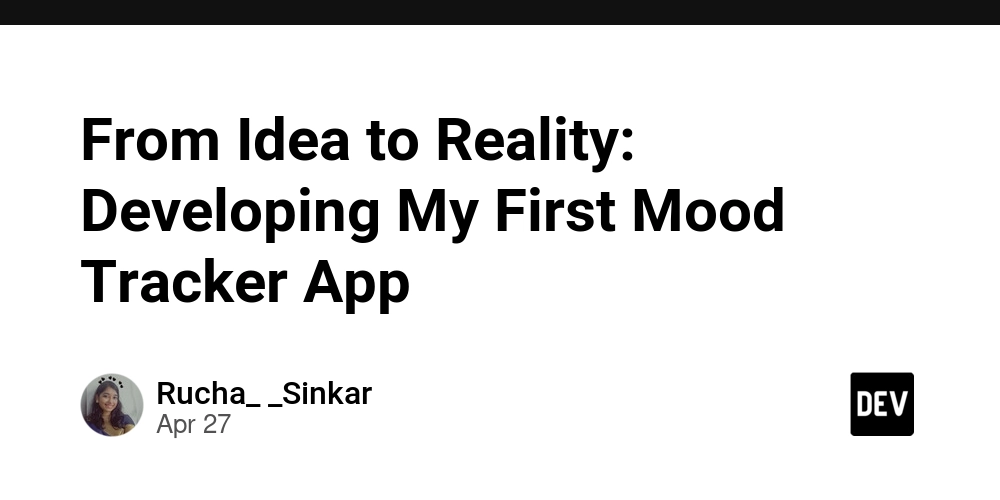
Introduction
Have you ever wished for an easy way to track your moods and understand patterns over time? As a web development enthusiast, I decided to take on the challenge of building a simple mood tracking website. This project allowed me to improve my coding skills while creating something practical and meaningful.
What Does the Mood Tracker Do?
- The mood tracker enables users to:
- Select their mood using intuitive buttons.
- Write notes to capture thoughts or details about their day.
- Save and view trends to reflect on emotions over time.
Tools and Technologies Used
This project was built using:
- HTML: Structured the content and layout of the website.
- CSS: Styled the website to make it visually appealing.
- JavaScript: Added interactivity to allow users to save moods and notes.
Challenges I Faced
Every project comes with its own set of challenges, and this mood tracker was no exception:
- Designing an Intuitive Interface: Balancing simplicity and functionality took trial and error.
- Implementing LocalStorage: Storing data locally was an exciting learning curve that taught me practical JavaScript skills.
- Troubleshooting Errors: Debugging taught me persistence and attention to detail.
Lessons Learned
Through this project, I gained:
- A deeper understanding of JavaScript and LocalStorage.
- Experience in creating a user-friendly interface.
- Confidence in troubleshooting and refining code.
Try It Out
Check out the live mood tracker: https://ruchasinkar.github.io/mood-tracker-webapp/
Conclusion
Building this mood tracker was a rewarding experience, and I look forward to creating more projects that solve real-world problems. Feedback and suggestions are always welcome—let’s connect and share ideas!


































































































































































![[The AI Show Episode 143]: ChatGPT Revenue Surge, New AGI Timelines, Amazon’s AI Agent, Claude for Education, Model Context Protocol & LLMs Pass the Turing Test](https://www.marketingaiinstitute.com/hubfs/ep%20143%20cover.png)














































































































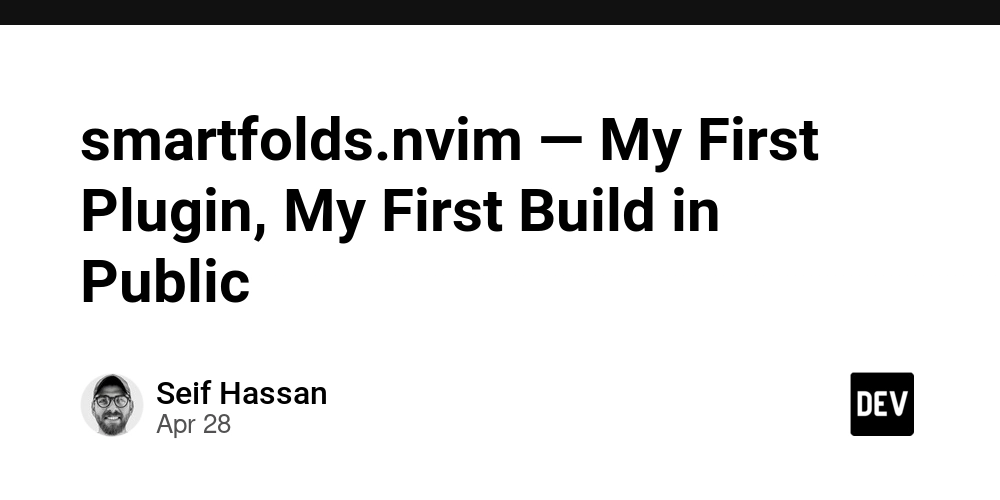

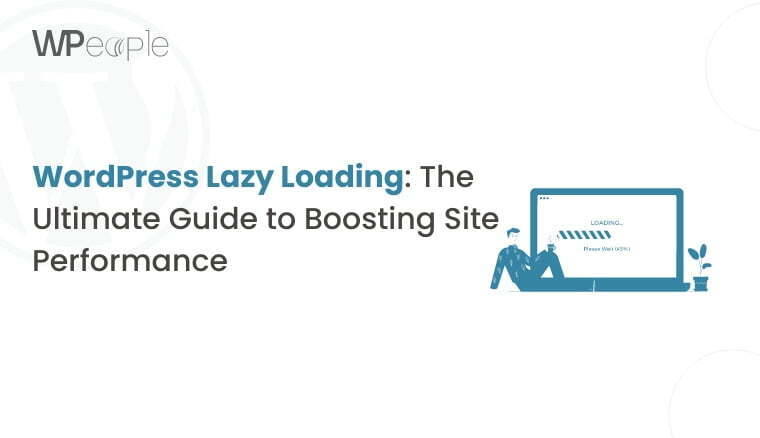
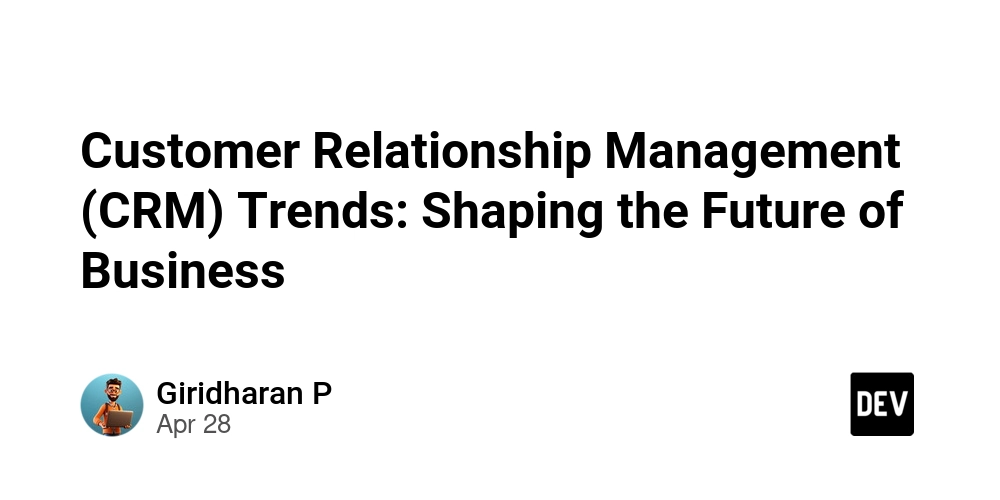












![[DEALS] Koofr Cloud Storage: Lifetime Subscription (1TB) (80% off) & Other Deals Up To 98% Off – Offers End Soon!](https://www.javacodegeeks.com/wp-content/uploads/2012/12/jcg-logo.jpg)






















![Is this too much for a modular monolith system? [closed]](https://i.sstatic.net/pYL1nsfg.png)



















































































































_roibu_Alamy.jpg?width=1280&auto=webp&quality=80&disable=upscale#)














































































































![M4 MacBook Air Drops to Just $849 - Act Fast! [Lowest Price Ever]](https://www.iclarified.com/images/news/97140/97140/97140-640.jpg)
![Apple Smart Glasses Not Close to Being Ready as Meta Targets 2025 [Gurman]](https://www.iclarified.com/images/news/97139/97139/97139-640.jpg)
![iPadOS 19 May Introduce Menu Bar, iOS 19 to Support External Displays [Rumor]](https://www.iclarified.com/images/news/97137/97137/97137-640.jpg)

































































































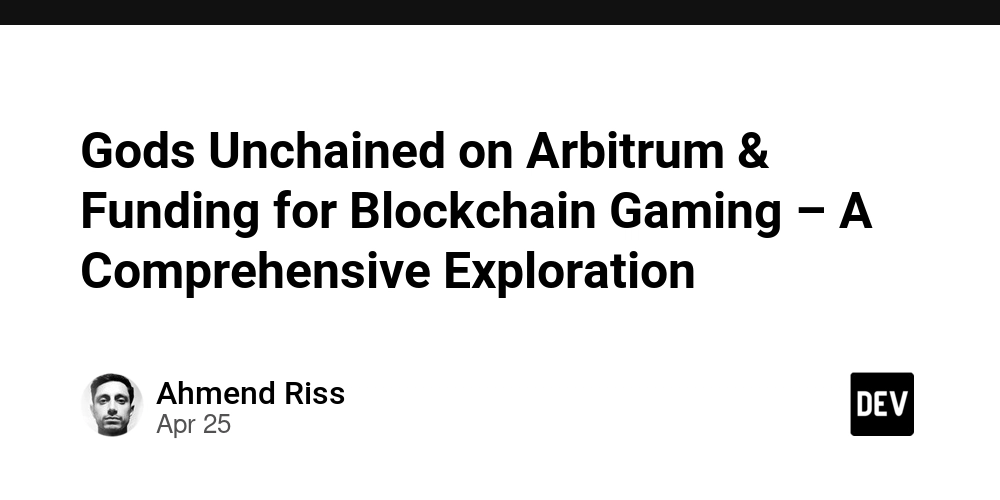
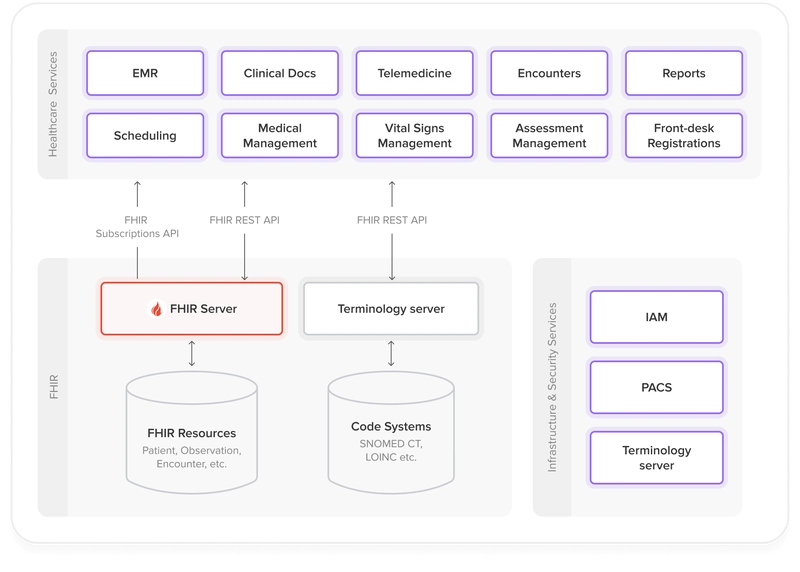
![Code[AI]ve – Un IDE IA local et multi-agent (sans cloud, sans compromis)](https://media2.dev.to/dynamic/image/width%3D1000,height%3D500,fit%3Dcover,gravity%3Dauto,format%3Dauto/https:%2F%2Fdev-to-uploads.s3.amazonaws.com%2Fuploads%2Farticles%2Fksaz7g65at2vcbm3l3hq.png)