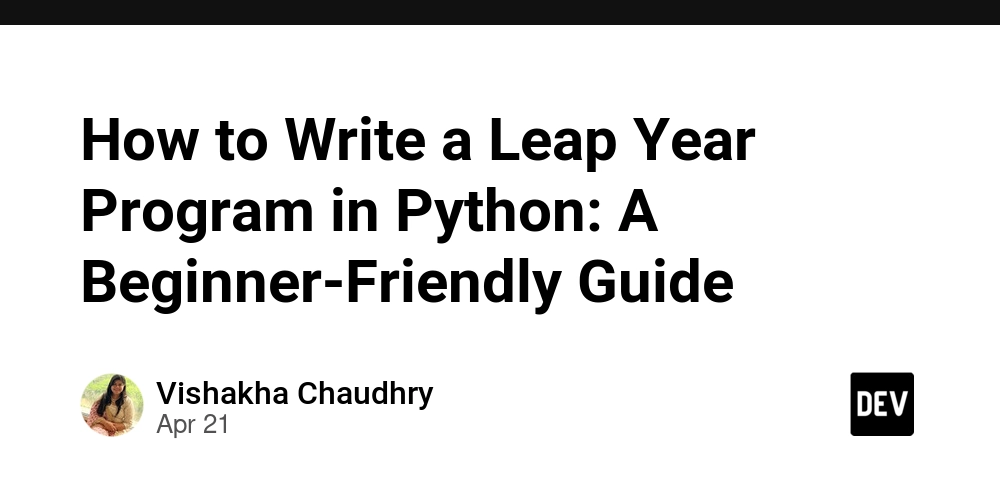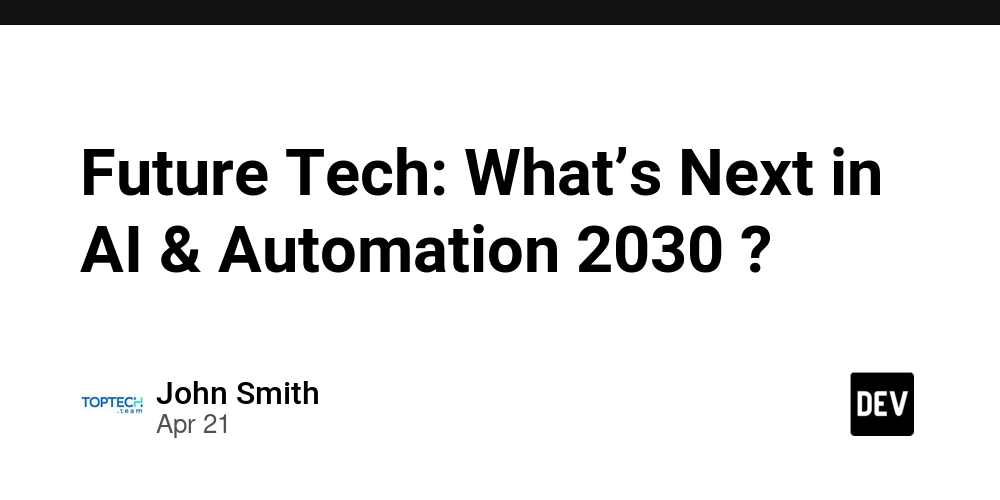From Hello World to Hello Customers: Why Programs Aren’t Products
We’ve all been there. You knock out a script in an hour, it runs, it works, and you feel like a wizard. Maybe it scrapes some data, renames a bunch of files, or triggers a webhook. It solves your problem. You smile. You move on. That’s vibe coding at its purest—just you, the terminal, and the flow. And it feels productive. It is productive, in a sense. But here’s the trap: just because it runs, doesn’t mean you’ve built something real. You’ve written a program, not a product. And that distinction—subtle as it seems—is where so many developers, especially early in their careers (or freshly Copilot-assisted), fall face-first into reality. Turning code into a product that can survive out in the wild is less about programming and more about everything else: UX, error handling, security, edge cases, scale, user expectations, and that lovely, never-ending joy called "support." This post is a reality check. A friendly one, but a firm one. If you’re wondering why your cool demo app doesn’t feel ready for prime time—or why your "MVP" falls apart when 5 users log in at once—read on. What’s the Difference Between a Program and a Product? At a glance, they might look the same: code that runs and does something useful. But the similarities end there. A program is usually personal. It’s quick. It’s dirty. It works (on your machine). And that’s enough—because it’s built for you, by you. A product, on the other hand, is a promise. It says, “This will work for others. On their machine. With their data. Even when things go wrong.” Let’s break it down: Aspect Program Product Audience You (or maybe a teammate) Customers, users, clients Robustness Crashes? You’ll fix it. Crashes? You lose trust, revenue, users. Error Handling Maybe a try/catch if you’re lucky Clear feedback, retries, logs, metrics Platform Support Works on your setup Cross-platform, multiple environments Security What’s a token leak between friends? Audits, encryption, permission boundaries User Experience Console logs, hardcoded paths Intuitive UI/UX, onboarding, documentation Scalability One user, one job Many users, concurrent actions, growth A lot of vibe-coded scripts never make it past the “runs on my machine” phase—and that’s totally fine. Vibe coding is fun, it’s expressive, and sometimes it’s how great ideas are born. But turning that idea into a product? That’s a different energy altogether. Why It Matters Understanding the difference between programs and products isn’t just semantic—it’s foundational. The gap between the two is where side projects go to die, MVPs stall, and founders realize that coding was the easy part. Here’s why the distinction matters: Shipping “working code” is not shipping a product. Your CLI tool might solve a real problem. But without packaging, docs, or a UI, it’s not ready for others, especially non-developers. User expectations are brutal. Users don’t care that it worked on your machine. They care that it works now, here, for them—on a Chromebook, in low bandwidth, while they’re half-asleep on a Monday morning. Products need to be safe. A script that crashes is annoying. A product that leaks data or fails silently? That’s a lawsuit waiting to happen. You don’t scale by hacking. Concurrency, throttling, telemetry, support workflows—these don’t matter for a quick script. But they define how real products grow. AI makes it easier to write code—so now, shipping code isn’t enough. Copilot can help you write a feature. But it can’t tell you how to handle password resets, GDPR compliance, or what happens when two users try to update the same row. In other words: You can write code without being a product developer. But you can’t build a product without thinking beyond the code. Turning a Program into a Product: What It Really Takes So you've built something cool—it runs, it solves your problem, and you’re tempted to show it off. Maybe even share it. Maybe even… ship it? Hold on. The gap between a program that works once on your machine and a product that works consistently for everyone else is massive. It’s not about writing more code—it’s about thinking differently. Let’s say you built a script that pulls survey responses from a form and writes them into a spreadsheet. It’s 60 lines long, fast, and clever. You feel like a genius. But now imagine your friend wants to use it. She clicks it, and it crashes. Why? Turns out, she doesn’t have the file in the same location. Or maybe she’s on Windows and your script uses Linux-only paths. Or maybe she enters a name with an emoji and suddenly the encoding falls apart. Or she tries to run it twice at the same time, and the second run overwrites the first. These aren’t bugs—they’re realities. And a product has to handle all of them. Gracefully. You’ll need error handling. Not just a lazy try/catch to silence exceptions, but actual feedback, messages that make sense, retry mechanisms, logs, maybe even alert

We’ve all been there. You knock out a script in an hour, it runs, it works, and you feel like a wizard. Maybe it scrapes some data, renames a bunch of files, or triggers a webhook. It solves your problem. You smile. You move on.
That’s vibe coding at its purest—just you, the terminal, and the flow. And it feels productive. It is productive, in a sense.
But here’s the trap: just because it runs, doesn’t mean you’ve built something real.
You’ve written a program, not a product.
And that distinction—subtle as it seems—is where so many developers, especially early in their careers (or freshly Copilot-assisted), fall face-first into reality. Turning code into a product that can survive out in the wild is less about programming and more about everything else: UX, error handling, security, edge cases, scale, user expectations, and that lovely, never-ending joy called "support."
This post is a reality check. A friendly one, but a firm one. If you’re wondering why your cool demo app doesn’t feel ready for prime time—or why your "MVP" falls apart when 5 users log in at once—read on.
What’s the Difference Between a Program and a Product?
At a glance, they might look the same: code that runs and does something useful. But the similarities end there.
A program is usually personal.
It’s quick. It’s dirty. It works (on your machine). And that’s enough—because it’s built for you, by you.
A product, on the other hand, is a promise.
It says, “This will work for others. On their machine. With their data. Even when things go wrong.”
Let’s break it down:
| Aspect | Program | Product |
|---|---|---|
| Audience | You (or maybe a teammate) | Customers, users, clients |
| Robustness | Crashes? You’ll fix it. | Crashes? You lose trust, revenue, users. |
| Error Handling | Maybe a try/catch if you’re lucky |
Clear feedback, retries, logs, metrics |
| Platform Support | Works on your setup | Cross-platform, multiple environments |
| Security | What’s a token leak between friends? | Audits, encryption, permission boundaries |
| User Experience | Console logs, hardcoded paths | Intuitive UI/UX, onboarding, documentation |
| Scalability | One user, one job | Many users, concurrent actions, growth |
A lot of vibe-coded scripts never make it past the “runs on my machine” phase—and that’s totally fine. Vibe coding is fun, it’s expressive, and sometimes it’s how great ideas are born.
But turning that idea into a product? That’s a different energy altogether.
Why It Matters
Understanding the difference between programs and products isn’t just semantic—it’s foundational. The gap between the two is where side projects go to die, MVPs stall, and founders realize that coding was the easy part.
Here’s why the distinction matters:
- Shipping “working code” is not shipping a product. Your CLI tool might solve a real problem. But without packaging, docs, or a UI, it’s not ready for others, especially non-developers.
- User expectations are brutal. Users don’t care that it worked on your machine. They care that it works now, here, for them—on a Chromebook, in low bandwidth, while they’re half-asleep on a Monday morning.
- Products need to be safe. A script that crashes is annoying. A product that leaks data or fails silently? That’s a lawsuit waiting to happen.
- You don’t scale by hacking. Concurrency, throttling, telemetry, support workflows—these don’t matter for a quick script. But they define how real products grow.
- AI makes it easier to write code—so now, shipping code isn’t enough. Copilot can help you write a feature. But it can’t tell you how to handle password resets, GDPR compliance, or what happens when two users try to update the same row.
In other words:
You can write code without being a product developer. But you can’t build a product without thinking beyond the code.
Turning a Program into a Product: What It Really Takes
So you've built something cool—it runs, it solves your problem, and you’re tempted to show it off. Maybe even share it. Maybe even… ship it?
Hold on.
The gap between a program that works once on your machine and a product that works consistently for everyone else is massive. It’s not about writing more code—it’s about thinking differently.
Let’s say you built a script that pulls survey responses from a form and writes them into a spreadsheet. It’s 60 lines long, fast, and clever. You feel like a genius.
But now imagine your friend wants to use it. She clicks it, and it crashes.
Why?
Turns out, she doesn’t have the file in the same location. Or maybe she’s on Windows and your script uses Linux-only paths. Or maybe she enters a name with an emoji and suddenly the encoding falls apart. Or she tries to run it twice at the same time, and the second run overwrites the first.
These aren’t bugs—they’re realities.
And a product has to handle all of them. Gracefully.
You’ll need error handling. Not just a lazy try/catch to silence exceptions, but actual feedback, messages that make sense, retry mechanisms, logs, maybe even alerts when something breaks in production.
Then there’s the user experience. If it’s going beyond your terminal, someone else needs to understand what’s going on. That means clear labels, meaningful flows, loading indicators, and yes—buttons that look like buttons.
Security? Forget hardcoded tokens. You’ll need encrypted secrets, a proper config system, and probably user permissions and authentication flows. If you’re storing personal data, congratulations, you now care about compliance and privacy laws.
That spreadsheet? It can’t live on your desktop anymore. You’ll need a database. Which means learning about migrations, backups, and what happens when two users try to edit the same row at the same time.
And now that people actually use your tool, you can’t break it. Not without consequences. Every change must be tested. Every deployment must be predictable. You’ll need CI/CD pipelines, staging environments, and a way to roll back if things go wrong.
And logs.
Dear god, logs.
Because once your product is in someone else’s hands, you’re flying blind without them.
Eventually, you realize: the hardest part of building a product isn’t the initial burst of creativity, it’s making that creativity reliable. Making it trustworthy. Making it recoverable when things inevitably go sideways.
It’s no longer about whether the code works. It’s about whether it holds up, for people you don’t know, in ways you didn’t expect, on systems you’ve never seen.
That’s the real work. That’s the product.
Best Practices for Building Products, Not Just Programs
You don’t need to do everything on day one. But if you want to build something people can rely on, here are the principles you can’t ignore.
1. Build for Failure
Expect things to break. Design with timeouts, retries, and fallbacks in mind.
If your product depends on 100% uptime from third-party APIs, it’s not a product—it’s a wish.
2. Automate the Boring Stuff
Set up CI/CD. Automate testing, builds, and deployments.
# GitHub Actions example
on: push
jobs:
build:
runs-on: ubuntu-latest
steps:
- uses: actions/checkout@v4
- run: dotnet test
3. Write for Humans
Clean code isn’t just about you. Others will touch it. You’ll touch it six months from now and forget why you did that one weird thing.
4. Embrace Feedback Early
Show your product to others before you think it’s ready. Vibe coding is great for flow—but feedback turns it into something functional for others.
5. Think in Versions
Add a changelog. Use version numbers. Don’t break users without warning.
6. Stay Lean, Not Lazy
Vibe coding is great for ideation. It’s like sketching in a notebook.
But product building is more like drafting architectural blueprints. You still get to be creative—you just also have to be precise.
Scaling Up: From Side Project to Production-Ready
1. Team Collaboration and Git Hygiene
Use branching strategies. Write good commits. Think beyond your laptop.
git commit -m "Fix: handle Unicode in file exports for IE11 users"
2. CI/CD Pipelines with Environment Awareness
Deploy to dev, staging, production—with configs separated, secrets encrypted, and rollbacks ready.
3. Feature Flags and Progressive Delivery
Don’t guess. Use toggles to test safely in production.
4. Integration with Ecosystems
APIs, webhooks, SSO—these are what make products extendable and valuable in real workflows.
5. Internationalization and Accessibility
Future-proof your product. Make it usable by more people, on more devices, in more contexts.
So, Are You Building a Program or a Product?
Writing code is easy. Shipping reliable, secure, scalable products that real people can use and depend on? That’s the hard part—and the exciting one.
It’s the difference between:
- “It worked for me,” and
- “It works for anyone, anywhere, anytime.”
When you make that mindset shift—from coder to builder, from script hacker to product thinker—you unlock a whole new level of impact.
You're not just solving problems. You're solving other people’s problems. At scale. Repeatedly.
So the next time you build something cool, ask yourself:
Is this a program… or the start of a product?
Thanks for reading this post, I hope you found it interesting!
Feel free to follow me to get notified when new articles are out































































































































































![[The AI Show Episode 143]: ChatGPT Revenue Surge, New AGI Timelines, Amazon’s AI Agent, Claude for Education, Model Context Protocol & LLMs Pass the Turing Test](https://www.marketingaiinstitute.com/hubfs/ep%20143%20cover.png)













































































































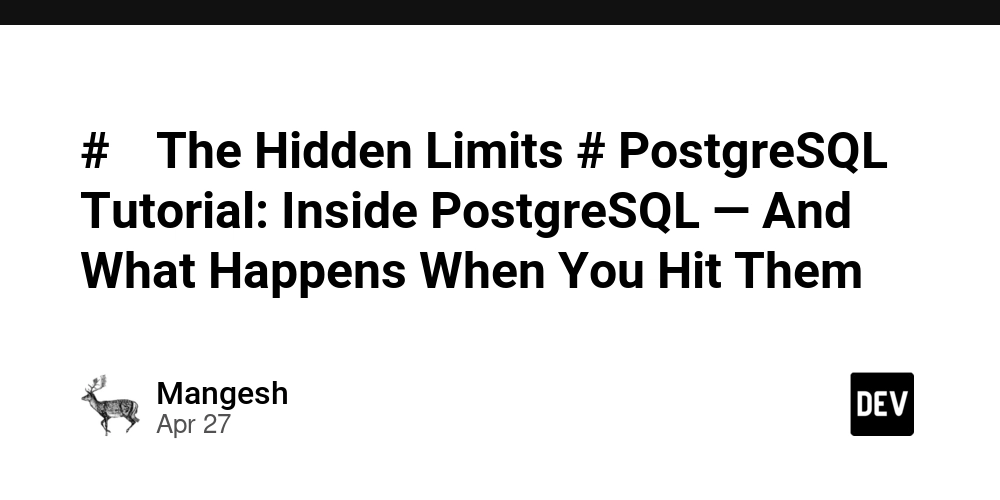

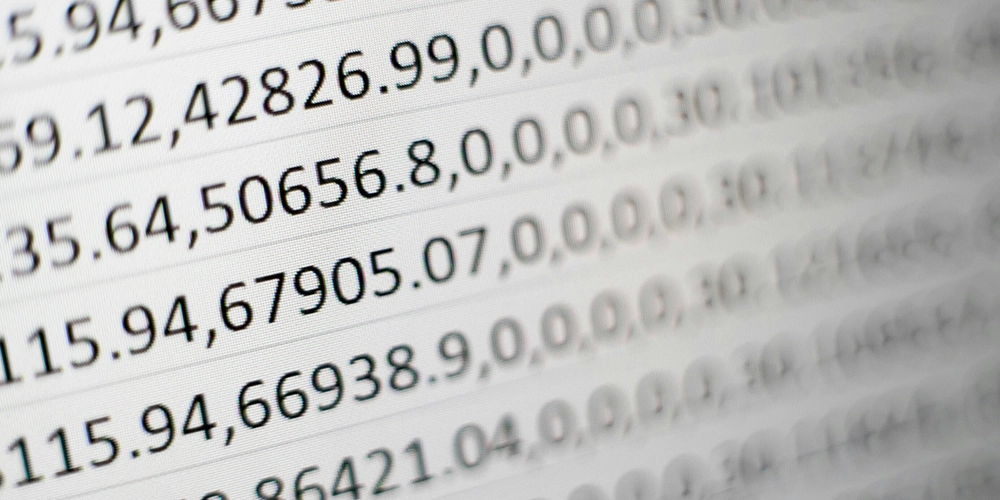
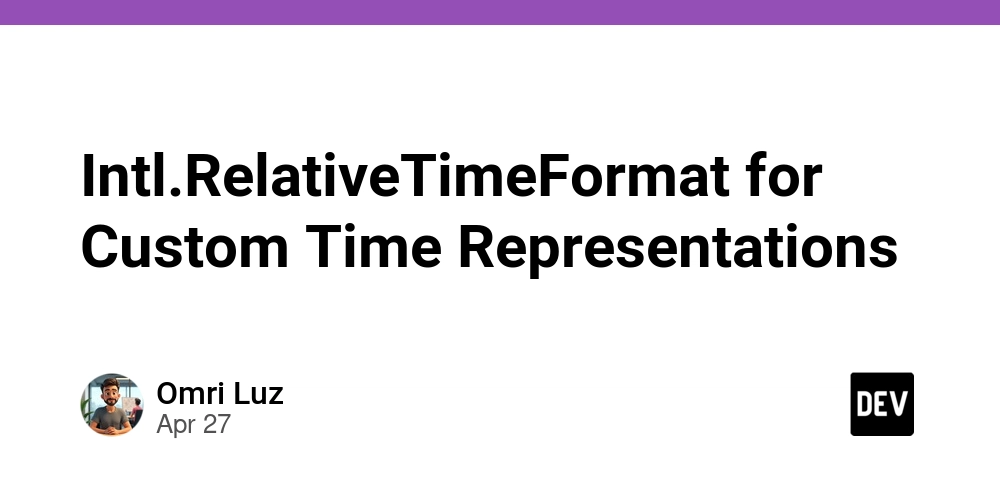











![[DEALS] Koofr Cloud Storage: Lifetime Subscription (1TB) (80% off) & Other Deals Up To 98% Off – Offers End Soon!](https://www.javacodegeeks.com/wp-content/uploads/2012/12/jcg-logo.jpg)
























![Is this too much for a modular monolith system? [closed]](https://i.sstatic.net/pYL1nsfg.png)







































































































![M4 MacBook Air Drops to Just $849 - Act Fast! [Lowest Price Ever]](https://www.iclarified.com/images/news/97140/97140/97140-640.jpg)












_roibu_Alamy.jpg?width=1280&auto=webp&quality=80&disable=upscale#)




 CISO’s Core Focus.webp?#)


































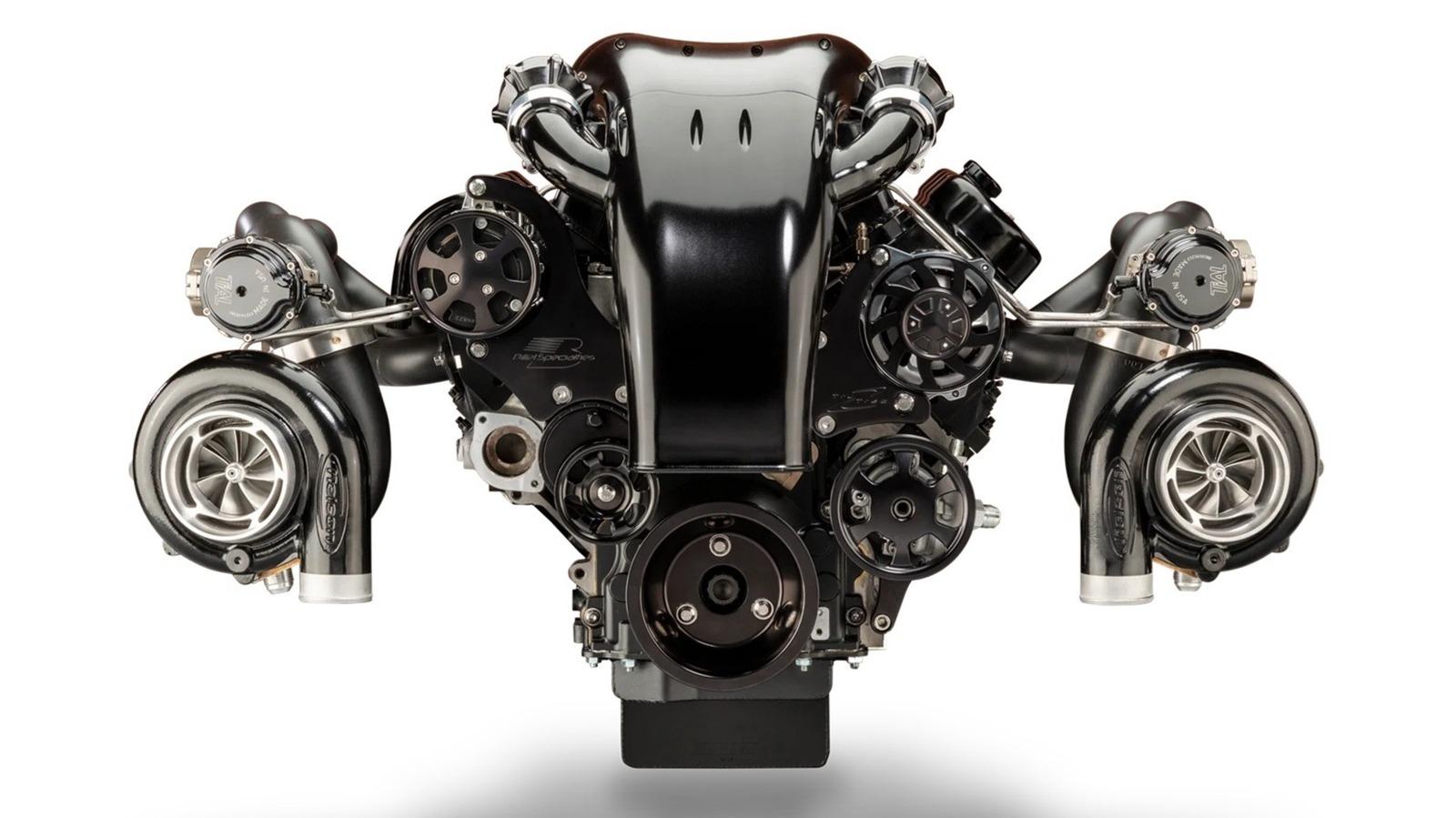




































































![Apple Smart Glasses Not Close to Being Ready as Meta Targets 2025 [Gurman]](https://www.iclarified.com/images/news/97139/97139/97139-640.jpg)
![iPadOS 19 May Introduce Menu Bar, iOS 19 to Support External Displays [Rumor]](https://www.iclarified.com/images/news/97137/97137/97137-640.jpg)