for sej
NEW PROJECTS TO ADD Vending Machine Project Designed and built a functional vending machine prototype using an Arduino Mega and stepper motors to dispense packaged items. Programmed the Arduino to control motor movements, ensuring precise and reliable operation. Integrated hardware and software components to create an automated system, demonstrating skills in embedded systems and microcontroller programming What It Is "I built a vending machine prototype as a personal project. It’s a small, automated system that dispenses packaged items, like snacks, using an Arduino Mega microcontroller and stepper motors." Why I Did It "I wanted to challenge myself to combine programming and hardware in a practical way. I’ve always been interested in how everyday machines work, so I thought building a vending machine would be a fun way to learn more about embedded systems and automation." How It Works "The Arduino Mega acts as the brain of the machine. I programmed it to control stepper motors, which move to release the items. For example, when a selection is made, the motors rotate a certain number of steps to push the item out. I wired everything myself—motors, power supply, and the Arduino—and wrote the code to make it all work together smoothly." What I Used "I used an Arduino Mega because it has enough pins to handle multiple motors and inputs. The stepper motors were perfect for precise movements, and I kept it simple with basic components like wires, a breadboard (or custom board if you soldered it), and a power source. The code was written in C++ using the Arduino IDE." Challenges I Faced "One tricky part was getting the motors to move exactly how I wanted—sometimes they’d overshoot or not align properly. I had to tweak the code and test different step counts to fix that. Another challenge was making sure the power supply could handle everything without frying the Arduino, so I learned a lot about managing current and voltage." What I Learned "I got hands-on experience with programming microcontrollers, debugging hardware, and integrating systems. It taught me how to troubleshoot when things don’t work right away and gave me a better understanding of how software and hardware interact in real-world devices." The Result "In the end, I had a working prototype that could dispense items reliably. It’s not fancy like a commercial machine, but it does the job, and I’m proud of figuring it out from scratch." Home Automation System Developed a smart home automation system using an ESP microcontroller (e.g., ESP8266/ESP32) to remotely control household devices such as lights and fans. Programmed the ESP in C++ to connect to Wi-Fi and interface with a mobile app or web server for real-time control and monitoring. Implemented hardware integration with relays and sensors, enhancing skills in IoT, wireless communication, and system design. "I created a home automation system using an ESP microcontroller. It lets me control things like lights, fans, or even appliances from my phone or a web browser, all wirelessly." Why I Did It "I wanted to explore the Internet of Things—IoT—and see how I could make everyday life more convenient using tech. The idea of turning my home ‘smart’ with something I built myself was really exciting." How It Works "The ESP chip is the core—it connects to my home Wi-Fi network. I programmed it to talk to a simple app or webpage I set up. For example, when I press ‘turn on the light’ on my phone, the ESP gets the signal over Wi-Fi and flips a relay to switch the light on. I also added sensors—like a temperature sensor—to monitor stuff and trigger actions automatically if I wanted." What I Used "I used an ESP8266 (or ESP32, depending on your setup) because it’s cheap, powerful, and has built-in Wi-Fi. I hooked up relays to control the devices, some basic sensors for feedback, and powered it with a small adapter. The coding was done in C++ through the Arduino IDE, and I set up a basic server or app for the interface." Challenges I Faced "One big challenge was getting the Wi-Fi connection stable—sometimes it’d drop, and I had to figure out how to reconnect automatically. Another was making sure the relays worked safely with high-voltage stuff like lights, so I had to double-check my wiring and add some safety features. Debugging the app-to-ESP communication took a while too—lots of trial and error." What I Learned "I learned a ton about IoT, like how devices talk over networks, and got better at coding for real-time systems. It also taught me how to handle both hardware—like relays and sensors—and software—like Wi-Fi protocols—together. Plus, I got more comfortable troubleshooting weird bugs." The Result "I ended up with a working system that lets me control a few devices from anywhere in the house—or even outside if I set it up with a public server. It’s basic but functional, and it’s cool to see it actually work in real life." LEARNING, FOR

NEW PROJECTS TO ADD
Vending Machine Project
Designed and built a functional vending machine prototype using an Arduino Mega and stepper motors to dispense packaged items.
Programmed the Arduino to control motor movements, ensuring precise and reliable operation.
Integrated hardware and software components to create an automated system, demonstrating skills in embedded systems and microcontroller programming
- What It Is
"I built a vending machine prototype as a personal project. It’s a small, automated system that dispenses packaged items, like snacks, using an Arduino Mega microcontroller and stepper motors."
- Why I Did It
"I wanted to challenge myself to combine programming and hardware in a practical way. I’ve always been interested in how everyday machines work, so I thought building a vending machine would be a fun way to learn more about embedded systems and automation."
- How It Works
"The Arduino Mega acts as the brain of the machine. I programmed it to control stepper motors, which move to release the items. For example, when a selection is made, the motors rotate a certain number of steps to push the item out. I wired everything myself—motors, power supply, and the Arduino—and wrote the code to make it all work together smoothly."
- What I Used
"I used an Arduino Mega because it has enough pins to handle multiple motors and inputs. The stepper motors were perfect for precise movements, and I kept it simple with basic components like wires, a breadboard (or custom board if you soldered it), and a power source. The code was written in C++ using the Arduino IDE."
- Challenges I Faced
"One tricky part was getting the motors to move exactly how I wanted—sometimes they’d overshoot or not align properly. I had to tweak the code and test different step counts to fix that. Another challenge was making sure the power supply could handle everything without frying the Arduino, so I learned a lot about managing current and voltage."
- What I Learned
"I got hands-on experience with programming microcontrollers, debugging hardware, and integrating systems. It taught me how to troubleshoot when things don’t work right away and gave me a better understanding of how software and hardware interact in real-world devices."
- The Result
"In the end, I had a working prototype that could dispense items reliably. It’s not fancy like a commercial machine, but it does the job, and I’m proud of figuring it out from scratch."
Home Automation System
Developed a smart home automation system using an ESP microcontroller (e.g., ESP8266/ESP32) to remotely control household devices such as lights and fans.
Programmed the ESP in C++ to connect to Wi-Fi and interface with a mobile app or web server for real-time control and monitoring.
Implemented hardware integration with relays and sensors, enhancing skills in IoT, wireless communication, and system design.
"I created a home automation system using an ESP microcontroller. It lets me control things like lights, fans, or even appliances from my phone or a web browser, all wirelessly."
- Why I Did It
"I wanted to explore the Internet of Things—IoT—and see how I could make everyday life more convenient using tech. The idea of turning my home ‘smart’ with something I built myself was really exciting."
- How It Works
"The ESP chip is the core—it connects to my home Wi-Fi network. I programmed it to talk to a simple app or webpage I set up. For example, when I press ‘turn on the light’ on my phone, the ESP gets the signal over Wi-Fi and flips a relay to switch the light on. I also added sensors—like a temperature sensor—to monitor stuff and trigger actions automatically if I wanted."
- What I Used
"I used an ESP8266 (or ESP32, depending on your setup) because it’s cheap, powerful, and has built-in Wi-Fi. I hooked up relays to control the devices, some basic sensors for feedback, and powered it with a small adapter. The coding was done in C++ through the Arduino IDE, and I set up a basic server or app for the interface."
- Challenges I Faced
"One big challenge was getting the Wi-Fi connection stable—sometimes it’d drop, and I had to figure out how to reconnect automatically. Another was making sure the relays worked safely with high-voltage stuff like lights, so I had to double-check my wiring and add some safety features. Debugging the app-to-ESP communication took a while too—lots of trial and error."
- What I Learned
"I learned a ton about IoT, like how devices talk over networks, and got better at coding for real-time systems. It also taught me how to handle both hardware—like relays and sensors—and software—like Wi-Fi protocols—together. Plus, I got more comfortable troubleshooting weird bugs."
- The Result
"I ended up with a working system that lets me control a few devices from anywhere in the house—or even outside if I set it up with a public server. It’s basic but functional, and it’s cool to see it actually work in real life."
LEARNING, FOR SESSION ,
Alright, I’ll assume you’re a beginner with little to no prior knowledge and give you simple, beginner-friendly notes to read and prepare for your interview tomorrow (April 3, 2025). I’ll cover Arduino, IoT, digital electronics, ESP, and protocols like I2C and SPI—keeping it basic and easy to understand. These are written as if you’re cramming last-minute, so they’re short, digestible, and focused on what might come up. Read these a few times, and you’ll sound like you know the basics!
Interview Notes for a Noob: Arduino, IoT, Digital Electronics, ESP, and Protocols
- Arduino Basics What is it? Arduino is a small computer (microcontroller) you can program to control things like lights, motors, or sensors. It’s easy for beginners. Why use it? It’s cheap, has lots of pins to connect stuff, and you code it with simple C++ on the Arduino IDE (a free software). Example: In my vending machine project, I used an Arduino Mega to tell stepper motors when to move and drop snacks. Key term: Pins—little holes on the board to connect wires (digital pins for on/off, analog pins for measuring).
- IoT (Internet of Things) What is it? IoT means connecting everyday things (like lights or fans) to the internet so you can control them with your phone or computer. How it works: A device (like ESP) connects to Wi-Fi, talks to an app or server, and controls stuff remotely. My project: In my home automation project, I used an ESP to turn lights on/off over Wi-Fi with my phone. Key term: Wi-Fi—how IoT devices talk to the internet.
- Digital Electronics Basics What is it? Electronics that use 0s and 1s (off/on) to work. It’s the foundation of computers and microcontrollers. Key parts: Microcontroller: The brain (like Arduino or ESP) that runs your code. Relays: Switches that turn big things (like lights) on/off using small signals from the microcontroller. Sensors: Measure stuff (e.g., temperature sensor tells you how hot it is). Motors: Move things (e.g., stepper motors in my vending machine). Voltage: Power level. Arduino uses 5V or 3.3V. Too much can fry it! My projects: I wired relays for home automation and motors for the vending machine.
- ESP (ESP8266/ESP32) What is it? A tiny microcontroller like Arduino, but with built-in Wi-Fi for IoT projects. Why use it? It’s great for connecting to the internet without extra parts. ESP8266 vs ESP32: ESP8266 is simpler and cheaper; ESP32 is more powerful with Bluetooth too. My project: I used an ESP (say ESP8266 if that’s what you used) to make a home automation system that controls lights over Wi-Fi. Key term: Firmware—special code you upload to make it work.
- Protocols (I2C and SPI) What are they? Ways for microcontrollers to talk to other parts (like sensors or screens). I2C (Eye-squared-see): Uses 2 wires: one for data (SDA), one for timing (SCL). Good for connecting lots of things (e.g., multiple sensors) with fewer wires. Example: A temperature sensor telling the Arduino the room’s heat. SPI (Ess-pee-eye): Uses 4 wires: data in, data out, clock, and chip select. Faster than I2C, good for things like SD cards or displays. Example: Could use it to talk to a screen showing vending machine options. My projects: I didn’t use I2C or SPI directly (say this if true), but I know they’re for connecting parts efficiently.
- Quick Project Recap Vending Machine: Used Arduino Mega + stepper motors. Coded it to move motors and drop items. Learned wiring and coding. Home Automation: Used ESP + relays. Connected it to Wi-Fi to control lights with my phone. Learned IoT and networking.
Common Questions + Answers
“What’s a microcontroller?” A tiny computer that runs one program to control things—like Arduino or ESP.
“How does IoT work?” Devices connect to the internet (via Wi-Fi) and talk to apps or servers to do stuff remotely.
“What’s the hardest part?” For vending machine: making motors move right. For home automation: stable Wi-Fi connection.
“What’s next?” Add a screen to the vending machine or voice control (like Alexa) to home automation.PLC (Programmable Logic Controller)
What is it? A tough little computer used in factories to control machines—like turning motors on/off or running assembly lines.
How it works: You program it with simple code (like ladder logic) to read sensors and control stuff. It’s super reliable in noisy, rough places.
My project: Used an Arduino Mega (like a simple PLC) for my vending machine to move stepper motors.
Key term: Ladder logic—looks like a ladder, makes programming easy for electricians.SCADA (Supervisory Control and Data Acquisition)
What is it? Software that watches and controls big systems (like a whole factory) from a computer screen.
How it works: Talks to PLCs, collects data (e.g., temperature), and shows it to people. You can click to change things remotely.
My project: Used ESP in home automation—kind of like a mini-SCADA to control lights over Wi-Fi.
Key term: HMI—Human-Machine Interface, the screen you use to see and control SCADA.Electrical Basics
What is it? How electricity powers stuff. Voltage (push), current (flow), resistance (slows flow).
Key parts:
Wires: Carry power.
Relays: Electric switches I used in home automation.
Power supply: Gives juice (like 5V for Arduino, 24V in factories).
My projects: Wired motors and relays—learned to keep voltage safe so nothing fries.
Key term: Ground—where extra electricity goes to stay safe.Robotics
What is it? Machines that move and do tasks automatically—like robot arms in factories.
How it works: Uses motors, sensors, and a brain (like a microcontroller) to act. I used stepper motors in my vending machine to move parts.
Cool fact: Robots can pick stuff up or weld cars—super precise!
Key term: Actuator—makes things move (like a motor).Automation
What is it? Making things run by themselves with tech—no humans needed for boring jobs.
Why use it? Saves time, cuts errors, keeps people safe (e.g., no one near hot machines).
My projects: Vending machine (drops snacks automatically) and home automation (lights on/off from phone).
Key term: Sensors—tell the system what’s happening (e.g., motion or heat).Microcontrollers
What is it? Tiny all-in-one chip with a brain, memory, and pins to connect stuff. Used in small gadgets.
Example: Arduino Mega (my vending machine) and ESP (home automation)—both are microcontrollers.
How it works: You code it to read sensors and control things, like turning on a light.
Key term: Pins—where you plug in wires for input/output.Microprocessors
What is it? Just the brain part of a computer—needs extra stuff (memory, input/output) to work. Used in PCs.
Difference from microcontroller: Microcontroller = all-in-one; microprocessor = brain only.
Use: Big computing, not small projects like mine. PLCs have microprocessors inside.
Key term: CPU—Central Processing Unit, the thinking part.Logic Gates
What are they? Tiny building blocks in electronics that decide yes/no (1/0) based on inputs.
Types:
AND: Both inputs on = output on (e.g., 1 AND 1 = 1).
OR: One input on = output on (e.g., 1 OR 0 = 1).
NOT: Flips it (e.g., NOT 1 = 0).
Use: In PLCs and microcontrollers to make decisions.
Key term: Boolean—fancy word for true/false (1/0).Binary Logic
What is it? Language of computers—uses only 0 (off) and 1 (on).
How it works: Everything’s a combo of 0s and 1s. E.g., 101 = 5 (1x4 + 0x2 + 1x1).
Use: Microcontrollers and PLCs think in binary to control stuff.
Key term: Bit—smallest piece (0 or 1); 8 bits = 1 byte.Embedded Systems Basics
What is it? A small computer system built into a device to do one job—like controlling a vending machine or smart light.
Parts: Microcontroller (brain), sensors (eyes/ears), actuators (hands), and code to run it.
My projects: Used Arduino Mega (vending machine) and ESP (home automation)—both are embedded systems.
Key term: Firmware—special code you upload to make it work (like my Arduino programs).Sensors
What are they? Devices that measure stuff in the world—like temperature, light, or motion—and tell the microcontroller.
Examples:
Temperature sensor: Checks how hot it is.
Motion sensor: Detects movement (could use in home automation).
Push button: Tells when you press it (like vending machine selection).
How they work: Send a signal (voltage) to the microcontroller, which reads it.
My projects: Could’ve added a sensor to my home automation to turn lights on if it’s dark.
Key term: Analog vs Digital—analog gives a range (0-5V), digital gives 0 or 1.Actuators
What are they? Things that move or do stuff when the microcontroller tells them—like motors or switches.
Examples:
Stepper motor: Moves in steps (used in my vending machine to drop snacks).
Relay: Turns big things on/off (used in home automation for lights).
How they work: Microcontroller sends a signal, actuator moves or switches.
Key term: PWM—Pulse Width Modulation, a trick to control speed or power (e.g., dimming a light).Connections
What is it? How parts talk to each other in a system—wires or protocols.
Types:
Wires: Simple connections (e.g., motor to Arduino pin).
I2C: 2-wire protocol for sensors (data + clock).
SPI: 4-wire protocol, faster, for displays or SD cards.
Wi-Fi: Wireless, used in my ESP home automation.
My projects: Wired motors and relays directly; used Wi-Fi for ESP.
Key term: Bus—a shared path for data (like I2C).Op-Amps (Operational Amplifiers)
What are they? Tiny chips that boost or compare signals—like making a weak sensor signal stronger.
How they work: Take an input (e.g., 0.1V), amplify it (e.g., to 5V), or compare two voltages.
Use: Could boost a sensor signal in my projects if it’s too weak for Arduino to read.
Key term: Gain—how much it amplifies (e.g., 10x gain = 0.1V to 1V).
Note: I haven’t used them yet, but I know they’re common in electronics.Transistors (BJT & FET)
What are they? Small switches or amplifiers that control electricity flow—super important in circuits.
BJT (Bipolar Junction Transistor):
Types: NPN (turns on with a small current), PNP (turns off with current).
Use: Like a switch—e.g., could use it to control a motor with Arduino.
How it works: Small current at “base” lets big current flow from “collector” to “emitter.”
FET (Field-Effect Transistor):
Types: MOSFET—most common, uses voltage to switch.
Use: Better for high power—like controlling big lights or motors.
How it works: Voltage at “gate” controls flow from “drain” to “source.”
My projects: Didn’t use them directly, but relays in home automation act like switches too.
Key term: Switching—using transistors to turn things on/off fast.












































































































































































![[The AI Show Episode 142]: ChatGPT’s New Image Generator, Studio Ghibli Craze and Backlash, Gemini 2.5, OpenAI Academy, 4o Updates, Vibe Marketing & xAI Acquires X](https://www.marketingaiinstitute.com/hubfs/ep%20142%20cover.png)














































































































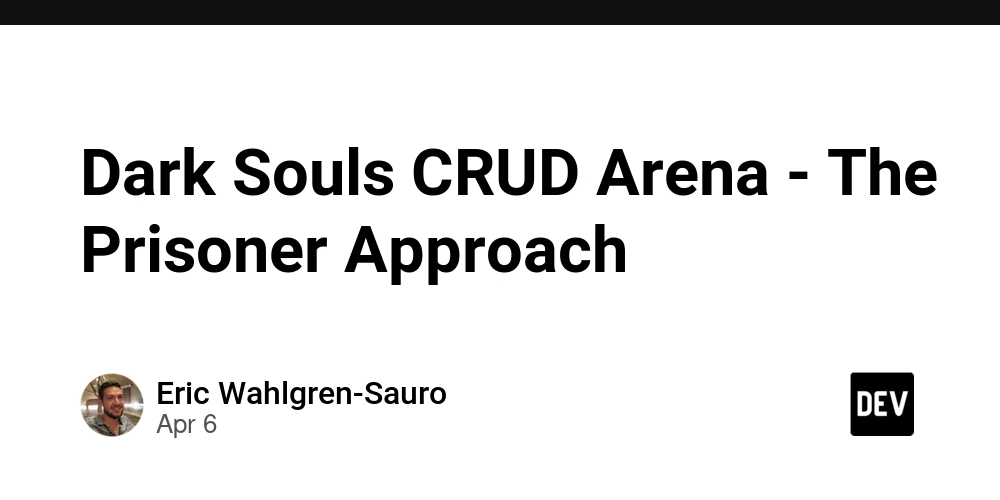
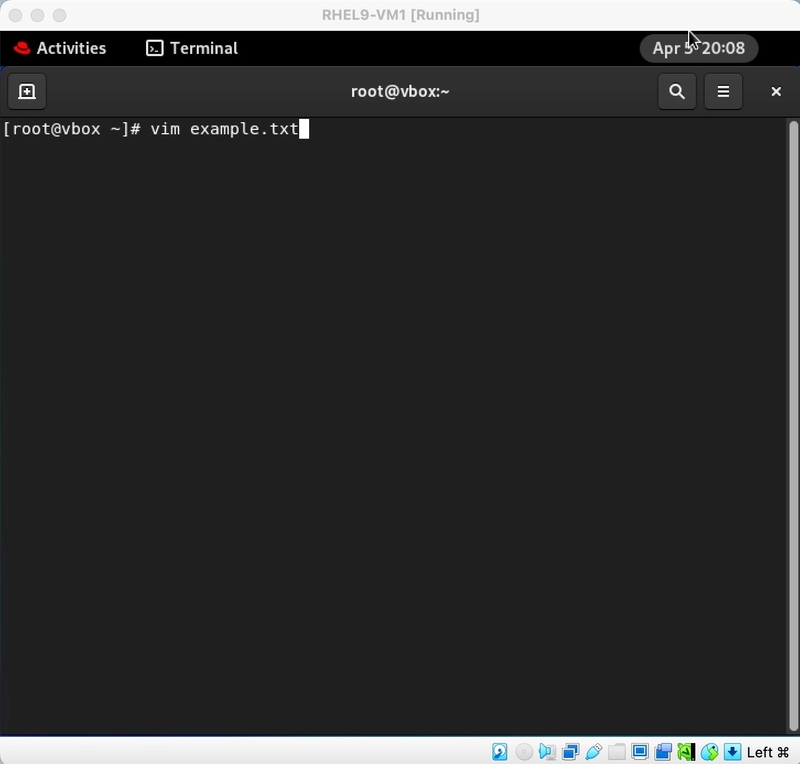
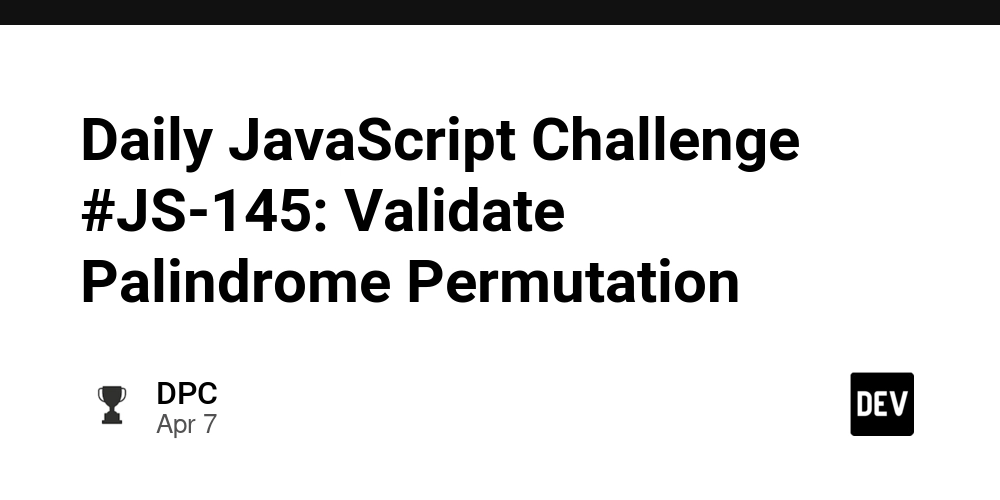
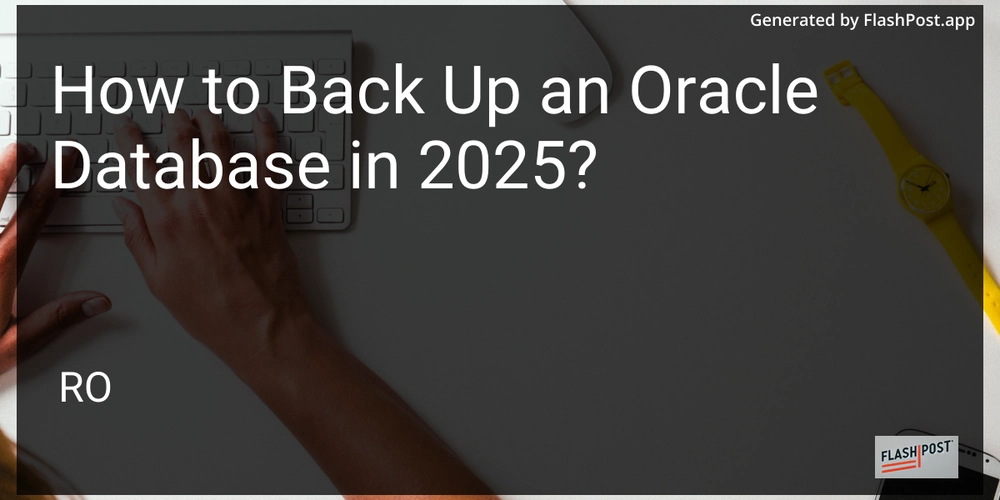









![[DEALS] The Premium Learn to Code Certification Bundle (97% off) & Other Deals Up To 98% Off – Offers End Soon!](https://www.javacodegeeks.com/wp-content/uploads/2012/12/jcg-logo.jpg)


![From drop-out to software architect with Jason Lengstorf [Podcast #167]](https://cdn.hashnode.com/res/hashnode/image/upload/v1743796461357/f3d19cd7-e6f5-4d7c-8bfc-eb974bc8da68.png?#)








































































































.png?#)

































_Christophe_Coat_Alamy.jpg?#)
 (1).webp?#)





































































































![Apple Considers Delaying Smart Home Hub Until 2026 [Gurman]](https://www.iclarified.com/images/news/96946/96946/96946-640.jpg)
![iPhone 17 Pro Won't Feature Two-Toned Back [Gurman]](https://www.iclarified.com/images/news/96944/96944/96944-640.jpg)
![Tariffs Threaten Apple's $999 iPhone Price Point in the U.S. [Gurman]](https://www.iclarified.com/images/news/96943/96943/96943-640.jpg)




































































































































