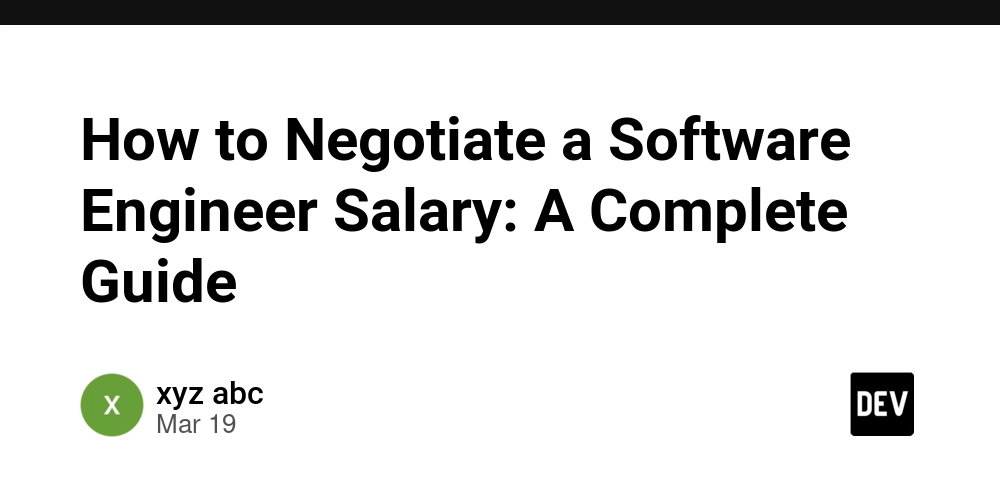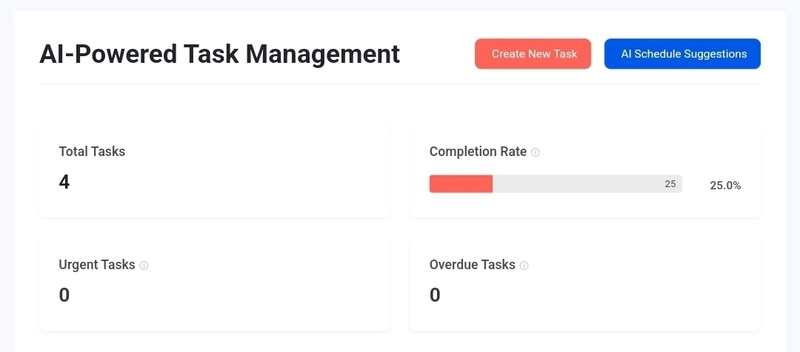Exploring Next.js 15 and Server Actions: A Deep Dive
Exploring Next.js 15 and Server Actions: A Deep Dive Introduction Next.js 15 has introduced a plethora of new features that enhance the developer experience and improve application performance. One of the standout features is Server Actions, which allows developers to handle server-side logic more efficiently. In this blog post, we will explore the new features of Next.js 15, delve into Server Actions, and provide practical implementation examples and best practices. What’s New in Next.js 15? Next.js 15 comes packed with improvements that streamline the development process. Here are some key highlights: Improved Performance: Enhanced image optimization and faster page loads. Server Actions: A new way to handle server-side logic directly in your components. React 18 Support: Full support for React 18 features, including concurrent rendering. Automatic Static Optimization: Better handling of static and dynamic content. Understanding Server Actions Server Actions allow developers to define server-side functions that can be invoked directly from client components. This feature simplifies data fetching and state management, making it easier to build interactive applications. How to Implement Server Actions To implement Server Actions in your Next.js 15 application, follow these steps: Create a Server Action: Define a function in your component that will handle server-side logic. Invoke the Action: Call this function from your client-side code. Example: Creating a Simple Server Action Here’s a practical example of how to create and use a Server Action in a Next.js 15 application: // app/actions.js 'use server'; export async function fetchData() { const response = await fetch('https://api.example.com/data'); const data = await response.json(); return data; } In the above code, we define a Server Action called fetchData that fetches data from an API. Using the Server Action in a Component Now, let’s see how to use this Server Action in a component: // app/page.js import { fetchData } from './actions'; export default async function Page() { const data = await fetchData(); return ( Data from Server Action {JSON.stringify(data, null, 2)} ); } In this example, we import the fetchData Server Action and call it within our component. The data fetched from the server is then displayed on the page. Best Practices for Using Server Actions When working with Server Actions in Next.js 15, consider the following best practices: Keep Actions Focused: Each Server Action should handle a single responsibility to maintain clarity and reusability. Error Handling: Implement proper error handling within your Server Actions to manage API failures gracefully. Optimize Data Fetching: Use caching strategies where applicable to reduce unnecessary API calls and improve performance. Real-World Use Cases Server Actions can be particularly useful in various scenarios, such as: Form Submissions: Handling form data submission directly on the server without additional client-side state management. Dynamic Content Loading: Fetching user-specific data based on authentication status or user preferences. Data Aggregation: Combining data from multiple sources and returning a unified response to the client. Conclusion Next.js 15 and its Server Actions feature represent a significant advancement in building modern web applications. By simplifying server-side logic and enhancing performance, developers can create more efficient and maintainable applications. Embrace these new features to take your Next.js projects to the next level!
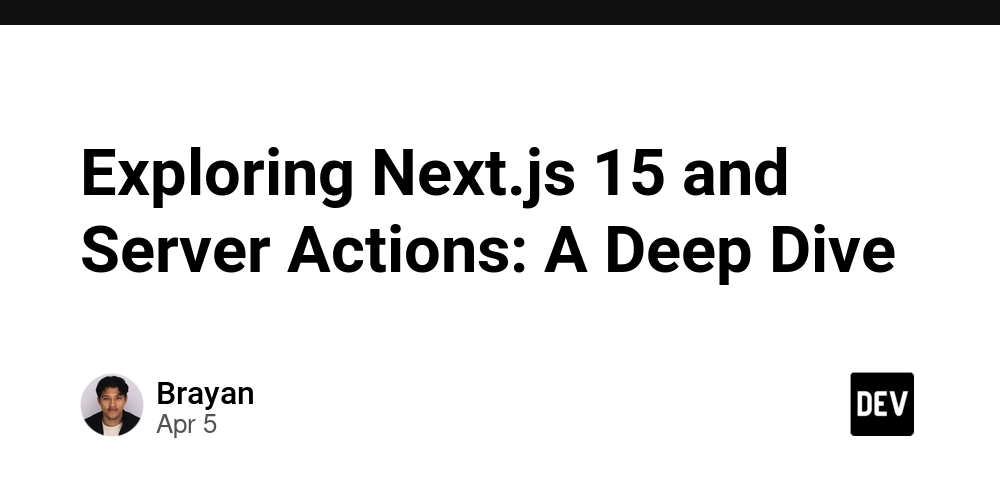
Exploring Next.js 15 and Server Actions: A Deep Dive
Introduction
Next.js 15 has introduced a plethora of new features that enhance the developer experience and improve application performance. One of the standout features is Server Actions, which allows developers to handle server-side logic more efficiently. In this blog post, we will explore the new features of Next.js 15, delve into Server Actions, and provide practical implementation examples and best practices.
What’s New in Next.js 15?
Next.js 15 comes packed with improvements that streamline the development process. Here are some key highlights:
- Improved Performance: Enhanced image optimization and faster page loads.
- Server Actions: A new way to handle server-side logic directly in your components.
- React 18 Support: Full support for React 18 features, including concurrent rendering.
- Automatic Static Optimization: Better handling of static and dynamic content.
Understanding Server Actions
Server Actions allow developers to define server-side functions that can be invoked directly from client components. This feature simplifies data fetching and state management, making it easier to build interactive applications.
How to Implement Server Actions
To implement Server Actions in your Next.js 15 application, follow these steps:
- Create a Server Action: Define a function in your component that will handle server-side logic.
- Invoke the Action: Call this function from your client-side code.
Example: Creating a Simple Server Action
Here’s a practical example of how to create and use a Server Action in a Next.js 15 application:
// app/actions.js
'use server';
export async function fetchData() {
const response = await fetch('https://api.example.com/data');
const data = await response.json();
return data;
}
In the above code, we define a Server Action called fetchData that fetches data from an API.
Using the Server Action in a Component
Now, let’s see how to use this Server Action in a component:
// app/page.js
import { fetchData } from './actions';
export default async function Page() {
const data = await fetchData();
return (
<div>
<h1>Data from Server Action</h1>
<pre>{JSON.stringify(data, null, 2)}</pre>
</div>
);
}
In this example, we import the fetchData Server Action and call it within our component. The data fetched from the server is then displayed on the page.
Best Practices for Using Server Actions
When working with Server Actions in Next.js 15, consider the following best practices:
- Keep Actions Focused: Each Server Action should handle a single responsibility to maintain clarity and reusability.
- Error Handling: Implement proper error handling within your Server Actions to manage API failures gracefully.
- Optimize Data Fetching: Use caching strategies where applicable to reduce unnecessary API calls and improve performance.
Real-World Use Cases
Server Actions can be particularly useful in various scenarios, such as:
- Form Submissions: Handling form data submission directly on the server without additional client-side state management.
- Dynamic Content Loading: Fetching user-specific data based on authentication status or user preferences.
- Data Aggregation: Combining data from multiple sources and returning a unified response to the client.
Conclusion
Next.js 15 and its Server Actions feature represent a significant advancement in building modern web applications. By simplifying server-side logic and enhancing performance, developers can create more efficient and maintainable applications. Embrace these new features to take your Next.js projects to the next level!










































































































































































![[The AI Show Episode 142]: ChatGPT’s New Image Generator, Studio Ghibli Craze and Backlash, Gemini 2.5, OpenAI Academy, 4o Updates, Vibe Marketing & xAI Acquires X](https://www.marketingaiinstitute.com/hubfs/ep%20142%20cover.png)
















































































































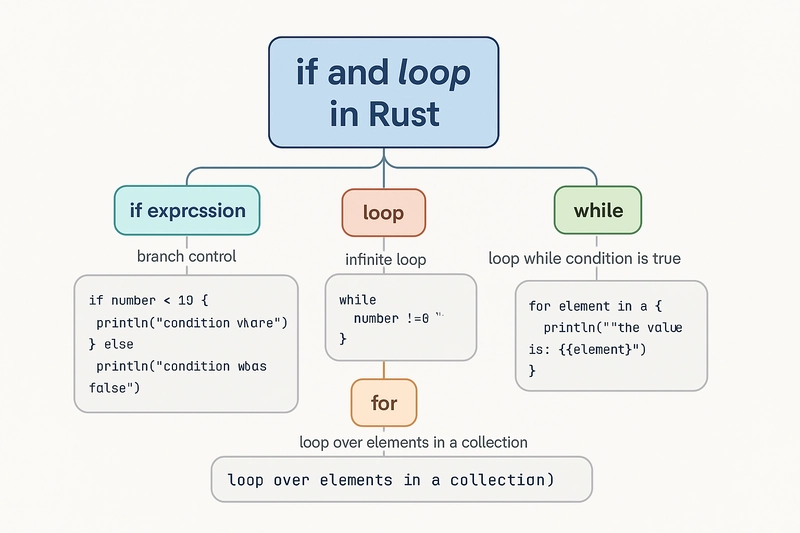









![[DEALS] The Premium Learn to Code Certification Bundle (97% off) & Other Deals Up To 98% Off – Offers End Soon!](https://www.javacodegeeks.com/wp-content/uploads/2012/12/jcg-logo.jpg)


![From drop-out to software architect with Jason Lengstorf [Podcast #167]](https://cdn.hashnode.com/res/hashnode/image/upload/v1743796461357/f3d19cd7-e6f5-4d7c-8bfc-eb974bc8da68.png?#)








































































































.png?#)


































_Christophe_Coat_Alamy.jpg?#)
 (1).webp?#)






































































































![iPhone 17 Pro Won't Feature Two-Toned Back [Gurman]](https://www.iclarified.com/images/news/96944/96944/96944-640.jpg)
![Tariffs Threaten Apple's $999 iPhone Price Point in the U.S. [Gurman]](https://www.iclarified.com/images/news/96943/96943/96943-640.jpg)