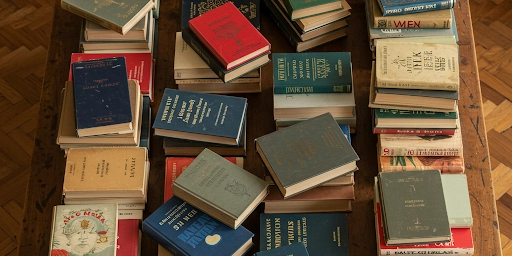End-to-End SEO Testing with Playwright and Lighthouse
Automated testing is second nature for developers—it ensures our applications remain reliable, secure, and consistent as they evolve. But what about SEO? Search engine optimization is crucial to a website’s visibility, directly impacting traffic, conversions, and overall success. While SEO audits have traditionally been a manual process, automation is changing the game. With the right tools, we can use end-to-end (E2E) testing to audit key SEO factors, ensuring our web applications follow best practices without constant manual checks. In this article, we’ll explore how to use Playwright, Puppeteer, and Vitest to integrate SEO auditing into your test suite, making search engine optimization a seamless part of your development workflow. What is SEO? SEO, short for search engine optimization, is the practice of improving your website’s visibility in search engines. It helps search engines understand your content and ensures users can find your site, decide whether to visit and have a smooth experience once they do. Headless Browsers Headless browsers—browsers without a graphical user interface—are widely used in automation. Many, like Chrome’s headless mode, include built-in tools to assess SEO, accessibility, and performance. One of the most well-known tools for this is Lighthouse, which provides automated reports on SEO issues and web performance metrics. Choosing a Test Framework for SEO Audits In the software development world, we have a lot of test framework tools. In this article, we will discuss 2 of them: Vitest and Microsoft Playwright Vitest Vitest is a next-generation JavaScript testing framework powered by Vite. It’s an excellent alternative to Jest, offering native TypeScript support, a fast setup, and solid performance. However, while it has an experimental headless browser, it’s not ideal for advanced scenarios like running SEO audits in CI/CD pipelines. Instead, we can pair Vitest with Pupetter, a more mature tool for headless browser automation. Playwright Playwright is a robust framework built specifically for end-to-end testing. Unlike Vitest, It was designed to handle real browser interactions, making it ideal for SEO audits. It supports Chromium, WebKit, and Firefox, runs on Windows, macOS, and Linux, and can execute tests in both headless and headless modes. Playwright even includes native mobile emulation to test how pages render on mobile devices. Lighthouse: The SEO Testing Powerhouse Lighthouse is an open-source, automated tool for improving the quality of web pages. It can be run on any public or authentication-requiring web page. It offers audits for performance, accessibility, progressive web apps, SEO, and more. Practical Example: Running an SEO Audit with Playwright To put theory into practice, we’ll learn how to configure Playwright to perform automated SEO audits on a website. By the end, you'll see how easy it is to integrate SEO testing into your development workflow—catching issues before they impact your search rankings. Requirements: The Playwright config file Playwright provides extensive options for customizing test execution. The configuration file allows us to set up test parallelization, specify the test directory, define a base URL for the page, use the page.goto(...) method, and configure multiple projects. Playwright provides extensive configuration, allowing developers to customize test execution. The configuration file lets us: ✅ Set up test parallelization. ✅ Specify the test directory. ✅ Define a base URL for `page.goto(...). ✅ Configure multiple projects. In the projects section, we can define which browsers to use, such as Chromium, Firefox, and Safari, and device-specific settings. This ensures that tests run with the correct configurations, whether we're testing desktop or mobile experiences.

Automated testing is second nature for developers—it ensures our applications remain reliable, secure, and consistent as they evolve. But what about SEO? Search engine optimization is crucial to a website’s visibility, directly impacting traffic, conversions, and overall success. While SEO audits have traditionally been a manual process, automation is changing the game.
With the right tools, we can use end-to-end (E2E) testing to audit key SEO factors, ensuring our web applications follow best practices without constant manual checks. In this article, we’ll explore how to use Playwright, Puppeteer, and Vitest to integrate SEO auditing into your test suite, making search engine optimization a seamless part of your development workflow.
What is SEO?
SEO, short for search engine optimization, is the practice of improving your website’s visibility in search engines. It helps search engines understand your content and ensures users can find your site, decide whether to visit and have a smooth experience once they do.
Headless Browsers
Headless browsers—browsers without a graphical user interface—are widely used in automation. Many, like Chrome’s headless mode, include built-in tools to assess SEO, accessibility, and performance. One of the most well-known tools for this is Lighthouse, which provides automated reports on SEO issues and web performance metrics.
Choosing a Test Framework for SEO Audits
In the software development world, we have a lot of test framework tools. In this article, we will discuss 2 of them: Vitest and Microsoft Playwright
Vitest
Vitest is a next-generation JavaScript testing framework powered by Vite. It’s an excellent alternative to Jest, offering native TypeScript support, a fast setup, and solid performance. However, while it has an experimental headless browser, it’s not ideal for advanced scenarios like running SEO audits in CI/CD pipelines. Instead, we can pair Vitest with Pupetter, a more mature tool for headless browser automation.
Playwright
Playwright is a robust framework built specifically for end-to-end testing. Unlike Vitest, It was designed to handle real browser interactions, making it ideal for SEO audits. It supports Chromium, WebKit, and Firefox, runs on Windows, macOS, and Linux, and can execute tests in both headless and headless modes. Playwright even includes native mobile emulation to test how pages render on mobile devices.
Lighthouse: The SEO Testing Powerhouse
Lighthouse is an open-source, automated tool for improving the quality of web pages. It can be run on any public or authentication-requiring web page. It offers audits for performance, accessibility, progressive web apps, SEO, and more.
Practical Example: Running an SEO Audit with Playwright
To put theory into practice, we’ll learn how to configure Playwright to perform automated SEO audits on a website. By the end, you'll see how easy it is to integrate SEO testing into your development workflow—catching issues before they impact your search rankings.
The Playwright config file
Playwright provides extensive options for customizing test execution. The configuration file allows us to set up test parallelization, specify the test directory, define a base URL for the page, use the page.goto(...) method, and configure multiple projects.
Playwright provides extensive configuration, allowing developers to customize test execution. The configuration file lets us:
✅ Set up test parallelization.
✅ Specify the test directory.
✅ Define a base URL for `page.goto(...).
✅ Configure multiple projects.
In the projects section, we can define which browsers to use, such as Chromium, Firefox, and Safari, and device-specific settings. This ensures that tests run with the correct configurations, whether we're testing desktop or mobile experiences.












































































































































































![[The AI Show Episode 142]: ChatGPT’s New Image Generator, Studio Ghibli Craze and Backlash, Gemini 2.5, OpenAI Academy, 4o Updates, Vibe Marketing & xAI Acquires X](https://www.marketingaiinstitute.com/hubfs/ep%20142%20cover.png)



























































































































![[DEALS] The Premium Learn to Code Certification Bundle (97% off) & Other Deals Up To 98% Off – Offers End Soon!](https://www.javacodegeeks.com/wp-content/uploads/2012/12/jcg-logo.jpg)


![From drop-out to software architect with Jason Lengstorf [Podcast #167]](https://cdn.hashnode.com/res/hashnode/image/upload/v1743796461357/f3d19cd7-e6f5-4d7c-8bfc-eb974bc8da68.png?#)









































































































.png?#)

































_Christophe_Coat_Alamy.jpg?#)
 (1).webp?#)




































































































![iPhone 17 Pro Won't Feature Two-Toned Back [Gurman]](https://www.iclarified.com/images/news/96944/96944/96944-640.jpg)
![Tariffs Threaten Apple's $999 iPhone Price Point in the U.S. [Gurman]](https://www.iclarified.com/images/news/96943/96943/96943-640.jpg)