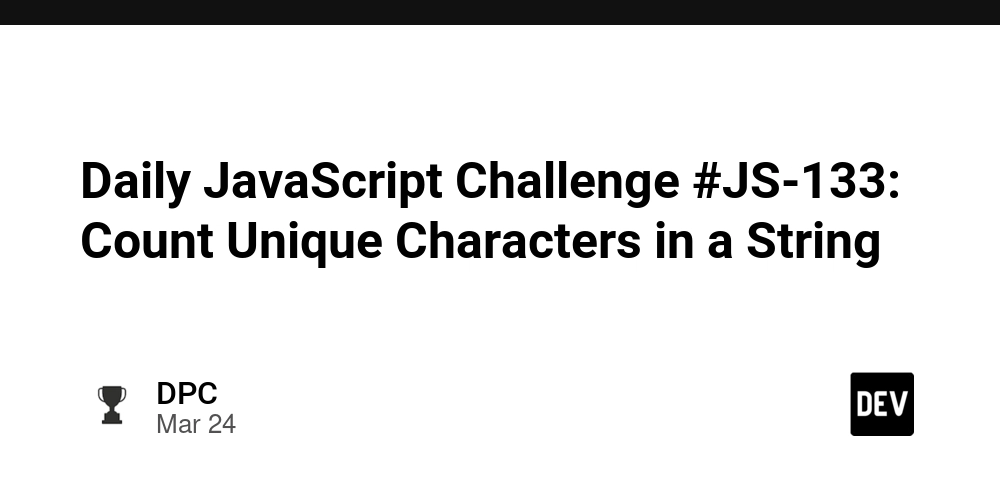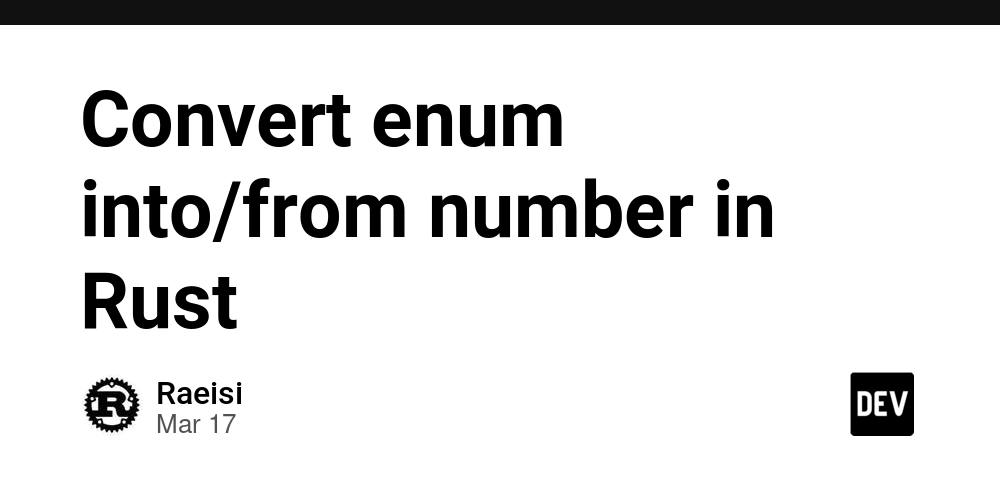Enabling SOAP Request and Response Logging in JBoss EAP 7
Logging SOAP request and response messages in JBoss EAP 7 can help with debugging and monitoring. This guide walks through configuring JBoss to log JAX-WS messages without restarting the server. Step 1: Configure Logging in standalone.xml Modify the standalone.xml file to include a periodic rotating file handler and loggers for JAX-WS: Add the Periodic Rotating File Handler Insert the following under : Add Loggers for JAX-WS Insert the following inside the section: Step 2: Enable SOAP Message Dumping in standalone.conf Edit standalone.conf to add the required system properties: JAVA_OPTS="$JAVA_OPTS -Dcom.sun.xml.internal.ws.transport.http.client.HttpTransportPipe.dump=true" JAVA_OPTS="$JAVA_OPTS -Dcom.sun.xml.internal.ws.transport.http.HttpAdapter.dump=true" JAVA_OPTS="$JAVA_OPTS -Dcom.sun.xml.internal.ws.transport.http.client.HttpTransportPipe.dumpTreshold=2147483647" JAVA_OPTS="$JAVA_OPTS -Dcom.sun.xml.internal.ws.transport.http.HttpAdapter.dumpTreshold=2147483647" Step 3: Apply Changes Without Restarting JBoss (Optional) If you cannot restart JBoss, use the CLI to apply logging changes dynamically: Add the Logging Handler Run the following command in JBoss CLI: /subsystem=logging/periodic-rotating-file-handler=JaxWsFileHandler:add(autoflush=true, file={"relative-to" => "jboss.server.log.dir", "path" => "myapp_soap_requests.log"}, suffix=".yyyy-MM-dd", append=true, named-formatter="PATTERN") Add Loggers /logger=com.sun.xml.ws:add(level=FINE, handlers=["JaxWsFileHandler"]) /logger=com.sun.xml.ws.transport.http:add(level=FINEST, handlers=["JaxWsFileHandler"]) /logger=com.sun.xml.ws.server:add(level=FINEST, handlers=["JaxWsFileHandler"]) Step 4: Verify Logs Once configured, you should see SOAP request and response logs in myapp_soap_requests.log under the JBoss log directory. Why This Solution Matters This logging setup is crucial for debugging and monitoring SOAP web services. It allows developers to inspect incoming and outgoing SOAP messages, making it easier to identify issues, optimize performance, and ensure compliance with API requirements. The ability to apply these changes dynamically without a restart ensures minimal downtime and enhances production debugging capabilities. What You Can Do with This Solution Debug SOAP Issues: Capture full request and response payloads for troubleshooting. Monitor API Activity: Track SOAP messages to ensure correct integration and detect anomalies. Enhance Security Auditing: Log SOAP traffic for compliance and security reviews. Minimize Downtime: Make logging adjustments dynamically without restarting JBoss. Following this guide ensures SOAP messages are logged efficiently without requiring a server restart. Let me know if you encounter issues!
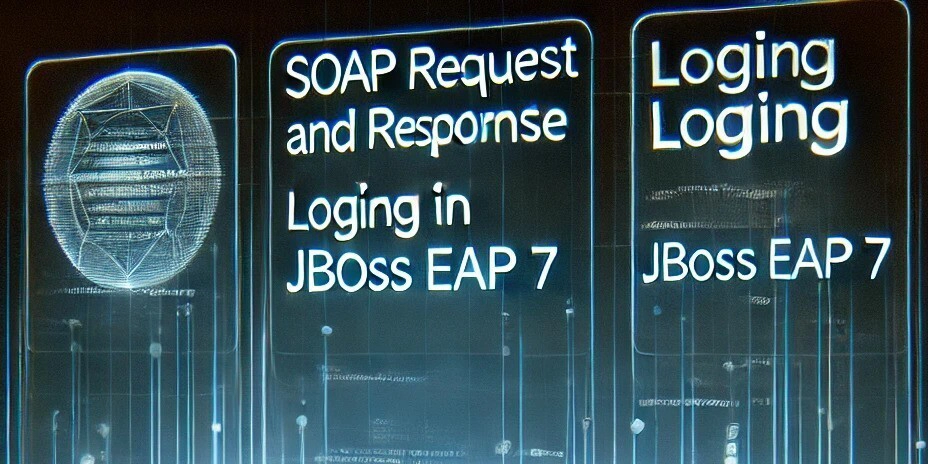
Logging SOAP request and response messages in JBoss EAP 7 can help with debugging and monitoring. This guide walks through configuring JBoss to log JAX-WS messages without restarting the server.
Step 1: Configure Logging in standalone.xml
Modify the standalone.xml file to include a periodic rotating file handler and loggers for JAX-WS:
Add the Periodic Rotating File Handler
Insert the following under
name="JaxWsFileHandler" autoflush="true">
name="PATTERN"/>
relative-to="jboss.server.log.dir" path="myapp_soap_requests.log"/>
value=".yyyy-MM-dd"/>
value="true"/>
Add Loggers for JAX-WS
Insert the following inside the
category="com.sun.xml.ws">
name="FINE"/>
name="JaxWsFileHandler"/>
category="com.sun.xml.ws.transport.http">
name="FINEST"/>
name="JaxWsFileHandler"/>
category="com.sun.xml.ws.server">
name="FINEST"/>
name="JaxWsFileHandler"/>
Step 2: Enable SOAP Message Dumping in standalone.conf
Edit standalone.conf to add the required system properties:
JAVA_OPTS="$JAVA_OPTS -Dcom.sun.xml.internal.ws.transport.http.client.HttpTransportPipe.dump=true"
JAVA_OPTS="$JAVA_OPTS -Dcom.sun.xml.internal.ws.transport.http.HttpAdapter.dump=true"
JAVA_OPTS="$JAVA_OPTS -Dcom.sun.xml.internal.ws.transport.http.client.HttpTransportPipe.dumpTreshold=2147483647"
JAVA_OPTS="$JAVA_OPTS -Dcom.sun.xml.internal.ws.transport.http.HttpAdapter.dumpTreshold=2147483647"
Step 3: Apply Changes Without Restarting JBoss (Optional)
If you cannot restart JBoss, use the CLI to apply logging changes dynamically:
Add the Logging Handler
Run the following command in JBoss CLI:
/subsystem=logging/periodic-rotating-file-handler=JaxWsFileHandler:add(autoflush=true, file={"relative-to" => "jboss.server.log.dir", "path" => "myapp_soap_requests.log"}, suffix=".yyyy-MM-dd", append=true, named-formatter="PATTERN")
Add Loggers
/logger=com.sun.xml.ws:add(level=FINE, handlers=["JaxWsFileHandler"])
/logger=com.sun.xml.ws.transport.http:add(level=FINEST, handlers=["JaxWsFileHandler"])
/logger=com.sun.xml.ws.server:add(level=FINEST, handlers=["JaxWsFileHandler"])
Step 4: Verify Logs
Once configured, you should see SOAP request and response logs in myapp_soap_requests.log under the JBoss log directory.
Why This Solution Matters
This logging setup is crucial for debugging and monitoring SOAP web services. It allows developers to inspect incoming and outgoing SOAP messages, making it easier to identify issues, optimize performance, and ensure compliance with API requirements. The ability to apply these changes dynamically without a restart ensures minimal downtime and enhances production debugging capabilities.
What You Can Do with This Solution
- Debug SOAP Issues: Capture full request and response payloads for troubleshooting.
- Monitor API Activity: Track SOAP messages to ensure correct integration and detect anomalies.
- Enhance Security Auditing: Log SOAP traffic for compliance and security reviews.
- Minimize Downtime: Make logging adjustments dynamically without restarting JBoss.
Following this guide ensures SOAP messages are logged efficiently without requiring a server restart. Let me know if you encounter issues!












































































































































































![[The AI Show Episode 142]: ChatGPT’s New Image Generator, Studio Ghibli Craze and Backlash, Gemini 2.5, OpenAI Academy, 4o Updates, Vibe Marketing & xAI Acquires X](https://www.marketingaiinstitute.com/hubfs/ep%20142%20cover.png)



























































































































![[DEALS] The Premium Learn to Code Certification Bundle (97% off) & Other Deals Up To 98% Off – Offers End Soon!](https://www.javacodegeeks.com/wp-content/uploads/2012/12/jcg-logo.jpg)


![From drop-out to software architect with Jason Lengstorf [Podcast #167]](https://cdn.hashnode.com/res/hashnode/image/upload/v1743796461357/f3d19cd7-e6f5-4d7c-8bfc-eb974bc8da68.png?#)









































































































.png?#)

































_Christophe_Coat_Alamy.jpg?#)
 (1).webp?#)




































































































![iPhone 17 Pro Won't Feature Two-Toned Back [Gurman]](https://www.iclarified.com/images/news/96944/96944/96944-640.jpg)
![Tariffs Threaten Apple's $999 iPhone Price Point in the U.S. [Gurman]](https://www.iclarified.com/images/news/96943/96943/96943-640.jpg)