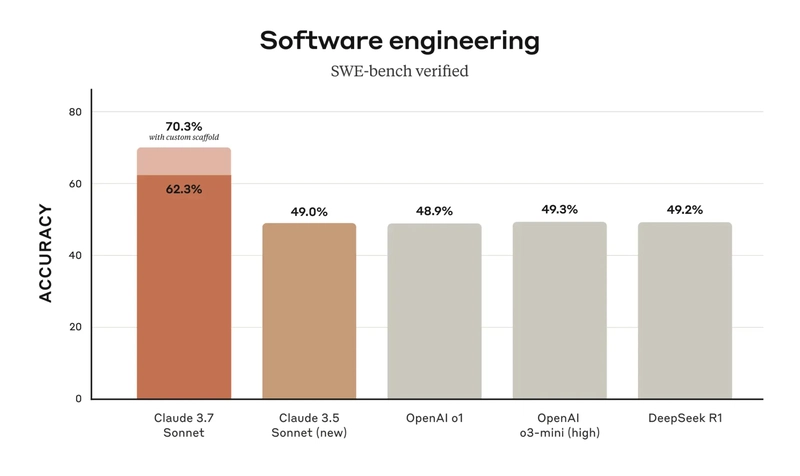Create a Matrix Digital Rain Effect in Your Terminal with Bash
A while ago, I came across a Matrix-inspired Bash script and thought, this would be a cool project to build from scratch! The result? A lightweight, terminal-based Matrix digital rain effect that you can run instantly on any Linux system. Whether you’re a Bash beginner looking for a fun scripting challenge or an experienced user interested in terminal animations, this guide will walk you through every step. What We’re Building (Live Preview) Before jumping into the code, here’s what the final effect looks like: If you want to understand how it works and tweak it yourself, keep reading. How the Matrix Effect Works in the Terminal At its core, the Matrix rain effect is a combination of: ✅ Randomly generated characters (Katakana, alphanumeric, or symbols) ✅ A vertical falling effect using Bash’s tput command to control the cursor ✅ Color manipulation to add a cyberpunk aesthetic We’ll be using Bash’s ANSI escape codes to control text placement, color, and movement. Step 1: Setting Up the Script Create a new Bash script and open it in your favorite editor: nano matrix.sh At the top of the file, add: #!/bin/bash clear # Clears the terminal at the start tput civis # Hides the cursor for a cleaner effect Step 2: Generate Falling Characters Let’s define the characters that will fall down the screen: chars=("ア" "イ" "ウ" "エ" "オ" "カ" "キ" "ク" "ケ" "コ" "サ" "シ" "ス" "セ" "ソ" "0" "1" "2" "3" "4" "5" "6" "7" "8" "9" "A" "B" "C" "D" "E" "F" "G" "H" "I" "J" "K" "L" "M" "N" "O" "P" "Q" "R" "S" "T" "U" "V" "W" "X" "Y" "Z") To get the terminal dimensions dynamically, use: rows=$(tput lines) cols=$(tput cols)
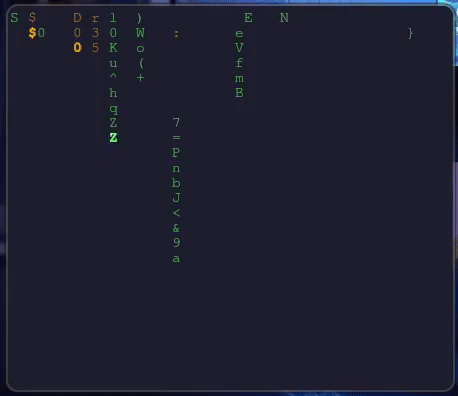
A while ago, I came across a Matrix-inspired Bash script and thought, this would be a cool project to build from scratch! The result? A lightweight, terminal-based Matrix digital rain effect that you can run instantly on any Linux system.
Whether you’re a Bash beginner looking for a fun scripting challenge or an experienced user interested in terminal animations, this guide will walk you through every step.
What We’re Building (Live Preview)
Before jumping into the code, here’s what the final effect looks like:
If you want to understand how it works and tweak it yourself, keep reading.
How the Matrix Effect Works in the Terminal
At its core, the Matrix rain effect is a combination of:
✅ Randomly generated characters (Katakana, alphanumeric, or symbols)
✅ A vertical falling effect using Bash’s tput command to control the cursor
✅ Color manipulation to add a cyberpunk aesthetic
We’ll be using Bash’s ANSI escape codes to control text placement, color, and movement.
Step 1: Setting Up the Script
Create a new Bash script and open it in your favorite editor:
nano matrix.sh
At the top of the file, add:
#!/bin/bash
clear # Clears the terminal at the start
tput civis # Hides the cursor for a cleaner effect
Step 2: Generate Falling Characters
Let’s define the characters that will fall down the screen:
chars=("ア" "イ" "ウ" "エ" "オ" "カ" "キ" "ク" "ケ" "コ" "サ" "シ" "ス" "セ" "ソ" "0" "1" "2" "3" "4" "5" "6" "7" "8" "9" "A" "B" "C" "D" "E" "F" "G" "H" "I" "J" "K" "L" "M" "N" "O" "P" "Q" "R" "S" "T" "U" "V" "W" "X" "Y" "Z")
To get the terminal dimensions dynamically, use:
rows=$(tput lines)
cols=$(tput cols)












































































































































































![[The AI Show Episode 142]: ChatGPT’s New Image Generator, Studio Ghibli Craze and Backlash, Gemini 2.5, OpenAI Academy, 4o Updates, Vibe Marketing & xAI Acquires X](https://www.marketingaiinstitute.com/hubfs/ep%20142%20cover.png)



























































































































![[DEALS] The Premium Learn to Code Certification Bundle (97% off) & Other Deals Up To 98% Off – Offers End Soon!](https://www.javacodegeeks.com/wp-content/uploads/2012/12/jcg-logo.jpg)


![From drop-out to software architect with Jason Lengstorf [Podcast #167]](https://cdn.hashnode.com/res/hashnode/image/upload/v1743796461357/f3d19cd7-e6f5-4d7c-8bfc-eb974bc8da68.png?#)









































































































.png?#)

































_Christophe_Coat_Alamy.jpg?#)
 (1).webp?#)




































































































![iPhone 17 Pro Won't Feature Two-Toned Back [Gurman]](https://www.iclarified.com/images/news/96944/96944/96944-640.jpg)
![Tariffs Threaten Apple's $999 iPhone Price Point in the U.S. [Gurman]](https://www.iclarified.com/images/news/96943/96943/96943-640.jpg)