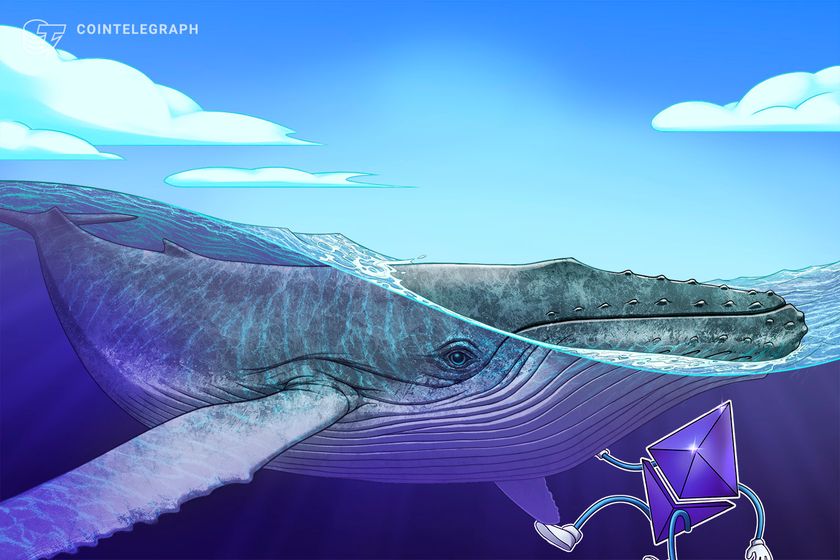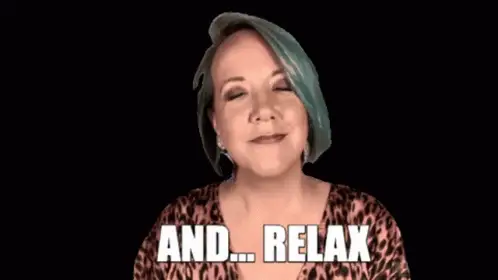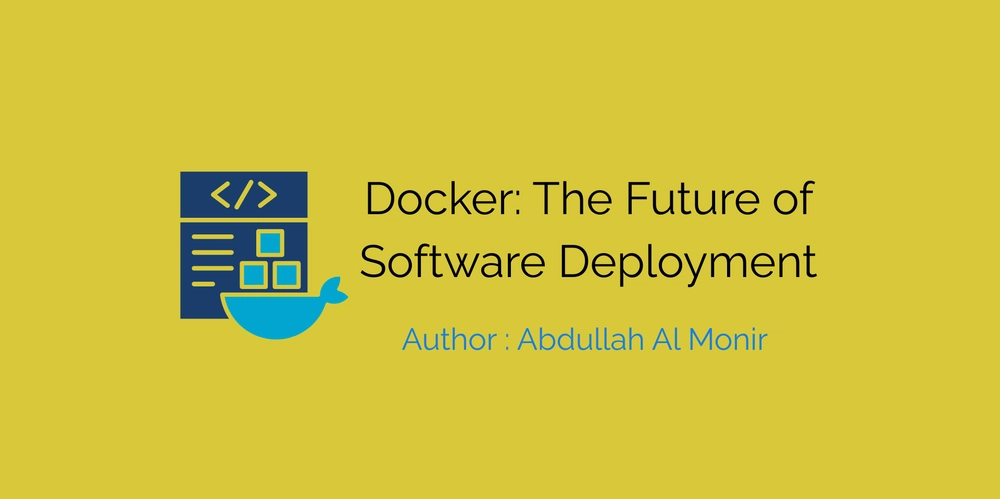COMMANDS IN GIT - 2
And few more to add to the commands in git, 1.git diff "bshshshd" "ndhhdhdji" The git diff "bshshshd" "ndhhdhdji" command helps you to see,compare the difference between two commit hashtags so you can easily find the changes between them. 2.git branch & why git branch The branches in git are used When you want to add a new feature or fix a bug in your code so you can spawn a new branch and make the changes and you can push it to the main branch The git branch command will show the branches in your repository and the current branch you are in will be highlighted with the (*) symbol (e.g: *main). 3.git branch This command will create a branch and while you creating a branch you should never include spaces in the branch name instead use (-) or (_) inbetween the name . 4.git checkout -b This command also create a branch and switch to the created branch immediately 5.git checkout & git switch Both checkout and switch does the same thing by switching between branch 6.git merge If you want to merge the feature branch you should switch or checkout to the main branch and then you should use , git merge this will merge the changes to the main branch.

And few more to add to the commands in git,
1.git diff "bshshshd" "ndhhdhdji"
The git diff "bshshshd" "ndhhdhdji" command helps you to
see,compare the difference between two commit hashtags so
you can easily find the changes between them.
2.git branch & why git branch
The branches in git are used When you want to add a new
feature or fix a bug in your code so you can spawn a new
branch and make the changes and you can push it to the main
branch
The git branch command will show the branches in your
repository and the current branch you are in will be
highlighted with the (*) symbol (e.g: *main).
3.git branch
This command will create a branch and while you creating
a branch you should never include spaces in the branch name
instead use (-) or (_) inbetween the name .
4.git checkout -b
This command also create a branch and switch to the created
branch immediately
5.git checkout & git switch
Both checkout and switch does the same thing by switching
between branch
6.git merge
If you want to merge the feature branch you should switch or
checkout to the main branch and then you should use ,
git merge
this will merge the changes to the main branch.












































































































































































![[The AI Show Episode 142]: ChatGPT’s New Image Generator, Studio Ghibli Craze and Backlash, Gemini 2.5, OpenAI Academy, 4o Updates, Vibe Marketing & xAI Acquires X](https://www.marketingaiinstitute.com/hubfs/ep%20142%20cover.png)














































































































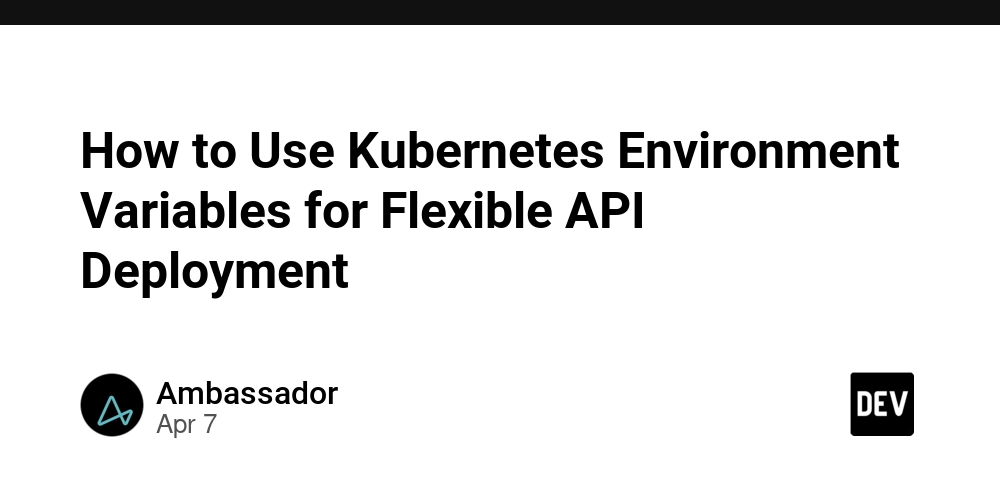
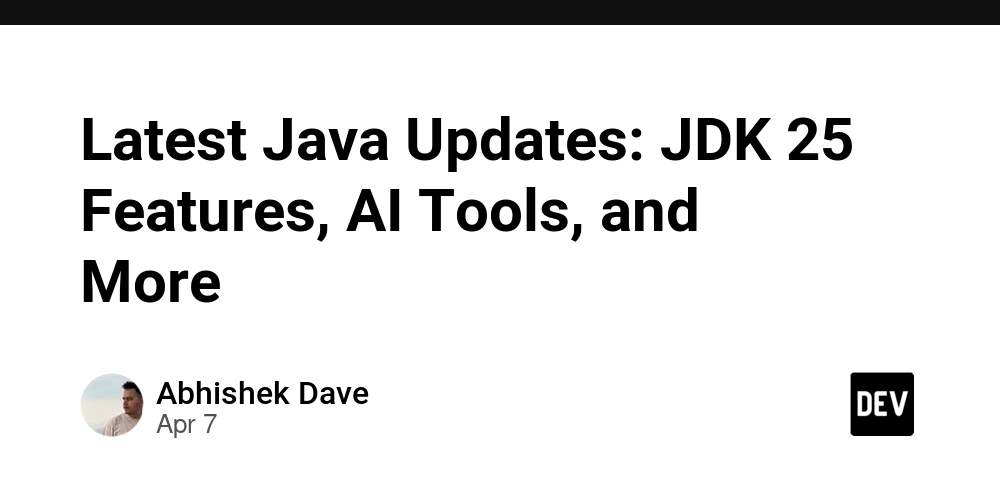
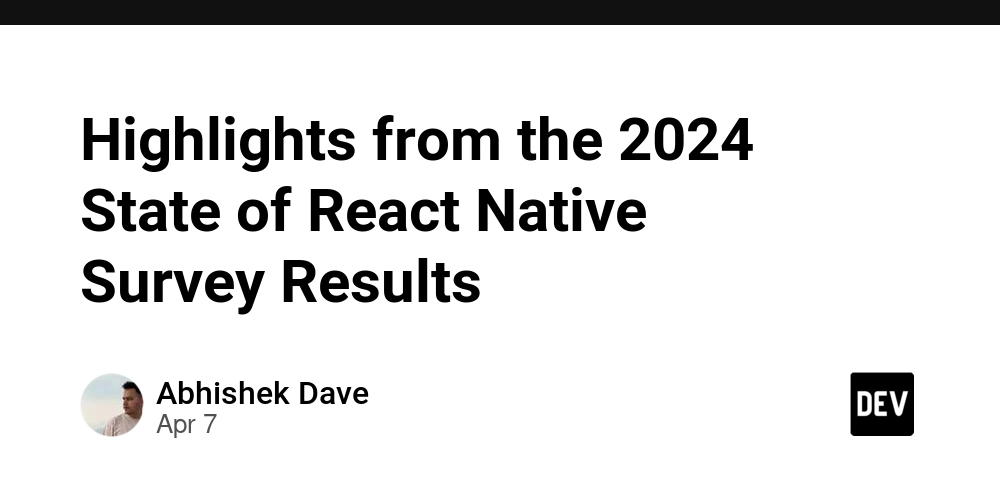
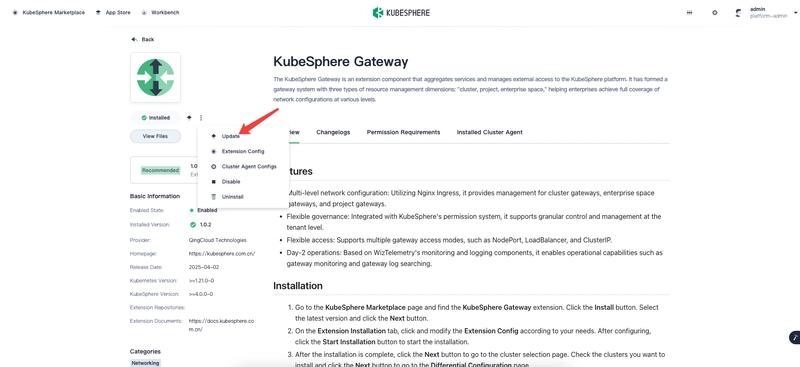










![[DEALS] The Premium Learn to Code Certification Bundle (97% off) & Other Deals Up To 98% Off – Offers End Soon!](https://www.javacodegeeks.com/wp-content/uploads/2012/12/jcg-logo.jpg)

![From drop-out to software architect with Jason Lengstorf [Podcast #167]](https://cdn.hashnode.com/res/hashnode/image/upload/v1743796461357/f3d19cd7-e6f5-4d7c-8bfc-eb974bc8da68.png?#)








































































































.png?#)


































_Christophe_Coat_Alamy.jpg?#)


.webp?#)





































































































![Apple Considers Delaying Smart Home Hub Until 2026 [Gurman]](https://www.iclarified.com/images/news/96946/96946/96946-640.jpg)
![iPhone 17 Pro Won't Feature Two-Toned Back [Gurman]](https://www.iclarified.com/images/news/96944/96944/96944-640.jpg)
![Tariffs Threaten Apple's $999 iPhone Price Point in the U.S. [Gurman]](https://www.iclarified.com/images/news/96943/96943/96943-640.jpg)