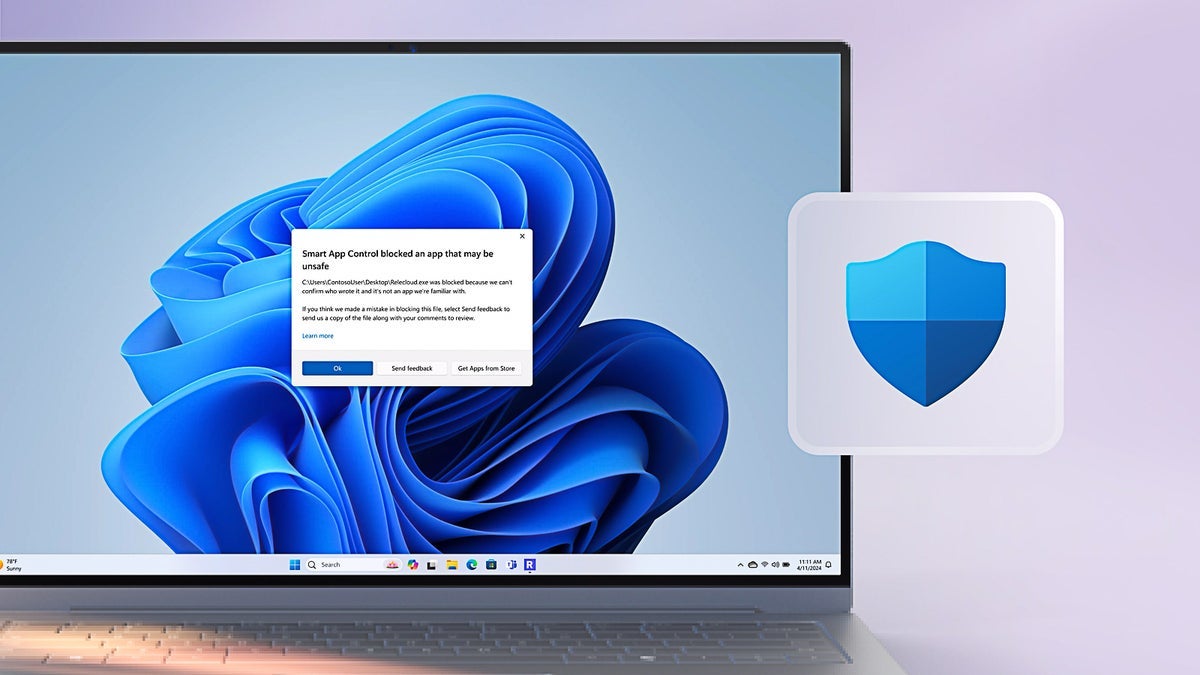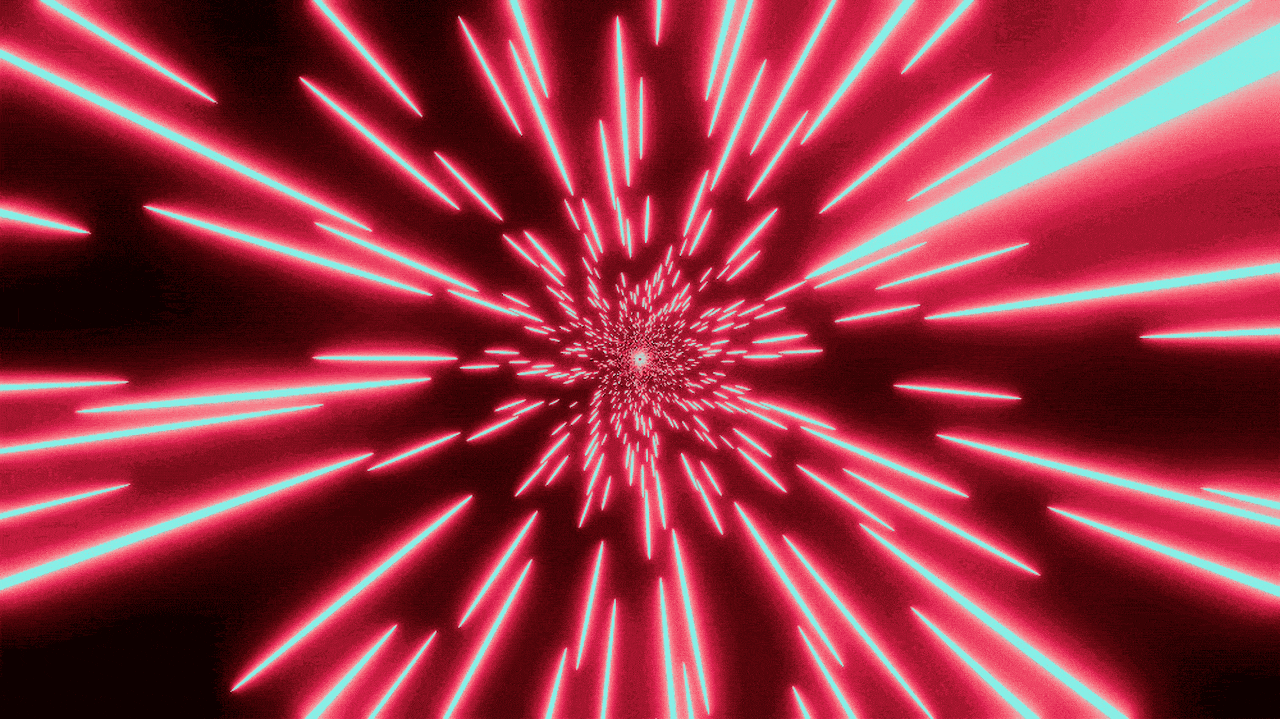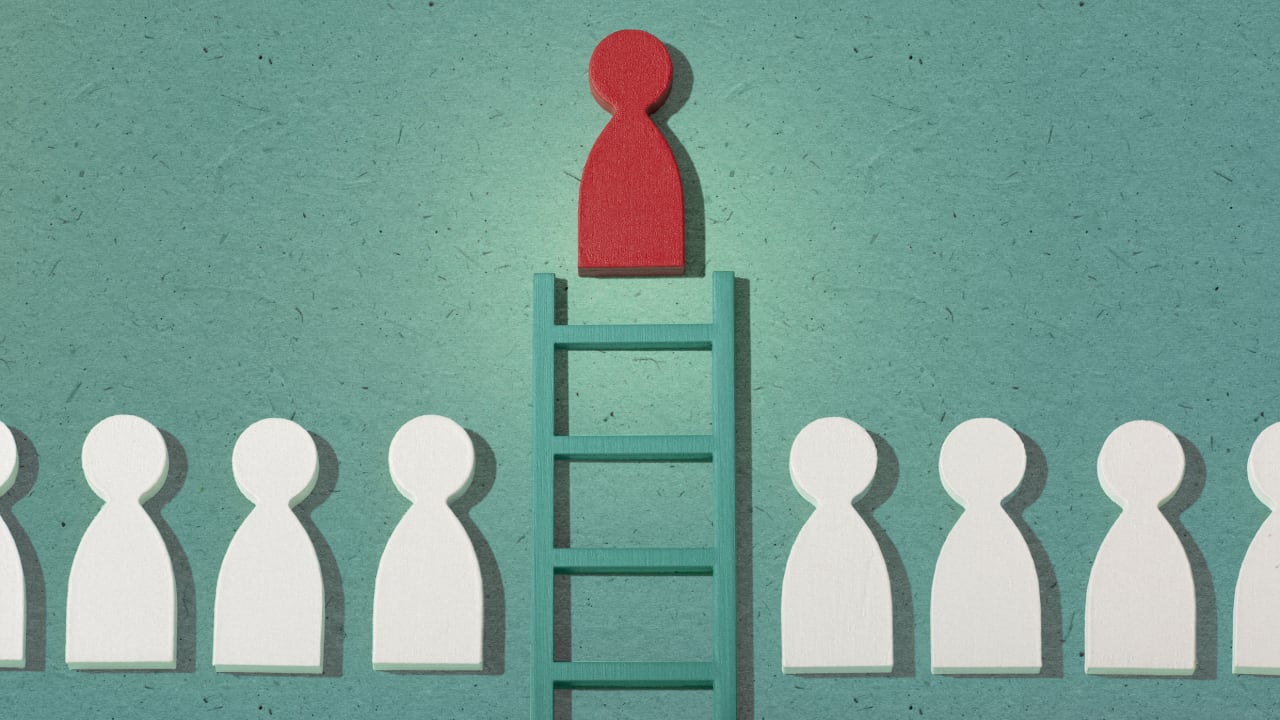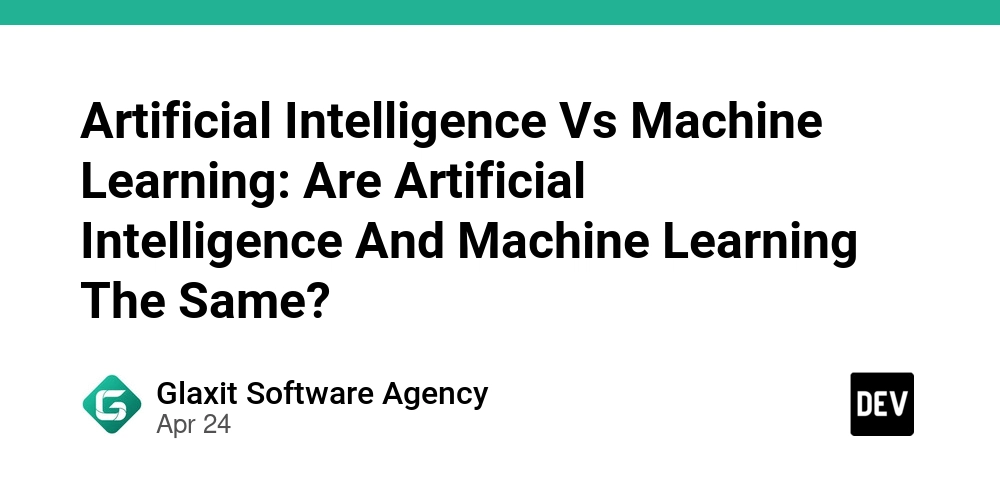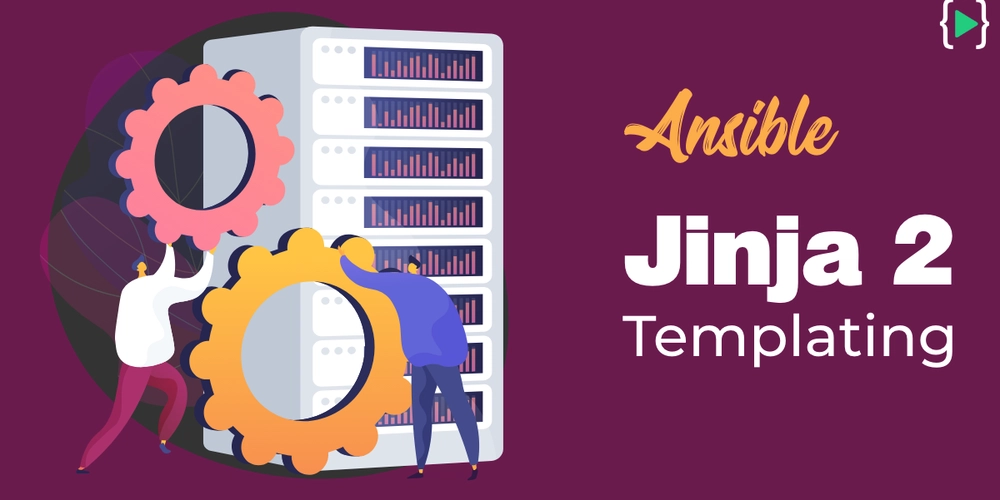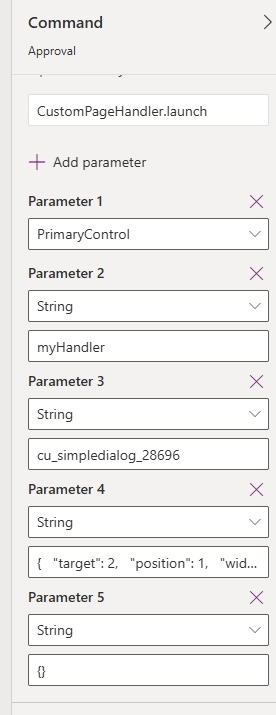CMS Performance Optimization: Speeding Up Your Content-Heavy Website
Have you ever visited a website that felt like it was taking forever to load? A content-heavy site that looked beautiful but made you wait, and wait… and wait. Well, I've been there too. I once worked on a project that had excellent articles, excellent images, and excellent designs. But it had one problem—its loading speed was painfully slow. We saw skyrocketing bounce rates and users annoyed and leaving even before getting to the good content. That was my "aha" moment. I realized that speed matters more than ever, especially for content-heavy websites. Fast-loading websites not only keep visitors engaged, but also rank better on search engines. In this post, I'll walk you through actionable tips to speed up your CMS-driven website, without compromising the content-rich experience. Why Speed Matters for Content-Heavy Websites Let me start out by saying this: Website speed matters. A slow site affects not just user experience but also your conversion rates and SEO rankings. Did you know that a delay of one second can reduce your conversions by 7%? That's significant given the amount of traffic you could lose. Moreover, Google's ranking algorithm favors speedier sites, so a sluggish website will harm your search engine exposure. In my case, the project I was dealing with had excellent content—articles, videos, photos, and blogs. But the huge load time was scaring off potential readers. I had to do something about it. Here's what I did. The Tips That Made a Huge Difference: Image Compression: The Unsung Hero Images are typically the biggest culprits of slow page loading. You want high-quality images for design, but they also devour bandwidth, making things slower. Here's a simple solution: Compress your images without sacrificing quality. There are programs like TinyPNG and ImageOptim that allow you to compress the file size of your images by a considerable amount. Use the WebP format for smaller high-quality images. Use responsive images so that images are displayed at the right size on various devices. By compressing the images, we found that there was a significant reduction in load times, which helped to create a more positive overall user experience. Use Browser Caching: Why Wait for the Same Resources? Imagine what would occur if your website loaded everything from scratch every time it was accessed. That's what you experience when you don't utilize browser caching. By telling browsers to cache items like images, stylesheets, and scripts, repeat visitors don't need to reload these elements. Define cache expiry for resources like images, JavaScript, and CSS files. You can set the caching time of different resources to vary from a few hours to a few days, depending on how often they change. By implementing this, we saw fewer requests to the server and quicker load times for repeat visitors. Use a Content Delivery Network (CDN) A CDN stores your website content on multiple servers located worldwide. When someone accesses your site, the CDN serves the content from the closest server to them, reducing the loading time significantly. Cloudflare and AWS CloudFront are a few popular CDN providers. Implement this step if your website receives traffic from across the world. Implementing a CDN not only sped up the site but also reduced latency for visitors from different geographical areas. It's a must for content-heavy sites. Optimize CSS & JavaScript: Reduce the Bloat CSS and JavaScript files have a tendency to collect redundant code that slows down your website. By consolidating and minifying these files, you reduce the number of HTTP requests and make your website load quicker. Minify your JavaScript and CSS with Minify to remove unnecessary characters and spaces. Combine multiple CSS or JavaScript files into one to reduce the number of requests. Make your JavaScript load asynchronously so that it does not slow down the rendering of the webpage. After optimizing our JavaScript and CSS, we noticed our site loaded significantly faster and felt more streamlined. Lazy Loading: Load What You Need, When You Need It Lazy loading is a technique where non-essential content (e.g., images or videos below the fold) is loaded only when the user scrolls down the page. This greatly reduces the initial load time. Implement lazy loading for images and videos on your website. Above-the-fold content needs to be lightweight and load extremely quickly. By lazy loading images, we improved the perceived performance of the website, even though the content-heavy nature of the website remained. Additional Optimization Tips to Remember: Database Optimization: Your website database can gather unnecessary data as time goes on. Regularly clean out the database to improve performance. Minimize HTTP Requests: Reduce the number of items on a page (e.g., avoid overusing plugins or widgets). Use Server-Side Caching: This involves caching a static version of a dynamic page so that the server doesn't have to r

Have you ever visited a website that felt like it was taking forever to load? A content-heavy site that looked beautiful but made you wait, and wait… and wait.
Well, I've been there too. I once worked on a project that had excellent articles, excellent images, and excellent designs. But it had one problem—its loading speed was painfully slow. We saw skyrocketing bounce rates and users annoyed and leaving even before getting to the good content.
That was my "aha" moment. I realized that speed matters more than ever, especially for content-heavy websites. Fast-loading websites not only keep visitors engaged, but also rank better on search engines.
In this post, I'll walk you through actionable tips to speed up your CMS-driven website, without compromising the content-rich experience.
Why Speed Matters for Content-Heavy Websites
Let me start out by saying this: Website speed matters. A slow site affects not just user experience but also your conversion rates and SEO rankings.
Did you know that a delay of one second can reduce your conversions by 7%? That's significant given the amount of traffic you could lose. Moreover, Google's ranking algorithm favors speedier sites, so a sluggish website will harm your search engine exposure.
In my case, the project I was dealing with had excellent content—articles, videos, photos, and blogs. But the huge load time was scaring off potential readers. I had to do something about it. Here's what I did.
The Tips That Made a Huge Difference:
Image Compression: The Unsung Hero
Images are typically the biggest culprits of slow page loading. You want high-quality images for design, but they also devour bandwidth, making things slower. Here's a simple solution: Compress your images without sacrificing quality.
There are programs like TinyPNG and ImageOptim that allow you to compress the file size of your images by a considerable amount.
Use the WebP format for smaller high-quality images.
Use responsive images so that images are displayed at the right size on various devices.
By compressing the images, we found that there was a significant reduction in load times, which helped to create a more positive overall user experience.
Use Browser Caching: Why Wait for the Same Resources?
Imagine what would occur if your website loaded everything from scratch every time it was accessed. That's what you experience when you don't utilize browser caching. By telling browsers to cache items like images, stylesheets, and scripts, repeat visitors don't need to reload these elements.
Define cache expiry for resources like images, JavaScript, and CSS files.
You can set the caching time of different resources to vary from a few hours to a few days, depending on how often they change.
By implementing this, we saw fewer requests to the server and quicker load times for repeat visitors.
Use a Content Delivery Network (CDN)
A CDN stores your website content on multiple servers located worldwide. When someone accesses your site, the CDN serves the content from the closest server to them, reducing the loading time significantly.
Cloudflare and AWS CloudFront are a few popular CDN providers.
Implement this step if your website receives traffic from across the world.
Implementing a CDN not only sped up the site but also reduced latency for visitors from different geographical areas. It's a must for content-heavy sites.
Optimize CSS & JavaScript: Reduce the Bloat
CSS and JavaScript files have a tendency to collect redundant code that slows down your website. By consolidating and minifying these files, you reduce the number of HTTP requests and make your website load quicker.
Minify your JavaScript and CSS with Minify to remove unnecessary characters and spaces.
Combine multiple CSS or JavaScript files into one to reduce the number of requests.
Make your JavaScript load asynchronously so that it does not slow down the rendering of the webpage.
After optimizing our JavaScript and CSS, we noticed our site loaded significantly faster and felt more streamlined.
Lazy Loading: Load What You Need, When You Need It
Lazy loading is a technique where non-essential content (e.g., images or videos below the fold) is loaded only when the user scrolls down the page. This greatly reduces the initial load time.
Implement lazy loading for images and videos on your website.
Above-the-fold content needs to be lightweight and load extremely quickly.
By lazy loading images, we improved the perceived performance of the website, even though the content-heavy nature of the website remained.
Additional Optimization Tips to Remember:
Database Optimization: Your website database can gather unnecessary data as time goes on. Regularly clean out the database to improve performance.
Minimize HTTP Requests: Reduce the number of items on a page (e.g., avoid overusing plugins or widgets).
Use Server-Side Caching: This involves caching a static version of a dynamic page so that the server doesn't have to rebuild it on every user visit.
Why You Should Care About Speed
With today's competitive online landscape, every second matters. The speed of your site is directly proportional to the satisfaction of your users, your search rankings, and your conversions. Slow websites frustrate users and drive them away, and fast websites encourage engagement, repeat visits, and ultimately greater success.
Using the tips outlined above, you can now make your content-heavy site speedy and efficient. It's time now to deliver a smooth and enjoyable experience for your users—without compromising an ounce of quality.
Final Thoughts:
Speed isn't just about keeping your users happy—it's about optimizing for tomorrow. A blog, e-commerce site, or corporate site, a fast site is an investment in success down the line.
It is not about how much content you have, really, but how quickly your visitors can get to it.
Time to get your site revving!
Ready to speed up your website? Leave a comment or message me if you need assistance with your own website!
































































































































































![[The AI Show Episode 143]: ChatGPT Revenue Surge, New AGI Timelines, Amazon’s AI Agent, Claude for Education, Model Context Protocol & LLMs Pass the Turing Test](https://www.marketingaiinstitute.com/hubfs/ep%20143%20cover.png)

















































































































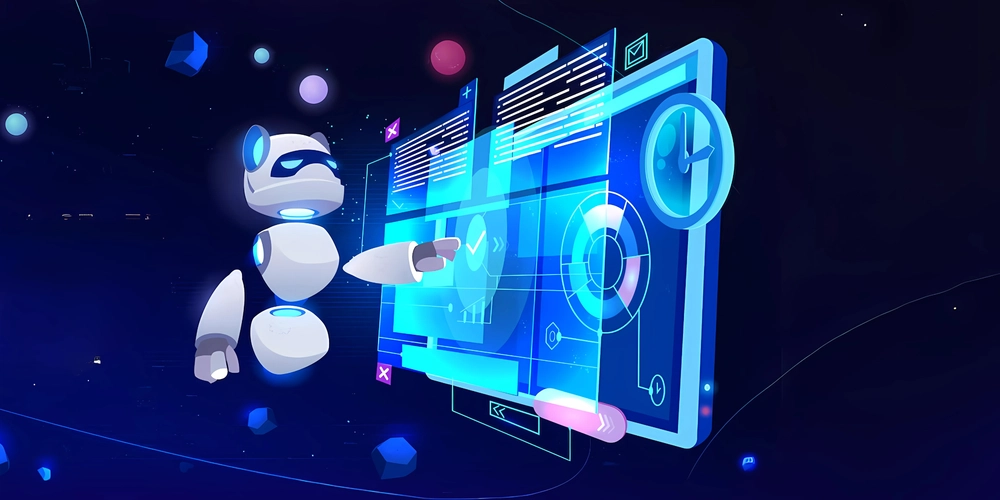
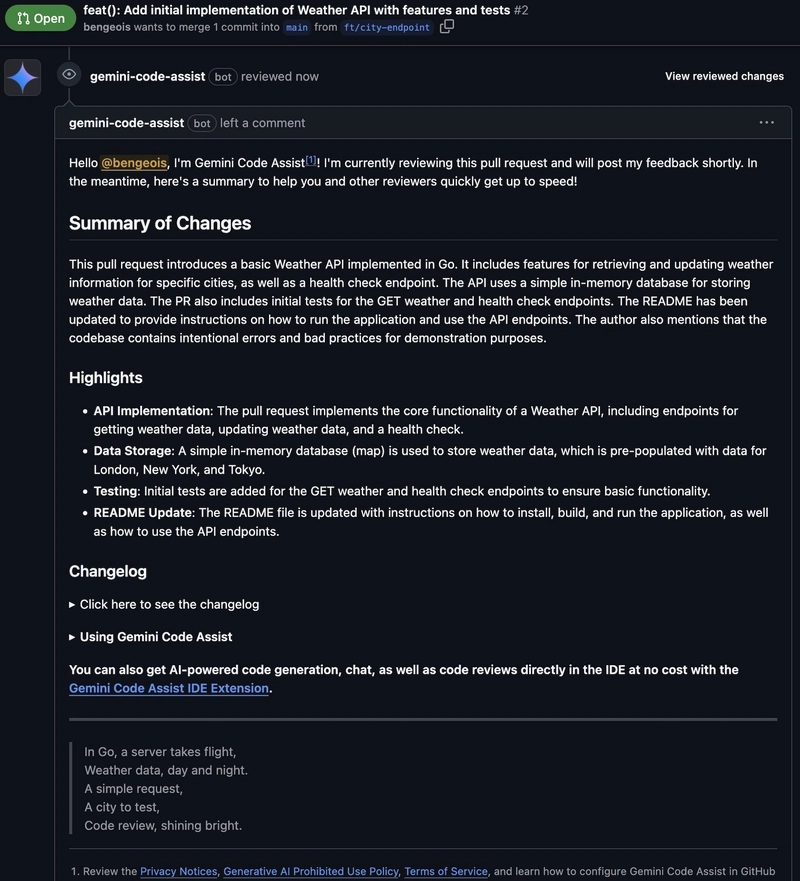













![[DEALS] Koofr Cloud Storage: Lifetime Subscription (1TB) (80% off) & Other Deals Up To 98% Off – Offers End Soon!](https://www.javacodegeeks.com/wp-content/uploads/2012/12/jcg-logo.jpg)
















































































































-RTAガチ勢がSwitch2体験会でゼルダのラスボスを撃破して世界初のEDを流してしまう...【ゼルダの伝説ブレスオブザワイルドSwitch2-Edition】-00-06-05.png?width=1920&height=1920&fit=bounds&quality=70&format=jpg&auto=webp#)























_roibu_Alamy.jpg?width=1280&auto=webp&quality=80&disable=upscale#)






















































































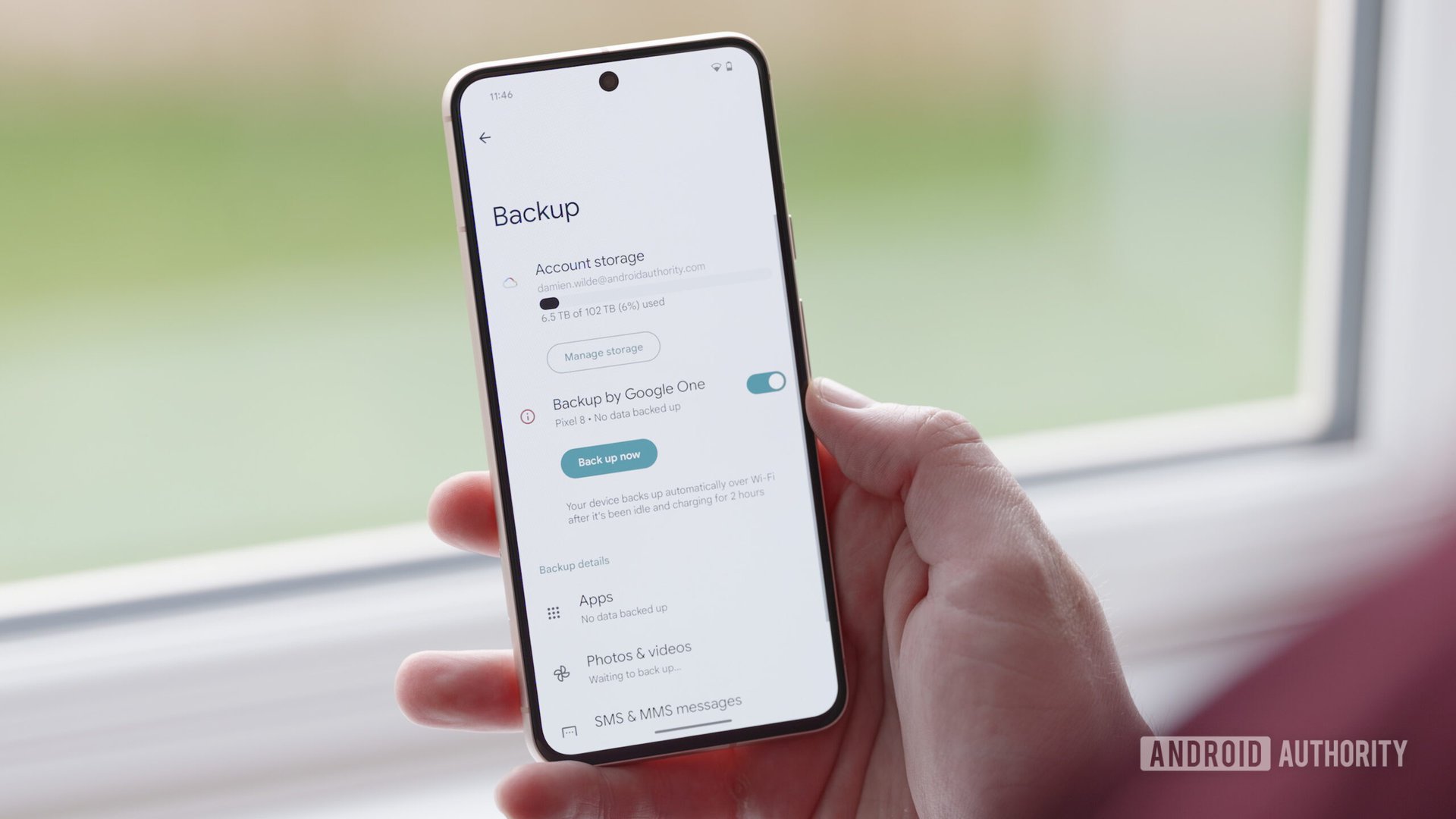




















![M4 MacBook Air Drops to Just $849 - Act Fast! [Lowest Price Ever]](https://www.iclarified.com/images/news/97140/97140/97140-640.jpg)
![Apple Smart Glasses Not Close to Being Ready as Meta Targets 2025 [Gurman]](https://www.iclarified.com/images/news/97139/97139/97139-640.jpg)
![iPadOS 19 May Introduce Menu Bar, iOS 19 to Support External Displays [Rumor]](https://www.iclarified.com/images/news/97137/97137/97137-640.jpg)