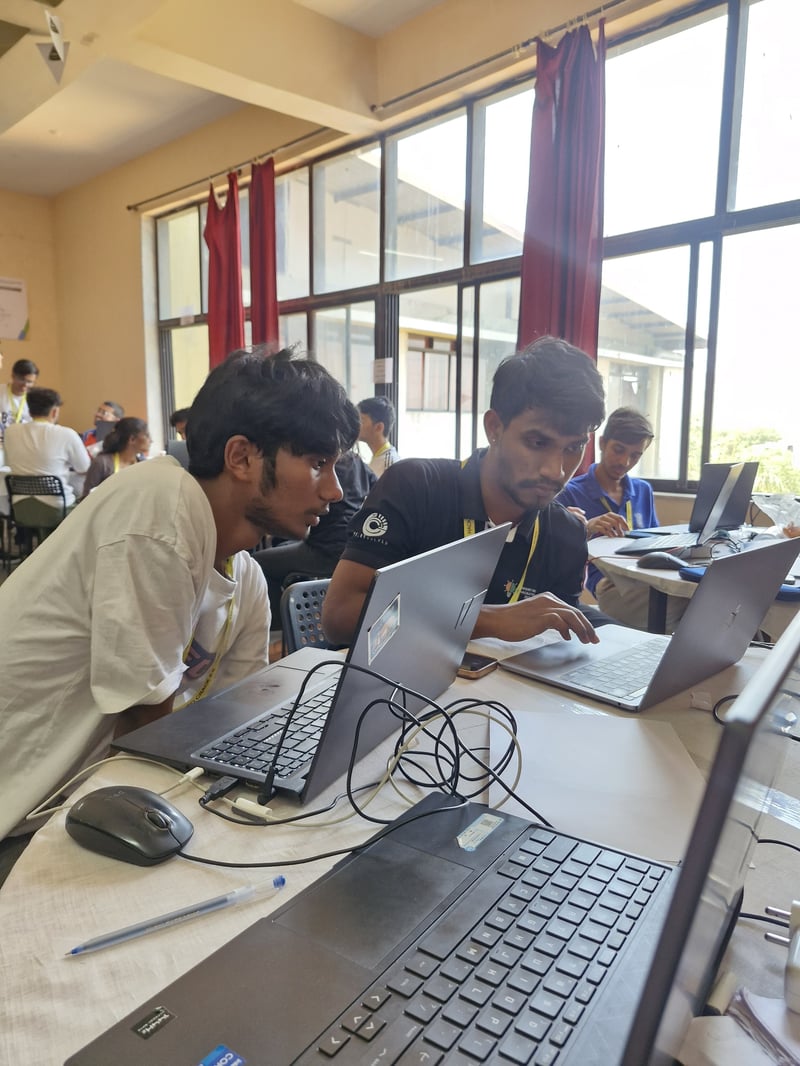Clear the Chaos: How to Make Your Website More User-Friendly
I still remember the first time I landed on a webpage that felt like a chaotic mess. The colors were all over the place, popups appeared before I even read a single word, and there were so many ads that I had to play a game of "find the actual content." Frustrated, I clicked away, never to return. That experience taught me an important lesson: a cluttered page is a lost user. If you want to create an effective UX design, focusing on the user’s attention and reducing distractions is key. Let me take you through a journey of simplifying your design—without turning it into a boring void. The Magic of Simplicity Think about the last time you visited a website that felt effortless to use. Chances are, it was clean and well-organized. The best UX designs don't overwhelm users with excessive images, animations, or flashy elements. Instead, they focus on what’s essential. Tip: Keep it simple. Remove unnecessary elements. Use a limited color palette. Stick to a clear, readable font. Give your content room to breathe. White Space is Your Friend Imagine walking into a room filled with furniture from wall to wall. No space to move, no place to breathe. That’s exactly how a cluttered webpage feels. White space (or negative space) is the breathing room your design needs. It helps users process information more easily, making the content feel digestible rather than overwhelming. Tip: Use white space effectively. Increase margins and padding around important elements. Avoid cramming too much text into a small space. Let headlines and key sections stand out. Establishing Visual Hierarchy When you glance at a well-designed page, your eyes naturally land on the most important information first. That’s not by accident—it’s visual hierarchy at work. Elements like font size, color contrast, and positioning guide the user’s eyes to the right place. For example, if a call-to-action button is the most important element on a page, it should stand out with a bold color and larger size. Tip: Structure your content logically. Use larger fonts for headings. Highlight important buttons with contrasting colors. Arrange content in a clear, logical order. Consistent Navigation: Don’t Make Users Think Ever visited a website where every page had a different menu layout? It’s confusing and frustrating. Consistent navigation ensures that users always know where they are and how to get where they want to go. Tip: Keep navigation simple and predictable. Stick to a standard menu layout. Avoid unnecessary links. Make sure important pages are easy to access. Minimize Popups and Ads Popups and ads can be useful in moderation, but excessive interruptions ruin the experience. If you must use them, ensure they’re not intrusive. Tip: Use popups and ads wisely. Delay popups until the user has engaged with the content. Make closing them easy (no hidden "X" buttons!). Keep ads minimal and relevant. Optimize Load Times A slow-loading site is like a restaurant that takes forever to serve food—people leave. Studies show that 53% of users abandon a site if it takes more than 3 seconds to load. That’s why optimizing your page speed is crucial. Tip: Speed up your website. Compress images and media. Use lazy loading for content-heavy pages. Minimize unnecessary scripts and plugins. Wrapping Up: A User-Friendly Future Creating a distraction-free, user-friendly design isn’t just about aesthetics—it’s about respecting your users’ time and attention. By keeping it simple, using white space, establishing a visual hierarchy, maintaining consistent navigation, minimizing interruptions, and optimizing load times, you ensure a smoother experience that keeps users coming back. Next time you build a webpage, ask yourself: Is this helping the user or distracting them? If you are interested in exploring such new techniques and technologies, take a look at LiveAPI. Its a Super-Convenient tool which you can use to generate Interactive API docs instantly! So if you are exploring a codebase, and it doesn't have a documentation ready, you can just use this to get it generated, and refer it for getting a better idea and saving time. You can instantly try it out here!
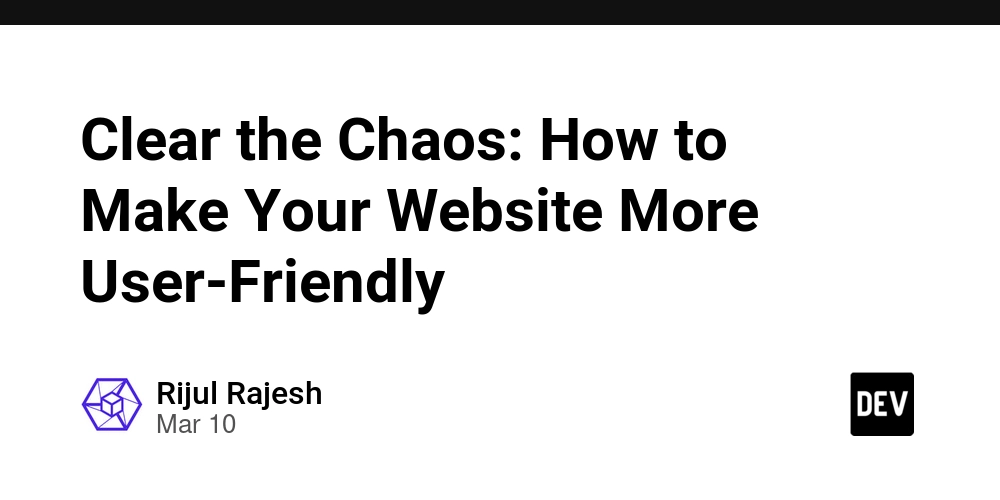
I still remember the first time I landed on a webpage that felt like a chaotic mess. The colors were all over the place, popups appeared before I even read a single word, and there were so many ads that I had to play a game of "find the actual content." Frustrated, I clicked away, never to return.
That experience taught me an important lesson: a cluttered page is a lost user. If you want to create an effective UX design, focusing on the user’s attention and reducing distractions is key. Let me take you through a journey of simplifying your design—without turning it into a boring void.
The Magic of Simplicity
Think about the last time you visited a website that felt effortless to use. Chances are, it was clean and well-organized. The best UX designs don't overwhelm users with excessive images, animations, or flashy elements. Instead, they focus on what’s essential.
Tip: Keep it simple.
- Remove unnecessary elements.
- Use a limited color palette.
- Stick to a clear, readable font.
- Give your content room to breathe.
White Space is Your Friend
Imagine walking into a room filled with furniture from wall to wall. No space to move, no place to breathe. That’s exactly how a cluttered webpage feels.
White space (or negative space) is the breathing room your design needs. It helps users process information more easily, making the content feel digestible rather than overwhelming.
Tip: Use white space effectively.
- Increase margins and padding around important elements.
- Avoid cramming too much text into a small space.
- Let headlines and key sections stand out.
Establishing Visual Hierarchy
When you glance at a well-designed page, your eyes naturally land on the most important information first. That’s not by accident—it’s visual hierarchy at work.
Elements like font size, color contrast, and positioning guide the user’s eyes to the right place. For example, if a call-to-action button is the most important element on a page, it should stand out with a bold color and larger size.
Tip: Structure your content logically.
- Use larger fonts for headings.
- Highlight important buttons with contrasting colors.
- Arrange content in a clear, logical order.
Consistent Navigation: Don’t Make Users Think
Ever visited a website where every page had a different menu layout? It’s confusing and frustrating. Consistent navigation ensures that users always know where they are and how to get where they want to go.
Tip: Keep navigation simple and predictable.
- Stick to a standard menu layout.
- Avoid unnecessary links.
- Make sure important pages are easy to access.
Minimize Popups and Ads
Popups and ads can be useful in moderation, but excessive interruptions ruin the experience. If you must use them, ensure they’re not intrusive.
Tip: Use popups and ads wisely.
- Delay popups until the user has engaged with the content.
- Make closing them easy (no hidden "X" buttons!).
- Keep ads minimal and relevant.
Optimize Load Times
A slow-loading site is like a restaurant that takes forever to serve food—people leave. Studies show that 53% of users abandon a site if it takes more than 3 seconds to load. That’s why optimizing your page speed is crucial.
Tip: Speed up your website.
- Compress images and media.
- Use lazy loading for content-heavy pages.
- Minimize unnecessary scripts and plugins.
Wrapping Up: A User-Friendly Future
Creating a distraction-free, user-friendly design isn’t just about aesthetics—it’s about respecting your users’ time and attention. By keeping it simple, using white space, establishing a visual hierarchy, maintaining consistent navigation, minimizing interruptions, and optimizing load times, you ensure a smoother experience that keeps users coming back.
Next time you build a webpage, ask yourself: Is this helping the user or distracting them?
If you are interested in exploring such new techniques and technologies, take a look at LiveAPI.
Its a Super-Convenient tool which you can use to generate Interactive API docs instantly! So if you are exploring a codebase, and it doesn't have a documentation ready, you can just use this to get it generated, and refer it for getting a better idea and saving time.
You can instantly try it out here!












































































































































































![[The AI Show Episode 142]: ChatGPT’s New Image Generator, Studio Ghibli Craze and Backlash, Gemini 2.5, OpenAI Academy, 4o Updates, Vibe Marketing & xAI Acquires X](https://www.marketingaiinstitute.com/hubfs/ep%20142%20cover.png)














































































































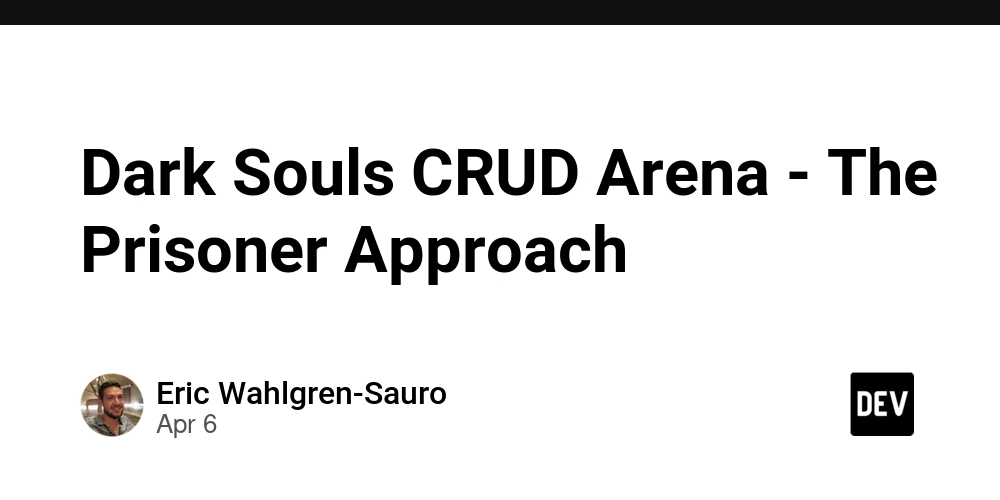
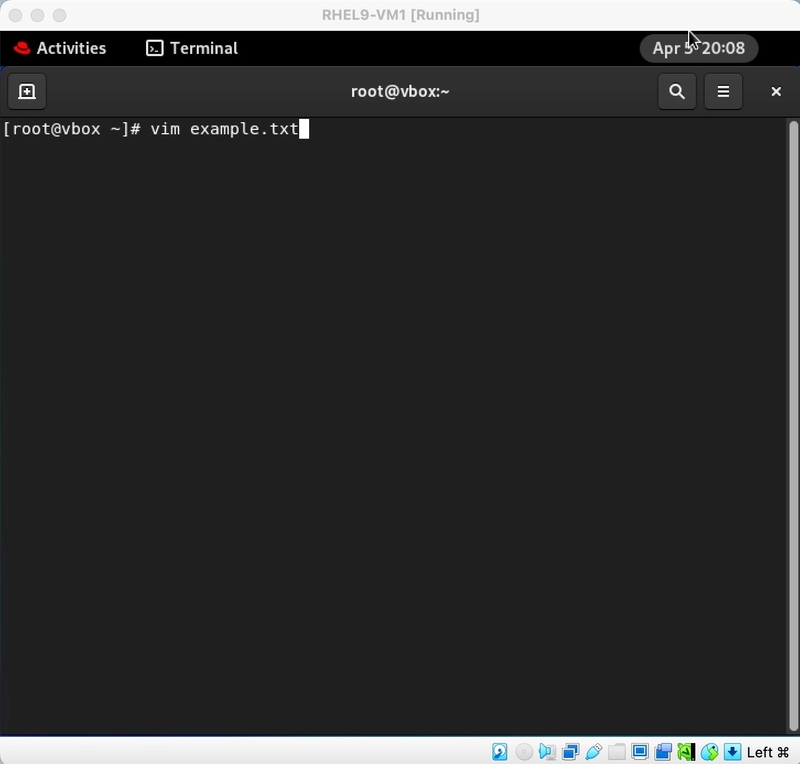
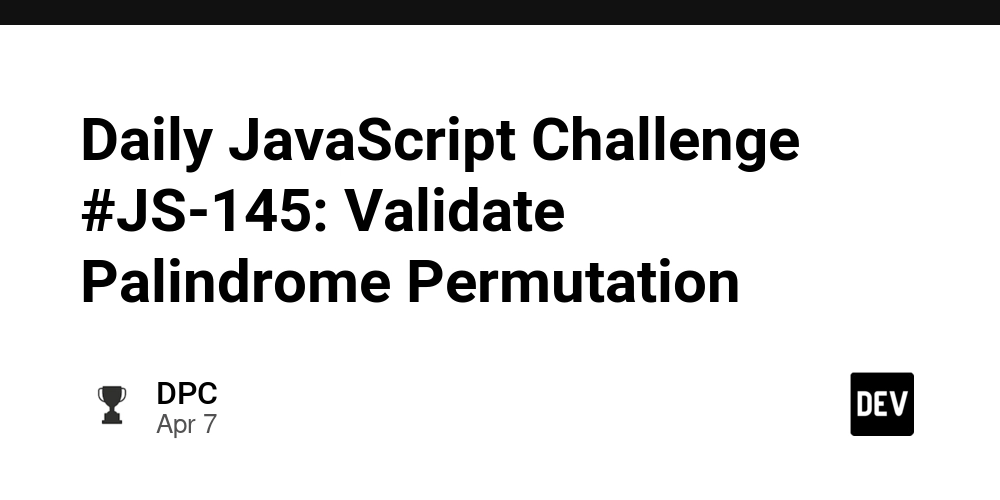
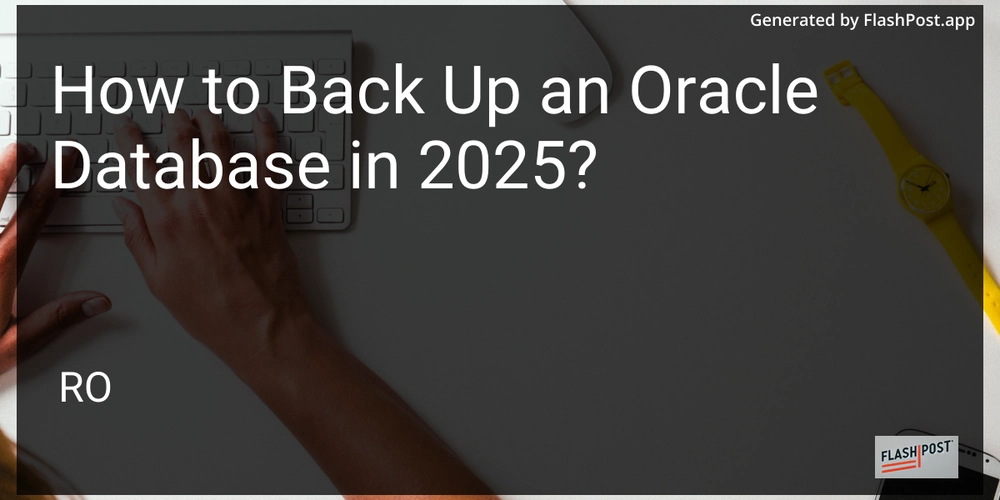









![[DEALS] The Premium Learn to Code Certification Bundle (97% off) & Other Deals Up To 98% Off – Offers End Soon!](https://www.javacodegeeks.com/wp-content/uploads/2012/12/jcg-logo.jpg)


![From drop-out to software architect with Jason Lengstorf [Podcast #167]](https://cdn.hashnode.com/res/hashnode/image/upload/v1743796461357/f3d19cd7-e6f5-4d7c-8bfc-eb974bc8da68.png?#)








































































































.png?#)

































_Christophe_Coat_Alamy.jpg?#)
 (1).webp?#)





































































































![Apple Considers Delaying Smart Home Hub Until 2026 [Gurman]](https://www.iclarified.com/images/news/96946/96946/96946-640.jpg)
![iPhone 17 Pro Won't Feature Two-Toned Back [Gurman]](https://www.iclarified.com/images/news/96944/96944/96944-640.jpg)
![Tariffs Threaten Apple's $999 iPhone Price Point in the U.S. [Gurman]](https://www.iclarified.com/images/news/96943/96943/96943-640.jpg)