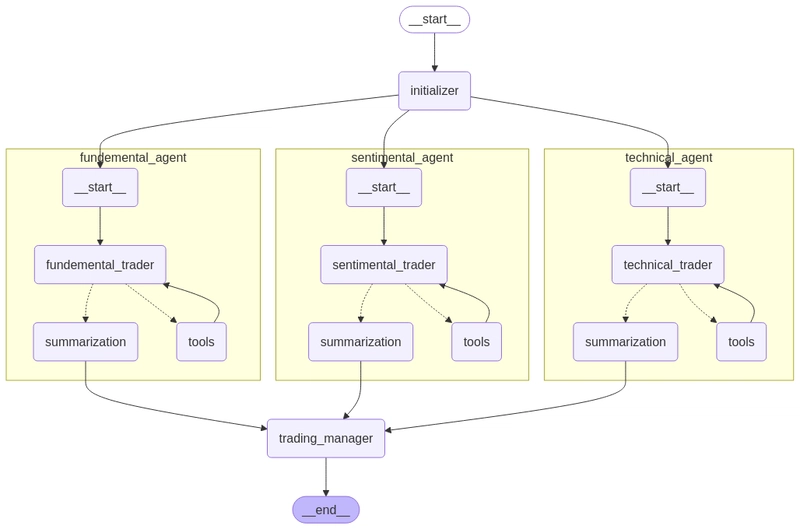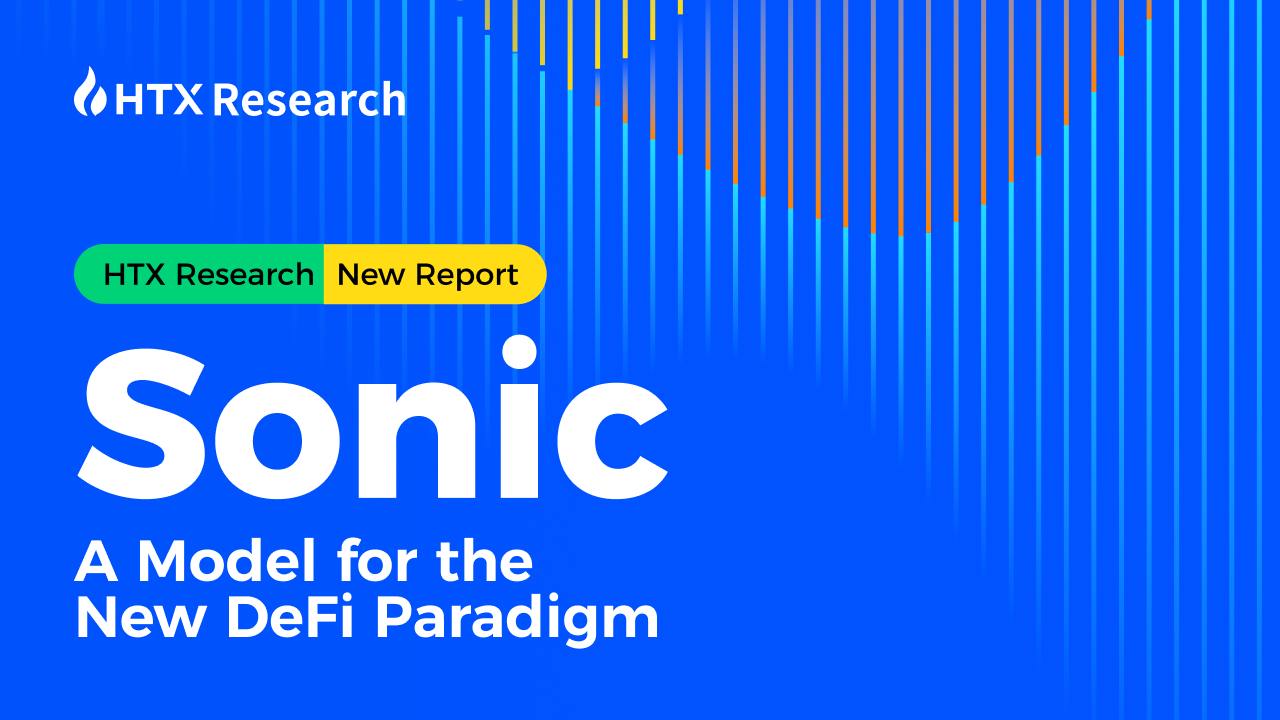Building SEO-Optimized Directory Services with Codehooks.io: A Developer's Guide
Introduction In today's digital landscape, creating and maintaining directory services can be a complex task. Whether you're building a product catalog, service directory, or resource hub, you need a solution that's both developer-friendly and SEO-optimized. This is where the directory-template comes in - a powerful open-source solution built on Codehooks.io that makes it easy to create and deploy directory services. Screenshot of an example directory alltoolz.dev: Why Directory Services Matter Directory services are crucial for organizing and presenting information in a structured way. They're used for everything from product catalogs to service listings, and their success often depends on two key factors: SEO optimization for discoverability Developer-friendly implementation The Solution: Directory Template The directory template provides a complete solution for building directory services with: Built-in SEO optimization Modern UI using DaisyUI and Tailwind CSS Automatic screenshot generation Sitemap generation Full text search with lunrjs Mock data support for rapid development Easy deployment to Codehooks.io Key Features for Developers 1. Quick Setup git clone https://github.com/RestDB/directory-template cd directory-template npm install coho init --empty 2. Modern Tech Stack Frontend: DaisyUI + Tailwind CSS for beautiful, responsive designs Backend: Codehooks.io for serverless API endpoints SEO: Built-in optimization with automatic sitemap generation 3. Developer-Friendly Tools Mock data generation for testing Automatic screenshot creation Built-in search functionality Easy deployment process Real-World Example: alltoolz.dev A great example of this template in action is alltoolz.dev - a directory of developer tools and resources. The site demonstrates how the template can be used to create a professional, SEO-optimized directory service. Getting Started Clone the repository and install dependencies Set up your Codehooks.io account Run the mock data setup Deploy to production The template includes comprehensive documentation and example implementations to help you get started quickly. Why Codehooks.io? Codehooks.io provides the perfect backend for directory services because: Serverless architecture for cost-effective scaling Built-in database and blob storage Easy API development Automatic deployment Conclusion Building directory services doesn't have to be complicated. With the directory template and Codehooks.io, you can create professional, SEO-optimized directory services quickly and efficiently. Whether you're building a product catalog, service directory, or resource hub, this solution provides everything you need to get started. Resources Directory Template GitHub Repository Codehooks.io Documentation DaisyUI Documentation Tailwind CSS Documentation lunrjs
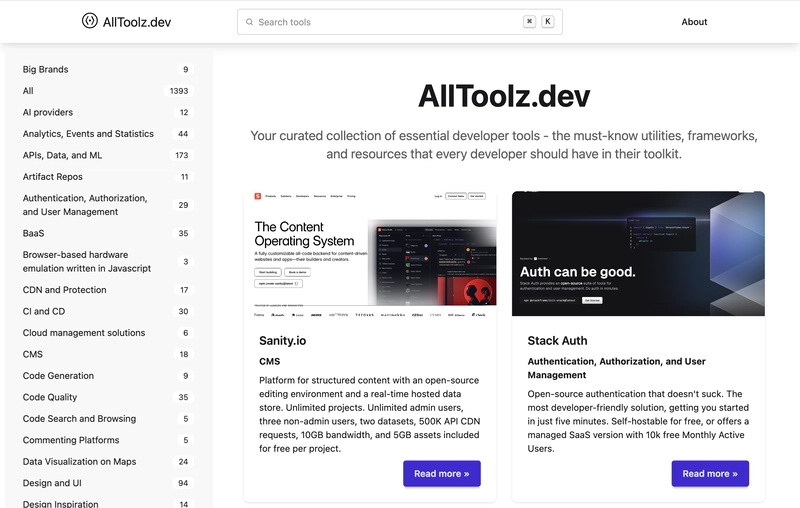
Introduction
In today's digital landscape, creating and maintaining directory services can be a complex task. Whether you're building a product catalog, service directory, or resource hub, you need a solution that's both developer-friendly and SEO-optimized. This is where the directory-template comes in - a powerful open-source solution built on Codehooks.io that makes it easy to create and deploy directory services.
Screenshot of an example directory alltoolz.dev:
Why Directory Services Matter
Directory services are crucial for organizing and presenting information in a structured way. They're used for everything from product catalogs to service listings, and their success often depends on two key factors:
- SEO optimization for discoverability
- Developer-friendly implementation
The Solution: Directory Template
The directory template provides a complete solution for building directory services with:
- Built-in SEO optimization
- Modern UI using DaisyUI and Tailwind CSS
- Automatic screenshot generation
- Sitemap generation
- Full text search with lunrjs
- Mock data support for rapid development
- Easy deployment to Codehooks.io
Key Features for Developers
1. Quick Setup
git clone https://github.com/RestDB/directory-template
cd directory-template
npm install
coho init --empty
2. Modern Tech Stack
- Frontend: DaisyUI + Tailwind CSS for beautiful, responsive designs
- Backend: Codehooks.io for serverless API endpoints
- SEO: Built-in optimization with automatic sitemap generation
3. Developer-Friendly Tools
- Mock data generation for testing
- Automatic screenshot creation
- Built-in search functionality
- Easy deployment process
Real-World Example: alltoolz.dev
A great example of this template in action is alltoolz.dev - a directory of developer tools and resources. The site demonstrates how the template can be used to create a professional, SEO-optimized directory service.
Getting Started
- Clone the repository and install dependencies
- Set up your Codehooks.io account
- Run the mock data setup
- Deploy to production
The template includes comprehensive documentation and example implementations to help you get started quickly.
Why Codehooks.io?
Codehooks.io provides the perfect backend for directory services because:
- Serverless architecture for cost-effective scaling
- Built-in database and blob storage
- Easy API development
- Automatic deployment
Conclusion
Building directory services doesn't have to be complicated. With the directory template and Codehooks.io, you can create professional, SEO-optimized directory services quickly and efficiently. Whether you're building a product catalog, service directory, or resource hub, this solution provides everything you need to get started.



































































































































































![[The AI Show Episode 143]: ChatGPT Revenue Surge, New AGI Timelines, Amazon’s AI Agent, Claude for Education, Model Context Protocol & LLMs Pass the Turing Test](https://www.marketingaiinstitute.com/hubfs/ep%20143%20cover.png)
















































































































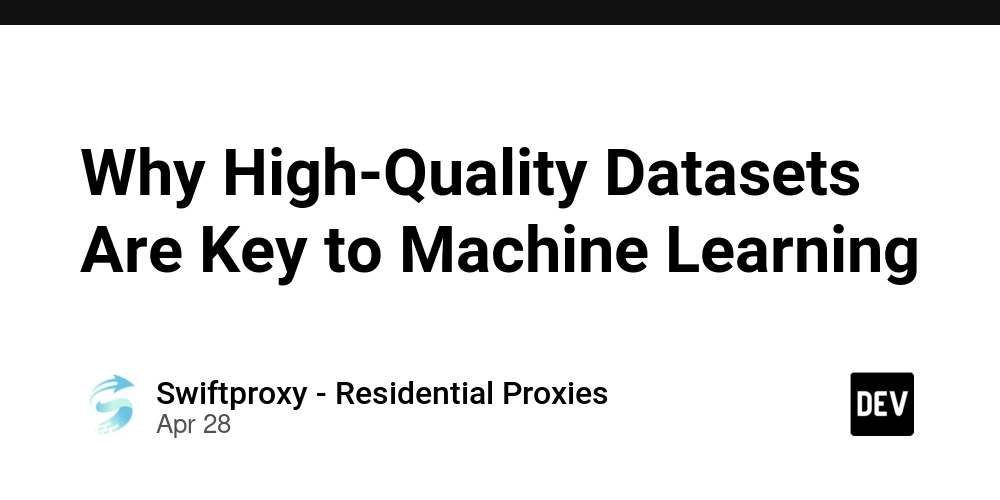













![[DEALS] Koofr Cloud Storage: Lifetime Subscription (1TB) (80% off) & Other Deals Up To 98% Off – Offers End Soon!](https://www.javacodegeeks.com/wp-content/uploads/2012/12/jcg-logo.jpg)






























































































































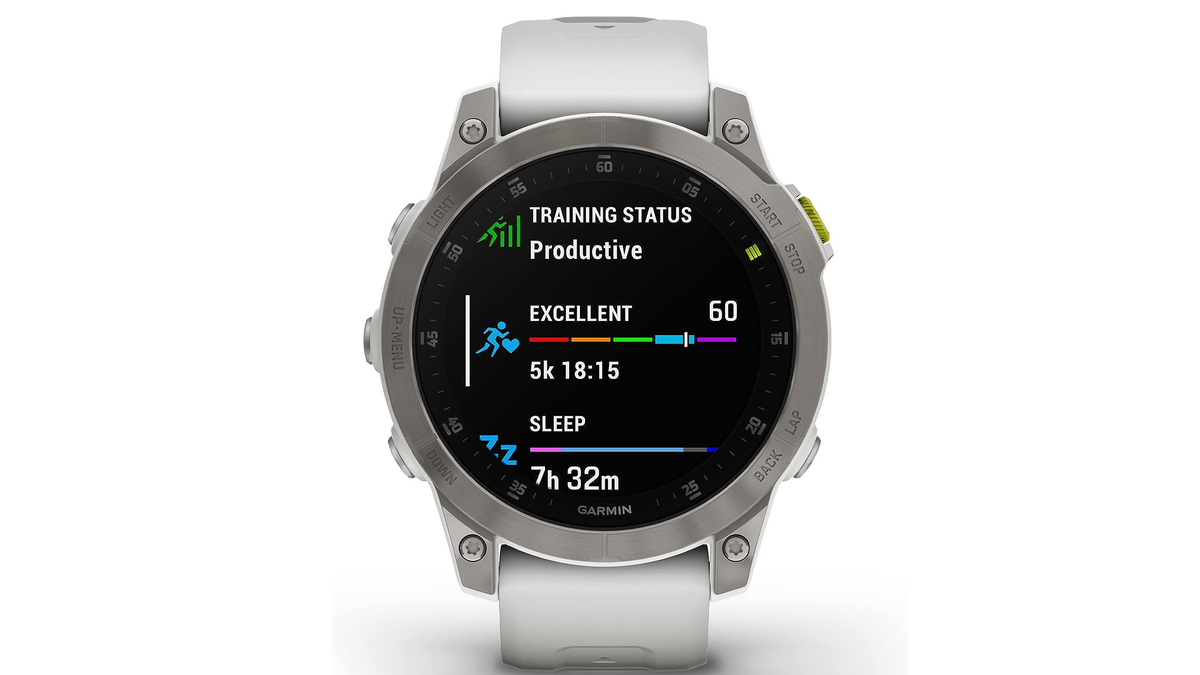











_roibu_Alamy.jpg?width=1280&auto=webp&quality=80&disable=upscale#)


.webp?#)
























































































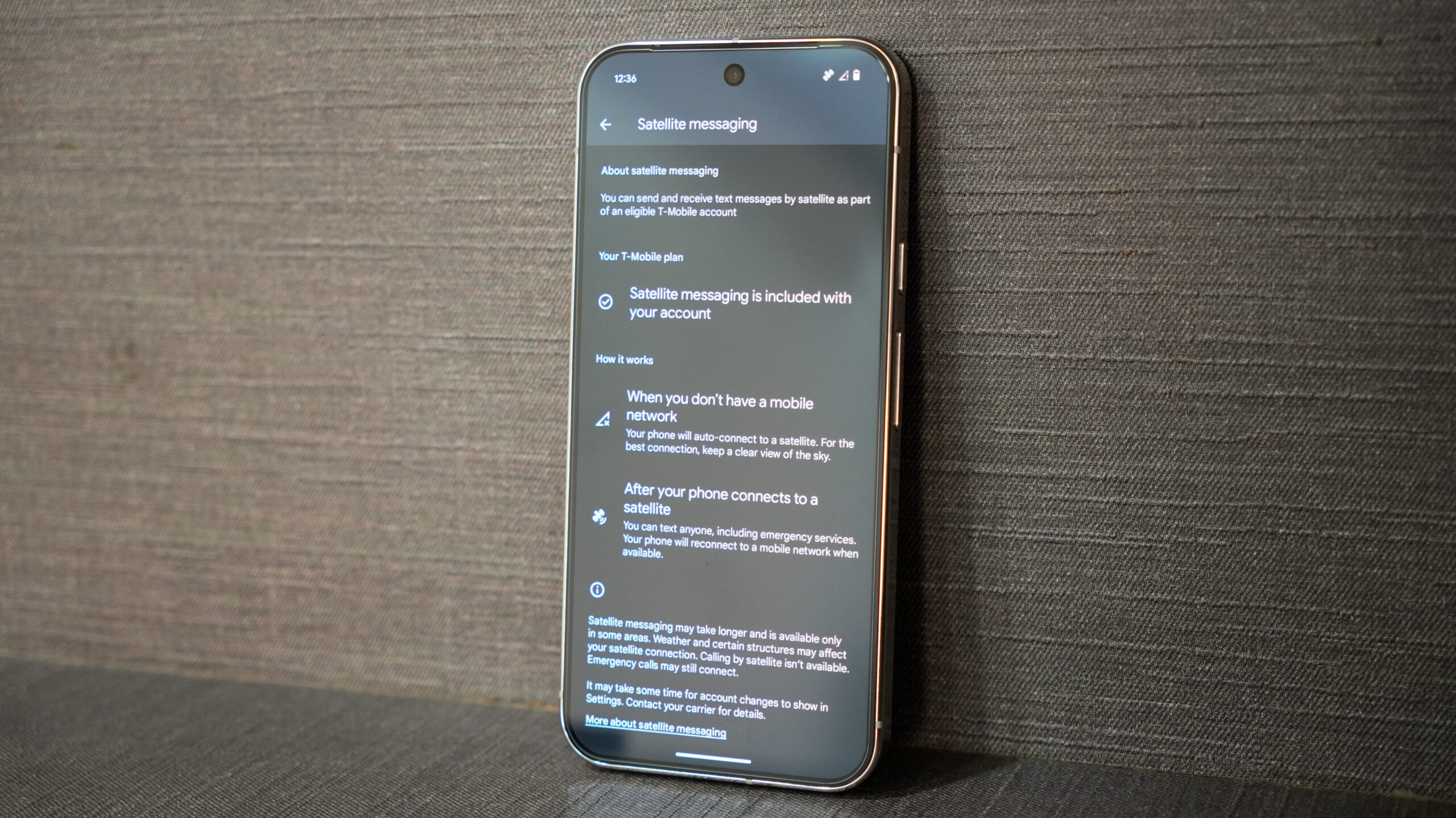




















![M4 MacBook Air Drops to Just $849 - Act Fast! [Lowest Price Ever]](https://www.iclarified.com/images/news/97140/97140/97140-640.jpg)
![Apple Smart Glasses Not Close to Being Ready as Meta Targets 2025 [Gurman]](https://www.iclarified.com/images/news/97139/97139/97139-640.jpg)
![iPadOS 19 May Introduce Menu Bar, iOS 19 to Support External Displays [Rumor]](https://www.iclarified.com/images/news/97137/97137/97137-640.jpg)