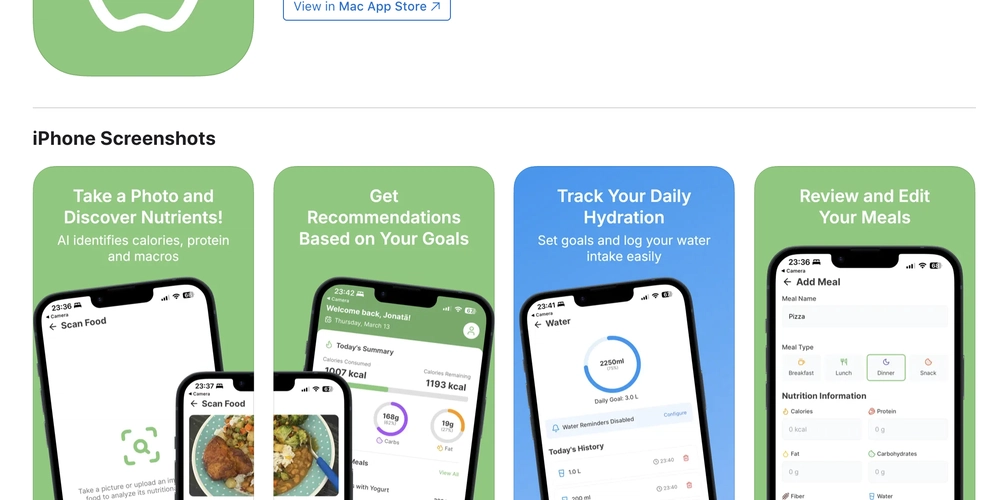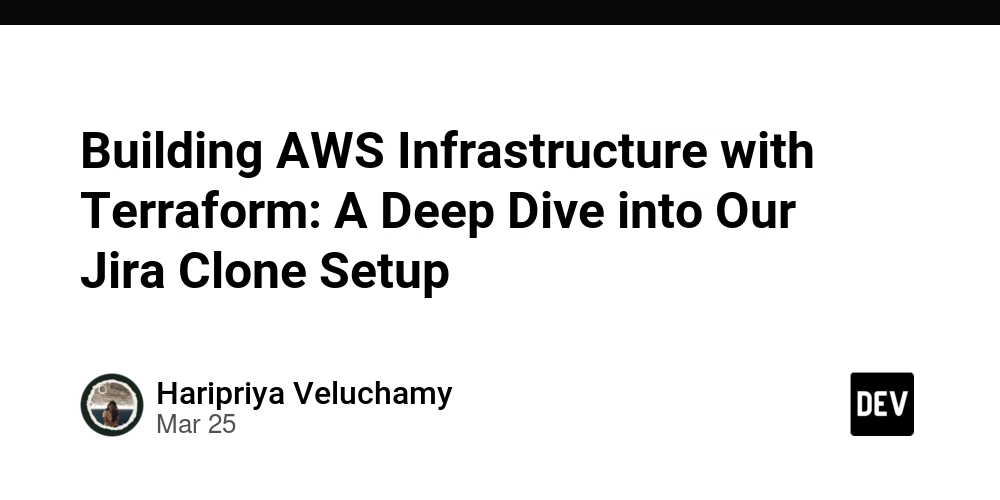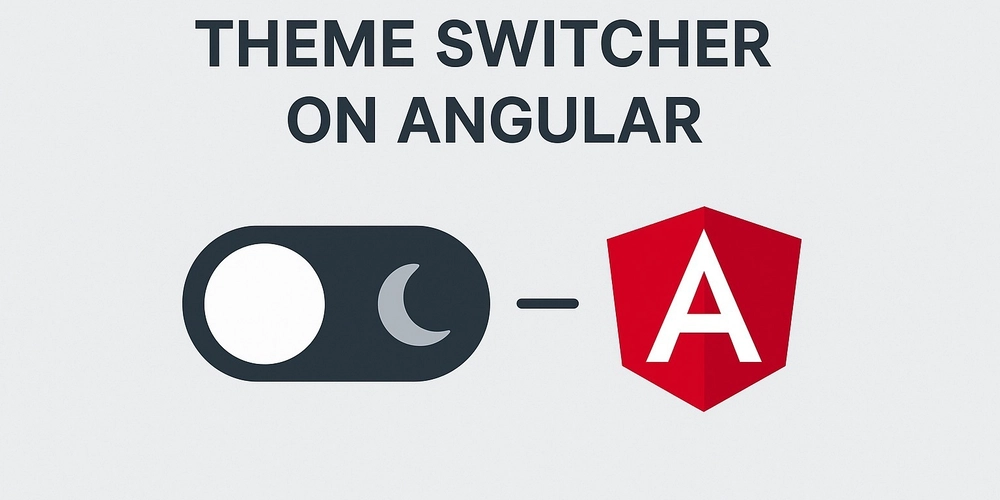Building AI-Powered Frontends: How to Make AI Accessible Through Intuitive Interfaces
As a Frontend Engineer, I’ve always been fascinated by how we can make complex technologies simple and accessible for users. Recently, I’ve been diving into the world of AI-powered applications, and it’s been an exciting journey! AI is no longer just a backend marvel—it’s becoming a frontend responsibility too. In this post, I’ll share some insights on how we, as frontend developers, can bridge the gap between AI and end-users through intuitive and engaging interfaces. Why Frontend Matters in AI AI is powerful, but its true potential is unlocked when users can interact with it seamlessly. Think about tools like ChatGPT, AI-driven dashboards, or personalized recommendation systems. The frontend is where users experience the magic of AI. As frontend engineers, our job is to make this experience smooth, intuitive, and delightful. Key Challenges in AI-Powered Frontends Complexity vs. Simplicity: AI models often produce complex outputs. Our challenge is to present these outputs in a way that’s easy to understand. Example: Instead of showing raw data, use visualizations like charts, graphs, or natural language summaries. Real-Time Interactions: Many AI applications require real-time updates (e.g., chatbots, live recommendations). This means optimizing for performance and ensuring smooth user interactions. Tools like WebSockets or Server-Sent Events (SSE) can help here. Handling Uncertainty: AI isn’t perfect. Sometimes it produces unexpected or incorrect results. As frontend developers, we need to design interfaces that handle these edge cases gracefully. Example: Provide fallback options or clear error messages when the AI fails. Tips for Building AI-Powered Frontends Leverage Modern Frameworks: Use frameworks like Vue.js, React, or Svelte to build dynamic, responsive interfaces that can handle real-time AI interactions. Focus on UX: AI can feel intimidating to users. Use progressive disclosure—show only what’s necessary and reveal more details as the user interacts. Example: Start with a simple input field and gradually introduce advanced options. Visualize AI Outputs: Turn raw AI data into something meaningful. Use libraries like D3.js or Chart.js to create interactive visualizations. Test, Test, Test: AI behavior can be unpredictable. Test your frontend with different AI outputs to ensure it handles all scenarios gracefully. Conclusion AI is transforming the way we build applications, and as frontend engineers, we have a unique opportunity to shape how users interact with this technology. By focusing on simplicity, performance, and user experience, we can make AI accessible to everyone. What are your thoughts on AI-powered frontends? Have you worked on any projects that combine AI and frontend development? Let’s discuss in the comments!

As a Frontend Engineer, I’ve always been fascinated by how we can make complex technologies simple and accessible for users. Recently, I’ve been diving into the world of AI-powered applications, and it’s been an exciting journey! AI is no longer just a backend marvel—it’s becoming a frontend responsibility too. In this post, I’ll share some insights on how we, as frontend developers, can bridge the gap between AI and end-users through intuitive and engaging interfaces.
Why Frontend Matters in AI
AI is powerful, but its true potential is unlocked when users can interact with it seamlessly. Think about tools like ChatGPT, AI-driven dashboards, or personalized recommendation systems. The frontend is where users experience the magic of AI. As frontend engineers, our job is to make this experience smooth, intuitive, and delightful.
Key Challenges in AI-Powered Frontends
-
Complexity vs. Simplicity:
- AI models often produce complex outputs. Our challenge is to present these outputs in a way that’s easy to understand.
- Example: Instead of showing raw data, use visualizations like charts, graphs, or natural language summaries.
-
Real-Time Interactions:
- Many AI applications require real-time updates (e.g., chatbots, live recommendations). This means optimizing for performance and ensuring smooth user interactions.
- Tools like WebSockets or Server-Sent Events (SSE) can help here.
-
Handling Uncertainty:
- AI isn’t perfect. Sometimes it produces unexpected or incorrect results. As frontend developers, we need to design interfaces that handle these edge cases gracefully.
- Example: Provide fallback options or clear error messages when the AI fails.
Tips for Building AI-Powered Frontends
-
Leverage Modern Frameworks:
- Use frameworks like Vue.js, React, or Svelte to build dynamic, responsive interfaces that can handle real-time AI interactions.
-
Focus on UX:
- AI can feel intimidating to users. Use progressive disclosure—show only what’s necessary and reveal more details as the user interacts.
- Example: Start with a simple input field and gradually introduce advanced options.
-
Visualize AI Outputs:
- Turn raw AI data into something meaningful. Use libraries like D3.js or Chart.js to create interactive visualizations.
-
Test, Test, Test:
- AI behavior can be unpredictable. Test your frontend with different AI outputs to ensure it handles all scenarios gracefully.
Conclusion
AI is transforming the way we build applications, and as frontend engineers, we have a unique opportunity to shape how users interact with this technology. By focusing on simplicity, performance, and user experience, we can make AI accessible to everyone.
What are your thoughts on AI-powered frontends? Have you worked on any projects that combine AI and frontend development? Let’s discuss in the comments!












































































































































































![[The AI Show Episode 142]: ChatGPT’s New Image Generator, Studio Ghibli Craze and Backlash, Gemini 2.5, OpenAI Academy, 4o Updates, Vibe Marketing & xAI Acquires X](https://www.marketingaiinstitute.com/hubfs/ep%20142%20cover.png)



























































































































![[DEALS] The Premium Learn to Code Certification Bundle (97% off) & Other Deals Up To 98% Off – Offers End Soon!](https://www.javacodegeeks.com/wp-content/uploads/2012/12/jcg-logo.jpg)


![From drop-out to software architect with Jason Lengstorf [Podcast #167]](https://cdn.hashnode.com/res/hashnode/image/upload/v1743796461357/f3d19cd7-e6f5-4d7c-8bfc-eb974bc8da68.png?#)









































































































.png?#)

































_Christophe_Coat_Alamy.jpg?#)
 (1).webp?#)




































































































![iPhone 17 Pro Won't Feature Two-Toned Back [Gurman]](https://www.iclarified.com/images/news/96944/96944/96944-640.jpg)
![Tariffs Threaten Apple's $999 iPhone Price Point in the U.S. [Gurman]](https://www.iclarified.com/images/news/96943/96943/96943-640.jpg)