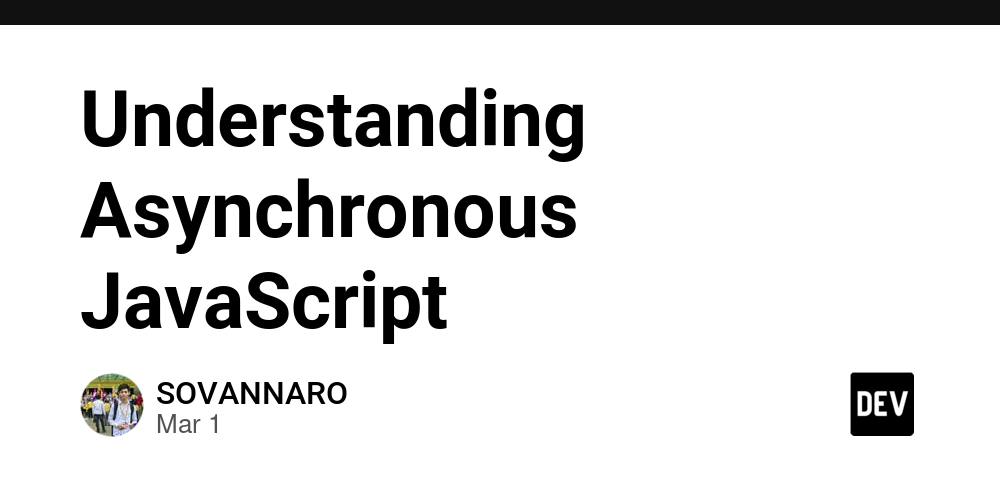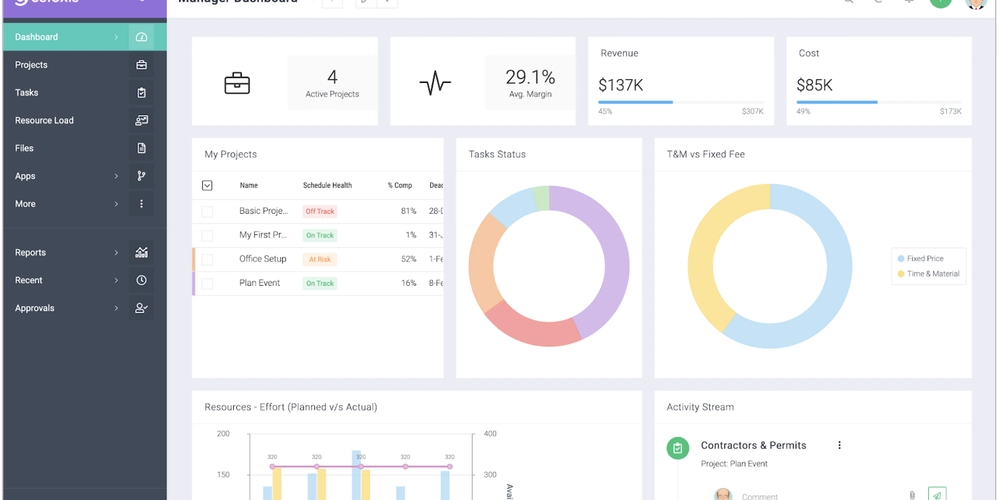Brain.fm: A Deep Dive into the Hype, the Hiccups, and Helpful Alternatives
When it comes to productivity “hacks,” music or background sound apps rank high on many people’s list of must-try tools. Over the past few years, Brain.fm has earned a passionate following—and drawn its fair share of critics. Some folks swear by its science-backed focus music, while others say it’s no better than a generic playlist. Below is a snapshot of the main user opinions, pros, cons, and potential alternatives, gathered from a variety of online discussions. 1. Why People Turn to Brain.fm in the First Place Laser-Focus for Work Sessions Improved Concentration: The number one reason people cite using Brain.fm is to help them get “in the zone” for work, school, or creative tasks. Many users combine Pomodoro sessions (25-minute sprints, 5-minute breaks) with Brain.fm’s “Focus” or “Deep Work” settings. AI-Generated Music: Brain.fm touts that its audio is specifically designed—via neural phase-locking, rhythmic pulses, and so on—to coax your brain into certain states of focus or relaxation. Some people appreciate that it’s different every time, thanks to AI-generated tracks. Better Sleep and Relaxation “No More Spotify Scroll”: Instead of hunting down new sleep playlists, Brain.fm’s one-tap approach to “Sleep Mode” or “Relax Mode” can be appealing. Users who like guided but “non-intrusive” soundscapes cite fewer distractions than with typical music streaming apps. Combining Relaxation with Meditation: Some folks treat Brain.fm’s calmer tracks as the perfect background for breathwork or quick meditations during the day. 2. The Pros People Mention Simplicity & Structure Instead of curating a dozen different lofi, classical, or ambient playlists, Brain.fm’s “Focus,” “Relax,” “Sleep,” and “Meditation” categories let you jump straight into purposeful, functional music. Less App-Hopping Many people previously tried Spotify or YouTube for productivity mixes but got distracted by recommended videos or trending songs. Brain.fm’s interface, though not flashy, helps them avoid that “rabbit hole” effect. Research (albeit sometimes questioned) Brain.fm frequently references studies (some of which they sponsor) showing “neural phase-locking” or improved concentration from their music. While some question the robust nature of the science, certain users do say it works for them—and that’s all that matters if you’re measuring by personal results. Community Tips: Pairing with Other Productivity Methods Multiple users swear that Brain.fm + a short burst of journaling or to-do listing can do wonders. Others mention the classic Pomodoro method—focusing for 25 or 30 minutes with Brain.fm, then taking a short break. 3. The Cons and Common Criticisms Subscription Model / Price Perhaps the biggest sticking point is cost. Brain.fm no longer runs frequent “lifetime” deals as they once did, so new users either sign up for monthly or yearly subscriptions. Some find it steep if they’re not absolutely committed. “Feels Just Like Any Ambient Music” Quite a few skeptics claim that they get similar focus benefits from other free sources: Lofi Girl on YouTube, MyNoise.net, or even consistent “brown noise.” If you’re not convinced of Brain.fm’s special “technology,” it can feel like you’re paying for something replicable. Too “Artificial” or Distracting for Sleep Some mention that the soundscapes are too obviously “computer-generated,” especially the high-intensity or 3D effects. They say it ironically keeps them awake or breaks their relaxation with unexpected audio shifts. Limited Offline Use At the moment, Brain.fm doesn’t offer robust offline capabilities. This can be a dealbreaker for folks who need curated tracks on flights or for times when they want zero internet connectivity. Confusion About “Science” Brain.fm does mention “binaural beats” or “neural phase-locking,” but some folks suspect it’s marketing speak or at best lightly validated research. While that doesn’t negate personal benefits, it can cause wariness if you’re big on evidence-based claims. 4. Popular Alternatives Endel An app that uses similar “science-based” background generation. Some prefer Endel’s smoother transitions and more minimal sound textures. Its monthly subscription cost is in the same ballpark as Brain.fm. MyNoise.net This is a free website (with optional paid features) offering a variety of ambient soundscapes—everything from rain to chanting monks. You can fine-tune frequencies, layering them to suit your ear. Noisli / A Soft Murmur / Moodil These are simpler, customizable ambient sound websites or apps. Many mention Noisli in the same breath as Brain.fm, praising it for letting you mix different environment sounds (rain, wind, coffee-shop chatter). Spotify or YouTube Whether you search for “focus music” or “binaural beats,” there’s a universe of free playlists. The big drawback i

When it comes to productivity “hacks,” music or background sound apps rank high on many people’s list of must-try tools. Over the past few years, Brain.fm has earned a passionate following—and drawn its fair share of critics. Some folks swear by its science-backed focus music, while others say it’s no better than a generic playlist. Below is a snapshot of the main user opinions, pros, cons, and potential alternatives, gathered from a variety of online discussions.
1. Why People Turn to Brain.fm in the First Place
-
Laser-Focus for Work Sessions
- Improved Concentration: The number one reason people cite using Brain.fm is to help them get “in the zone” for work, school, or creative tasks. Many users combine Pomodoro sessions (25-minute sprints, 5-minute breaks) with Brain.fm’s “Focus” or “Deep Work” settings.
- AI-Generated Music: Brain.fm touts that its audio is specifically designed—via neural phase-locking, rhythmic pulses, and so on—to coax your brain into certain states of focus or relaxation. Some people appreciate that it’s different every time, thanks to AI-generated tracks.
-
Better Sleep and Relaxation
- “No More Spotify Scroll”: Instead of hunting down new sleep playlists, Brain.fm’s one-tap approach to “Sleep Mode” or “Relax Mode” can be appealing. Users who like guided but “non-intrusive” soundscapes cite fewer distractions than with typical music streaming apps.
- Combining Relaxation with Meditation: Some folks treat Brain.fm’s calmer tracks as the perfect background for breathwork or quick meditations during the day.
2. The Pros People Mention
-
Simplicity & Structure
- Instead of curating a dozen different lofi, classical, or ambient playlists, Brain.fm’s “Focus,” “Relax,” “Sleep,” and “Meditation” categories let you jump straight into purposeful, functional music.
-
Less App-Hopping
- Many people previously tried Spotify or YouTube for productivity mixes but got distracted by recommended videos or trending songs. Brain.fm’s interface, though not flashy, helps them avoid that “rabbit hole” effect.
-
Research (albeit sometimes questioned)
- Brain.fm frequently references studies (some of which they sponsor) showing “neural phase-locking” or improved concentration from their music. While some question the robust nature of the science, certain users do say it works for them—and that’s all that matters if you’re measuring by personal results.
-
Community Tips: Pairing with Other Productivity Methods
- Multiple users swear that Brain.fm + a short burst of journaling or to-do listing can do wonders. Others mention the classic Pomodoro method—focusing for 25 or 30 minutes with Brain.fm, then taking a short break.
3. The Cons and Common Criticisms
-
Subscription Model / Price
- Perhaps the biggest sticking point is cost. Brain.fm no longer runs frequent “lifetime” deals as they once did, so new users either sign up for monthly or yearly subscriptions. Some find it steep if they’re not absolutely committed.
-
“Feels Just Like Any Ambient Music”
- Quite a few skeptics claim that they get similar focus benefits from other free sources: Lofi Girl on YouTube, MyNoise.net, or even consistent “brown noise.” If you’re not convinced of Brain.fm’s special “technology,” it can feel like you’re paying for something replicable.
-
Too “Artificial” or Distracting for Sleep
- Some mention that the soundscapes are too obviously “computer-generated,” especially the high-intensity or 3D effects. They say it ironically keeps them awake or breaks their relaxation with unexpected audio shifts.
-
Limited Offline Use
- At the moment, Brain.fm doesn’t offer robust offline capabilities. This can be a dealbreaker for folks who need curated tracks on flights or for times when they want zero internet connectivity.
-
Confusion About “Science”
- Brain.fm does mention “binaural beats” or “neural phase-locking,” but some folks suspect it’s marketing speak or at best lightly validated research. While that doesn’t negate personal benefits, it can cause wariness if you’re big on evidence-based claims.
4. Popular Alternatives
-
Endel
- An app that uses similar “science-based” background generation. Some prefer Endel’s smoother transitions and more minimal sound textures. Its monthly subscription cost is in the same ballpark as Brain.fm.
-
MyNoise.net
- This is a free website (with optional paid features) offering a variety of ambient soundscapes—everything from rain to chanting monks. You can fine-tune frequencies, layering them to suit your ear.
-
Noisli / A Soft Murmur / Moodil
- These are simpler, customizable ambient sound websites or apps. Many mention Noisli in the same breath as Brain.fm, praising it for letting you mix different environment sounds (rain, wind, coffee-shop chatter).
-
Spotify or YouTube
- Whether you search for “focus music” or “binaural beats,” there’s a universe of free playlists. The big drawback is you may be more prone to ads or to discovering a new band and losing your entire afternoon in a discography deep dive.
-
Plain White Noise or Brown Noise
- Another go-to for minimal distraction, many say simply a static or gentle frequency helps block out the environment. This can be found for free on many noise generator sites or even certain headphone apps.
5. Final Thoughts and Tips
- Try Before You Buy: Most platforms (including Brain.fm) offer short trials. If you don’t feel a difference after a couple of sessions, you’ll know fairly quickly.
- Combine with Good Habits: People who see the most success with Brain.fm also mention limiting phone notifications, using a tidy to-do list, or scheduling their day in blocks.
- Remember Individual Differences: Some brains love consistent rhythmic pulses (like Brain.fm’s signature style). Others do better with nature sounds or complete silence. For best results, experiment with multiple approaches.
- Watch Out for Over-Marketing: Brain.fm is not a magic fix if you aren’t addressing your bigger time-management or stress issues. Often, the user’s routine matters more than the soundtrack.
Conclusion
Brain.fm stands out with an appealing promise: specially generated music for “immediate” mental focus, relaxation, or sleep. Many users do confirm improvements, describing it as a near-effortless tool that cuts out the time wasted searching for the perfect playlist. Others, however, find no noticeable difference from simpler or free ambient noise solutions. If you’re on the fence, the best path is to do a short trial. If it helps you consistently dial in your focus or drift off, maybe the subscription is worth it. If not, try some alternatives—and remember that mastering productivity usually comes from building strong habits, not from chasing the perfect background track.












































































































































































![[The AI Show Episode 142]: ChatGPT’s New Image Generator, Studio Ghibli Craze and Backlash, Gemini 2.5, OpenAI Academy, 4o Updates, Vibe Marketing & xAI Acquires X](https://www.marketingaiinstitute.com/hubfs/ep%20142%20cover.png)














































































































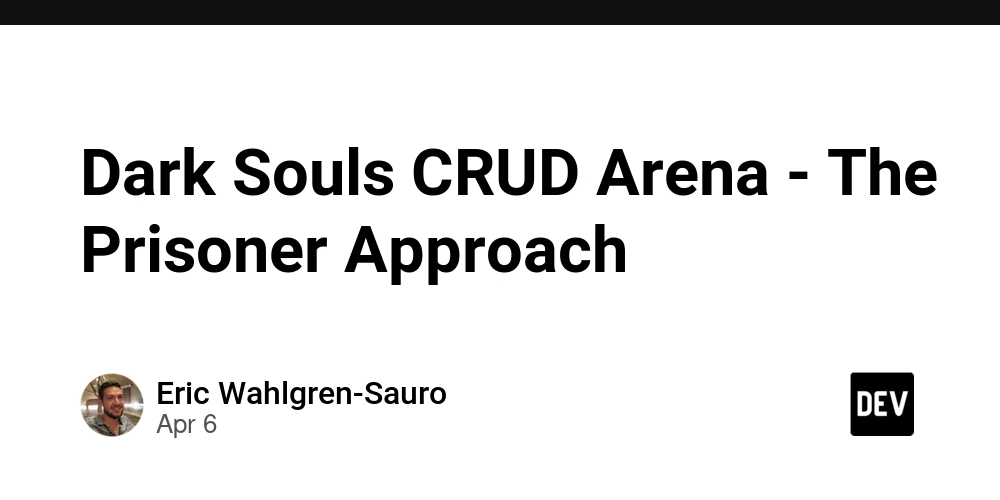
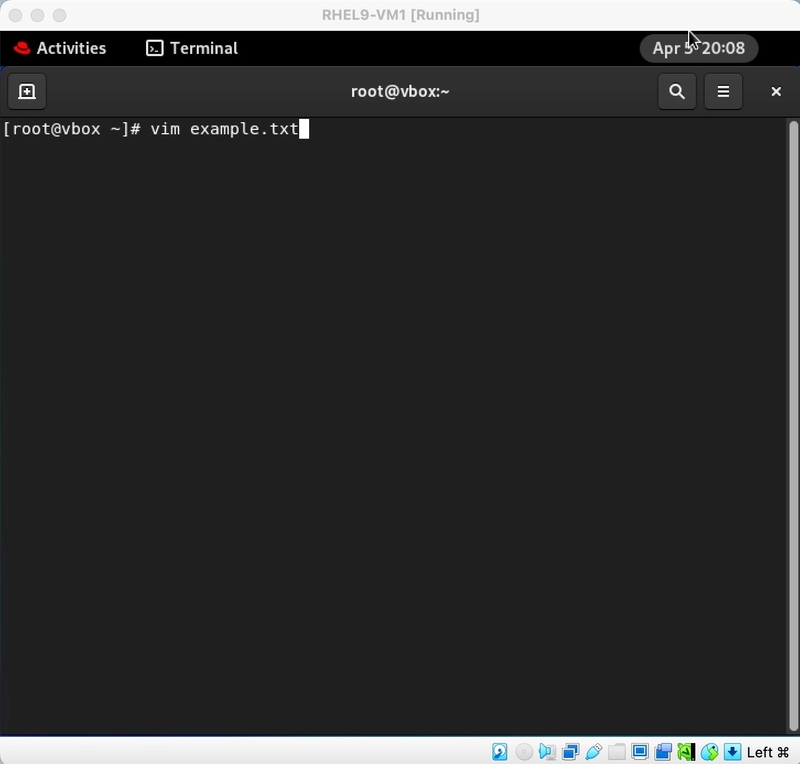
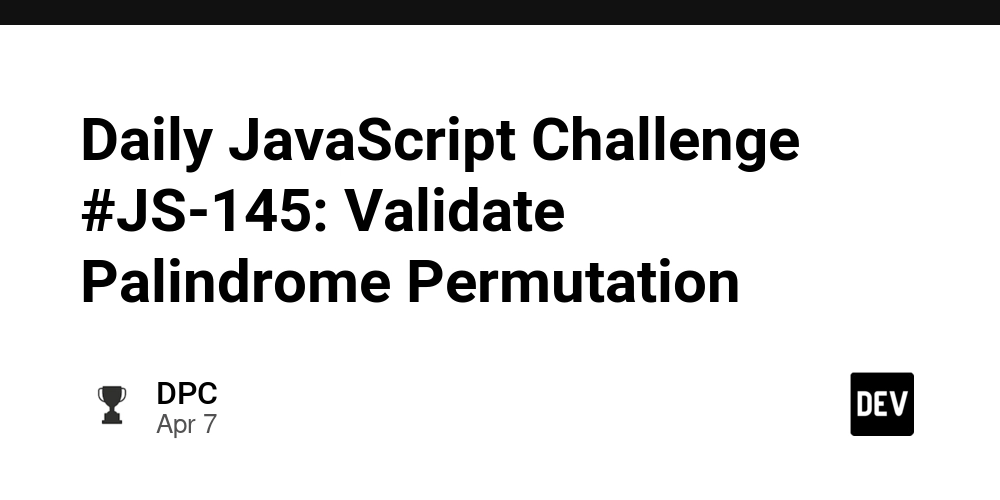
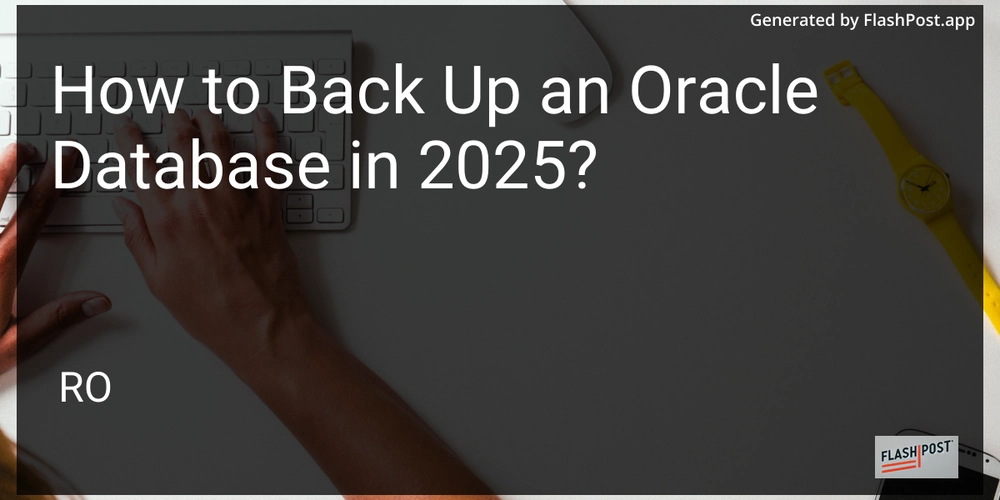









![[DEALS] The Premium Learn to Code Certification Bundle (97% off) & Other Deals Up To 98% Off – Offers End Soon!](https://www.javacodegeeks.com/wp-content/uploads/2012/12/jcg-logo.jpg)


![From drop-out to software architect with Jason Lengstorf [Podcast #167]](https://cdn.hashnode.com/res/hashnode/image/upload/v1743796461357/f3d19cd7-e6f5-4d7c-8bfc-eb974bc8da68.png?#)








































































































.png?#)

































_Christophe_Coat_Alamy.jpg?#)
 (1).webp?#)





































































































![Apple Considers Delaying Smart Home Hub Until 2026 [Gurman]](https://www.iclarified.com/images/news/96946/96946/96946-640.jpg)
![iPhone 17 Pro Won't Feature Two-Toned Back [Gurman]](https://www.iclarified.com/images/news/96944/96944/96944-640.jpg)
![Tariffs Threaten Apple's $999 iPhone Price Point in the U.S. [Gurman]](https://www.iclarified.com/images/news/96943/96943/96943-640.jpg)