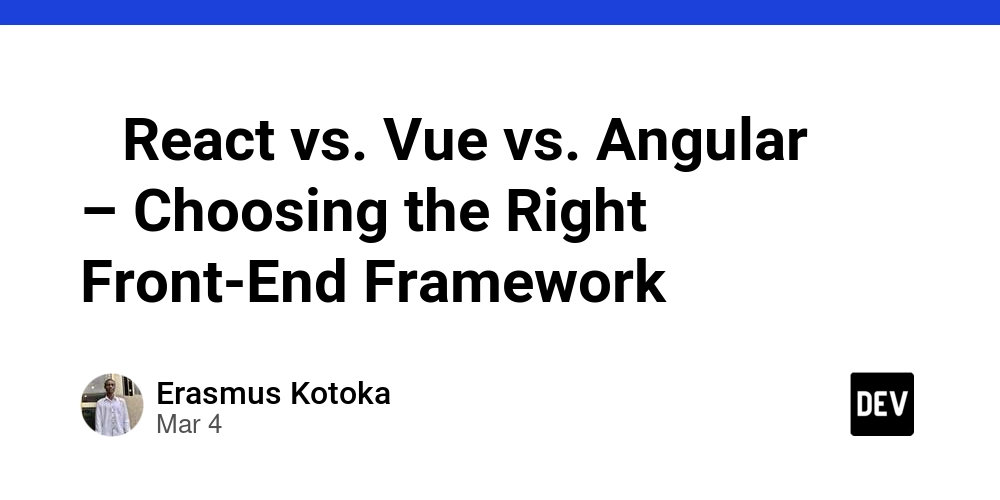Accessibility for Web Developers
Introduction Web accessibility ensures that websites and web applications are usable by everyone, including people with disabilities. As developers, it is our responsibility to build inclusive digital experiences. This guide will cover essential accessibility principles, best practices, and tools to help you create a more accessible web. Why Accessibility Matters Improves usability for all users, including those with disabilities. Ensures compliance with accessibility standards (WCAG, ADA, etc.). Expands audience reach and enhances SEO. Creates a better user experience for everyone. Key Accessibility Principles Perceivable – Users must be able to perceive content. Operable – Users must be able to navigate and interact with content. Understandable – Content should be clear and easy to comprehend. Robust – Content must work well with assistive technologies. Best Practices for Web Accessibility 1. Semantic HTML Use correct HTML elements to provide meaning and structure. Click Me Instead of: Click Me 2. Provide Alternative Text for Images 3. Ensure Keyboard Navigation Users should be able to navigate using the keyboard alone. Focusable Link 4. Use ARIA Attributes Correctly X 5. Maintain Proper Color Contrast Ensure text and background colors meet WCAG contrast requirements. Accessibility Testing Tools Lighthouse (Chrome DevTools) axe DevTools (Browser Extension) WAVE (Web Accessibility Evaluation Tool) NVDA (Screen Reader for Windows) VoiceOver (Mac & iOS Screen Reader) Conclusion Web accessibility is essential for creating an inclusive web. By following best practices and testing for accessibility, developers can ensure their websites are usable for all. Start integrating accessibility into your workflow today! Would you like to add specific accessibility case studies or examples?

Introduction
Web accessibility ensures that websites and web applications are usable by everyone, including people with disabilities. As developers, it is our responsibility to build inclusive digital experiences. This guide will cover essential accessibility principles, best practices, and tools to help you create a more accessible web.
Why Accessibility Matters
- Improves usability for all users, including those with disabilities.
- Ensures compliance with accessibility standards (WCAG, ADA, etc.).
- Expands audience reach and enhances SEO.
- Creates a better user experience for everyone.
Key Accessibility Principles
- Perceivable – Users must be able to perceive content.
- Operable – Users must be able to navigate and interact with content.
- Understandable – Content should be clear and easy to comprehend.
- Robust – Content must work well with assistive technologies.
Best Practices for Web Accessibility
1. Semantic HTML
Use correct HTML elements to provide meaning and structure.
Click Me
Instead of:
onclick="doSomething()">Click Me 2. Provide Alternative Text for Images
src="logo.png" alt="Company Logo">
3. Ensure Keyboard Navigation
Users should be able to navigate using the keyboard alone.
href="#" tabindex="0">Focusable Link
4. Use ARIA Attributes Correctly
aria-label="Close Menu">X
5. Maintain Proper Color Contrast
Ensure text and background colors meet WCAG contrast requirements.
Accessibility Testing Tools
- Lighthouse (Chrome DevTools)
- axe DevTools (Browser Extension)
- WAVE (Web Accessibility Evaluation Tool)
- NVDA (Screen Reader for Windows)
- VoiceOver (Mac & iOS Screen Reader)
Conclusion
Web accessibility is essential for creating an inclusive web. By following best practices and testing for accessibility, developers can ensure their websites are usable for all. Start integrating accessibility into your workflow today!
Would you like to add specific accessibility case studies or examples?












































































































































































![[The AI Show Episode 142]: ChatGPT’s New Image Generator, Studio Ghibli Craze and Backlash, Gemini 2.5, OpenAI Academy, 4o Updates, Vibe Marketing & xAI Acquires X](https://www.marketingaiinstitute.com/hubfs/ep%20142%20cover.png)














































































































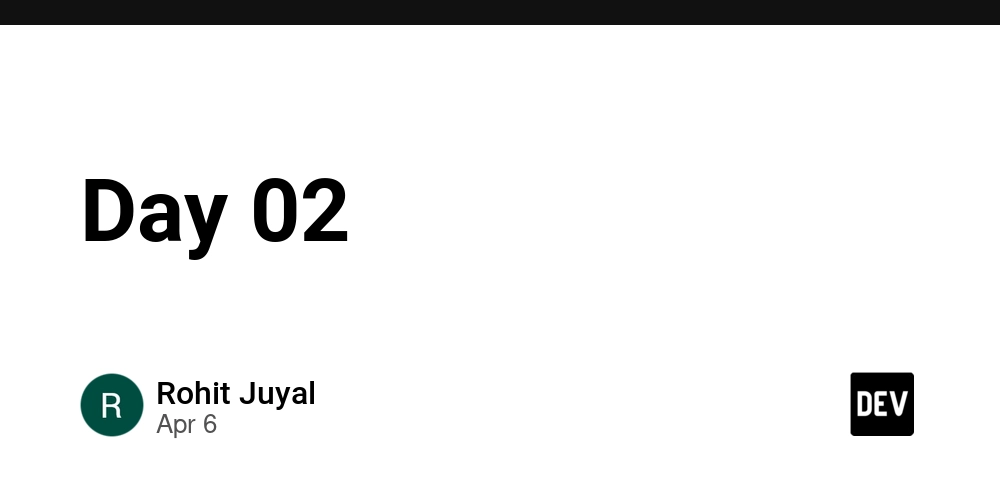
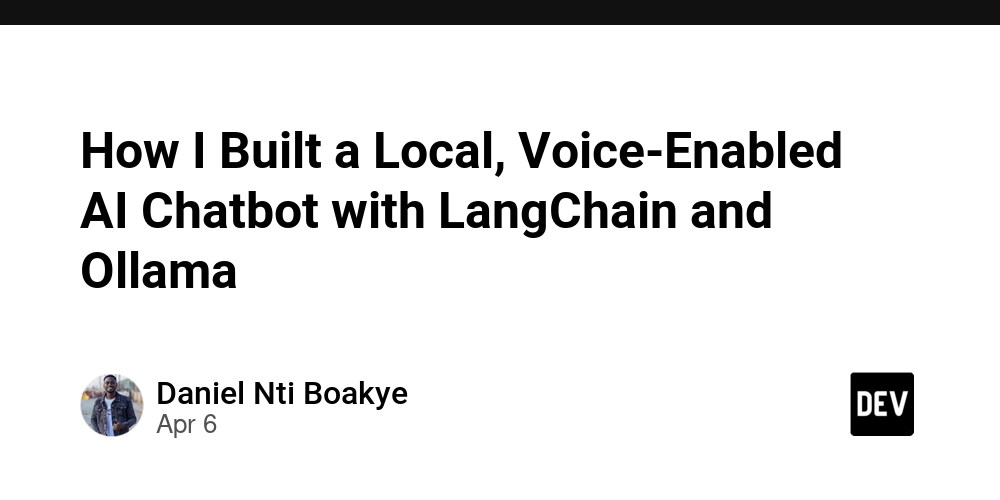











![[DEALS] The Premium Learn to Code Certification Bundle (97% off) & Other Deals Up To 98% Off – Offers End Soon!](https://www.javacodegeeks.com/wp-content/uploads/2012/12/jcg-logo.jpg)


![From drop-out to software architect with Jason Lengstorf [Podcast #167]](https://cdn.hashnode.com/res/hashnode/image/upload/v1743796461357/f3d19cd7-e6f5-4d7c-8bfc-eb974bc8da68.png?#)









































































































.png?#)
































_Christophe_Coat_Alamy.jpg?#)
 (1).webp?#)


































































































![iPhone 17 Pro Won't Feature Two-Toned Back [Gurman]](https://www.iclarified.com/images/news/96944/96944/96944-640.jpg)
![Tariffs Threaten Apple's $999 iPhone Price Point in the U.S. [Gurman]](https://www.iclarified.com/images/news/96943/96943/96943-640.jpg)