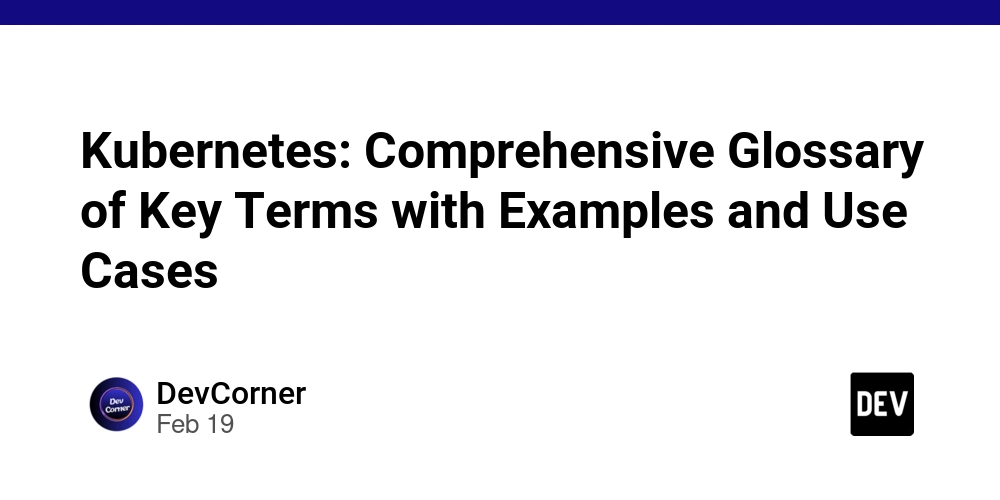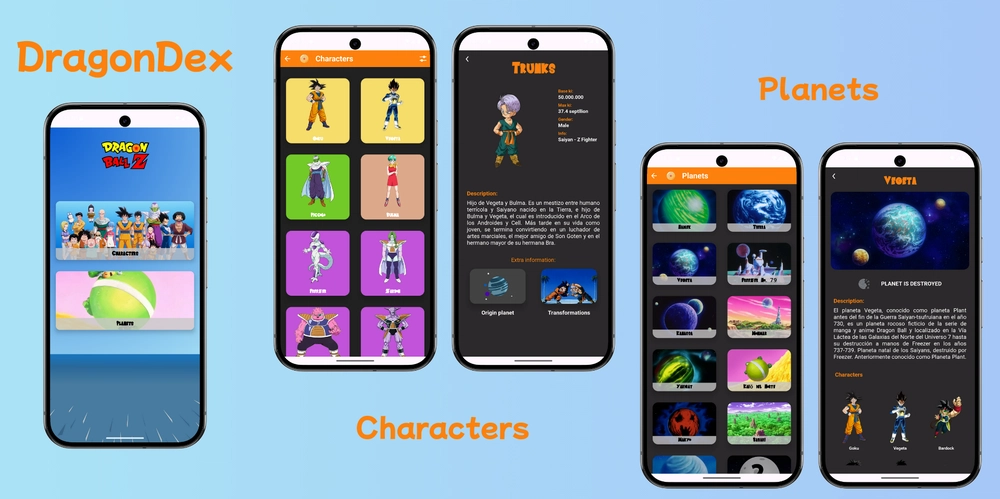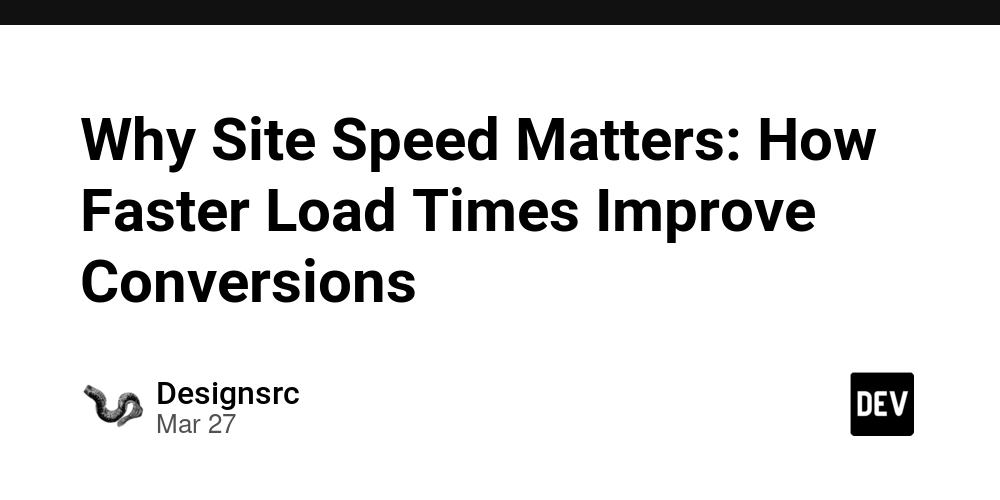Tired of bland, default logos? Discover how to elevate your brand's presence now. Let me walk you through transforming your Filament application with a custom logo that perfectly represents your brand identity. This isn't just about aesthetics—it's about creating a cohesive, professional experience for your users from the moment they land on your platform. Understanding Filament's Default Logo Behavior Before diving into customization, it's important to understand how Filament handles logos by default. When you first set up your Filament application, it automatically uses your application's name as a simple text-based logo. This is a clean starting point, but probably not what you want for a polished, professional application. The default text-based logo serves a practical purpose—it ensures your application has some form of branding right out of the box. However, as your project evolves, you'll likely want something more distinctive that aligns with your overall brand identity. Method 1: Changing the Text-Based Logo

Tired of bland, default logos? Discover how to elevate your brand's presence now.
Let me walk you through transforming your Filament application with a custom logo that perfectly represents your brand identity. This isn't just about aesthetics—it's about creating a cohesive, professional experience for your users from the moment they land on your platform.
Understanding Filament's Default Logo Behavior
Before diving into customization, it's important to understand how Filament handles logos by default. When you first set up your Filament application, it automatically uses your application's name as a simple text-based logo. This is a clean starting point, but probably not what you want for a polished, professional application.
The default text-based logo serves a practical purpose—it ensures your application has some form of branding right out of the box. However, as your project evolves, you'll likely want something more distinctive that aligns with your overall brand identity.












































































































































































![[The AI Show Episode 142]: ChatGPT’s New Image Generator, Studio Ghibli Craze and Backlash, Gemini 2.5, OpenAI Academy, 4o Updates, Vibe Marketing & xAI Acquires X](https://www.marketingaiinstitute.com/hubfs/ep%20142%20cover.png)














































































































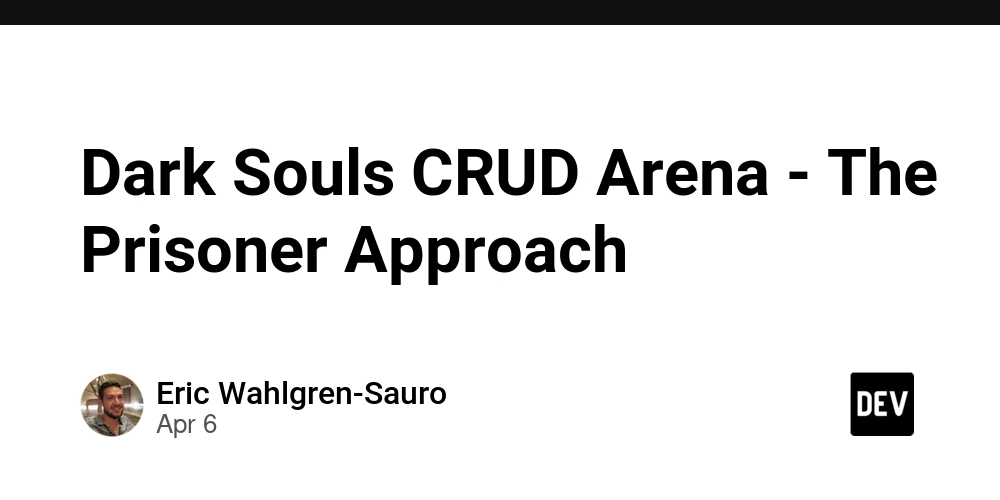
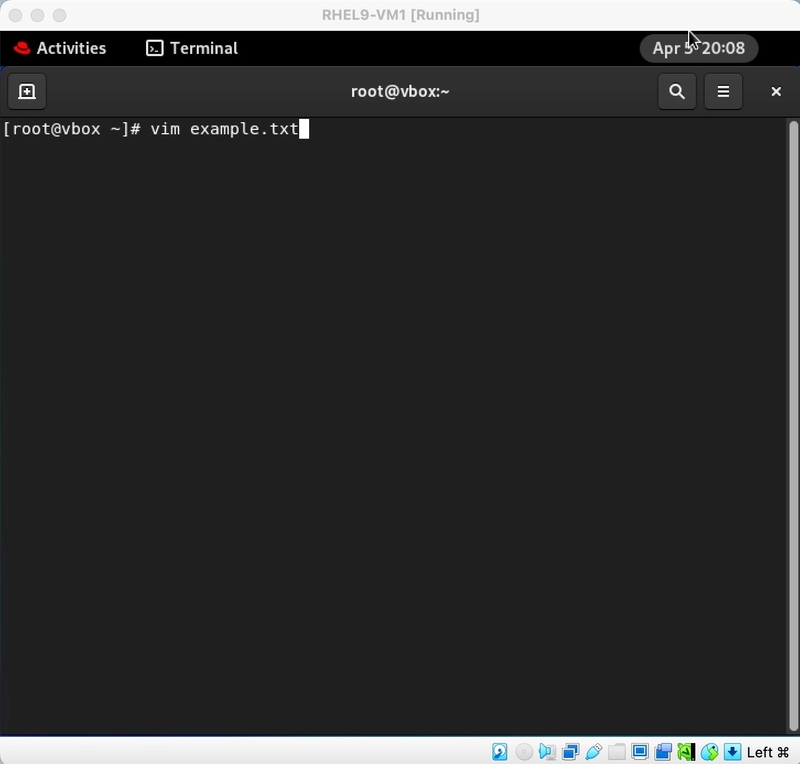
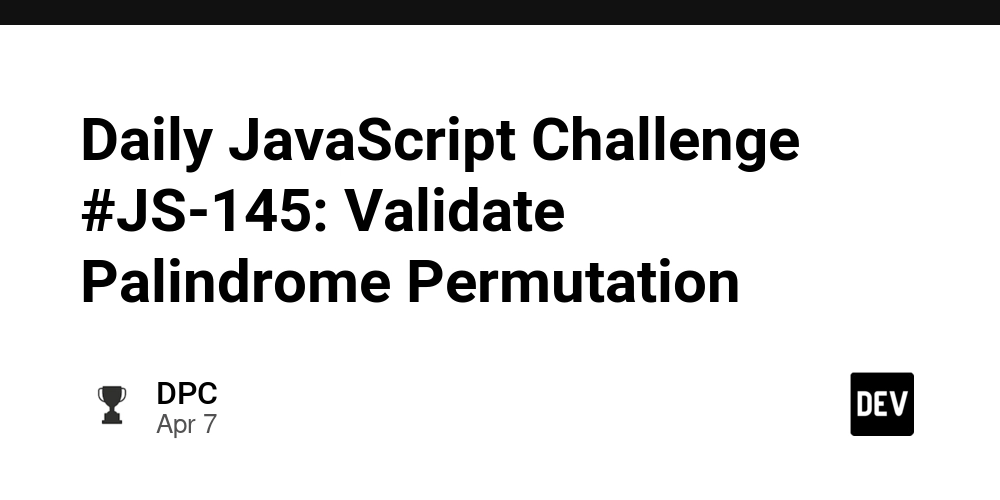
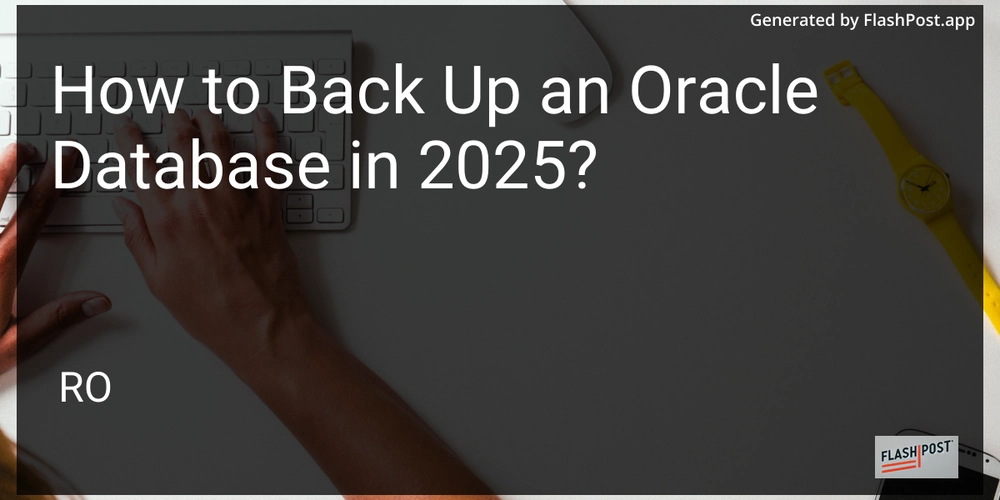









![[DEALS] The Premium Learn to Code Certification Bundle (97% off) & Other Deals Up To 98% Off – Offers End Soon!](https://www.javacodegeeks.com/wp-content/uploads/2012/12/jcg-logo.jpg)


![From drop-out to software architect with Jason Lengstorf [Podcast #167]](https://cdn.hashnode.com/res/hashnode/image/upload/v1743796461357/f3d19cd7-e6f5-4d7c-8bfc-eb974bc8da68.png?#)








































































































.png?#)

































_Christophe_Coat_Alamy.jpg?#)
 (1).webp?#)





































































































![Apple Considers Delaying Smart Home Hub Until 2026 [Gurman]](https://www.iclarified.com/images/news/96946/96946/96946-640.jpg)
![iPhone 17 Pro Won't Feature Two-Toned Back [Gurman]](https://www.iclarified.com/images/news/96944/96944/96944-640.jpg)
![Tariffs Threaten Apple's $999 iPhone Price Point in the U.S. [Gurman]](https://www.iclarified.com/images/news/96943/96943/96943-640.jpg)