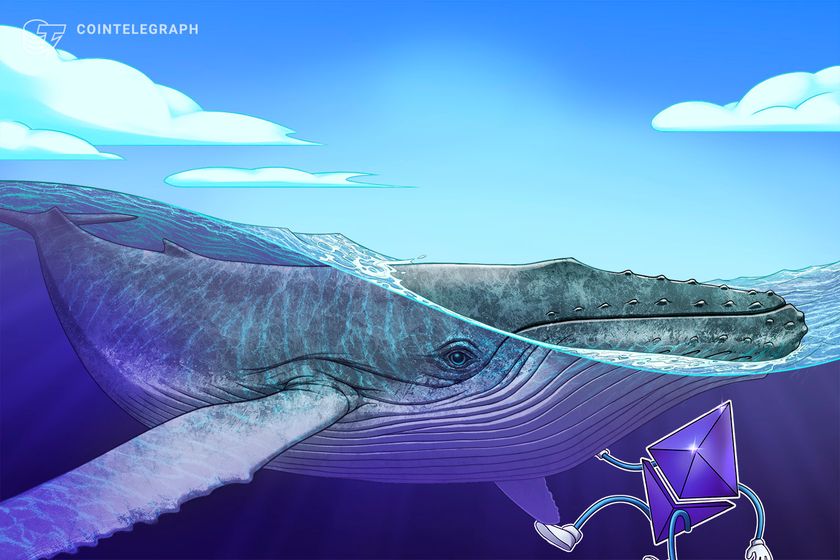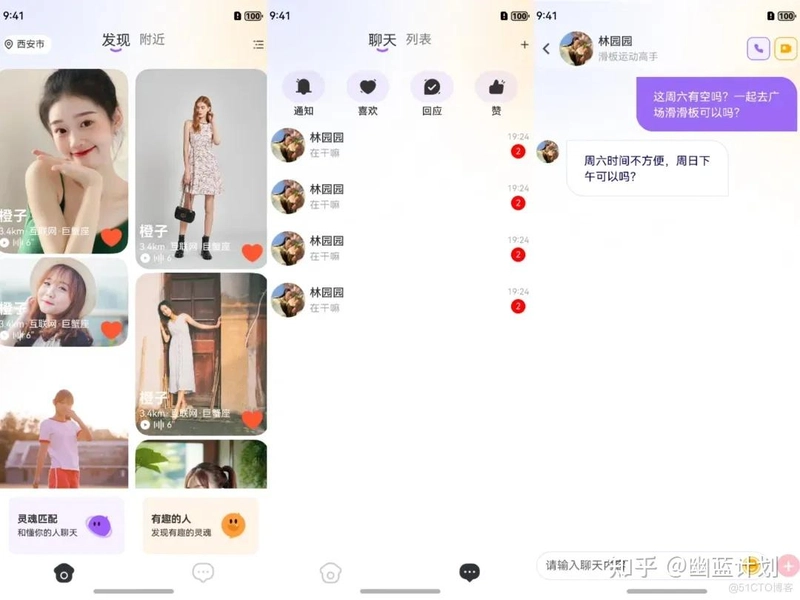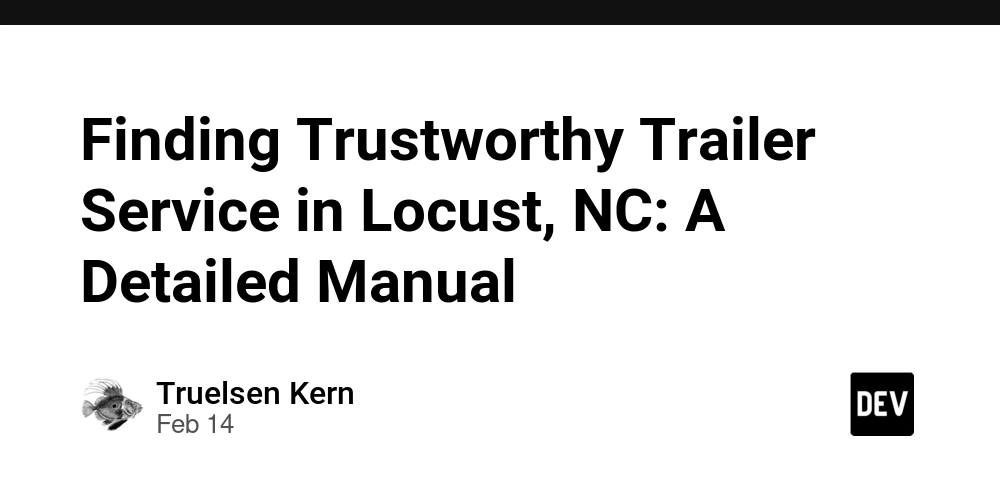$2 Startup: Launching a Full Tech Product on a Shoestring Budget
What if i told you that for less than the price of coffee, i build a fully functional tech product “a dynamic link service”. For those who want to know more on dynamic links please go through your search engine you will find tons of references. The concept was simple yet ambitious: a service that creates intelligent deep links that work across all platforms and handle edge cases automatically with a cross platform support like android, ios and pc. In a world where tech products often come with hefty price tags, I set out to prove that innovation doesn’t have to break the bank. My goal? Build a functional tech product for just $2. The challenge was on. What is Dynamic link A dynamic link is a replacement link, similar to a URL shorter for another link. But it behaves differently based on the platform it is opened on. The behavior can be programmed by you. With Dynamic Links, your users get the best available experience for the platform they open your link on. If a user opens a Dynamic Link on iOS or Android, they can be taken directly to the linked content in your native app. If a user opens the same Dynamic Link in a desktop browser, they can be taken to the equivalent content on your website. In addition, Dynamic Links work across app installs: if a user opens a Dynamic Link on iOS or Android and doesn't have your app installed, the user can be prompted to install it; then, after installation, your app starts and can access the link [source]. Challenges Cheapest Domain Free/Cheapest Tier DNS management system Choosing the tech stacks Application Architecture Free/Cheapest Hosting Finding the cheapest domain I wasn’t about to blow my budget on a fancy “.com” domain. Instead, I set out on a mission to find the cheapest yet reasonable domain name across various providers like GoDaddy and Namecheap. The challenge? It had to be both affordable and practical. After extensive research, I found dynamc.link on Spaceship for just $2—a perfect fit for my budget! The Payment Struggle Reserving the domain was easy, but making the payment? Not so much. My biggest hurdle was that Nepali bank-issued dollar cards weren’t recognized by international payment gateways. I reached out to friends who had dollar cards, but every attempt failed. In the end, I turned to a friend in Australia, who kindly made the payment on my behalf. And that’s how I finally secured dynamc.link—the foundation of my tech product, built on just $2! Cheapest DNS Manager DNS might sound boring—until you realize it’s the backbone of your app. I wasn’t about to spend extra, so I went with Cloudflare’s free tier. It’s fast, reliable, and does the job without sneaky upsells. The best part? It takes care of SSL for all my subdomains effortlessly. A huge shoutout to Cloudflare for making this easy—especially since it played a key role in my hosting trick later. Cost: $0 Choosing the Tech Stacks When building a product on a tight budget, choosing the right tech stack is crucial. I needed something scalable, widely used, and backed by a strong community and should be free—so I went with: Frontend: React with Material Design – A powerful combination for creating modern, responsive UIs with minimal effort. Backend: Django – A battle-tested framework that provides rapid development, built-in security, and a structured approach. Database: PostgreSQL – A highly scalable and reliable database, perfect for handling growing data needs. Containerization: Docker – Ensures a smooth deployment process, making the app easy to scale and manage across different environments. These technologies weren’t just picked at random; they are popular, well-documented, and widely supported—making development smoother while ensuring long-term scalability. Cost: $0 (Thanks to open-source!)
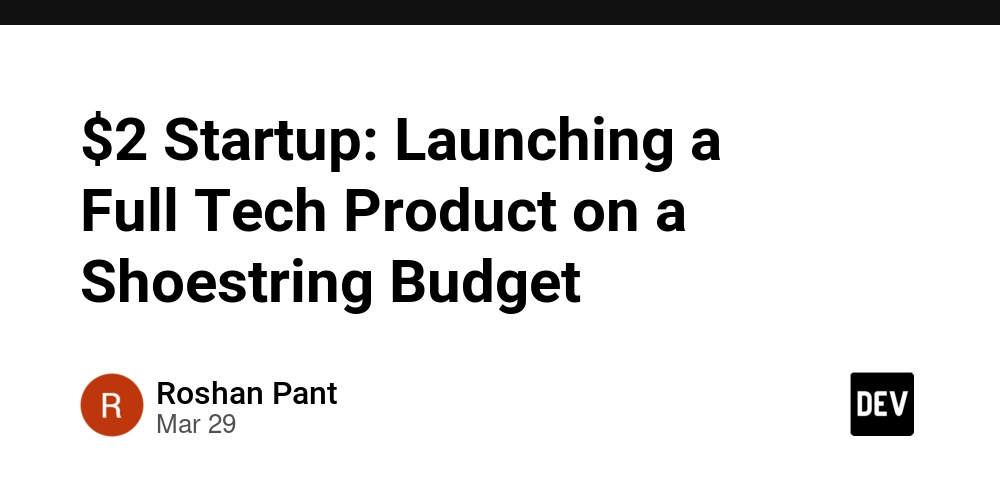
What if i told you that for less than the price of coffee, i build a fully functional tech product “a dynamic link service”.
For those who want to know more on dynamic links please go through your search engine you will find tons of references.
The concept was simple yet ambitious: a service that creates intelligent deep links that work across all platforms and handle edge cases automatically with a cross platform support like android, ios and pc.
In a world where tech products often come with hefty price tags, I set out to prove that innovation doesn’t have to break the bank. My goal? Build a functional tech product for just $2.
The challenge was on.
What is Dynamic link
A dynamic link is a replacement link, similar to a URL shorter for another link. But it behaves differently based on the platform it is opened on. The behavior can be programmed by you.
With Dynamic Links, your users get the best available experience for the platform they open your link on. If a user opens a Dynamic Link on iOS or Android, they can be taken directly to the linked content in your native app. If a user opens the same Dynamic Link in a desktop browser, they can be taken to the equivalent content on your website.
In addition, Dynamic Links work across app installs: if a user opens a Dynamic Link on iOS or Android and doesn't have your app installed, the user can be prompted to install it; then, after installation, your app starts and can access the link [source].
Challenges
- Cheapest Domain
- Free/Cheapest Tier DNS management system
- Choosing the tech stacks
- Application Architecture
- Free/Cheapest Hosting
Finding the cheapest domain
I wasn’t about to blow my budget on a fancy “.com” domain. Instead, I set out on a mission to find the cheapest yet reasonable domain name across various providers like GoDaddy and Namecheap. The challenge? It had to be both affordable and practical.
After extensive research, I found dynamc.link on Spaceship for just $2—a perfect fit for my budget!
The Payment Struggle
Reserving the domain was easy, but making the payment? Not so much. My biggest hurdle was that Nepali bank-issued dollar cards weren’t recognized by international payment gateways. I reached out to friends who had dollar cards, but every attempt failed.
In the end, I turned to a friend in Australia, who kindly made the payment on my behalf. And that’s how I finally secured dynamc.link—the foundation of my tech product, built on just $2!
Cheapest DNS Manager
DNS might sound boring—until you realize it’s the backbone of your app. I wasn’t about to spend extra, so I went with Cloudflare’s free tier. It’s fast, reliable, and does the job without sneaky upsells.
The best part? It takes care of SSL for all my subdomains effortlessly. A huge shoutout to Cloudflare for making this easy—especially since it played a key role in my hosting trick later.
Cost: $0
Choosing the Tech Stacks
When building a product on a tight budget, choosing the right tech stack is crucial. I needed something scalable, widely used, and backed by a strong community and should be free—so I went with:
- Frontend: React with Material Design – A powerful combination for creating modern, responsive UIs with minimal effort.
- Backend: Django – A battle-tested framework that provides rapid development, built-in security, and a structured approach.
- Database: PostgreSQL – A highly scalable and reliable database, perfect for handling growing data needs.
- Containerization: Docker – Ensures a smooth deployment process, making the app easy to scale and manage across different environments.
These technologies weren’t just picked at random; they are popular, well-documented, and widely supported—making development smoother while ensuring long-term scalability.
Cost: $0 (Thanks to open-source!)












































































































































































![[The AI Show Episode 142]: ChatGPT’s New Image Generator, Studio Ghibli Craze and Backlash, Gemini 2.5, OpenAI Academy, 4o Updates, Vibe Marketing & xAI Acquires X](https://www.marketingaiinstitute.com/hubfs/ep%20142%20cover.png)














































































































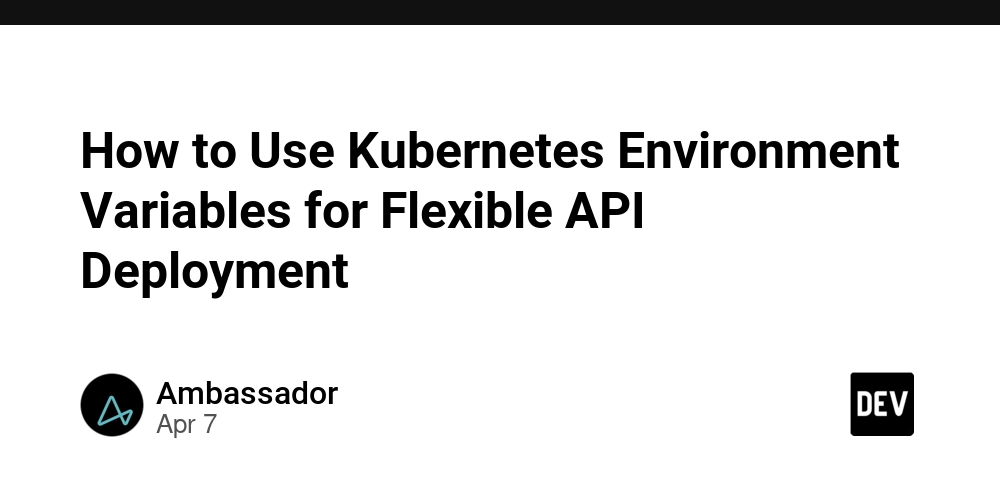
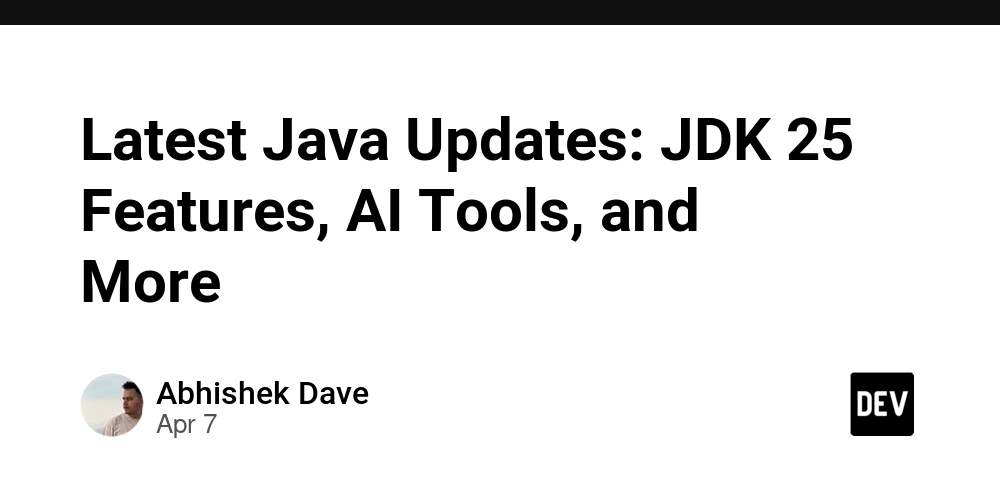
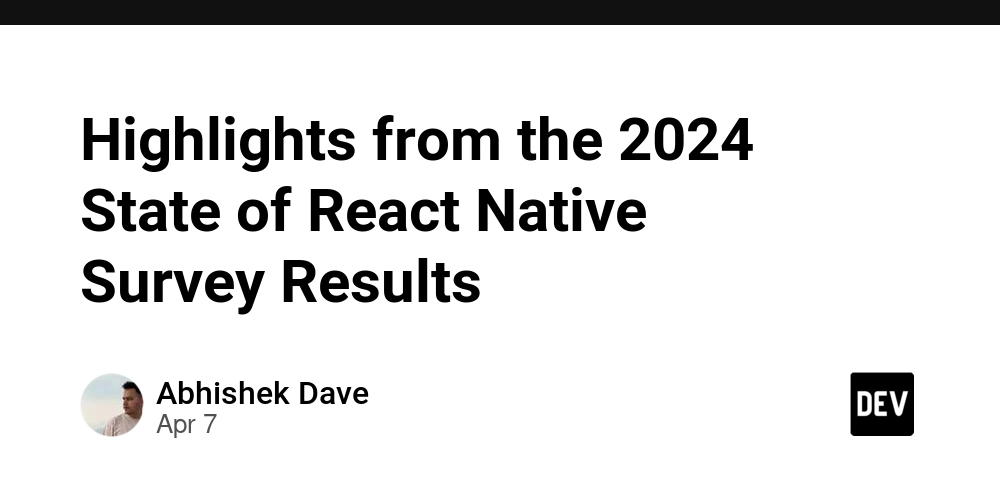
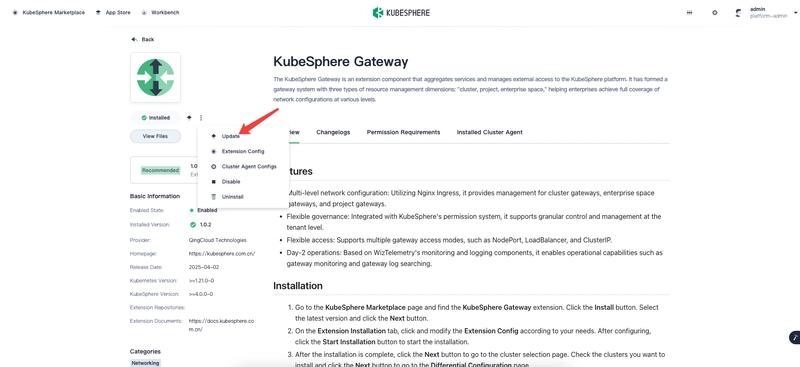










![[DEALS] The Premium Learn to Code Certification Bundle (97% off) & Other Deals Up To 98% Off – Offers End Soon!](https://www.javacodegeeks.com/wp-content/uploads/2012/12/jcg-logo.jpg)

![From drop-out to software architect with Jason Lengstorf [Podcast #167]](https://cdn.hashnode.com/res/hashnode/image/upload/v1743796461357/f3d19cd7-e6f5-4d7c-8bfc-eb974bc8da68.png?#)








































































































.png?#)


































_Christophe_Coat_Alamy.jpg?#)


.webp?#)





































































































![Apple Considers Delaying Smart Home Hub Until 2026 [Gurman]](https://www.iclarified.com/images/news/96946/96946/96946-640.jpg)
![iPhone 17 Pro Won't Feature Two-Toned Back [Gurman]](https://www.iclarified.com/images/news/96944/96944/96944-640.jpg)
![Tariffs Threaten Apple's $999 iPhone Price Point in the U.S. [Gurman]](https://www.iclarified.com/images/news/96943/96943/96943-640.jpg)