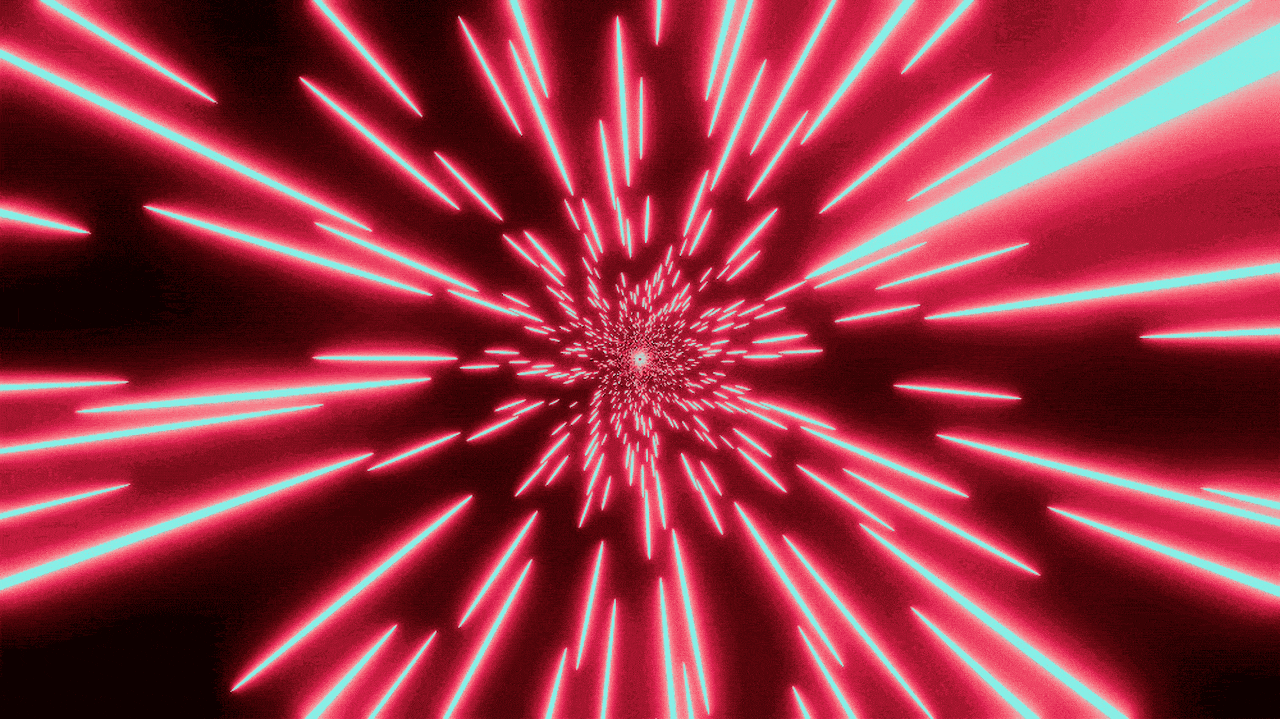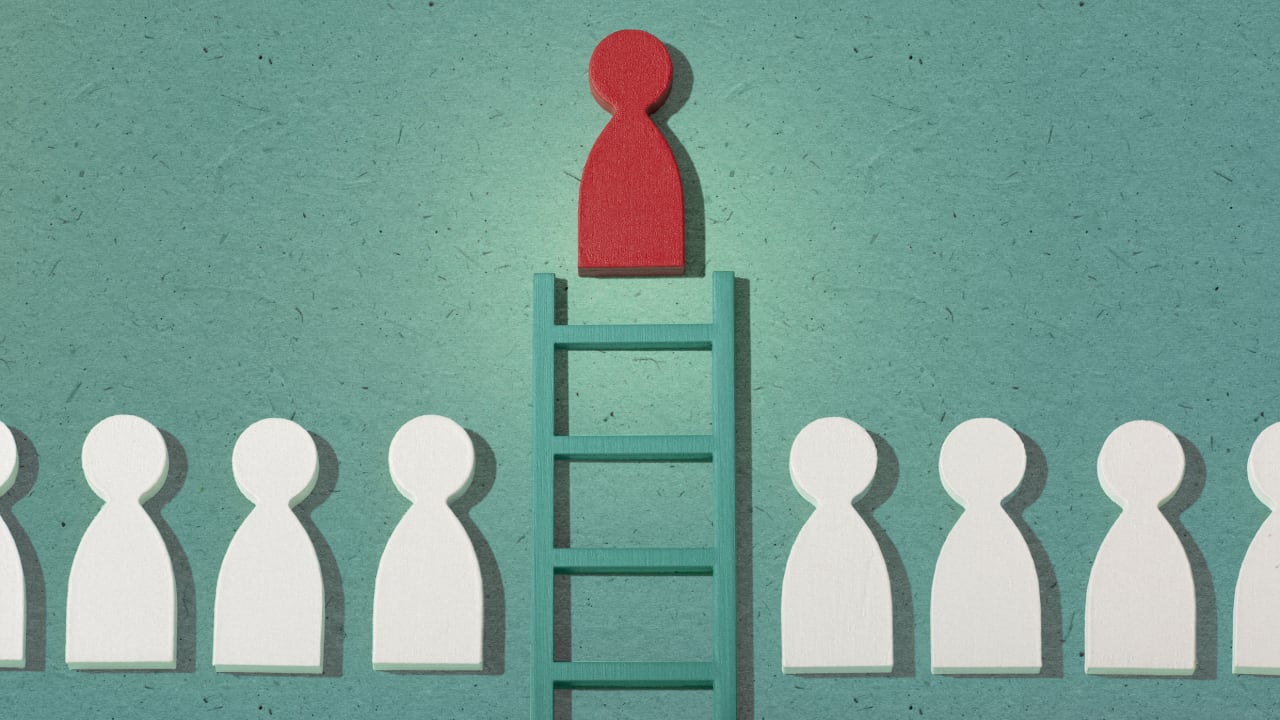Submit vs Break on Enter on ChatGPT Website
When you use, say, Messenger at facebook.com, pressing the Enter key sends your message without fail. But the ChatGPT website is a bit more capricious. Resize your browser window to the wrong dimensions, and you lose the ability to submit your prompts via Enter; instead, you have to click the submit button with the upward pointing arrow on it, which can be a hassle. If you're curious at what window width the submit-on-Enter feature is disabled, here's what I've found. At first I just eyeballed it, using my MacBook's screenshot tool (Shift-Command-5). The crucial change seemed to occur at a width somewhere between 768 and 770 pixels. But to get a more precise measurement, I opened the Elements panel (Option-Command-C) in Chrome DevTools to inspect the width of the and elements as I resized them: 768px. At this point, rather than submitting your query to GPT, the Enter key adds a newline, or line break,1 to the query. If you shrink the window just a single pixel further to a width of 767px, and proceed to open the left-hand sidebar, which contains the list of your past chats, then the sidebar overlaps the text input field. The current chat goes dark as well. Once that happens, you can't submit prompts at all, let alone by pressing Enter. Something tells me these two width-dependent factors are related: the sidebar's encroaching on the chat at small widths, and the loss of the submit-on-Enter option. If you use ChatGPT in Chrome, the Enter Key for ChatGPT extension works like a charm, up to a point. It enables you to submit any new prompt using Enter, whatever your browser window's dimensions. But should you ever feel the need to edit an old prompt and resend it, your only option is to manually click Send. I view this as a limitation—an inconvenience at best, an efficiency killer at worst. Granted, the limitation exists regardless of the browser window's width, with or without the extension; my guess is it's a feature rather than a bug, predicated on the (questionable) assumption that the user expects the Enter key to add a line break, not to trigger submission, while they're editing a message. The only difference the extension makes is that it precludes your adding line breaks with Enter alone, as opposed to Shift + Enter. I don't think there's anything wrong with that. In fact, that's the way it works when you edit messages at facebook.com. If anything, that's probably the behavior users of chatboxes have come to expect. I'm going to see if I can't overcome the aforementioned limitation by injecting some code of my own. I'll keep you updated. Not to be confused with a paragraph break. ↩
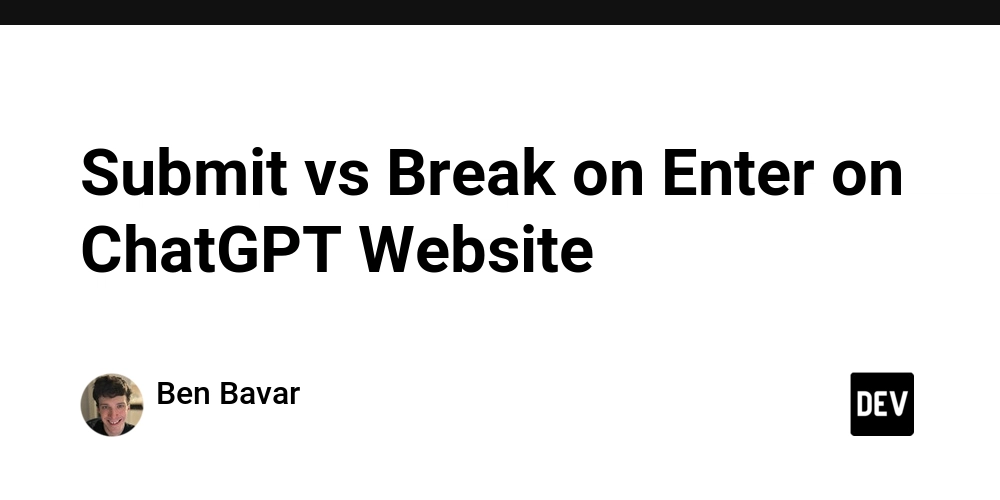
When you use, say, Messenger at facebook.com, pressing the Enter key sends your message without fail. But the ChatGPT website is a bit more capricious. Resize your browser window to the wrong dimensions, and you lose the ability to submit your prompts via Enter; instead, you have to click the submit button with the upward pointing arrow on it, which can be a hassle. If you're curious at what window width the submit-on-Enter feature is disabled, here's what I've found.
At first I just eyeballed it, using my MacBook's screenshot tool (Shift-Command-5). The crucial change seemed to occur at a width somewhere between 768 and 770 pixels. But to get a more precise measurement, I opened the Elements panel (Option-Command-C) in Chrome DevTools to inspect the width of the and elements as I resized them: 768px. At this point, rather than submitting your query to GPT, the Enter key adds a newline, or line break,1 to the query. If you shrink the window just a single pixel further to a width of 767px, and proceed to open the left-hand sidebar, which contains the list of your past chats, then the sidebar overlaps the text input field. The current chat goes dark as well. Once that happens, you can't submit prompts at all, let alone by pressing Enter. Something tells me these two width-dependent factors are related: the sidebar's encroaching on the chat at small widths, and the loss of the submit-on-Enter option.
If you use ChatGPT in Chrome, the Enter Key for ChatGPT extension works like a charm, up to a point. It enables you to submit any new prompt using Enter, whatever your browser window's dimensions. But should you ever feel the need to edit an old prompt and resend it, your only option is to manually click Send. I view this as a limitation—an inconvenience at best, an efficiency killer at worst. Granted, the limitation exists regardless of the browser window's width, with or without the extension; my guess is it's a feature rather than a bug, predicated on the (questionable) assumption that the user expects the Enter key to add a line break, not to trigger submission, while they're editing a message. The only difference the extension makes is that it precludes your adding line breaks with Enter alone, as opposed to Shift + Enter. I don't think there's anything wrong with that. In fact, that's the way it works when you edit messages at facebook.com. If anything, that's probably the behavior users of chatboxes have come to expect.
I'm going to see if I can't overcome the aforementioned limitation by injecting some code of my own. I'll keep you updated.
-
Not to be confused with a paragraph break. ↩

































































































































































![[The AI Show Episode 143]: ChatGPT Revenue Surge, New AGI Timelines, Amazon’s AI Agent, Claude for Education, Model Context Protocol & LLMs Pass the Turing Test](https://www.marketingaiinstitute.com/hubfs/ep%20143%20cover.png)
















































































































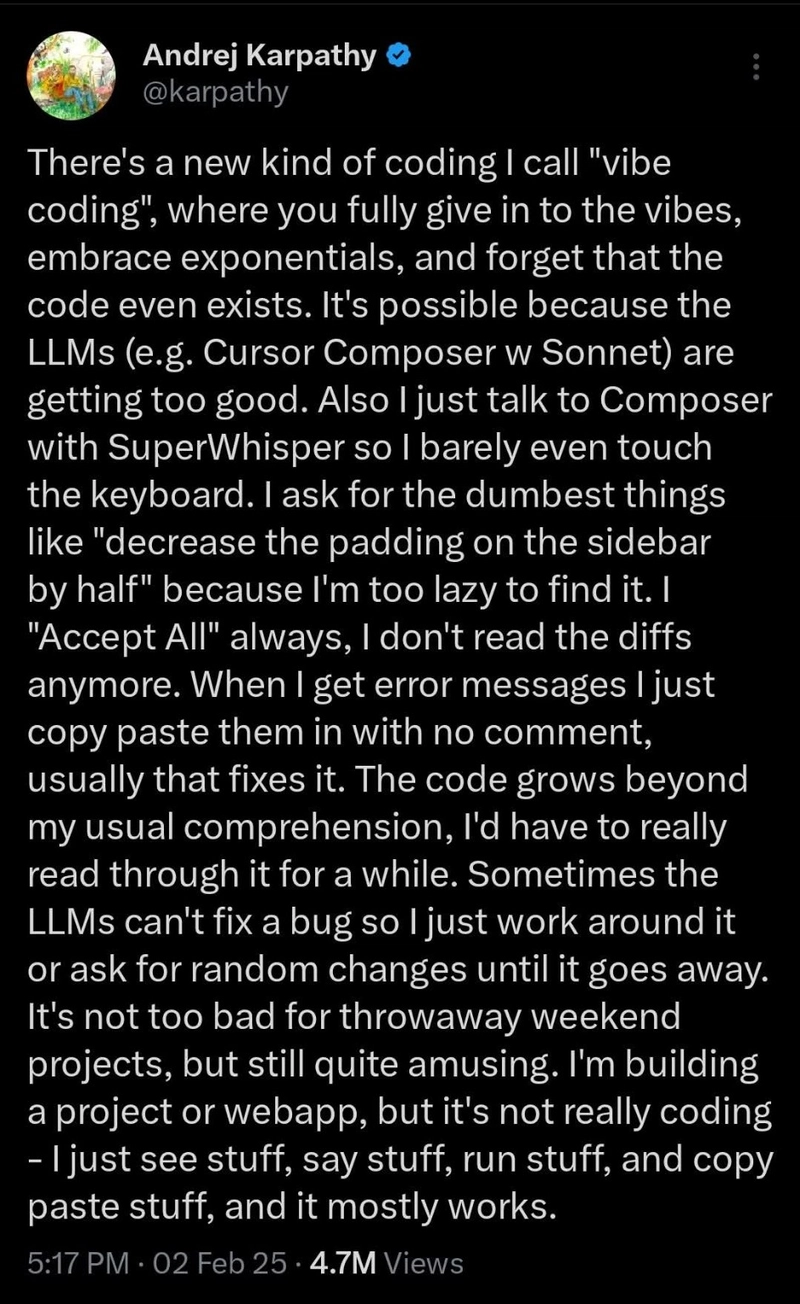
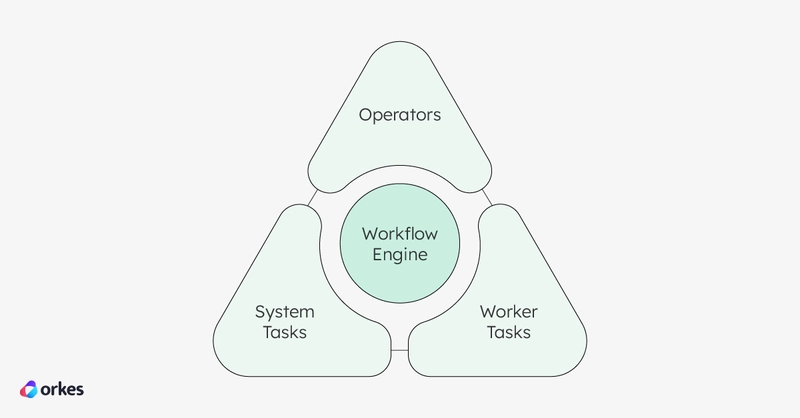













![[DEALS] Koofr Cloud Storage: Lifetime Subscription (1TB) (80% off) & Other Deals Up To 98% Off – Offers End Soon!](https://www.javacodegeeks.com/wp-content/uploads/2012/12/jcg-logo.jpg)


















































































































-RTAガチ勢がSwitch2体験会でゼルダのラスボスを撃破して世界初のEDを流してしまう...【ゼルダの伝説ブレスオブザワイルドSwitch2-Edition】-00-06-05.png?width=1920&height=1920&fit=bounds&quality=70&format=jpg&auto=webp#)




















_roibu_Alamy.jpg?width=1280&auto=webp&quality=80&disable=upscale#)




























































































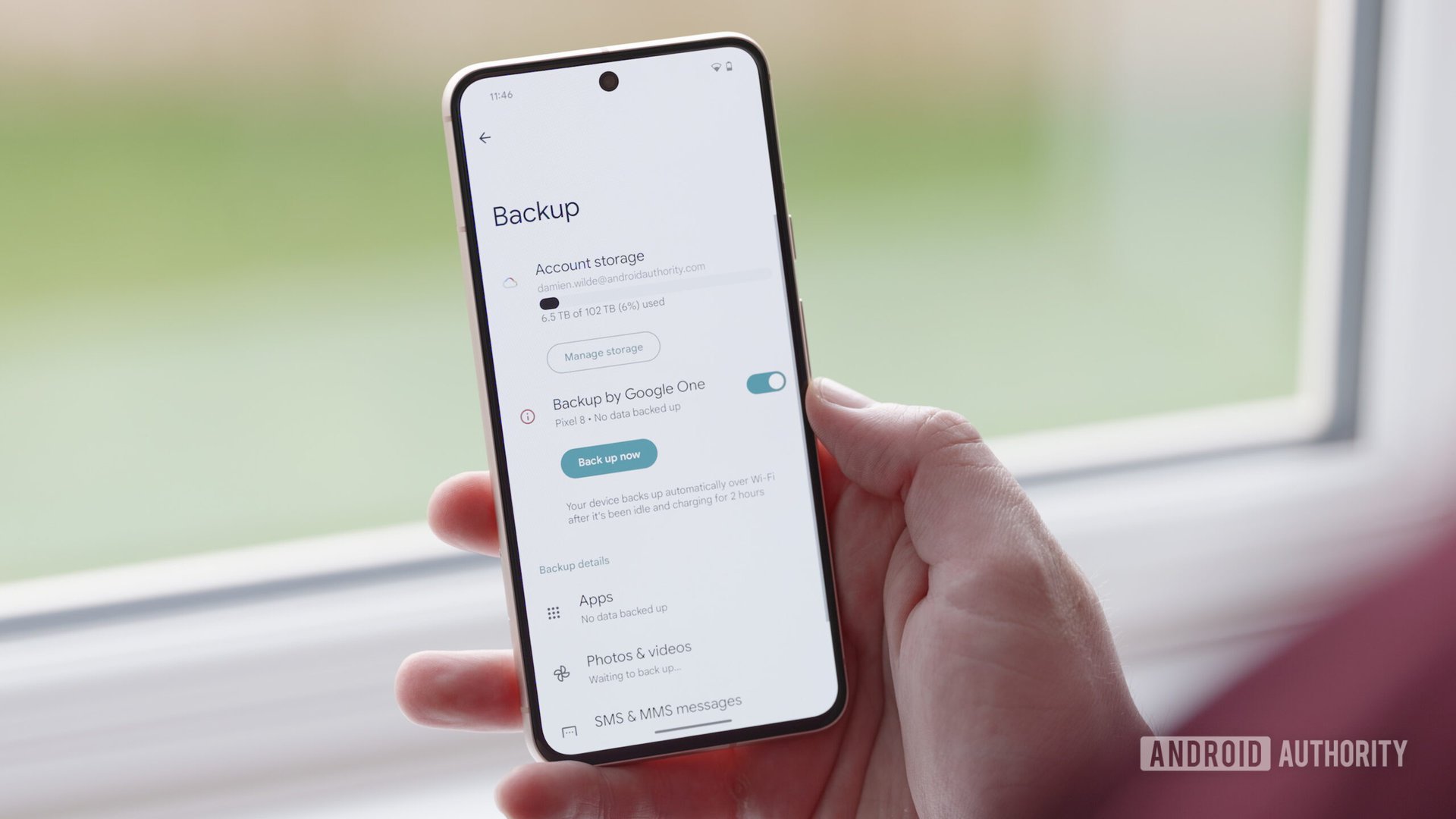



















![M4 MacBook Air Drops to Just $849 - Act Fast! [Lowest Price Ever]](https://www.iclarified.com/images/news/97140/97140/97140-640.jpg)
![Apple Smart Glasses Not Close to Being Ready as Meta Targets 2025 [Gurman]](https://www.iclarified.com/images/news/97139/97139/97139-640.jpg)
![iPadOS 19 May Introduce Menu Bar, iOS 19 to Support External Displays [Rumor]](https://www.iclarified.com/images/news/97137/97137/97137-640.jpg)