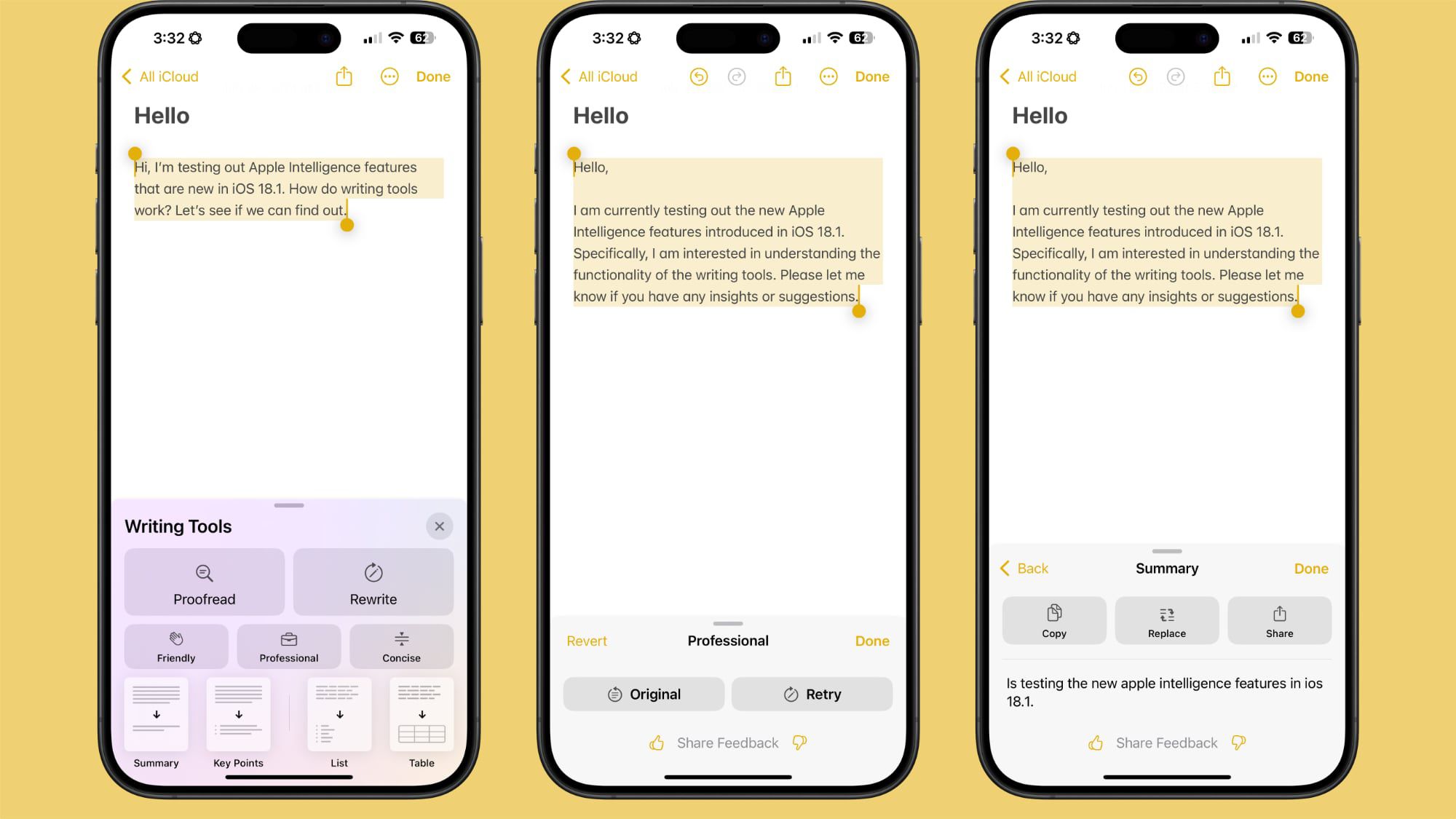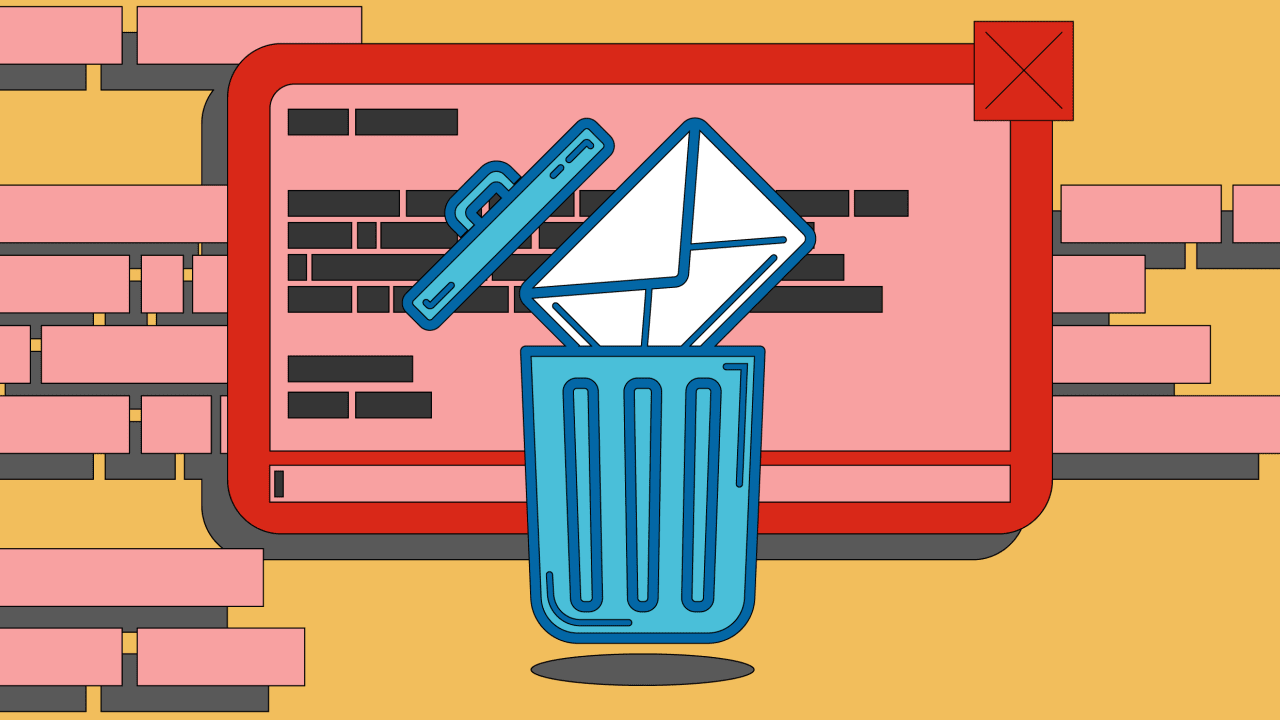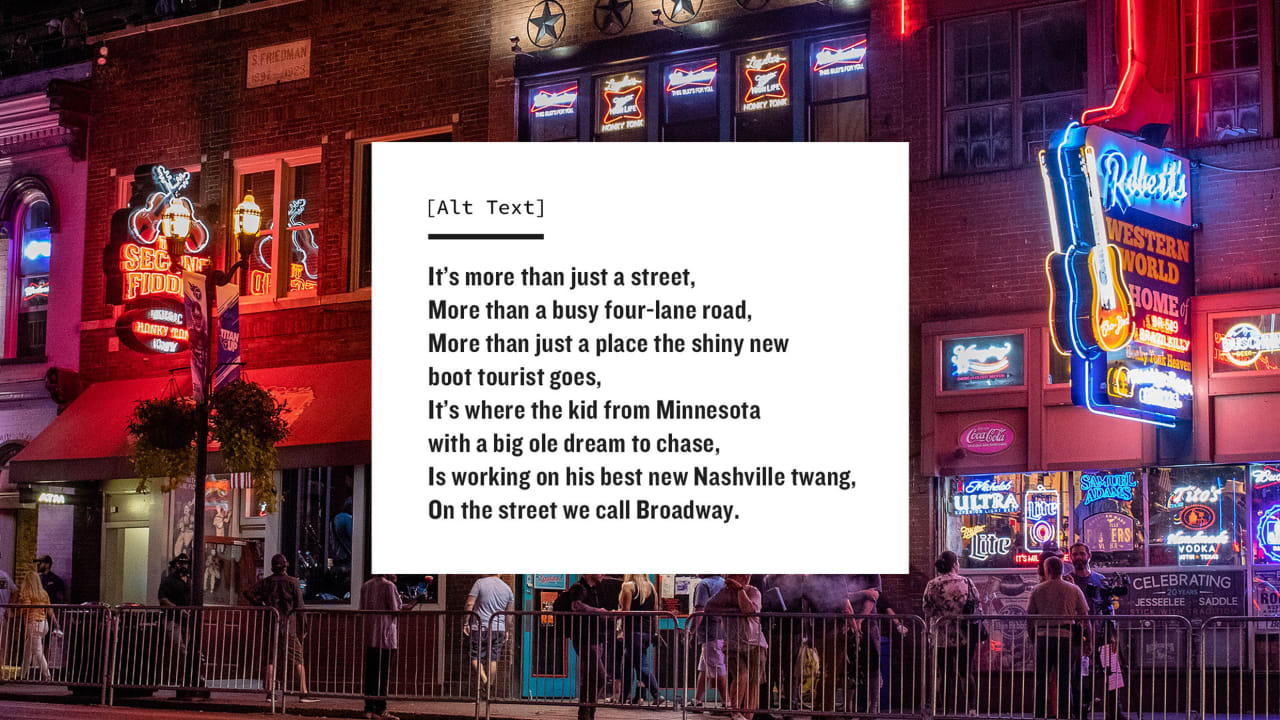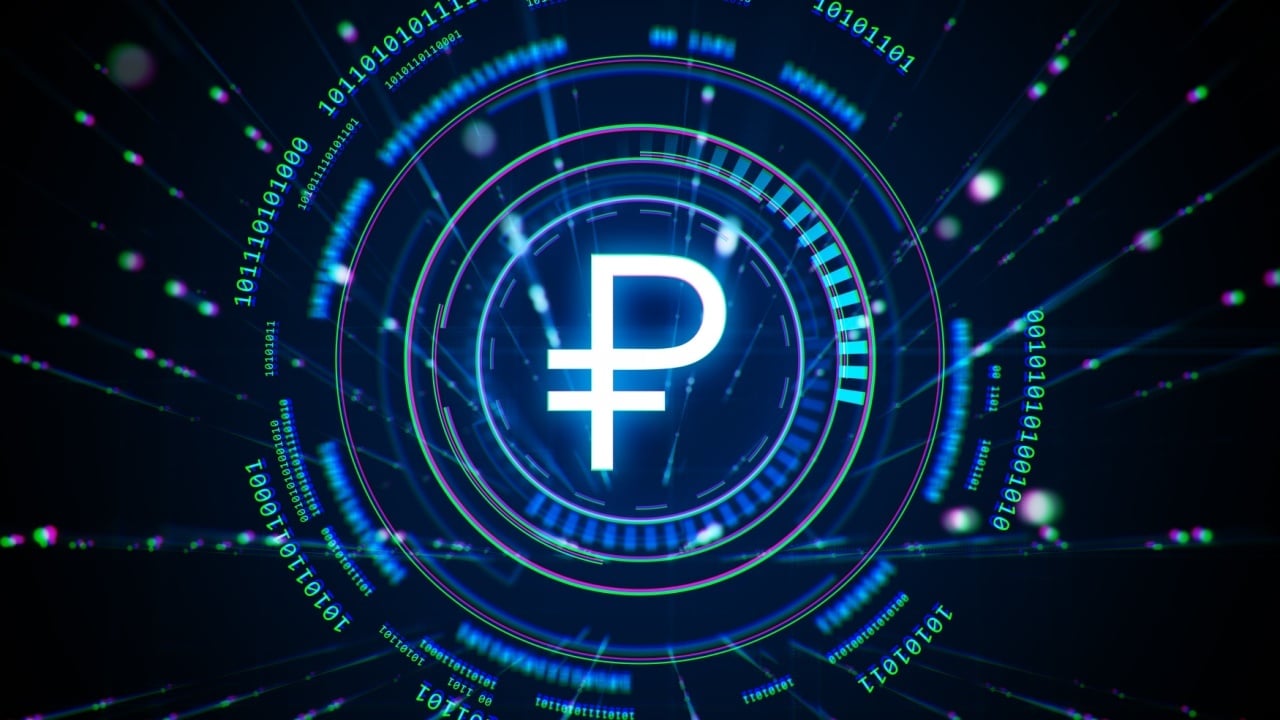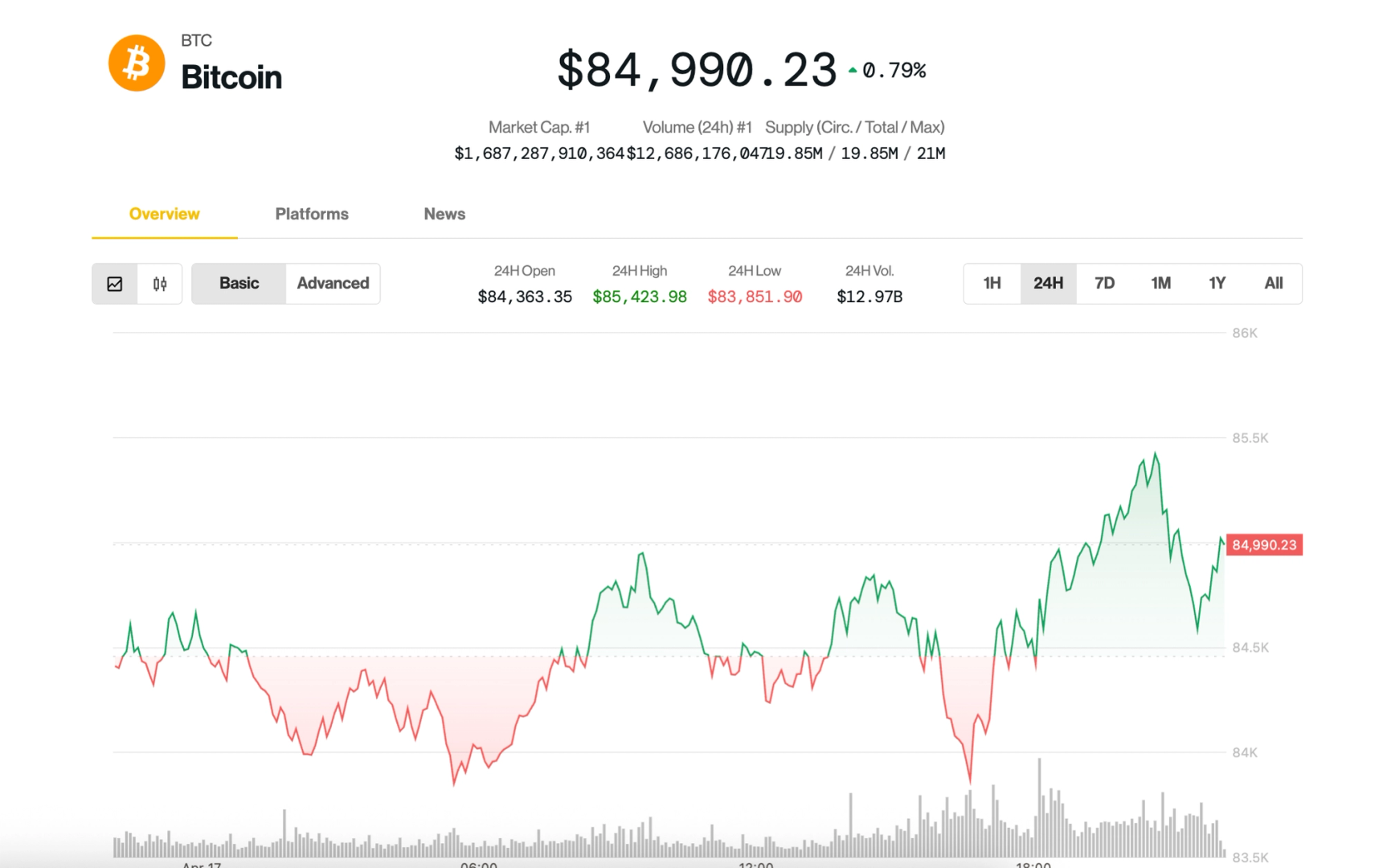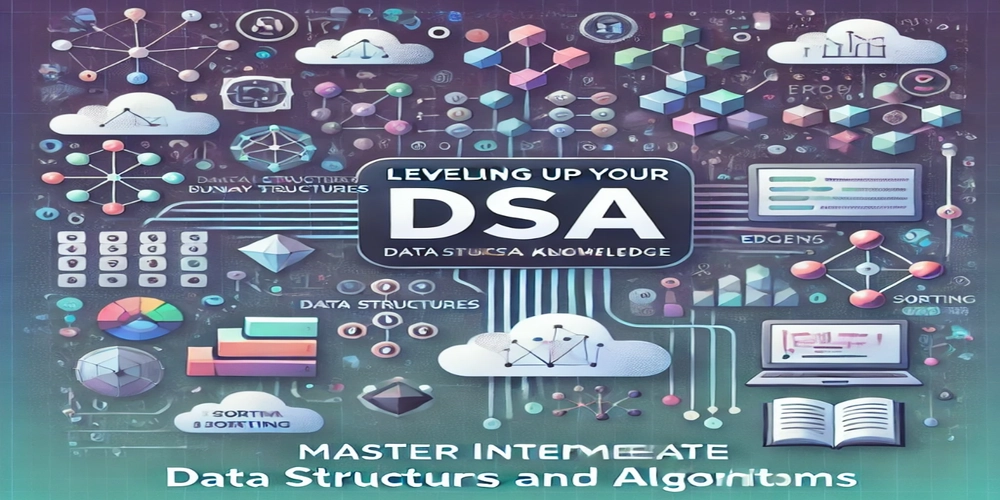Navigating Downtime: How to Protect Your Freelance Business from Hosting Failures
Navigating Downtime: How to Protect Your Freelance Business from Hosting Failures When every second counts, downtime can feel like a nightmare for freelancers and eCommerce business owners. A website crash not only affects your bottom line but can also tarnish your reputation. In a world where online presence is everything, ensuring that your hosting service is reliable is paramount. Let’s dive into some actionable strategies to protect your freelance business from hosting failures so you can focus on what you do best—creating and delivering value. Understand the Importance of Hosting Reliability Hosting reliability is the backbone of your online business. A robust hosting provider ensures that your website remains accessible and performs optimally, even during traffic spikes. Inadequate hosting can lead to slow loading times, frequent downtime, and a poor user experience that drives potential clients away. To gauge the reliability of a hosting service, consider the following: Uptime Guarantee: Look for a provider that offers at least a 99.9% uptime guarantee. This means your website is virtually always online. Customer Reviews: Research testimonials from other freelancers and businesses. Sites like Trustpilot or G2 can provide insights into user experiences. Support Availability: A hosting service that offers 24/7 customer support can save you from potential crises. Quick response times can make a significant difference during an outage. Choose the Right Hosting Plan Selecting the appropriate hosting plan can be the difference between seamless performance and constant frustration. Here are three popular options to consider, along with their pros and cons: 1. Shared Hosting Pros: Cost-effective User-friendly for beginners Cons: Limited resources can slow down your website during high traffic Less control over server settings 2. VPS Hosting Pros: More control and dedicated resources compared to shared hosting Better performance for growing websites Cons: More expensive than shared hosting Requires some technical knowledge for optimal configuration Explore VPS Hosting Options 3. Dedicated Hosting Pros: Maximum control and resources Ideal for high-traffic websites Cons: Higher cost Requires technical expertise to manage effectively Choosing the right plan depends on your specific needs. If you anticipate growth or high traffic, investing in VPS or dedicated hosting may be worth it in the long run. Implement a Backup Strategy Even with the best hosting, unforeseen issues can arise. Having a backup strategy is essential in safeguarding your data and ensuring business continuity. Here’s how to set up an effective backup plan: Automate Backups: Use tools that automatically back up your website files and database. Many hosting providers offer this service as part of their packages. Off-Site Storage: Store backups in a separate location, such as cloud storage services (e.g., Google Drive, Dropbox). This ensures your data is safe even if your primary hosting fails. Regular Testing: Periodically test your backup restoration process to ensure that it works when you need it most. The last thing you want is to find out that your backups are corrupted when disaster strikes. Monitor Performance Regularly Regular monitoring can help you identify potential issues before they escalate. Here are some tools and metrics to consider: Website Speed Test: Use tools like Google PageSpeed Insights or GTmetrix to evaluate your website’s loading times. Downtime Alerts: Services like UptimeRobot can notify you instantly if your website goes down, allowing you to take immediate action. Traffic Analytics: Keep an eye on your website’s traffic patterns. Sudden spikes could indicate a security issue or an overwhelming response to your marketing efforts. By actively monitoring your website’s performance, you can address issues proactively rather than reactively. Conclusion Downtime can be detrimental to your freelance business, but with the right strategies in place, you can protect yourself from hosting failures. Focus on choosing a reliable hosting provider, selecting the right plan, implementing a robust backup strategy, and regularly monitoring your website’s performance. By taking these steps, you’ll be well-equipped to navigate the challenges of hosting and keep your business running smoothly, even when the unexpected occurs.
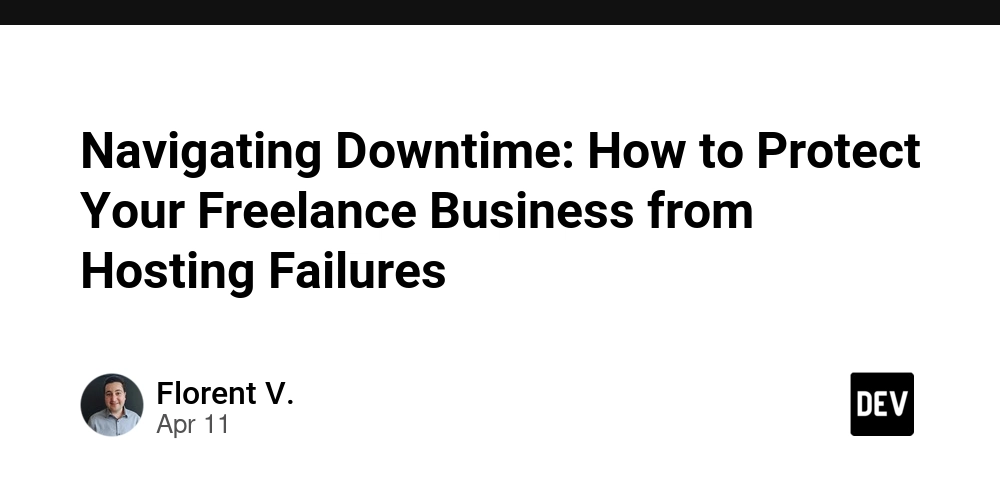
Navigating Downtime: How to Protect Your Freelance Business from Hosting Failures
When every second counts, downtime can feel like a nightmare for freelancers and eCommerce business owners. A website crash not only affects your bottom line but can also tarnish your reputation. In a world where online presence is everything, ensuring that your hosting service is reliable is paramount. Let’s dive into some actionable strategies to protect your freelance business from hosting failures so you can focus on what you do best—creating and delivering value.
Understand the Importance of Hosting Reliability
Hosting reliability is the backbone of your online business. A robust hosting provider ensures that your website remains accessible and performs optimally, even during traffic spikes. Inadequate hosting can lead to slow loading times, frequent downtime, and a poor user experience that drives potential clients away.
To gauge the reliability of a hosting service, consider the following:
- Uptime Guarantee: Look for a provider that offers at least a 99.9% uptime guarantee. This means your website is virtually always online.
- Customer Reviews: Research testimonials from other freelancers and businesses. Sites like Trustpilot or G2 can provide insights into user experiences.
- Support Availability: A hosting service that offers 24/7 customer support can save you from potential crises. Quick response times can make a significant difference during an outage.
Choose the Right Hosting Plan
Selecting the appropriate hosting plan can be the difference between seamless performance and constant frustration. Here are three popular options to consider, along with their pros and cons:
1. Shared Hosting
Pros:
- Cost-effective
- User-friendly for beginners
Cons:
- Limited resources can slow down your website during high traffic
- Less control over server settings
2. VPS Hosting
Pros:
- More control and dedicated resources compared to shared hosting
- Better performance for growing websites
Cons:
- More expensive than shared hosting
- Requires some technical knowledge for optimal configuration
3. Dedicated Hosting
Pros:
- Maximum control and resources
- Ideal for high-traffic websites
Cons:
- Higher cost
- Requires technical expertise to manage effectively
Choosing the right plan depends on your specific needs. If you anticipate growth or high traffic, investing in VPS or dedicated hosting may be worth it in the long run.
Implement a Backup Strategy
Even with the best hosting, unforeseen issues can arise. Having a backup strategy is essential in safeguarding your data and ensuring business continuity. Here’s how to set up an effective backup plan:
- Automate Backups: Use tools that automatically back up your website files and database. Many hosting providers offer this service as part of their packages.
- Off-Site Storage: Store backups in a separate location, such as cloud storage services (e.g., Google Drive, Dropbox). This ensures your data is safe even if your primary hosting fails.
- Regular Testing: Periodically test your backup restoration process to ensure that it works when you need it most. The last thing you want is to find out that your backups are corrupted when disaster strikes.
Monitor Performance Regularly
Regular monitoring can help you identify potential issues before they escalate. Here are some tools and metrics to consider:
- Website Speed Test: Use tools like Google PageSpeed Insights or GTmetrix to evaluate your website’s loading times.
- Downtime Alerts: Services like UptimeRobot can notify you instantly if your website goes down, allowing you to take immediate action.
- Traffic Analytics: Keep an eye on your website’s traffic patterns. Sudden spikes could indicate a security issue or an overwhelming response to your marketing efforts.
By actively monitoring your website’s performance, you can address issues proactively rather than reactively.
Conclusion
Downtime can be detrimental to your freelance business, but with the right strategies in place, you can protect yourself from hosting failures. Focus on choosing a reliable hosting provider, selecting the right plan, implementing a robust backup strategy, and regularly monitoring your website’s performance. By taking these steps, you’ll be well-equipped to navigate the challenges of hosting and keep your business running smoothly, even when the unexpected occurs.



![[Webinar] AI Is Already Inside Your SaaS Stack — Learn How to Prevent the Next Silent Breach](https://blogger.googleusercontent.com/img/b/R29vZ2xl/AVvXsEiOWn65wd33dg2uO99NrtKbpYLfcepwOLidQDMls0HXKlA91k6HURluRA4WXgJRAZldEe1VReMQZyyYt1PgnoAn5JPpILsWlXIzmrBSs_TBoyPwO7hZrWouBg2-O3mdeoeSGY-l9_bsZB7vbpKjTSvG93zNytjxgTaMPqo9iq9Z5pGa05CJOs9uXpwHFT4/s1600/ai-cyber.jpg?#)





































































































































































![[The AI Show Episode 144]: ChatGPT’s New Memory, Shopify CEO’s Leaked “AI First” Memo, Google Cloud Next Releases, o3 and o4-mini Coming Soon & Llama 4’s Rocky Launch](https://www.marketingaiinstitute.com/hubfs/ep%20144%20cover.png)









































































































































































































![Rogue Company Elite tier list of best characters [April 2025]](https://media.pocketgamer.com/artwork/na-33136-1657102075/rogue-company-ios-android-tier-cover.jpg?#)








































































.webp?#)






































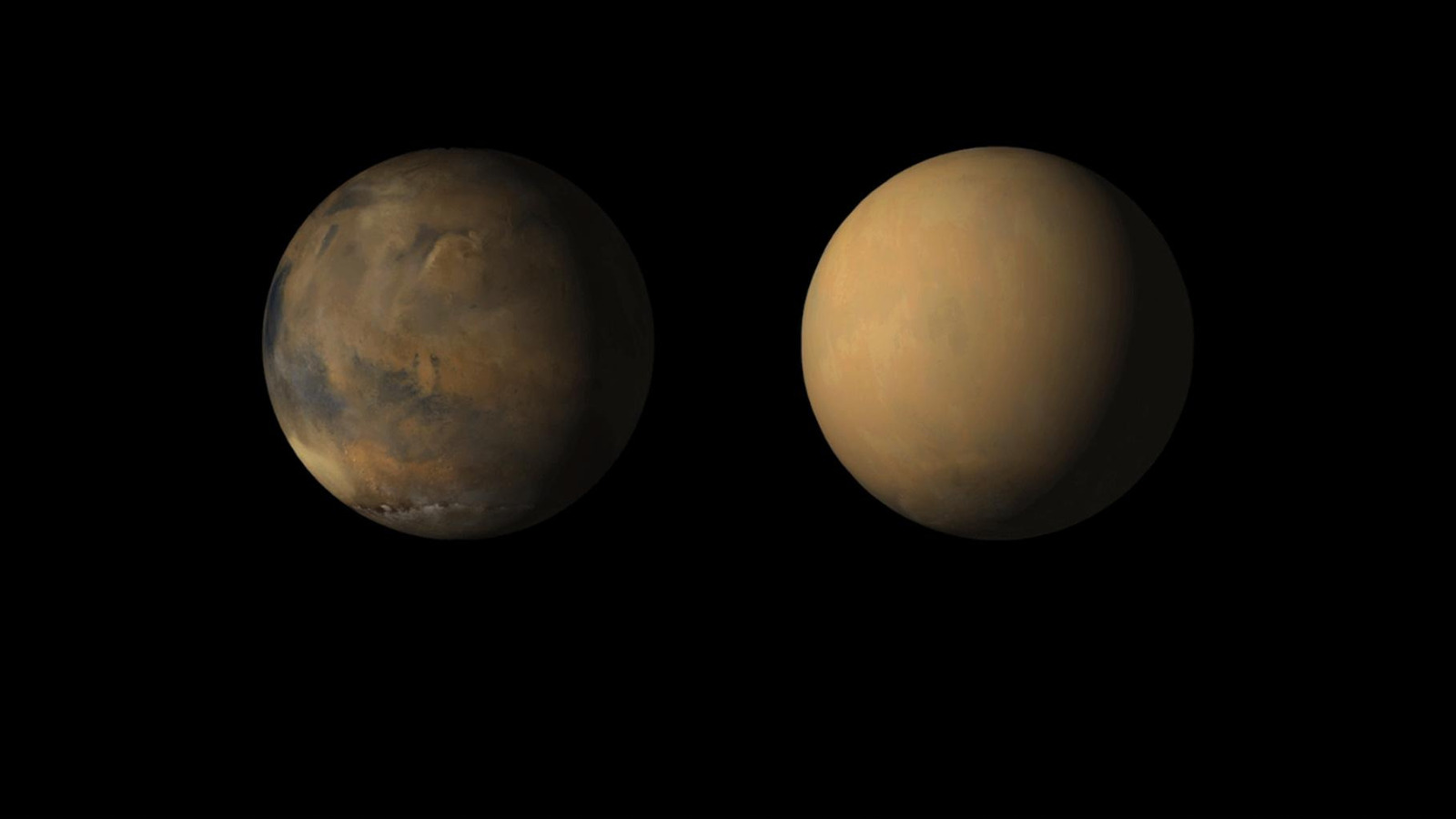













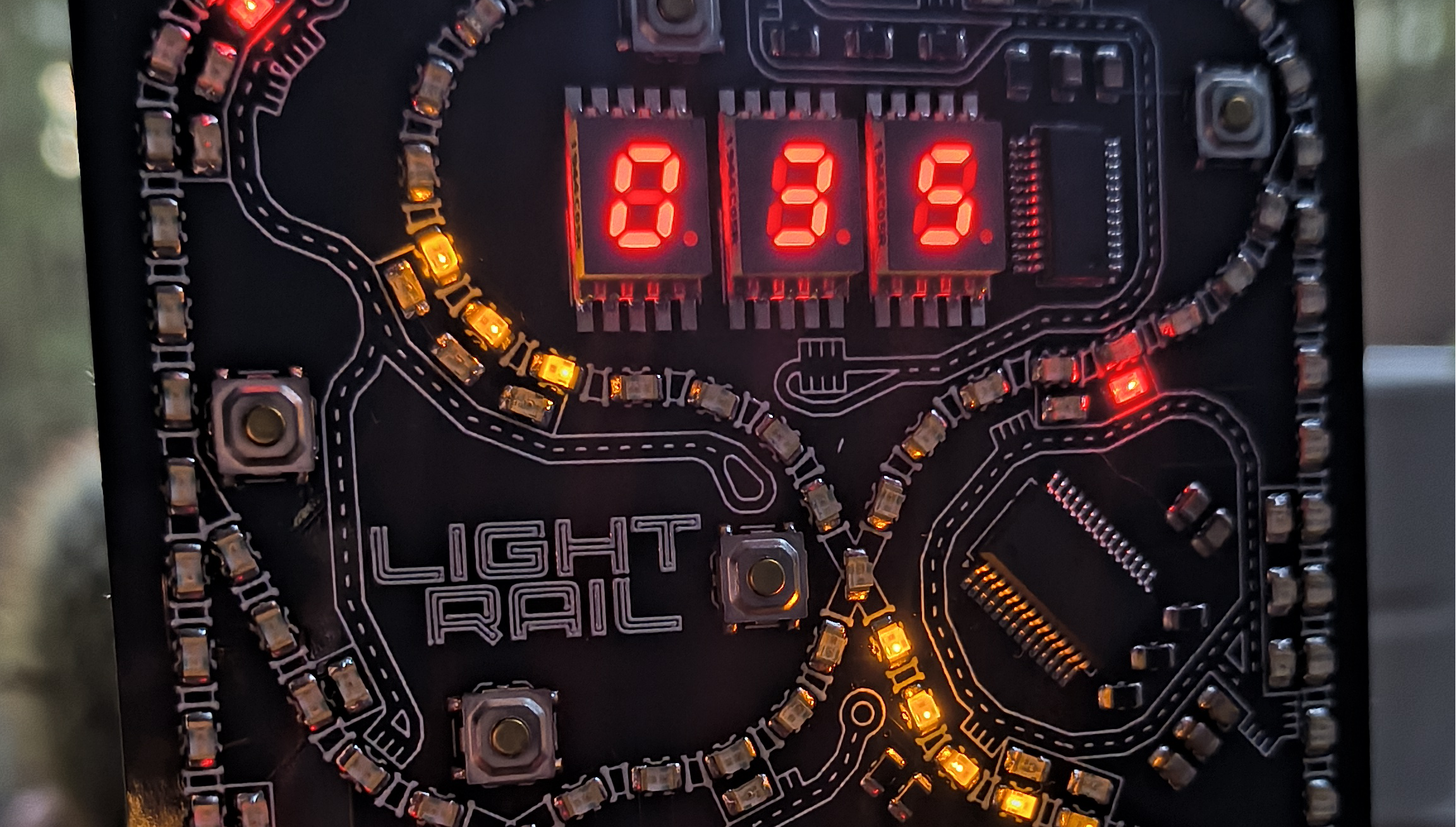





















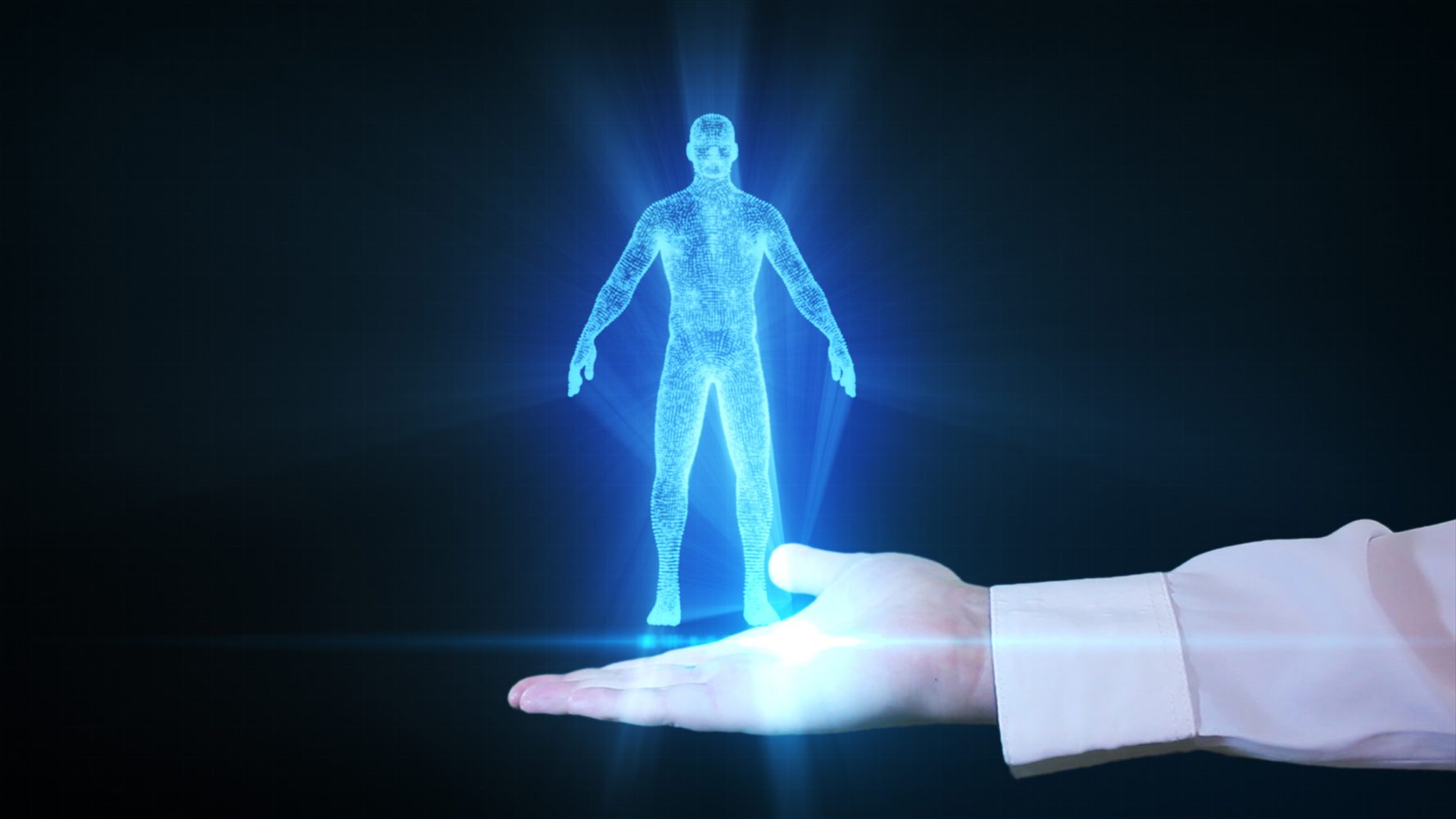



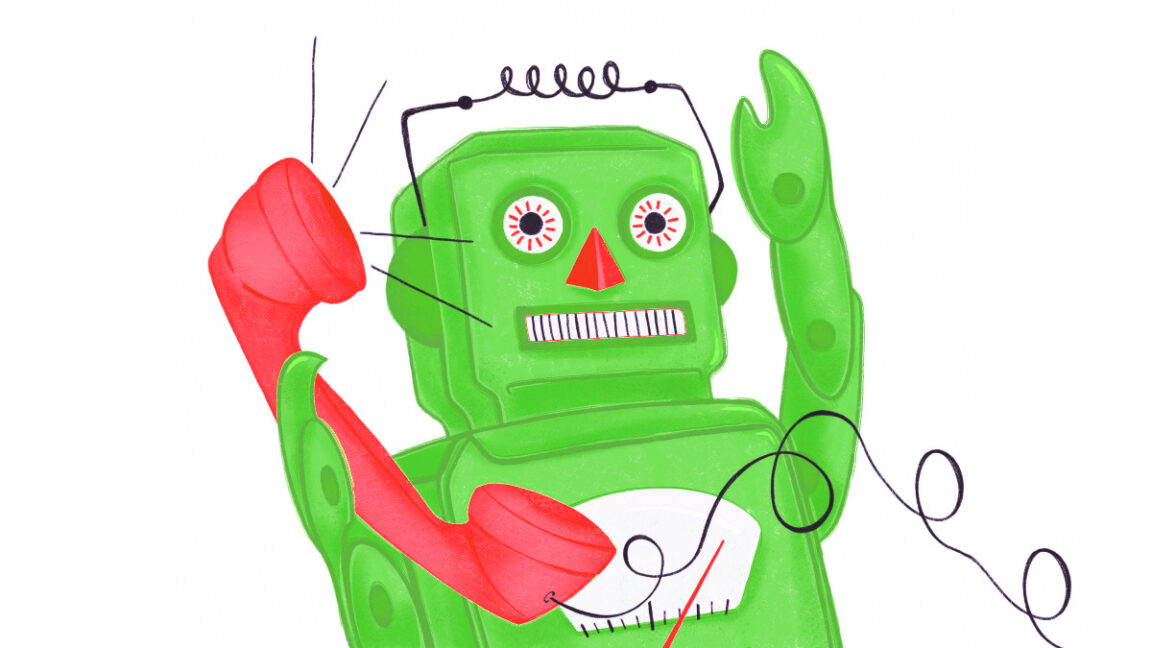










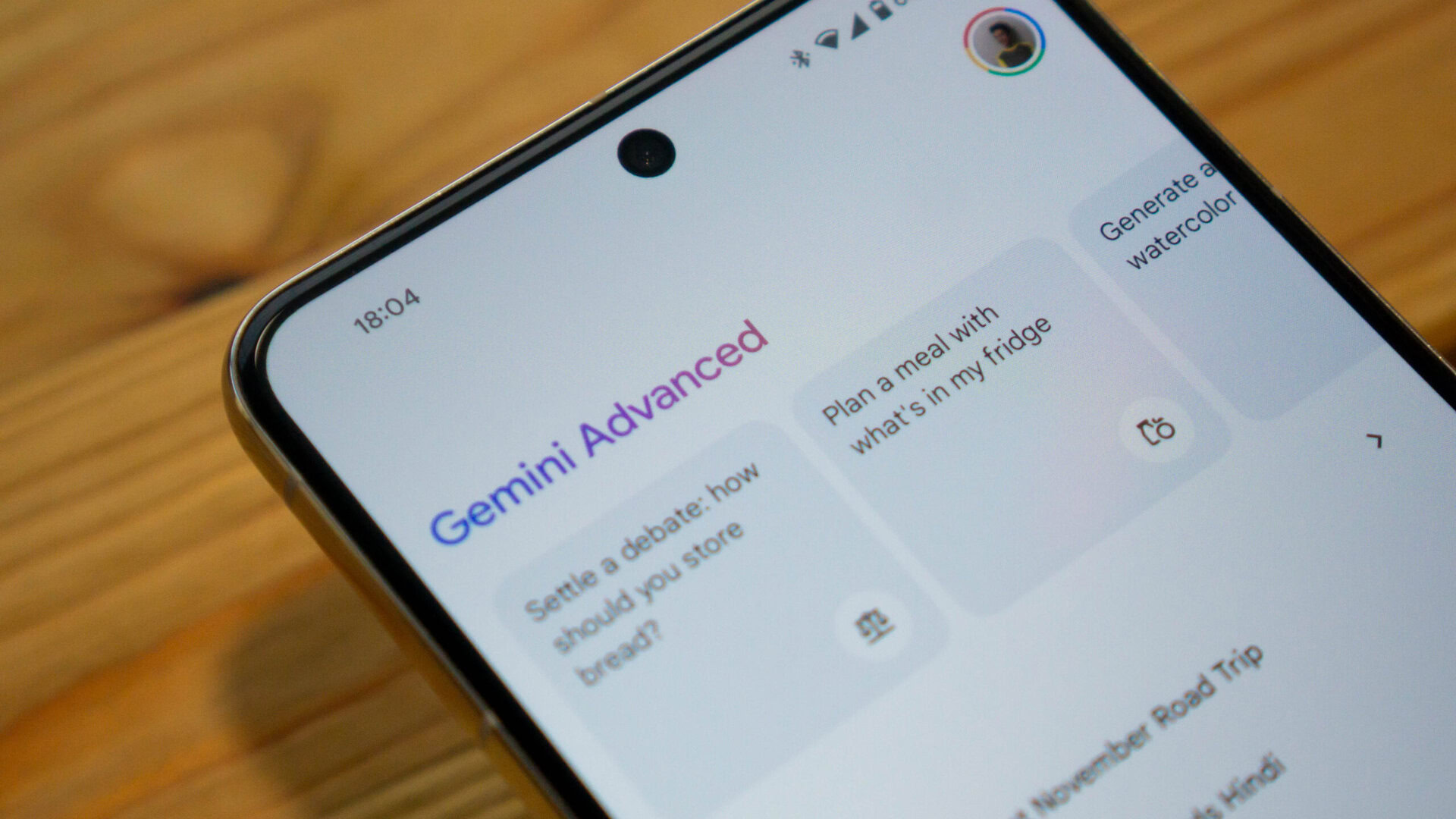






![Here’s the first live demo of Android XR on Google’s prototype smart glasses [Video]](https://i0.wp.com/9to5google.com/wp-content/uploads/sites/4/2025/04/google-android-xr-ted-glasses-demo-3.png?resize=1200%2C628&quality=82&strip=all&ssl=1)














![New Beats USB-C Charging Cables Now Available on Amazon [Video]](https://www.iclarified.com/images/news/97060/97060/97060-640.jpg)

![Apple M4 13-inch iPad Pro On Sale for $200 Off [Deal]](https://www.iclarified.com/images/news/97056/97056/97056-640.jpg)